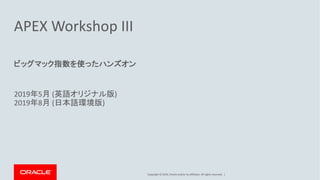APEX Workshop III 日本語版
- 1. Copyright ? 2019, Oracle and/or its affiliates. All rights reserved. | APEX Workshop III ビッグマック指数を使ったハンズオン 2019年5月 (英語オリジナル版) 2019年8月 (日本語環境版)
- 2. Copyright ? 2019, Oracle and/or its affiliates. All rights reserved. | リモート?データに基づいたアプリケーション の作成 2
- 3. Copyright ? 2019, Oracle and/or its affiliates. All rights reserved. | ステップ1 – クリックSQLの呼び出し ? 「SQLワークショップ」から、「ユーティリティ」、「クイックSQL」を呼び出す。 3
- 4. Copyright ? 2019, Oracle and/or its affiliates. All rights reserved. | ステップ2 – クイックSQLによるスキーマ定義の入力 ? エディタに以下の省略記法による スキーマ定義を入力する。 4 big_mac_index country_name iso currency_code local_price num dollar_exchange_rate num gdp_dollar num entry_date
- 5. Copyright ? 2019, Oracle and/or its affiliates. All rights reserved. | ステップ3 – 生成されるSQLの調整 ? 「設定」をクリックし、設定ダイアログを開く。 ? 「主キー」に「12c Identity データ型」を選択する。 ? 「変更の保存」をクリックする。 5
- 6. Copyright ? 2019, Oracle and/or its affiliates. All rights reserved. | ステップ4 – 生成されたSQLをスクリプトとして保存 ? 「SQLスクリプトを保存」をクリックする。 ? 「スクリプト名」として「big mac index」 を入力する。 ? 「スクリプトを保存」をクリックする。 6
- 7. Copyright ? 2019, Oracle and/or its affiliates. All rights reserved. | ステップ5 – SQLスクリプトの実行 ? 「レビューおよび実行」をクリックする。 7 ? 「実行」をクリックする。 ? 「即時実行」をクリックする。 ? SQLの実行が成功しているこ とを確認する。
- 8. Copyright ? 2019, Oracle and/or its affiliates. All rights reserved. | ステップ6 – ビッグマック指数を読み込むSQL ? 以下のSQLによって https://raw.githubusercontent.com/TheEconomist/big-mac- data/master/source-data/big-mac-source-data.csv のビッグマック指数を ローカル表に読み込む。 8 insert into big_mac_index(country_name, iso, currency_code, local_price, dollar_exchange_rate, gdp_dollar, entry_date) select col001, col002, col003, col004, col005, col006, to_date(col007,'YYYY-MM-DD') from table( apex_data_parser.parse( p_content => apex_web_service.make_rest_request_b( 'https://raw.githubusercontent.com/TheEconomist/big-mac-data/master/source-data/big-mac-source-data.csv', 'GET'), p_file_name => 'big-mac-source-data.csv', p_skip_rows => 1 ) );
- 9. Copyright ? 2019, Oracle and/or its affiliates. All rights reserved. | ステップ7 – ローカル表へのリモート?データの投入 ? 「SQLワークショップ」をクリックし、「SQLコマンド」をクリックする。 9 ? 実行するSQLをコピペする。 ? 「実行」をクリックする。 ? インサートされた行数を確 認する。
- 10. Copyright ? 2019, Oracle and/or its affiliates. All rights reserved. | ステップ8 – 新規アプリケーションの作成 ? 「アプリケーション?ビルダー」をクリックし、「作成」をクリックする。 10 ? 「新規アプリケーション」 をクリックする。
- 11. Copyright ? 2019, Oracle and/or its affiliates. All rights reserved. | ステップ9 – アプリケーションの命名とページの追加 ? 「名前」に「グローバル経済」と入力する。 ? 「ページの追加」をクリックする。 11
- 12. Copyright ? 2019, Oracle and/or its affiliates. All rights reserved. | ステップ10 – レポートとフォームの追加 ? 「レポート」をクリックする。 ? 「ページ名」に「ビッグマック指数」と入力す る。 ? 「表またはビュー」を選択する。(デフォルト) ? 「対話モード?レポート」を選択する。( デ フォルト) ? 「表またはビュー」として、 「BIG_MAC_INDEX」表を選択する。 ? 「フォームを含める」をチェックする。 ? 「ページの追加」をクリックする。 12
- 13. Copyright ? 2019, Oracle and/or its affiliates. All rights reserved. | ステップ11 – 機能の追加 ? 「機能」のとなりにある、「すべてをチェック」をクリックする。 13
- 14. Copyright ? 2019, Oracle and/or its affiliates. All rights reserved. | ステップ12 – アプリケーションの作成 ? 「アプリケーションの作成」をクリックする。 14
- 15. Copyright ? 2019, Oracle and/or its affiliates. All rights reserved. | ステップ13 – アプリケーションの実行 ? 「アプリケーションの実行」をクリックする。 15
- 16. Copyright ? 2019, Oracle and/or its affiliates. All rights reserved. | ステップ14 – 新規アプリケーションにサインイン ? 「ユーザー名」、「パスワード」を入力して、「サインイン」をクリックする。 – ユーザー名、パスワードはワークスペースへのサインイン時に使用したもの。 16
- 17. Copyright ? 2019, Oracle and/or its affiliates. All rights reserved. | ステップ15 – アプリケーションの実行 ? ウィザードによるアプリケーションの作成が完了した。 17
- 18. Copyright ? 2019, Oracle and/or its affiliates. All rights reserved. | レポートの機能拡張 18
- 19. Copyright ? 2019, Oracle and/or its affiliates. All rights reserved. | ステップ1 – レポートの実行と編集 ? メニューの「ビッグマック指数」をクリックし、レポート?ページを開く。 ? 開発者ツール?バーの「ページの編集 2」をクリックする。 19
- 20. Copyright ? 2019, Oracle and/or its affiliates. All rights reserved. | ステップ2 – レポート?リージョンの選択 ? 「Big Mac Indexes」リージョン をクリックする。 ? 左ペインのレンダリング?ツ リーと真ん中のレイアウト? ビューのBig Mac Indexesが選 択される。 ? 右ペインのプロパティ?エディ タにBig Mac Indexesリージョン の内容が反映される。 20
- 21. Copyright ? 2019, Oracle and/or its affiliates. All rights reserved. | ステップ3 – レポートのソースをSQL問合せに変更 ? プロパティ?エディタのソース?セクションに含まれる タイプを「表/ビュー」から、「SQL問合せ」に変更する。 ? 選択済みの表名から、その表の全件を問い合わせるSELECT文に変更され る。 21
- 22. Copyright ? 2019, Oracle and/or its affiliates. All rights reserved. | ステップ4 – SELECT文に計算した値を追加 ? 「SQL問合せ」の属性で、ENTRY_DATEの後ろに”,”カンマ)を追加し、次の項 目として、以下を挿入する。 22 case when local_price = 0 then null else 50*dollar_exchange_rate/local_price end big_macs_per_50 ? をクリックして、「コード?エ ディタ」を開く。 ? SQLを編集する。 ? をクリックして、「検証」を行う。 ? 「OK」をクリックする。
- 23. Copyright ? 2019, Oracle and/or its affiliates. All rights reserved. | ステップ5 – レポート?カラムの表示 ? 左ペインのBig Mac Indexesリージョンにある「列」をクリックする。 ? 開いた列リストから、「BIG_MACS_PER_50」をクリックする。 23
- 24. Copyright ? 2019, Oracle and/or its affiliates. All rights reserved. | ステップ6 – 列の表示形式の調整 ? 右ペインのプロパティ?エディタに含まれる外観セクションの、「書式マス ク」の右にある アイコンをクリックする。 ? 「5,234.10」をクリックする。 ? 「保存」をクリックする。 24
- 25. Copyright ? 2019, Oracle and/or its affiliates. All rights reserved. | ステップ7 – レポートの実行 ? アイコンをクリックし、更新したレポートを実行する。 25 Big Macs Per 50が 追加されている。
- 26. Copyright ? 2019, Oracle and/or its affiliates. All rights reserved. | チャートの追加 26
- 27. Copyright ? 2019, Oracle and/or its affiliates. All rights reserved. | ステップ1 – アプリケーションの編集 ? 開発者ツール?バーの「アプリケーション nnnnn」をクリックする。 27
- 28. Copyright ? 2019, Oracle and/or its affiliates. All rights reserved. | ステップ2 – チャートの作成を開始 ? 「ページの作成」をクリックする。 ? ページ?タイプは「コンポーネント」 (デフォルト) ? 「チャート」をクリックする。 ? 「面付き折れ線」をクリックする。 28
- 29. Copyright ? 2019, Oracle and/or its affiliates. All rights reserved. | ステップ3 – ページおよびリージョン属性の指定 ? 「ページ名」に「チャート」を入力 する。 ? 「ページ?モード」は「標準」(デ フォルト) ? 「ブレッドクラム」に 「Breadcrumb」を選択する。 ? 「親エントリ」は「親エントリなし」 (デフォルト) ? 「エントリ名」は「チャート」(デフォ ルト) ? 「次」をクリックする。 29
- 30. Copyright ? 2019, Oracle and/or its affiliates. All rights reserved. | ステップ4 – ナビゲーション?エントリの指定 ? 「ナビゲーションのプリファレンス」 として「新規ナビゲーション?メ ニュー?エントリの作成」をクリック する。 ? 「新規ナビゲーション?メニュー?エ ントリ」は「チャート」(デフォルト) ? 「親ナビゲーション?メニュー?エン トリ」は「- 親が選択されていませ ん - 」(デフォルト) ? 「次」をクリックする。 30
- 31. Copyright ? 2019, Oracle and/or its affiliates. All rights reserved. | ステップ5 – ソースとなるSQLの入力 ? 「位置」は「ローカル?データベース」を選択する。(デフォルト) ? 「ソース?タイプ」として「SQL問合せ」を選択する。(デフォルト) ? 「SQL問合せ」として、次のSQLを入力する。 ? 「次」をクリックする。 31 select local_price, entry_date from big_mac_index where iso = 'JPN' order by entry_date
- 32. Copyright ? 2019, Oracle and/or its affiliates. All rights reserved. | ステップ6 – 列のマッピングを指定 ? 向きは「垂直」(デフォルト) ? ラベル列は「ENTRY_DATE」を 選択する。 ? 値列は「LOCAL_PRICE」を選択 する。 ? 「作成」をクリックする。 32
- 33. Copyright ? 2019, Oracle and/or its affiliates. All rights reserved. | ステップ7 – チャートの実行 ? をクリックして、作成したチャートを実行する。 33
- 34. Copyright ? 2019, Oracle and/or its affiliates. All rights reserved. | チャートの改善 34
- 35. Copyright ? 2019, Oracle and/or its affiliates. All rights reserved. | ステップ1 – チャート?リージョンの編集 ? 開発者ツール?バーの「クイック編集」をクリックする。 ? 「チャート」と名前付けされたリージョン上にポインタを移動し、クリックする。 35 スパナは別の機 能を呼び出すので、 ここ以外をクリック この辺りをクリック する。
- 36. Copyright ? 2019, Oracle and/or its affiliates. All rights reserved. | ステップ2 – シリーズの名前を設定 ? 左ペイン「シリーズ1」をクリックする。 ? 右ペインの「名前」を「現地価格」と入力する。 36
- 37. Copyright ? 2019, Oracle and/or its affiliates. All rights reserved. | ステップ3 – ラベルの非表示 ? ラベル?プロパティの、「表示」を「いいえ」にする。 37 スクロールして 表示させる
- 38. Copyright ? 2019, Oracle and/or its affiliates. All rights reserved. | ステップ4 – チャート属性の調整 ? 左ペインの「チャート」に含まれる、「属性」をクリックする。 ? 右ペインの「設定」より、「時間軸タイプ」として「混合頻度」を選択する。 38
- 39. Copyright ? 2019, Oracle and/or its affiliates. All rights reserved. | ステップ5 – チャート属性の調整 ? プロパティ?エディタより「凡例」を選んで、「表示」を「はい」にする。 ? をクリックして、チャートを実行する。 39
- 40. Copyright ? 2019, Oracle and/or its affiliates. All rights reserved. | ステップ6 – チャート?リージョンの再編集 ? 開発者ツール?バーより「クイック編集」をクリックし、チャートの編集を再 度呼び出す。 40
- 41. Copyright ? 2019, Oracle and/or its affiliates. All rights reserved. | ステップ7 – シリーズの複製 ? 左ペインのチャートのシリーズ、「現地価格」をクリックする。 ? 「現地価格」上で右クリックを行い、「重複」を選択する。 41
- 42. Copyright ? 2019, Oracle and/or its affiliates. All rights reserved. | ステップ8 – 新規シリーズの調整 ? プロパティ?エディタにて、新規シリーズの「名前」を「為替レート」と 入力する。 42
- 43. Copyright ? 2019, Oracle and/or its affiliates. All rights reserved. | ステップ9 – ソースとなるSQLの入力 ? 「SQL問合せ」を、次のSQLに変更する。 43 select dollar_exchange_rate, entry_date from big_mac_index where iso = 'JPN' order by entry_date
- 44. Copyright ? 2019, Oracle and/or its affiliates. All rights reserved. | ステップ10 – ページの完成 ? 列のマッピングに含まれる「値」を「DOLLAR_EXCHANGE_RATE」に変更する。 ? をクリックし、実行する。 44
- 45. Copyright ? 2019, Oracle and/or its affiliates. All rights reserved. | 国を選択するLOVの追加 45
- 46. Copyright ? 2019, Oracle and/or its affiliates. All rights reserved. | ステップ1 – チャート?ページの編集 ? 開発者ツール?バーの「ページの編集4」をクリックする。 46
- 47. Copyright ? 2019, Oracle and/or its affiliates. All rights reserved. | ステップ2 – 選択リストの作成 ? コンポーネント?ギャラリーの、「アイテム」を選択する。 ? スクロールさせて、「選択リスト」を見つける。 47 コンポーネント?ギャラリー
- 48. Copyright ? 2019, Oracle and/or its affiliates. All rights reserved. | ステップ3 – 選択リストのドラッグ&ドロップ ? コンポーネント?ギャラリーの「選択リスト」を、チャート?リージョンの「アイ テム」の位置へ、ドラッグ&ドロップする。 48 ブレッドクラムではなく、 チャート?リージョンに 作成されているここと を再確認!
- 49. Copyright ? 2019, Oracle and/or its affiliates. All rights reserved. | ステップ4 – 選択リストのプロパティ設定 ? 選択リストに以下のプロパティを設定する。 – 「名前」に「P4_COUNTRY」を入力 – 「ラベル」に「国」を入力 – LOVのタイプに「SQL問合せ」を選択 – SQL問合せに以下を入力 49 select distinct country_name d, iso r from big_mac_index order by 1 – NULL表示値に「- 国を選択 - 」を入力
- 50. Copyright ? 2019, Oracle and/or its affiliates. All rights reserved. | ステップ5 – 動的アクションの作成 ? 左ペインにあるP4_COUNTRY上で右クリックする。 ? メニューから「動的アクションの作成」を選択する。 50
- 51. Copyright ? 2019, Oracle and/or its affiliates. All rights reserved. | ステップ6 – 動的アクションの調整 ? 左ペインの動的アクション(変更前は「新規」)をクリックする。 ? 「名前」を「国の切り替え」に変更する。 51
- 52. Copyright ? 2019, Oracle and/or its affiliates. All rights reserved. | ステップ7 – 動的アクションの調整 ? True条件の下にある、「表 示」(変更前)を選択する。 ? プロパティ?エディタで以下 の属性を変更する。 – 「アクション」を「リフレッシュ」 – 「選択タイプ」を「リージョン」 – 「リージョン」を「チャート」 52
- 53. Copyright ? 2019, Oracle and/or its affiliates. All rights reserved. | ステップ8 – シリーズのSQL問合せの変更 ? 左ペインから、シリーズの「現地価格」を選択する。 ? 「SQL問合せ」の iso = 'JPN' を iso = :P4_COUNTRY へ変更する。 ? 「為替レート」のSQL問合せにも同じ変更を行う。 53 為替レート select dollar_exchange_rate, entry_date from big_mac_index where iso = :P4_COUNTRY order by entry_date 現地価格 select local_price, entry_date from big_mac_index where iso = :P4_COUNTRY order by entry_date
- 54. Copyright ? 2019, Oracle and/or its affiliates. All rights reserved. | ステップ9 – 送信するページ?アイテムの指定 ? 左ペインの「チャート」リージョンをクリックする。 ? ソースの「送信するページ?アイテム」として、「P4_COUNTRY」を選択する。 ? をクリックし、実行する。 54
- 55. Copyright ? 2019, Oracle and/or its affiliates. All rights reserved. | ステップ10 – 国を切り替えてチャートの表示を確認 55
- 56. Copyright ? 2019, Oracle and/or its affiliates. All rights reserved. | 役に立つリンク集 56
- 57. Copyright ? 2019, Oracle and/or its affiliates. All rights reserved. | 役に立つリンク集 ? APEX Collateral apex.oracle.com ? APEX Shortcuts apex.oracle.com/shortcuts ? Community apex.oracle.com/community ? External Site + Slack apex.world 57