Appium overview (Selenium Israel #2, Feb. 2014)
- 1. AN OVERVIEW OF Appium Feb. 2014 Daniel Puterman (LinkedIn, twitter) Sr. developer
- 2. whoami? ŌĆó Been programming forever. ŌĆó Currently lead developer at Applitools (check out our intro video). ŌĆó Before: ŌĆó ŌĆó ŌĆó ŌĆó ŌĆó Vioozer iCircl Matrix Beyond Security ŌĆ”. ŌĆó Team leader, Developer, Entreprenuer.
- 3. APPIUM AUTOMATES MOBILE APPS ŌĆ£Appium is an open source test automation framework for use with native and hybrid mobile apps.ŌĆØ
- 5. DEMO Code for the demo available in: https://github.com/danielputerman/appium-overview
- 6. Automating with Appium Appium was created with 4 design goals in mind: ŌĆó Test the same app you submit to the market place. ŌĆó Write tests in any language, on any platform. ŌĆó Use standard automation specification / api. ŌĆó Open source. SooooŌĆ” UmmmmŌĆ”ŌĆ”
- 7. WebDriver!
- 8. How does it work? UIAutomator Test Code Instruments
- 11. No Proprietary IDE / Language
- 13. Supported platforms ŌĆó Native & Hybrid apps ŌĆó Real devices & Simulators ŌĆó Available also on the grid (e.g., SauceLabs) AndŌĆ”. ŌĆó Even works with Robots
- 14. A little deeper: Android
- 15. A little deeper: iOS
- 16. Show me the code! Code for available in: https://github.com/danielputerman/appium-overview
- 17. Finding elements Appium translates webdriver ŌĆ£findŌĆØ commands to the relevant automation API provided by each platform: Four ŌĆ£findŌĆØ methods available ŌĆó ŌĆ£nameŌĆØ: The text on the element / accessibility identifier ŌĆó ŌĆ£tag_nameŌĆØ: the type of an element, e.g., ŌĆ£buttonŌĆØ, ŌĆ£textfieldŌĆØ etc. ŌĆó Mapping: https://github.com/appium/appium/blob/master/lib/devices/ios/uiauto/lib/mechanic.js #L29 ŌĆó ŌĆ£XpathŌĆØ: Using the element hierarchy. ŌĆó ŌĆ£IDŌĆØ: Available for Android when running with ŌĆ£selendroidŌĆØ as device.
- 18. Finding elements by name driver.find_element(:name, ŌĆ£New noteŌĆØ) Searches label text / accessibility fields for each platform (ŌĆ£contentDescriptionŌĆØ on android, ŌĆ£nameŌĆØ on iOS)
- 19. Finding elements by tag name driver.find_element(:tag_name, ŌĆ£textfieldŌĆØ) Searches for an element of the specified type.
- 20. Finding elements by xpath @driver.find_element(:xpath, '//text[contains(@value, ŌĆ£anotherŌĆØ)]') @driver.find_element(:xpath, '//text[last()]')
- 21. There are limitations, of course! ŌĆó Instruments is a singleton ŌĆó No parallel testing of iOS apps on the same OSX instance. ŌĆó Limited VM scalability. ŌĆó Appium is a relatively new product and is in the process of maturing. ŌĆó Documentation is not bad, but can be improved quite a bit. ŌĆó Error messages (especially for iOS) can be sometimes hard to figure out.
- 22. The future ŌĆó Mobile Json Wire Protocol (part of Selenium 3) https://code.google.com/p/selenium/source/ browse/spec-draft.md?repo=mobile ŌĆó Joint effort of Appium, Facebook, Ebay and Mozilla ŌĆó Appium would implement the protocol + backword compatibility. ŌĆó Additional platforms ŌĆó Appium Doctor ŌĆó Advanced gestures
- 23. Tips I: Appium setup ŌĆó Pay attention to the requirements! ŌĆó Node version (>= 0.8) ŌĆó Android API >= 17 (i.e. 4.2.2 and above) ŌĆó Windows is still considered beta, though seems to be working fine ’üŖ ŌĆó iOS ŌĆó Mac OS X 10.7 or higher, 10.8.4 recommended ŌĆó XCode >= 4.6.3 ŌĆó Apple Developer Tools (iPhone simulator SDK, command line tools) ŌĆó For Mac, make sure you use the XCode version matching the iOS version you wish to test ŌĆó https://github.com/appium/appium/blob/master/docs/running-on-osx.md#testing-against-multiple-ios-sdks
- 24. Tips II: running Appium ŌĆó Desired capabilities, Desired capabilities, Desired capabilities! ŌĆó On linux/Mac use ŌĆśsudo ŌĆōEŌĆÖ (or ŌĆśsudo ŌĆōsEŌĆÖ) to have the environment variables available when Appium is run. ŌĆó Notice the IP you listen to when starting Appium (the ŌĆś-aŌĆÖ parameter): ŌĆó 127.0.0.1 will only listen to itself and localhost. ŌĆó 0.0.0.0 will listen to itself, localhost, 127.0.0.1 and the actual computer IP(s). ŌĆó Parallel testing? ŌĆó Run multiple Appium servers, each listening to a different port, and to a specific device using the ŌĆśŌĆōUŌĆÖ option. ŌĆó Use ŌĆśŌĆōfull-resetŌĆÖ when running on Android, so tests will start from a clean environment.
- 25. FAQ Q: Can I automate webview applications? A: Definitely. 1. 2. 3. 4. If youŌĆÖre using Android, the ŌĆ£deviceŌĆØ in the desired capabilities should be set to ŌĆ£selendroidŌĆØ. Switch to webview: driver.switch_to_window(ŌĆ£WEBVIEWŌĆØ) Automate as standard web. If required: driver.switch_to_window(ŌĆ£NATIVEŌĆØ) Q: What about an application which activates another application? (FB, maps etc.) A: Depends ŌĆó For Android, not a problem. ŌĆó For iOS, switching to a different application loses the context in which the automation run. You need to create a new session when coming back from the external application. https://groups.google.com/forum/#!topic/appium-discuss/38wLkiS_7L0
- 26. FAQ Cont. Q: Can I automate an application already installed on a device (without having the app file on my computer)? A: Yes and no ’üŖ ŌĆó Android: You can, either for simulator or for real device (just set ŌĆśapp-packageŌĆÖ and ŌĆśapp-activityŌĆÖ). ŌĆó iOS: No problem if you use a simulator (use ŌĆśbundleIdŌĆÖ as the value to the ŌĆśappŌĆÖ parameter), but for a real device you must have the app file on your computer.
- 27. UI Validation DEMO Code for available in: https://github.com/danielputerman/appium-overview
- 28. Additional resources ŌĆó Appium website ŌĆó Home: http://appium.io/ ŌĆó Documentation: http://appium.io/getting-started.html ŌĆó Appium forum on google. If you have a question or a problem, this is the place to go. ŌĆó https://groups.google.com/forum/#!forum/appium-discuss ŌĆó Code for the demos ŌĆó https://github.com/danielputerman/appium-overview
- 29. Thanks!
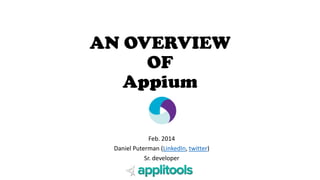


















![Finding elements by xpath
@driver.find_element(:xpath, '//text[contains(@value, ŌĆ£anotherŌĆØ)]')
@driver.find_element(:xpath, '//text[last()]')](https://image.slidesharecdn.com/appiumoverview-140218061615-phpapp01/85/Appium-overview-Selenium-Israel-2-Feb-2014-20-320.jpg)








