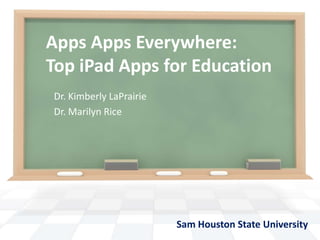ISTE 2011 - Apps Apps Everywhere: Top iPad Apps for Education
- 1. Apps Apps Everywhere: Top iPad Apps for EducationDr. Kimberly LaPrairieDr. Marilyn Rice Sam Houston State University
- 3. Morning Opening LeaderTeacher's HelperLine LeaderLine MonitorDoor HolderPencil SharpenerPaper CollectorPaper PasserBoard CleanerBook OrganizerTypical Class JobsWhich jobs could/should be eliminated based on necessity and importance within the classroom community?Adapted from Alan November (pp.188-193), Curriculum 21 (ASCD, 2010) by Heidi Hayes Jacobs
- 4. Pencil SharpenerPenultimate ($0.99)Sundry NotesDragon DictationVoice Cards (univ.)
- 5. Paper Collector/ Paper PasserDropboxBox.netFliq Notes (univ.)Documents GoogDocsLite (univ.)
- 6. Board CleanerAdobe IdeasiCardSortPopplet123 WritingDoodleliciousQuick GraphMathBoard
- 7. Book OrganizerFreeBookseduStory ChimesEarly Readers (univ)StoryKit (univ)
- 8. 21st Century Class JobsScribeResearcherCurriculum ReviewerAdapted from Alan November (pp.188-193), Curriculum 21 (ASCD, 2010) by Heidi Hayes Jacobs
- 9. ResearcherDragon Search (univ.)DictionaryWikihoodDiigoZuitubeZoodles (univ.)iMathematicsNASA
- 10. Curriculum ReviewerBrainPopOne PlanetPBSVideo Science PlanetsHistory ToolsHistory Maps
- 11. Beyond Class JobsEngagement in LearningIndividualized CurriculumFormative Assessment
- 12. Questions?Contact Us:Kimberly LaPrairie KNL007@shsu.eduMarilyn Rice EDU_MPR@shsu.edu
Editor's Notes
- #5: Pencil Sharpener- I held up my iPad and my stylus and they immediately made the connection. Then I showed them how I use the NoteTaker HD app to take notes and how I could switch between different colored pencils as well as their thickness. They agreed that I was not in need to sharpen pencils anymore.
- #6: Paper Collector- I pulled my iPad out again and showed them how I could simply e-mail or share my notes with the teacher and she could do the same. We imagined how every student in 50 years would have some sort of device that allowed their teacher to simply have access to their work without the work having to be "collected"Paper Passer- Passing out paper would also be obsolete, since teachers could share any "papers" or assignments via their device with students.
- #10: Pencil Sharpener- I held up my iPad and my stylus and they immediately made the connection. Then I showed them how I use the NoteTaker HD app to take notes and how I could switch between different colored pencils as well as their thickness. They agreed that I was not in need to sharpen pencils anymore.
- #11: Pencil Sharpener- I held up my iPad and my stylus and they immediately made the connection. Then I showed them how I use the NoteTaker HD app to take notes and how I could switch between different colored pencils as well as their thickness. They agreed that I was not in need to sharpen pencils anymore.