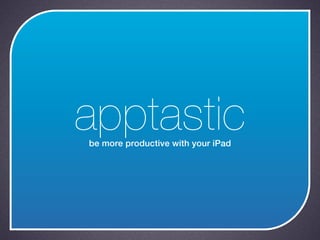Apptastic
- 1. apptastic be more productive with your iPad
- 2. iBreakfast: most important brain meal of the day 2
- 3. apps for the break of dawn Nightstand: This is an alarm clock. Because, you need to wake up to be productive in the first place. Todo: As you collect your thoughts, glance over your to-do list and add to it. Go ahead, you know you want to. Priority Matrix: This is a different type of to-do/project management app ... for the more creative/visual types who can’t process lists that well. Twitter: See what the world is talking about ... at least, your world. Journal: Jot down those dreams from last night! Your subconscious will talk to you more, if it thinks you care. 3
- 4. apps for your commute NY Times: This is the first of the few recommended news apps. The Grey Lady ain’t so grey anymore! Pulse News: A great RSS reader. Be well-versed on different topics. Flipboard: Another fab RSS reader. Email or tweet interesting articles. Zinio: Read your fave business magazines. Kindle: Read the latest in business books. Mail: Check your inbox before stepping in the office. 4
- 5. apps for better meetings Keynote: Make a presentation to the crowd. Pages: Save trees and open those documents at the table. Numbers: Open spreadsheets with ease. Quickoffice Connect Mobile Suite for iPad: Access and transfer files from your Mac or PC via Wi-Fi, iTunes File Sharing, Box.net, DropBox, Google Docs and MobileMe. iAnnotate PDF: Open, read, comment on and email PDFs. Penultimate or Notes Plus: Whip out your stylus (or use your finger) and take handwritten notes. 5
- 6. apps to chew on for lunch LinkedIn: Check in, tweak your profile, add a few colleagues, chat about what you’re working on. Friendly for iPad: Have a laugh with friends on Facebook, check your company’s page. Twitter: Time to check in again. Tumbleroo or Wordpress: Post to your blog. Gosh, you’re cool. 6
- 7. apps for sharing and saving Dropbox: Sync and share your files online and across different systems. Evernote: Create text, photo and audio notes, auto-synchronize your notes to your Mac, PC, and web. Put your brain into your iPad! 7
- 8. app to splurge on Omnigraffle: There’s a high price tag attached to this drawing/drafting tool. (Think 10x higher than any other app.) Create organizational charts, flow charts, diagrams, and more like a master designer. Back of the Napkin ... at the 21 Club. 8
- 9. have a productive day! 9
Editor's Notes
- \n
- \n
- \n
- \n
- \n
- \n
- \n
- \n
- \n