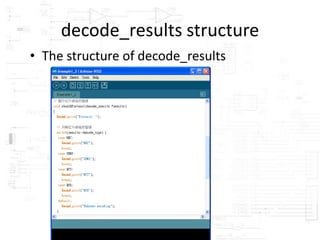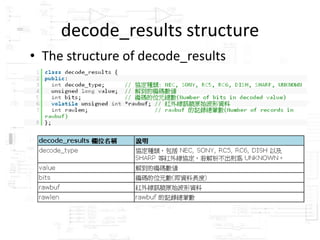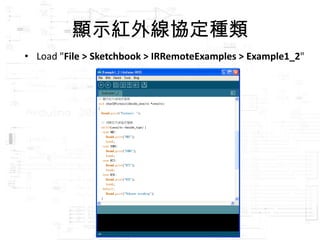Arduino i rremote 1112
- 1. Arduino žtÍâūßbŋØ Cooper Maa ĩÂÃũ Arduino é_°l―ō·ÖÏí - 2011
- 2. Arduino ARRRR, / / DWEE, just say "do weĄ° fast / / NO, as in no. ĄąARRR-DWEE-NOĄą
- 3. What is Arduino? ? Open Source + Software IDE + Community Hardware
- 4. What is for today? ? ―ÓĘÕžtÍâūÓĖ ? A Simple DIY IR Decoder ? °lÉäžtÍâūÓĖ ? DIY Keypad Remote Control
- 5. Infrared Remote Control ? ·ĮģĢÆÕąéĘđÓÃĩÄoūÍĻÓ ? ÓÃėķëŌĄĒĀäâĄĒDVD PlayerĄĒMP3 Player, Íæ ūßßbŋØÜĩČļũ·NÔOäĩÄŋØÖÆ
- 6. Arduino & IRRemote ? With Arduino & IRRemote Library, you can make your own infrared applications.
- 7. What you need? ? First, you need an Arduino board and an USB cable
- 8. What you need? ? Second, you need Arduino IDE to write program
- 9. What you need? ? Third, an infrared receiver and a 940 nm Infrared LED (a.k.a Infrared Emitter)
- 10. What you need? ? Last, download and install IRRemote Library: http://goo.gl/2HKLm
- 11. Make sure things work ? Load "File > Examples > 1.Basics > Blink"
- 12. Examples used in this opentalk ? For your convenience, the examples used in this opentalk has been uploaded to google doc, you can download the examples from the following url: http://goo.gl/KSOu6
- 13. What is for today? ? ―ÓĘÕžtÍâūÓĖ ? A Simple DIY IR Decoder ? °lÉäžtÍâūÓĖ ? DIY Keypad Remote Control
- 15. ―ÓĘÕžtÍâūÓĖ ? Load "File > Sketchbook > IRRemoteExamples > Example1_1"
- 16. ―ÓĘÕžtÍâūÓĖ ? Try your remote:
- 17. ―ÓĘÕžtÍâūÓĖ ? Open Serial Monitor and see the result:
- 18. Four steps to receive Infrared signals 1. ŌýÓÃ IRRemote šŊĘ―ė: #include <IRremote.h> 2. ―ĻÁĒ IRrecv Îïžþž° decode_resultsŨĩ: const int irReceiverPin = 2; // žtÍâū―ÓĘÕÆũ VOUT Ä_Îŧ IRrecv irrecv(irReceiverPin); // ÓÃí―ÓĘÕžtÍâūÓĖ decode_results results; // ÓÃíīæ·Å―âīa―Yđû 3. ĒÓžtÍâū―âīa: irrecv.enableIRIn(); // ĒÓžtÍâū―âīa 4. zēéÓÐ]ĘÕĩ―žtÍâū: if (irrecv.decode(&results)) { // ―âīaģÉđĶĄ
- 19. decode_results structure ? The structure of decode_results
- 20. decode_results structure ? The structure of decode_results
- 21. ï@ĘūžtÍâū fķĻ·Nî ? Load "File > Sketchbook > IRRemoteExamples > Example1_2"
- 22. ï@ĘūžtÍâū fķĻ·Nî ? Open Serial Monitor and see the result:
- 23. Infrared LED Indicator ? Load "File > Sketchbook > IRRemoteExamples > Example1_3v2"
- 24. Infrared LED Indicator ? The infrared LED indicator will blink when infrared signal is received.
- 25. What is for today? ? ―ÓĘÕžtÍâūÓĖ ? A Simple DIY IR Decoder ? °lÉäžtÍâūÓĖ ? DIY Keypad Remote Control
- 26. A simple DIY IR Decoder ? http://coopermaa2nd.blogspot.com/2011/03/14-lcd-ir-decoder.html ? The Wiring:
- 27. A simple DIY IR Decoder ? Load from http://goo.gl/2qFfC
- 28. A simple DIY IR Decoder ? The result of decoded infrared signals will shown on the LCD:
- 29. What is for today? ? ―ÓĘÕžtÍâūÓĖ ? A Simple DIY IR Decoder ? °lÉäžtÍâūÓĖ ? DIY Keypad Remote Control
- 30. °lÉäžtÍâūÓĖ ? The wiring (IR LED ŌŧķĻŌŠ―ÓÔÚ pin 3):
- 31. °lÉäžtÍâūÓĖ ? Load "File > Sketchbook > IRRemoteExamples > Example2_1"
- 32. Three steps to send Infrared signals 1. ŌýÓÃ IRRemote šŊĘ―ė: #include <IRremote.h> 2. ―ĻÁĒ IRsend Îïžþ: IRsend irsend; // ķĻÁx IRsend Îïžþí°lÉäžtÍâūÓĖ 3. šô―ÐĶŠĩÄ sendXXX() šŊĘ―°lÉäžtÍâūÓĖ: irsend.sendNEC(0x4FB48B7, 32); // ÓĩÃQģÉÄãĩÄžtÍâūūīa
- 33. DIY Keypad Remote Control ? http://coopermaa2nd.blogspot.com/2011/04/22-keypad.html ? The Wiring:
- 34. DIY Keypad Remote Control ? Load from http://goo.gl/Tr4a7
- 35. DIY Keypad Remote Control ? Now you have made a simple Remote Control using Keypad and just a simple infrared LED:
- 36. Questions?
- 37. References ? IRRemote žtÍâūßbŋØ―ĖW ? žtÍâūßbŋØÔĀíÅc NEC IR Protocol ? WinLIRC žtÍâūßbŋØëÄX

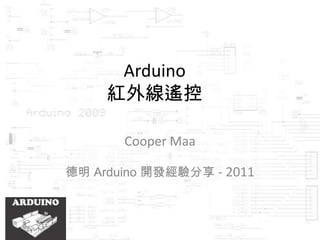
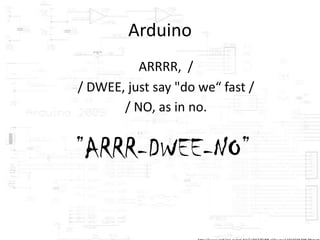
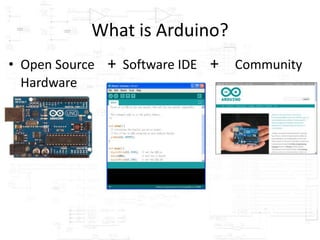


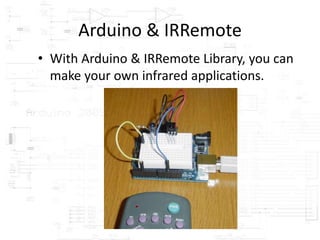

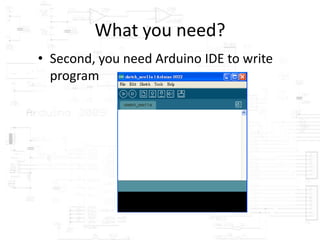
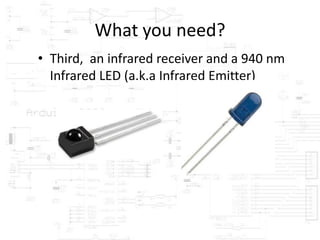
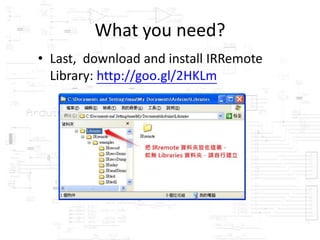
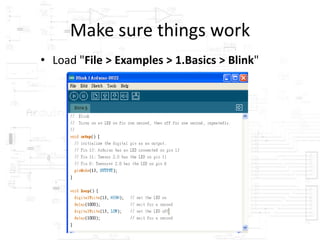


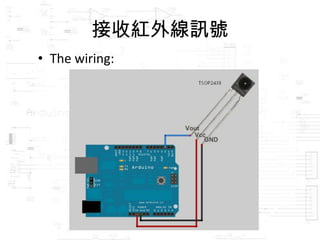



![Four steps to receive Infrared signals
1. ŌýÓÃ IRRemote šŊĘ―ė:
#include <IRremote.h>
2. ―ĻÁĒ IRrecv Îïžþž° decode_resultsŨĩ:
const int irReceiverPin = 2; // žtÍâū―ÓĘÕÆũ VOUT Ä_Îŧ
IRrecv irrecv(irReceiverPin); // ÓÃí―ÓĘÕžtÍâūÓĖ
decode_results results; // ÓÃíīæ·Å―âīa―Yđû
3. ĒÓžtÍâū―âīa:
irrecv.enableIRIn(); // ĒÓžtÍâū―âīa
4. zēéÓÐ]ĘÕĩ―žtÍâū:
if (irrecv.decode(&results)) { // ―âīaģÉđĶĄ](https://image.slidesharecdn.com/arduinoirremote1112-111111235849-phpapp02/85/Arduino-i-rremote-1112-18-320.jpg)