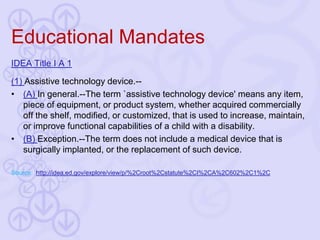Assistive Technology
- 2. Educational Mandates IDEA Title I A 1 (1) Assistive technology device.-- • (A) In general.--The term `assistive technology device' means any item, piece of equipment, or product system, whether acquired commercially off the shelf, modified, or customized, that is used to increase, maintain, or improve functional capabilities of a child with a disability. • (B) Exception.--The term does not include a medical device that is surgically implanted, or the replacement of such device. Source: http://idea.ed.gov/explore/view/p/%2Croot%2Cstatute%2CI%2CA%2C602%2C1%2C
- 3. Educational Mandates • Public Law 104-197 – Under the Legislative Branch Appropriations Bill, H.R. 3754, Congress approved a measure, introduced by Senator John H. Chafee (R-R.I.) on July 29, 1996, that provides for an exemption affecting the NLS program. On September 16, 1996, the bill was signed into law by President Clinton. – The Chafee amendment to chapter 1 of title 17, United States Code, adds section 121, establishing a limitation on the exclusive rights in copyrighted works. The amendment allows authorized entities to reproduce or distribute copies or phono-records of previously published non-dramatic literary works in specialized formats exclusively for use by blind or other persons with disabilities. Source: http://www.loc.gov/nls/reference/factsheets/copyright.html
- 4. Areas of Need • Speech Difficulties • Hearing Difficulties • Sight, Print Disabilities • Learning Disabilities • Physical Disabilities
- 5. Available Technologies • Text to Speech Software Applications – eReader – Thunder – Read Please – EasiTeach – OddCast • Voice to Text Applications – Jott – Nuance – Yap
- 6. Available Technologies • Hearing Assistance – Hearing Helper – Headphones • Sight and Learning Assistance – Windows Accessibility Options – Accessibility Wizard, narrator, and magnifier – HELP Read – BookShare.org – Project Gutenberg – eBook readers – iLiad, kindle, etc.
- 7. Available Technologies Physical limitation solutions • Eye controlled communication devices – myTobii P10 • Communication Boards – L*E*O • Mouth operated Joystick –Jouse2 • Transportable Braille Software – Dolphin Pen • Reading Pen – Superpen • One Hand Keypad
- 8. Other Categories • Alternative Keyboards - IntelliKeys • Big key keyboards • Big mouse • Left handed keyboard • No hands mouse
- 9. References • http://www.lssproducts.com/category/personal- • http://www.ereader.com fm-systems • http://www.screenreader.net • http://www.pixi.com/~reader1/allbrowser • http://www.readplease.com • http://www.bookshare.org • http://www.easiteach.com • http://www.wizcomshop.com/SuperPen- • http://www.oddcast.com Translator_p_47-25.html • http://www.jouse.com • http://store.cambiumlearning.com • http://www.yourdolphin.com • http://www.fentek-ind.com • http://www.jott.com • http://half-qwerty.com • http://www.yapme.com • http://www.assistivetech.com/corporate/product • http://www.nuance.com s/leo.aspx • http://www.touchboards.com • http://nimas.cast.org/about/nimas
- 36. • Alternative Keyboards - IntelliKeys • Big key keyboards • Big mouse • Left handed keyboard • No hands mouse http://www.neo-direct.com/intro.aspx