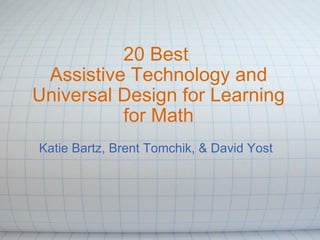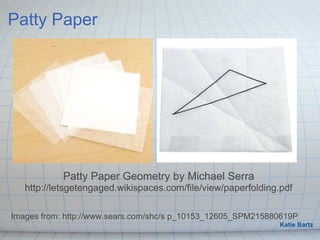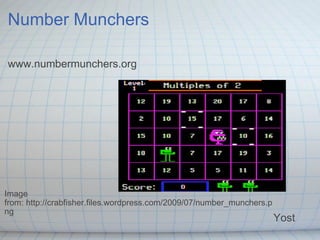Assistive Technology and Universal Design for Learning for Math Presentation
- 1. 20 Best Assistive Technology and Universal Design for Learning for Math Katie Bartz, Brent Tomchik, & David Yost
- 2. Ruler, Protractor, and Compass OH MY Bartz, Tomchik, Yost Image from:┬Āhttp://www.schoolofsupplies.com/Portals/0/School%20of%20Supplies/Images%20and%20Logos/Ruler,%20compass,%20protractor.jpg
- 3. Graph Paper┬Ā http://incompetech.com/graphpaper/ NECESSARY! This slide designed by Brent Tomchik
- 4. Study Guides/Formula Sheets http://www.sparknotes.com/math/ --homework help --can be displayed on SMARTBoard during classwork --opportunity to use varying methods of communication: symbols, formulas, pictures, etc. ┬Ā This slide designed by Brent Tomchik
- 5. Number Line/Charts http://www.helpingwithmath.com/resources/tab_other_charts.htm ┬Ā This slide designed by Brent Tomchik
- 6. Card Game: 24 http://www.24game.com/ This slide designed by Brent Tomchik
- 7. Deck of Cards http://en.wikipedia.org/wiki/Playing_card ┬Ā This slide designed by Brent Tomchik
- 8. Play Money/3D Figures┬Ā http://stores.brilliantpuzzles.com/ ┬Ā This slide designed by Brent Tomchik
- 9. Abacus Image from: http://activitiesforlearning.com/alabacusclassic.aspx Article: http://www.nurtureminds.com/article-august-3.htm Katie Bartz
- 10. Algebra Tiles Picture: http://www.assessmentservices-edu.com/algebratiles.aspx?gclid=CIvvpN_GzqYCFcfe4AodFnI3JA Information article http://www.aplusalgebra.com/algebra-tiles.htm Katie Bartz
- 11. Base Ten Blocks Picture: http://teachers.net/classifieds/manipulatives/topic114/5.18.09.08.14.33.html Uses: http://www.susancanthony.com/Resources/base10ideas.html Katie Bartz
- 12. Tangrams/3D Geometric Shapes Images from: http://1creativeboy.wordpress.com/ http://www.learningresources.com/product/teachers Information: http://www.mathematische-basteleien.de/tangrams.htm http://www.brighthub.com/education/special/articles/16779.aspx Katie Bartz
- 13. Geoboards Picture: http://www.mathlearningcenter.org/store/product-924008.htm More information: http://oame.on.ca/lmstips/files/Manips/Geoboards.pdf Katie Bartz
- 14. Patty Paper Images from: http://www.sears.com/shc/s p_10153_12605_SPM215880619P Patty Paper Geometry by Michael Serra http://letsgetengaged.wikispaces.com/file/view/paperfolding.pdf Katie Bartz
- 15. Presentation Software Image from www.libreoffice.org www.libreoffice.org www.sliderocket.com http://office.microsoft.com/en-us/powerpoint/ http://docs.google.com Yost
- 16. GeoGebra Image from www.geogebra.org www.geogebra.org Yost
- 17. Math Blaster Image from:┬Āhttp://1.bp.blogspot.com/_AmhXqOe9UIQ/TOrY-rXWdoI/AAAAAAAAADo/FuRMj-ly-vE/s320/Math+Blaster.gif www.mathblaster.com Yost
- 18. Number Munchers www.numbermunchers.org Image from:┬Āhttp://crabfisher.files.wordpress.com/2009/07/number_munchers.png Yost
- 19. SMART Notebook Math Tools www.smarttech.com Image from: www.smarttech.com Yost
- 20. JFractionLab http://jfractionlab.sourceforge.net/ Image from: http://jfractionlab.sourceforge.net/ Yost
- 21. Calculators www.ti.com and more Bartz, Tomchik, Yost
Editor's Notes
- #2: Minimum to Include on the slide: an image of the AT or UDL, name of AT or UDL, URL for more info, author of the slide's name. Minimum to talk about for each slide: Name of AT or UDL, a description of what it is or how it is used, why it is important in your content area or grade level.
- #3: Katie - introduce topic OH MY Yost - generalization of idea ┬Ā Brent- last; talks about why they are useful (drawing circles, measurement unit, describing angles, visual thinkers)
- #4: Graph paper is universal as a tool to both math teachers, math students, and mathematicians alike. In the classroom, it is necessary to help students organize charts, data, and graphs on a coordinate plane. It can be used in nearly any level of mathematics classroom.
- #5: Formula sheets provide a quick and dirty reference for students doing homework or studying for exams. It┬Ā can also ensure differentiation for various learning styles: the study guides can be more visual, more formulaic, or display common strategies that students have learned to use in class. It can also be displayed during classtime to show students the tools they have learned, and thus, can use when needed.
- #6: Something so simplistic, and yet so useful; the number line is a tool that can make basic number operations immediately visual and recognizable. Charts like the multiplication table can be used to summarize general concepts, compare different topics, organize data to be used in class, or show various types of graphs. They may overlap with the idea of study guides.
- #7: Not to be confused with the TV show starring Keifer Sutherland, 24 is a card game that now has thousands of reviews and is a five star product on Amazon.com. It is extremely popular to help students with number operations: addition, subtraction, division, and multiplication. The idea is to use each number once with operations to be the first to reach 24. There are other variations that incorporate fractions.
- #8: The standard deck of cards (usually with jokers excluded) is a popular reference for probability problems: what are the chances of you drawing a Heart, given that you just drew a Spaid? Having a deck of cards in class will allow students to place problems such as this one to a malleable, visual situation. Despite their ties to gambling, most public schools do not mind their use in the classroom.
- #9: For students having trouble adding decimals, or converting from percents to fractions to decimals, putting it in terms of money helps them relate numbers to something they encounter everyday. It is also handy to keep random mathematics puzzles around the room. 3D puzzles and figures can help stimulate a bored learner's curiosity, or serve as a stimulus for the more gifted student.
- #10: Abacus , also known as a counting frame is a useful technology that can be used by all students. It is used in pre-schools and elementary schools (and if needed in middle and high schools) as an aid in teaching the number system and arithmetic. It teaches students to do mental math instead of using a calculator at a young age.
- #11: Algebra tiles are a set of manipulatives that are very useful for visual learners. They allow students to see the relationships between algebraic expressions.┬Ā Algebra tiles are very useful in any algebra class, especially those with visual learners which a lot of students are.
- #12: Base 10 Blocks are similar to algebra tiles because of their usefulness with visual learners. These blocks can be used to teach place value, reading and writing numbers, zero as place holder, addition, subtraction, multiplication, division, fractions, decimals in various math classes in elementary and middle school.
- #13: Tangrams are a set of 7 pieces that are various polygons.┬Ā The set of tangrams are a fun way to teach the shapes and geometric constructions.┬Ā┬Ā Having 3D geometric shapes in the classroom can help all students visualize the properties of 3 dimensional geometric figures in many different areas in math. The nice thing about these is that you can have your students make their own in class.
- #14: Geoboards are grids of pegs that can hold rubber bands in position. They are a useful tool for understanding of area and perimeter of shapes in elementary, middle, and high school. Students can use geoboards to construct the shape and use the pegs to calculate the perimeter and area.┬Ā ┬Ā
- #15: Patty Paper is a cheap and fun tool to explore geometric properties.┬Ā The thin wax paper type paper is easy to use for paper folding, drawing shapes, and investigating properties of shapes. This gives students a hands-on, tactile approach to learning geometry.
- #16: No matter which one you use any presentation software gives you the ability to adapt the content for visual learners, add audio for auditory learners or even use this as an alternative way for your students to show that they know their stuff. Presentation software is just plain useful for any content area and especially for math. You can create presentations that walks students through each step of the problem.
- #17: GeoGebra provides a visual enviroment for students to work with and manipulate gemoetric and algebraic items along with spreadsheets of data. ┬ĀThis helps students manipluate things that may seem more abstract in mathematics.
- #18: Math Blaster has been bring mathematics to the gaming world for years and has many different types of derivatives. ┬ĀIt's focus on foundational mathematics can help students of all ages develop number sense. ┬ĀThe direct feedback can even help students who have difficultties distinguising numbers visually.
- #19: Number Munchers is a part of the Munchers line of video games. ┬ĀThis game helps students develop number sense for whole numbers and fractions. Number Munchers also helps promote the memorization of basic math facts including equivalent fractions.
- #20: SMART Notebook Math Tools enables teachers to develop dynamic and interactive whiteboard lessons to help their students manipulate and see first hand how mathematics interacts with real life situations. It can also be recorded so that students can have access to the the lesson at a later point. ┬ĀSince it is hooked up via a computer, a monitor can be set up for visually impaired students too.
- #21: JFractionLab is a newer piece of software that helps students visualize fractions. ┬ĀThis software brings visualization to fractions which may seem more abstract to students at times. ┬ĀIt also provides immediate feedback to help students better understand how the visuals and the written fractions mean the same thing.
- #22: Yost - segue into "the number one math tool of all time" Brent - CALCULATORS!! (queue high five) Katie - We use calculators whether it is a basic one that does basic arithmetic to the fancy ones that do calculus.┬Ā This technology is useful for all students and can be used in all classrooms.