[Atlassian in ??]??? ? ?? ???(featuring trello & stride)_???????
- 1. J I- W OON G C H OI | OP E N S OU R CE C ON S ULTING ???? ?????(Trello & Stride) ??? ? ??? ???
- 2. JI-WOONG CHOI OPEN SOURCE CONSULTING
- 3. ??/??
- 4. ??? ?? ?????? ?
- 5. ??? ?? ?????? ?
- 6. ???? ???? ???? ???? ?????? ??? ??? ??? ??? ??? ? ???, ????? ????? ??? ?? ??? ??? ????? ???? ?? ??? ?? ?????? ? ???
- 7. ???? ???? ???? ?? ????? ??? ???? ????? ???? ?? ???? ????? ???? ?? ??? ?? ???, ??, ?? ?? ??? ???? ????? ??? ??? ???? ???? ?? ???? ?? ??? ??
- 8. ??? ??
- 9. ?? ??? ?? ?? ? °Ů„˛»ČçһҊ
- 10. Getting started What you need to know ??: https://trello.com/b/u1FFBJRE/%EA%B8%B0%EB%8A%A5-todo ???? ???
- 17. ??? ? ?? ?? ?? ?? ???? ????
- 18. ?? ?? ??? ?? ? ??? ? ?? ? ????? ? ?? ?? ? ?? - Dropbox, Google Drive, PC, Trello, OneDrive
- 19. ??? ??
- 25. ?? ??
- 26. ???? App ??? ? App ???? ?? ??? ?? ??? ?? JIRA? ???? ????
- 27. 20?? ??
- 29. Early access at Stride.com
- 30. ??? ?? ?? ?? 1 2 3
- 31. ??? ?????? ?? ?? ?? ??, ??? ????, ??? ?? ??? ??? ?? ?? ?? ??? ?? HipChat?? ???? ??/?? ???? ??? ??? ?? ?? ???
- 32. Decide Meet Attach Mention Link Emoji Action Comment AnnotateStatus
- 34. Native support on all systems
- 38. API ??
- 39. ?? ?? ?
- 40. ?? STRIDE ?? STRIDE ?? ? ??? ??? ? ??? ??? ? ??? 1:1 ??? ? ??? ????? ? 5GB ?? ?? ???? ? 10?? ? ? ? ?? ? ??? ? ?? ?? ? 25,000? ??? ???? ?? ? ?? Stride ?? ? ??? ?? ?? ? ??? ?? ?? ? ?? ???? ?? ? ??? ?? ?? ? ??? ? ? ? ? ??? ??? ???? ? ??? ?? ?? ?? ?? $3/???/? ?? ??? ????
- 41. Thank you! Web - http://www.osci.kr atlssian@osci.kr
Editor's Notes
- #4: M: Trello is flexible enough to fit your whole life. Most of the apps that help you stay organized are highly specialized to one kind of task, or depend on a group of people committing to the same tool and climbing its steep learning curve. ThatˇŻs awesome for one team at work or people in specialized roles, but if you want perspective on your whole life, thereˇŻs a critical challenge: Every day we all have multiple roles to play. (You might Start out the day as breakfast chef, next youˇŻre a designer at work, and you end the day as soccer coach)
- #5: And each time you switch roles, 3?key?things change: ? Your?team?changes ? The services, or apps you use?change ? And the?devices?you have in front of you change
- #6: M: TrelloˇŻs designed to knock down the walls between those changes so that one tool can connect you to the new teams, services, and devices in each role.
- #15: N: Whatever teams youˇŻre on, Trello is flexible enough to help. IˇŻm gonna show you a few real-world examples of the ways Trello can be used for your different teams.
- #16: M: So hopefully itˇŻs clear by now that TrelloˇŻs awesome at helping you collaborate with friends and family, but we didnˇŻt forget your roles at work. Tens of thousands of businesses use Trello, from mom and pop shops using our Business Class product ˇall the way up to Fortune 500 companies on Trello Enterprise that benefit from SSO, provisioning, permissions and many more Enterprise features.
- #17: M: This use case was actually suggested to us by some users at Heroku. Like many companies, you have new employees starting all the time, and you want to make sure they all got onboarded in the same way. ?Now, when a new person shows up on their first day, they just work through their onboarding tasks, moving them over until all their tasks are in the ˇ°doneˇ± list. A new employee has a clear view on what needs to be done and who to collaborate with for all their core tasks and projects. And once you've built a board like this, youˇŻve got a repeatable workflow - you can copy it and reuse it again and again for each new employee.
- #20: M: Ensuring that Trello makes that happen seamlessly is super important to us. We want you to have the information you need, right when and where you need it.
- #21: Of course, Trello integrates tightly with the Atlassian apps youˇŻd expect like Jira and Confluence. JIRA/Confluence/Stride/BitBucket
- #22: but also tools like Github, Slack, Dropbox, Zapier and many more.
- #23: M: Bringing your other apps into Trello was just the start. Now we're extending our platform the other way to bring the full Trello experience to your other tools. Today you can add Trello to Microsoft Teamsˇ
- #24: M: HereˇŻs some cards in Dropbox Paper
- #25: M: And hereˇŻs a beautiful page with cards and boards in Confluence. That same awesomeness is coming soon to tools like Quip and InVision, and thereˇŻs a bunch more to show you about this. It will be coming up later in the keynote from the other speakers. So stay tuned because weˇŻre really excited about it.
- #26: N: As you navigate through your day, the third thing that often changes with each role is the devices you and your team are using. ItˇŻs always been important to us that your Trello board is up to date and accessible to EVERYONE, no matter where they may be. Trello is available on the web, mobile, watch, and tablets and we are continuously releasing new features and updates on all of these platforms.
- #28: M: Our friends, family, colleagues live all over the worldˇAnd weˇŻve built Trello to connect you to all these teams ˇ Click So far we've translated Trello into over 20 different languages. There are people using Trello in almost every country in the world. *click* Someone even signed up from Antarctica this year, so thatˇŻs awesome.
- #30: early access, sign up today ¨C head over to?Stride.com?- come see me and the team at the booth after the talk! I couldnˇŻt be more excited to share Stride with you - so proud of the amazing team around the world thatˇŻs built this awesome product for you! Try it and let us know what you think!
- #31: First - Beautiful & human messaging. Second - Meetings, a cross platform, integrated meeting experience Third - Built-in collaboration tools to help your team move work forward. Actions and decisions are built right inside your conversation Lets dive into a bit more detail on these things:
- #33: Stride is built on the Atlassian teamwork platform and these element power many different aspects of the product
- #34: Great chat (expressive text, [Click] including mark down) Human at work (Emoji - Statuses) Really fast Search - We have Great support for files, Rich Media and links - built in Cloud Picker allows you to reach into the cloud where most of you store your files - You can even doodle on images to highlight things for your team when you receive image files with Image annotations) And much more! We built over a hundred new features and improvementsˇ. Trust me when I say we made awesome Team messaging!
- #35: Stride work On web, windows, mac, Linux, iOS and android ? Your team immediately benefits from clear, effective and human communication.
- #36: Call from a 1:1 - room - ad-hoc. It all just works. team instantly notified - no need to share meeting ids or phone numbers. Anyone can easily join with just a click.
- #37: Call from a 1:1 - room - ad-hoc. It all just works. team instantly notified - no need to share meeting ids or phone numbers. Anyone can easily join with just a click.
- #38: aren't looking at the board via voice, join via the Stride apps, stay connected. beginning! Context switching - every team, Be on the lookout for Stride Meetings atlassian cloud
- #39: Out of the gate we have all new app integrations for all Atlassian cloud platforms. Server apps integrations?will be shipped soon.
- #40: Here are some REALLY popular apps that are available now or coming really soon with many many more on the way.
- #41: Packed the free tier with all the good stuff - Unlimited rooms & 1:1, group video & audio, brand new API, for unlimited number of users. also have an paid version that introduces advanced video functionality, feature set like dial in/ dial out support, Screen sharing and Remote Desktop Control.?** click **

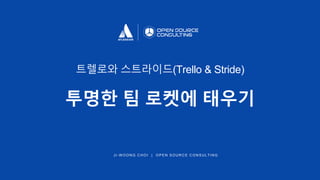












![[Atlassian in ??]??? ? ?? ???(featuring trello & stride)_???????](https://image.slidesharecdn.com/atlassianinfeaturingtrellostride-171207012549/85/Atlassian-in-featuring-trello-amp-stride-_-14-320.jpg)
![[Atlassian in ??]??? ? ?? ???(featuring trello & stride)_???????](https://image.slidesharecdn.com/atlassianinfeaturingtrellostride-171207012549/85/Atlassian-in-featuring-trello-amp-stride-_-15-320.jpg)
![[Atlassian in ??]??? ? ?? ???(featuring trello & stride)_???????](https://image.slidesharecdn.com/atlassianinfeaturingtrellostride-171207012549/85/Atlassian-in-featuring-trello-amp-stride-_-16-320.jpg)



![[Atlassian in ??]??? ? ?? ???(featuring trello & stride)_???????](https://image.slidesharecdn.com/atlassianinfeaturingtrellostride-171207012549/85/Atlassian-in-featuring-trello-amp-stride-_-20-320.jpg)
![[Atlassian in ??]??? ? ?? ???(featuring trello & stride)_???????](https://image.slidesharecdn.com/atlassianinfeaturingtrellostride-171207012549/85/Atlassian-in-featuring-trello-amp-stride-_-21-320.jpg)
![[Atlassian in ??]??? ? ?? ???(featuring trello & stride)_???????](https://image.slidesharecdn.com/atlassianinfeaturingtrellostride-171207012549/85/Atlassian-in-featuring-trello-amp-stride-_-22-320.jpg)
![[Atlassian in ??]??? ? ?? ???(featuring trello & stride)_???????](https://image.slidesharecdn.com/atlassianinfeaturingtrellostride-171207012549/85/Atlassian-in-featuring-trello-amp-stride-_-23-320.jpg)
![[Atlassian in ??]??? ? ?? ???(featuring trello & stride)_???????](https://image.slidesharecdn.com/atlassianinfeaturingtrellostride-171207012549/85/Atlassian-in-featuring-trello-amp-stride-_-24-320.jpg)








![[Atlassian in ??]??? ? ?? ???(featuring trello & stride)_???????](https://image.slidesharecdn.com/atlassianinfeaturingtrellostride-171207012549/85/Atlassian-in-featuring-trello-amp-stride-_-33-320.jpg)

![[Atlassian in ??]??? ? ?? ???(featuring trello & stride)_???????](https://image.slidesharecdn.com/atlassianinfeaturingtrellostride-171207012549/85/Atlassian-in-featuring-trello-amp-stride-_-35-320.jpg)
![[Atlassian in ??]??? ? ?? ???(featuring trello & stride)_???????](https://image.slidesharecdn.com/atlassianinfeaturingtrellostride-171207012549/85/Atlassian-in-featuring-trello-amp-stride-_-36-320.jpg)




