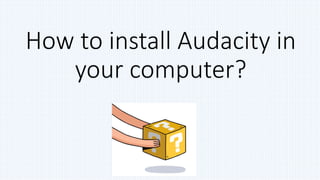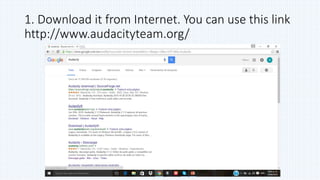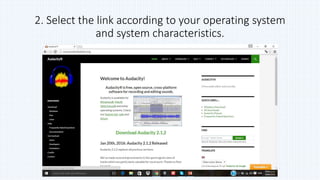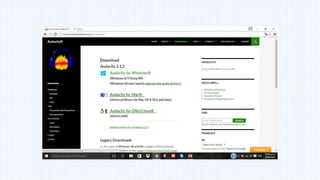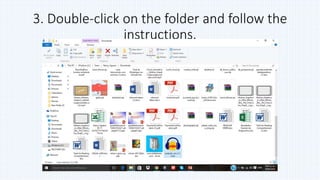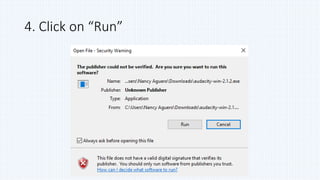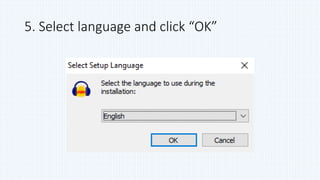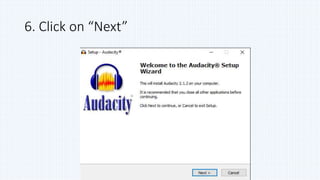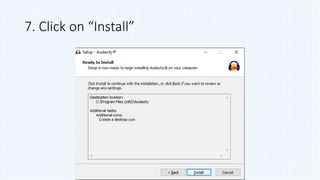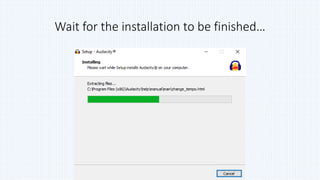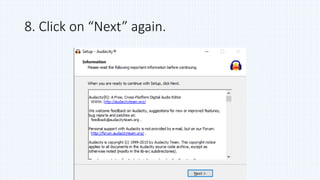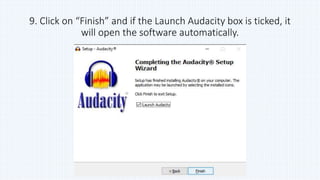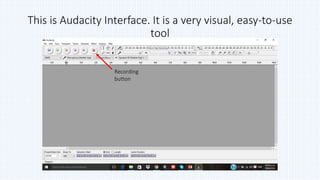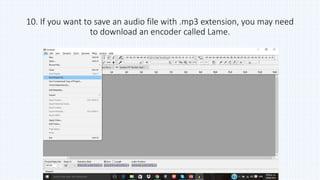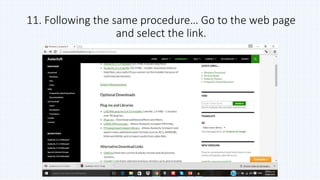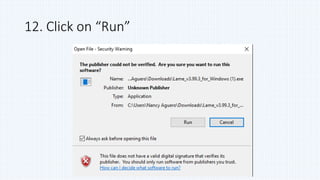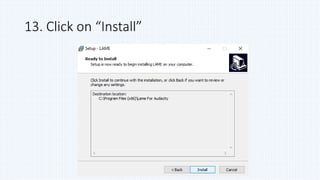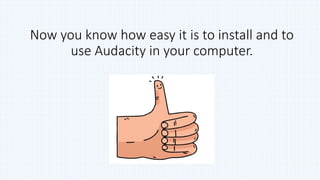Audacity tutorial
- 1. Audacity is a free open source digital audio editor and recording computer software application, available for Windows, OS X, Linuxand other operating systems.
- 2. How to install Audacity in your computer?
- 3. 1. Download it from Internet. You can use this link http://www.audacityteam.org/
- 4. 2. Select the link according to your operating system and system characteristics.
- 7. 3. Double-click on the folder and follow the instructions.
- 8. 4. Click on ŌĆ┴Ķ│▄▓įŌĆØ
- 9. 5. Select language and click ŌĆ£OKŌĆØ
- 10. 6. Click on ŌĆ£N▒│µ│┘ŌĆØ
- 13. 7. Click on ŌĆ└ß▓į▓§│┘▓╣▒¶▒¶ŌĆØ
- 14. Wait for the installation to be finishedŌĆ”
- 15. 8. Click on ŌĆ£N▒│µ│┘ŌĆØ again.
- 16. 9. Click on ŌĆ£FinishŌĆØ and if the Launch Audacity box is ticked, it will open the software automatically.
- 17. This is Audacity Interface. It is a very visual, easy-to-use tool Recording button
- 18. 10. If you want to save an audio file with .mp3 extension, you may need to download an encoder called Lame.
- 19. 11. Following the same procedureŌĆ” Go to the web page and select the link.
- 21. 12. Click on ŌĆ┴Ķ│▄▓įŌĆØ
- 22. 13. Click on ŌĆ└ß▓į▓§│┘▓╣▒¶▒¶ŌĆØ
- 23. Now you can save your files as an MP3 file.
- 24. Now you know how easy it is to install and to use Audacity in your computer.