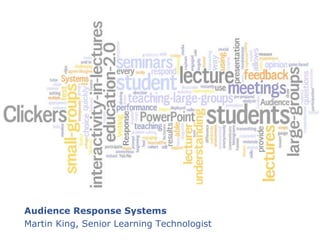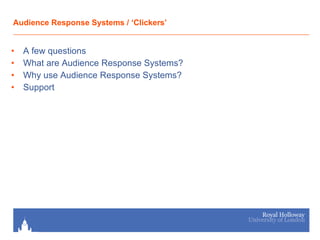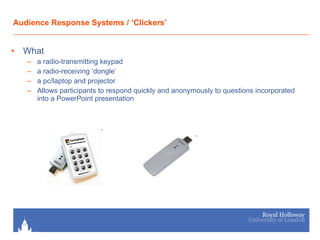Audience response systems
- 1. Audience Response Systems Martin King, Senior Learning Technologist
- 2. Audience Response Systems / ŌĆśClickersŌĆÖ A few questions What are Audience Response Systems? Why use Audience Response Systems? Support
- 3. Are we ready to participate? Yes No
- 4. When it comes to Technology, are youŌĆ”ŌĆ”? A technophile Comfortable with it Indifferent to it Uncomfortable with it A technophobe
- 5. How did you arrive here today? By foot By train By car By bike Other (unicycle, skateboard, helicopter, slept here last night etc)
- 6. What is the capital city of Namibia? New Berlin Windhoek Leibnitz Gabarone
- 7. Audience Response Systems / ŌĆśClickersŌĆÖ What a radio-transmitting keypad a radio-receiving ŌĆśdongleŌĆÖ a pc/laptop and projector Allows participants to respond quickly and anonymously to questions incorporated into a PowerPoint presentation
- 8. Features Question types Demographic Feedback Information Quizzing Groups Voting Cross-analysis Performance Presentation Reporting
- 9. Checking knowledge: Which of the following genres does Balzac draw on most prominently in Ferragus ? classical tragedy the 'roman noir' historical chronicles
- 10. The rate of accumulation, p , of carbonate sediments on a reef is approximately p = po exp( -z/Z ) where po and Z are constants and z is water depth. If accumulation rate is 9 m/ky in zero water depth and falls by a factor of 1/e at a water depth of 15 m. calculate the accumulation rate in water of depth 17 m . 1.84 2.9 3.3 Checking understanding
- 11. Checking understanding & generating discussion: Plot the trajectory of the cake ŌĆō where do you think it will land? Point 1 Point 2 Point 3 3 1 2
- 12. What would be the main reasons for you to use Clickers? To gather feedback from students To heighten and maintain studentsŌĆÖ attention levels To test studentsŌĆÖ comprehension To test problem-solving skills and performance
- 14. Team Scores
- 15. ╠²
- 16. Support Learning Technology Team Access to software Training Project definition, design & delivery Handholding during initial content creation Promotion to colleagues Audio Visual Team Access to hardware Support on-site
Editor's Notes
- #3: Lecturers quickly measure students' comprehension, painlessly test problem-solving skills and performance provide prompt feedback to students invite, capture, share, and display student opinion if appropriate, record and export results for further analysis and/or discussion. Students provide anonymous feedback to the cohort and lecturer receive instant feedback on their understanding / performance participate in a familiar 'interactive' or 'game-basedŌĆÖ environment