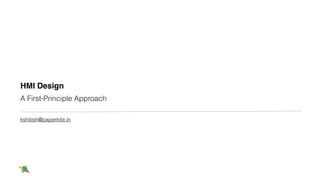Automotive HMI Design - An Introduction
- 1. HMI Design A First-Principle Approach kshitish@paperkite.in
- 2. (Design) Principles ŌĆó User-centric ŌĆó Task-centric ŌĆó Responsive to environmental needs ŌĆó Situation-aware ŌĆó Process-driven - Show and tell ask evaluate Optimisation of processes and minimisation of sensory, psychological and process loads User Needs & Activities Structure Technology Aesthetics DesignProcess-Ground-up UserInteraction-Top-down A description of interactions happening between the driver and the vehicle. cycle defines the user expThis diagram shows the basic design process, as an adaptation of the Abstraction Hierarchy (AH) model of product/interaction design. The design process and the user expectations always move in opposite directions and hence, it becomes extremely important to start from both ends. The Automotive Experience Stack 2
- 3. Loads LITERATURE STUDY 25 Driving Task Navigation Strategic Operational Tactical Environment Control Guidance The Driving Task - Level 2 The driving task system showing operational, tactical & strategic components. What are the various load components while driving? 3
- 4. The HMI/Vehicle Universe as a Whole Display Controls Space Access Environment ŌĆó Shows critical information about the task being performed ŌĆó Alerts the users multi- sensorally ŌĆó Allow manipulation of the task being performed ŌĆó Allow users to take critical actions ŌĆó Provide a comfortable and stress-free work environment ŌĆó Provide ef’¼ücient ingress/egress with the outer environment ŌĆó The universe as a whole :) How do you de’¼üne the context for various on-road scenarios? - Buses have passengers as well as operators - Cars are a personalised user experience - Locomotives are isolated experiences, spanning for hours and days The Context 4
- 5. The Interface Product Experience Action/Information Presentation CommunicationExperience 5
- 6. How to Begin Start with questions: - What are the expected actions? - What information is needed to execute these actions? - How do you communicate this information? - What is the experience desired? De’¼üne criticality: - How critical are these actions? - What is the most critical action and why? - How do you communicate the criticality without hindering the userŌĆÖs main task? How does the HMI seamlessly ’¼üt into the usersŌĆÖ mental models and his/her familiar ways of performing tasks? 6
- 7. The Design Process Display Controls Space Access Environment ŌĆó Shows critical information about the task being performed ŌĆó Alerts the users multi- sensorally ŌĆó Allow manipulation of the task being performed ŌĆó Allow users to take critical actions ŌĆó Provide a comfortable and stress-free work environment ŌĆó Provide ef’¼ücient ingress/egress with the outer environment ŌĆó The universe as a whole :) ŌĆó Are all my informational needs being addressed? ŌĆó How many modes of communication is the system using? ŌĆó Is it adding to my cognitive load? ŌĆó How accessible are the controls? ŌĆó How much body movement is needed to operate them? ŌĆó Am I able to operate without fatigue or pains? ŌĆó Do I feel in control of the task when IŌĆÖm in the space? ŌĆó How accessible is the exit in case of an emergency? ŌĆó Does the entry welcome me? ŌĆó Are environmental cues accessible to me at all times? ŌĆó Am I able to re’¼üne my judgements based on what I see, hear, smell or feel? 7
- 8. Analysis Methods ŌĆó Hierarchical Task Analysis ŌĆó DruryŌĆÖs Matrix ŌĆó Allocation of Function ŌĆó Heuristic Evaluation ŌĆó Automation - MABA/MABA ŌĆó Anthropometric Study Any method that makes sense logically, and doesnŌĆÖt just rely on intuition! TASK ANALYSIS - The Driving Task Clutch Brake Accelerator Instrument PanelAuxilliary Panel Gearshift Lever Auxilliary Lever Parking Brake Ignition Switch Turn Indicator Steering Wheel Link Analysis A link diagram based on the hierarchical task model. The analysis. The dotted nodes show the monitoring elements. Workspace Schematic General schematic for a 4-wheeler interface. A detailed link analysis was carried out for the same. Start the ve Starting the veh and training kno TASK ANALYSIS - The Driving Task Clutch Brake Accelerator Instrument PanelAuxilliary Panel Gearshift Lever Auxilliary Lever Parking Brake Ignition Switch Turn Indicator Steering Wheel Link Analysis A link diagram based on the hierarchical task model. The analysis. The dotted nodes show the monitoring elements. Workspace Schematic General schematic for a 4-wheeler interface. A detailed link analysis was carried out for the same. Start the vehicle Starting the vehicle mainly needs static mental models and training knowledge of the driving task. Monitor Monitoring is the task that requires judgements and dynamic mental models. The yellow shaded triangle shows the monitoring area and the lines show the actions associ- ated with the monitoring task. Stop the vehicle Stopping the vehicle also needs training knowledge on when to press the brakes and by what amounts. Repeated component usage is a major cause of fatigue and bodily pain/discomfort. The auxilliary panel (clock etc.) are often outside the cone of vision. 8
- 9. An Example 9
- 10. Considerations ŌĆó The vehicle is either moving, or performing some task - there is no ŌĆśleisure timeŌĆÖ! ŌĆó Safety is a universal concern - how do you balance attention and distraction? ŌĆó Mistakes can be critical - how do you minimise errors in judgement? ŌĆó The process is expensive - how do you prepare ef’¼ücient testing methods for automotive HMI? 10
- 11. Examples soilwork two lives worth of reckoning the panic broadcasteq metal 04:32 PM 04:32 PM 24 ┬░C soilwork two lives worth o... the panic broadc... eq metal All-touch integrated control panel (ICP) for Mahindra Xylo Switch-bank integrated control panel (ICP) (entry segment) Touch-panel, non-touch display integrated control panel (ICP) (mid segment) Touch-panel, touch-display integrated control panel (ICP) (high segment) 11