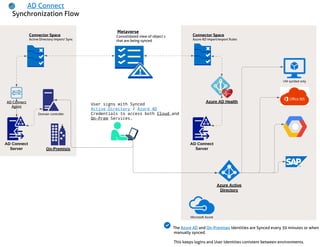Azure AD Synchronization Data Flow
- 1. 1 Metaverse Consolidated view of object s that are being synced Connector Space Azure AD import/export Rules AD Connect Synchronization Flow Connector Space On-Prem Sync Rules User si gns wi t h Synced Act i ve Di r ect or y / Azur e AD Cr edent i al s t o access bot h Cl oud and On- Pr em Ser vi ces. The Azure AD and On-Premises Identities are Synced every 30 minutes or when manually synced. This keeps logins and User Identities conistent between environments. VM symbol only Domain controller Azure Active Directory AD Connect Server On-Premisis AD Connect Agent Azure AD Health AD Connect Server Connector Space Active Directory Import/ Sync Microsoft Azure