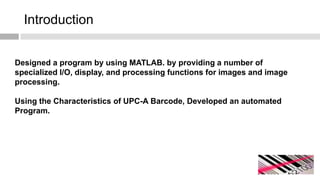Barcode reader
- 1. ï·― Supervised By : Mr. Jamil Ahmad Developed By : Muhammad Usman Akhtar +92-332-9205009
- 2. UPC-A Reader ïĻ Universal Product Code Reader Using Intensity Information Converting To Text Bar Location Candidate Zone Location
- 3. Introduction Designed a program by using MATLAB. by providing a number of specialized I/O, display, and processing functions for images and image processing. Using the Characteristics of UPC-A Barcode, Developed an automated Program.
- 4. Application Areas: ïĻ ïĻ ïĻ ïĻ Super Store For Goods Tracking. Library Recordâs Office Attendance System Office goods Tracking & Record
- 5. Image Capturing âĒ Simple Webcams may also be built-in, cctv cameras. âĒ Proper Lightning atmosphere âĒ Camera with built-in Flash Light increases accuracy level
- 6. UPC-A System
- 8. Steps Of UPC-A Reader. 1: Capture Image To capture the image we have to use webcam or high quality cameras. We have many options for image acquisition. Image After Capturing Is Processed and Filters are applied in a systematic manner.
- 9. Steps Of UPC-A Reader. 2: Pass to Processing Module In processing module the main process will take place. This process is divided into Five steps: 1. Find intensity along the x-axis with a fix y-axis value, 2. Find Number of Different bars âIncluding the obvious Bars.â 3. Sum the intensity information. 4. Compute & Neglect the obvious Bars. 5. Send the Processed information to the automated barcode characteristic table.
- 10. 1. Find intensity along the x-axis with a fix y-axis value, ï Length of the âcâ is equal to the number of columns in the image, In barcode we assume the Black space as 1 and white space as 0, we put a constraint while recording the intensity information from the image, if the intensity in row at location (x,y) is equal to white mean 1, we store 0 in our array and if there is Black space the matlab consider it as 0 but we mention it in array as 1. ï Result: ï c = 823
- 11. 2. Find Number of Different bars âIncluding the obvious Bars.â ï For this purpose we put a constraint that if the first and second intensity value stored in the array c is not same then increment the counter, by this way we got the total number of black and white bars. ï Result: ï td = 73 ï There are 73 bars in the image including the unwanted elements, These barâs computed intensities will be aggregated and then used for computation.
- 12. 3. Sum the intensity information. ï We gave the horizontal bit Intensities/information and the number of bars in image. As an input ï IF there are 4 zeros instead of keeping these 4 zeros we only maintain the 4 , and if there are 12 Iâs we maintain the 12 in the record instead of 12 1âs.
- 13. 4. ïĻ Compute & Neglect the obvious Bars. Compute K&G the extra bits from left âKâ, and extra bits from Right âGâ. ïĻ We take the minimum and maximum value stored in array and compare them , we collect the maximum of the starting 11 locations of array and compare it with the minimum. ïĻ Result: ïĻ k=9 ïĻ g =7 ïĻ As a result we get two value, on bases of them we conclude that how many values stored in array are ambiguous for us, and separate them from the meaning full bar values. The first â9â barâs information is ambiguous, and the last â7â barâs information is ambiguous, we will surpass it and will use the remaining bar information for calculation.
- 14. 5. ïĻ Send the Processed information to the automated barcode characteristic table. The fifth function computes the barcode and takes the stored information from array and match it with the barcode and right side pattern table. and flash result on screen.
- 16. Thanks