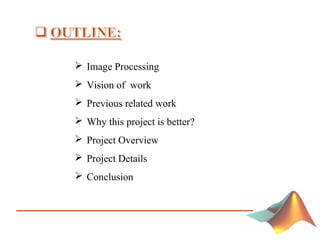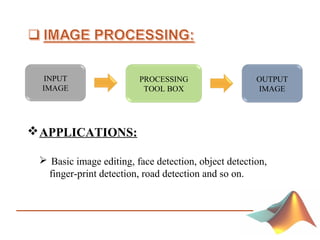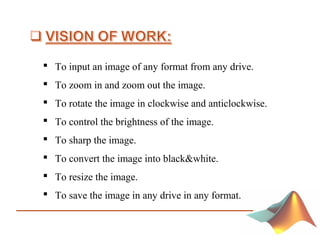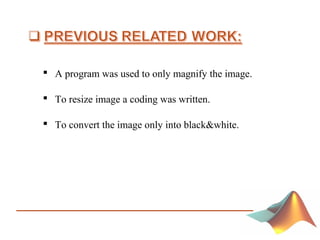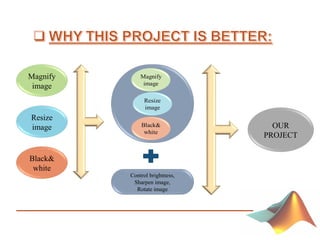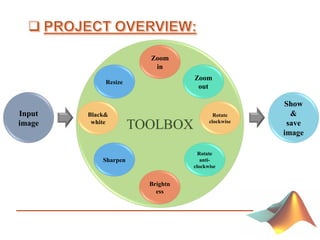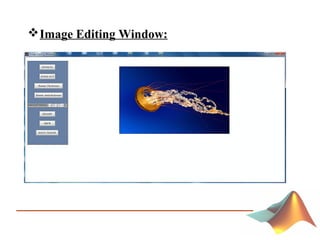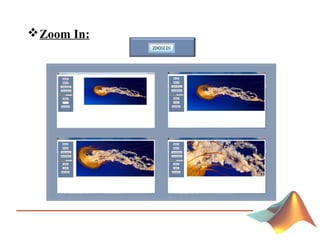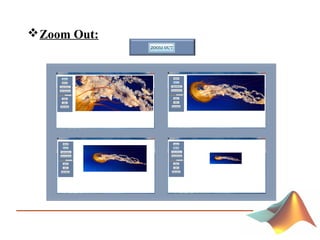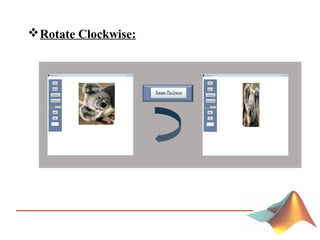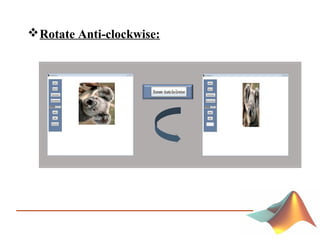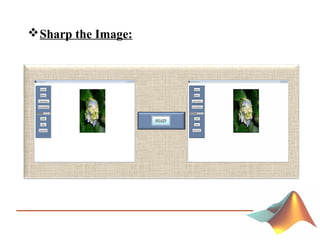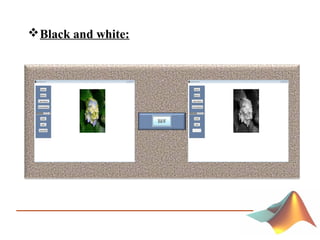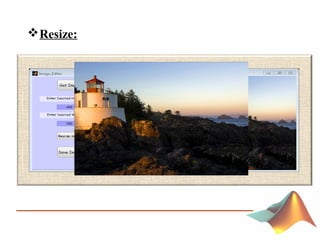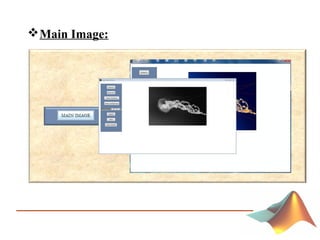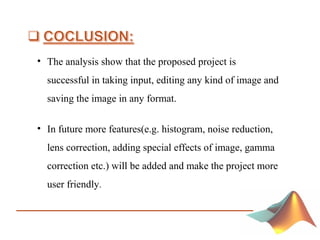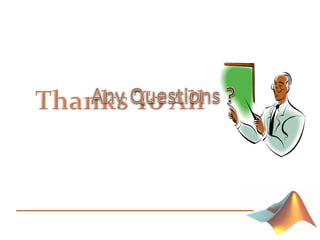Basic Image Editor Tools with MATLAB
- 1. SUBMITTED BY- PARTHA PRATIM BANIK(1003006) & RAPPY SAHA(1003018) Course Instructor- DR. MOHIUDDIN AHMAD & MR. ABU FARJAN MITUL DEPARTMENT OF ELECTRICAL AND ELECTRONIC ENGINEERING KHULNA UNIVERSITY OF ENGINEERING AND TECHNOLOGY
- 2. ’āś Image Processing ’āś Vision of work ’āś Previous related work ’āś Why this project is better? ’āś Project Overview ’āś Project Details ’āś Conclusion
- 3. PROCESSING TOOL BOX OUTPUT IMAGE INPUT IMAGE ’üČAPPLICATIONS: ’āś Basic image editing, face detection, object detection, finger-print detection, road detection and so on.
- 4. ’é¦ To input an image of any format from any drive. ’é¦ To zoom in and zoom out the image. ’é¦ To rotate the image in clockwise and anticlockwise. ’é¦ To control the brightness of the image. ’é¦ To sharp the image. ’é¦ To convert the image into black&white. ’é¦ To resize the image. ’é¦ To save the image in any drive in any format.
- 5. ’é¦ A program was used to only magnify the image. ’é¦ To resize image a coding was written. ’é¦ To convert the image only into black&white.
- 6. Magnify image Resize image Black& white Control brightness, Sharpen image, Rotate image OUR PROJECT
- 10. ’üČZoom In:
- 11. ’üČZoom Out:
- 17. ’üė∙▒▓§Š▒│·▒:
- 18. ’üČMain Image:
- 19. ’üČSave Image:
- 20. ŌĆó The analysis show that the proposed project is successful in taking input, editing any kind of image and saving the image in any format. ŌĆó In future more features(e.g. histogram, noise reduction, lens correction, adding special effects of image, gamma correction etc.) will be added and make the project more user friendly.