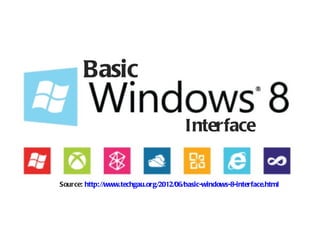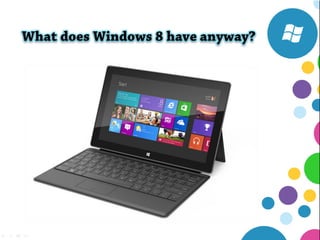Basic Windows 8 Interface
- 1. Basic Interface Source: http://www.techgau.org/2012/06/basic-windows-8-interface.html
- 3. Metro M etro is probably the m ost ad vertised feature of Wind ows 8. If youŌĆÖve seen their Wind ows Phone, youŌĆÖll notice that the start page has square tiles where inform ation is d isplayed and shortcuts to apps are easily accessed . This is called Live Tiles for Wind ows Phone, and M etro for Wind ows com puters.
- 4. M etro is a station where all of your favorite stuff can be pinned for quick access. ’āśYou can pin a frequently em ailed contact for instant m essaging, or ’āśYou can pin certain websites for instant access when you fire up your com puter. ’āśYou can also pin contacts for easy com m unicating such as chat or em ail. Basically, M etro works like wid gets for And roid . Inform ation is d isplayed , such as: ’āśunread em ails and ’āśWeather You can switch to the trad itional d esktop view with a quick click in the corner.
- 5. Funny Unlock Screens Wind ows 8, M icrosoft takes a very unique approach to the subject with picture lock. Picture lock works by: ’āśchoosing a photo of your choice. ’āśYou are required to m ake three gestures to unlock the screen. YouŌĆÖre also given trad itional ways of unlocking your com puter. You can enter a password or type in a PIN .
- 6. C harms C harm s is a sm all m enu found on the right that you can bring up when you need som ething d one. For exam ple: If you need to search for a file, you can just bring it up. C harm s also gives you access to settings and other system related functions for easy access. ItŌĆÖs like the taskbar of Wind ows.