Bee Scheduler
Download as pptx, pdf0 likes11,928 views
The document provides instructions for booking, viewing, and dropping slots using the Bee Scheduler app. To book a slot, users tap "View & Book Slots", select a location and time, then tap "BOOK SLOT" to confirm. Upcoming slots can be viewed by tapping "Next Slot". To drop a booked slot, users access "Your Schedule", select the slot, and tap "Drop Slot" before confirming.
1 of 6
Download to read offline

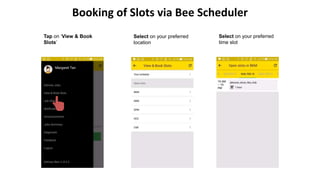
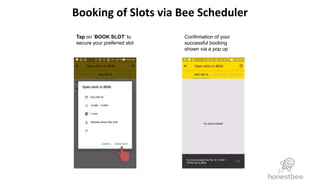
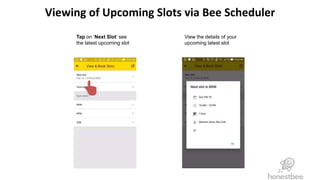
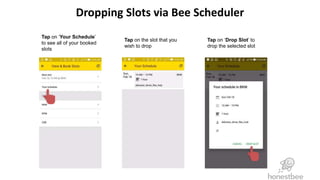

More Related Content
More from honestbeesgops (20)
Recently uploaded (20)
Ad
Bee Scheduler
- 2. Booking of Slots via Bee Scheduler Tap on ŌĆśView & Book SlotsŌĆÖ Select on your preferred location Select on your preferred time slot
- 3. Booking of Slots via Bee Scheduler Tap on ŌĆśBOOK SLOTŌĆÖ to secure your preferred slot Confirmation of your successful booking shown via a pop up
- 4. Viewing of Upcoming Slots via Bee Scheduler Tap on ŌĆśNext SlotŌĆÖ see the latest upcoming slot View the details of your upcoming latest slot
- 5. Dropping Slots via Bee Scheduler Tap on ŌĆśYour ScheduleŌĆÖ to see all of your booked slots Tap on the slot that you wish to drop Tap on ŌĆśDrop SlotŌĆÖ to drop the selected slot
- 6. Dropping Slots via Bee Scheduler Tap on ŌĆśOKŌĆÖ to confirm your decision You have successfully dropped your slot