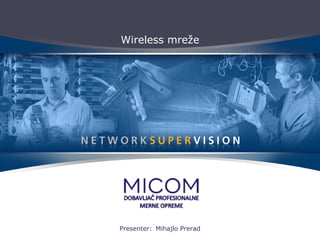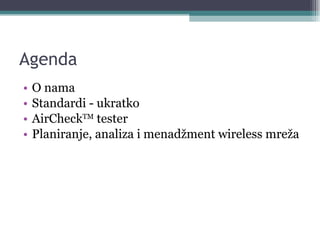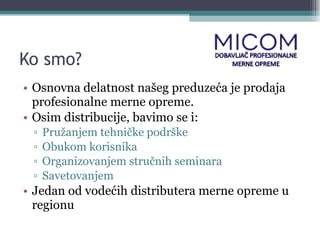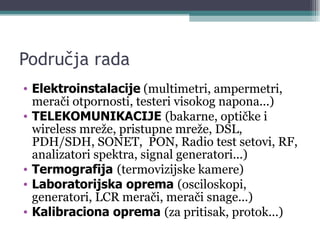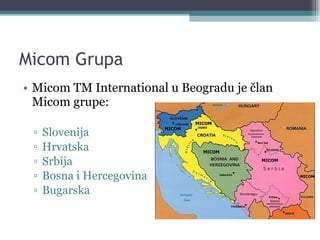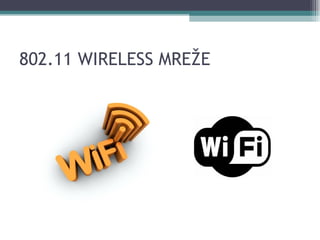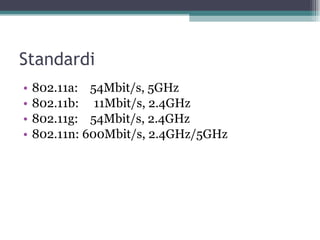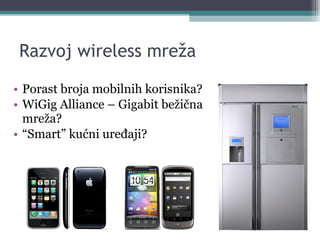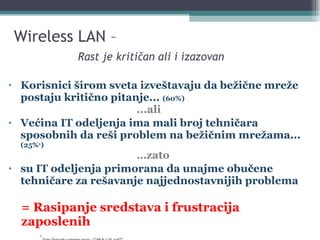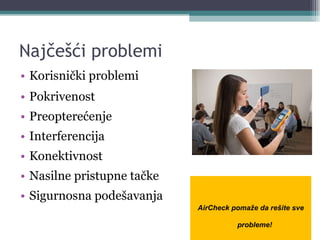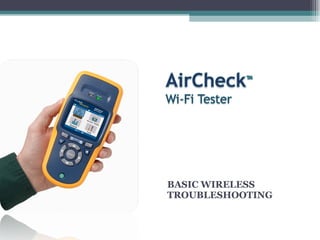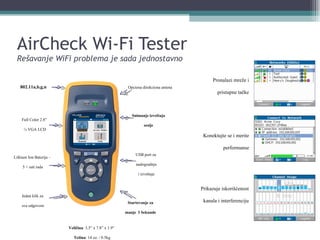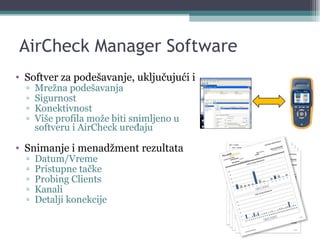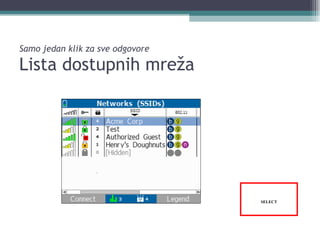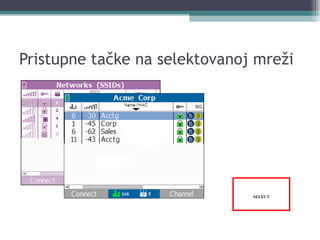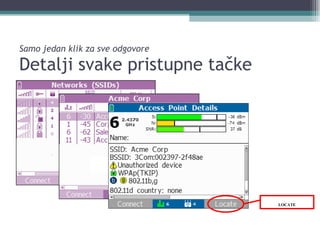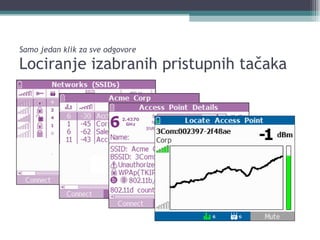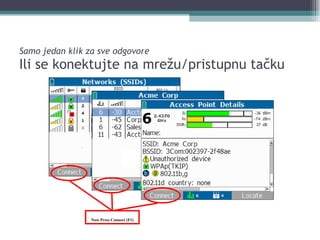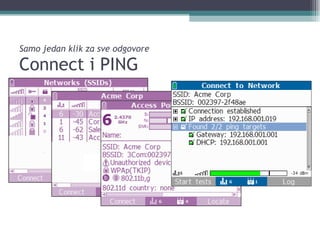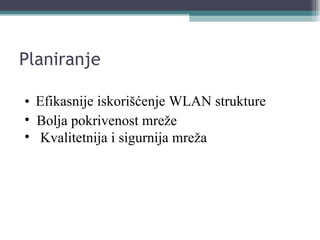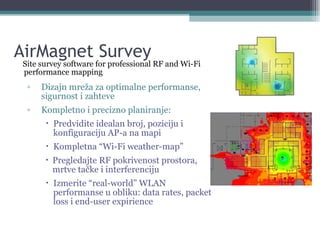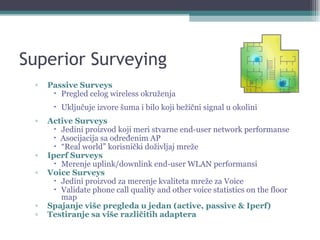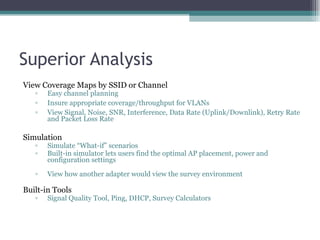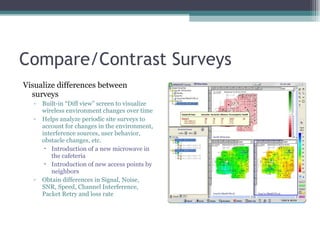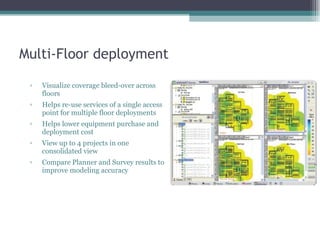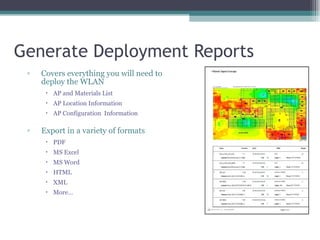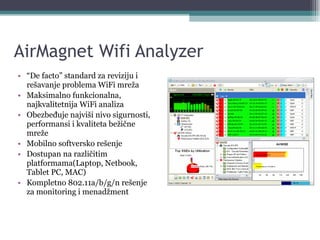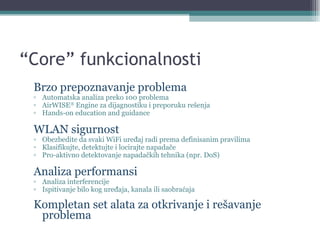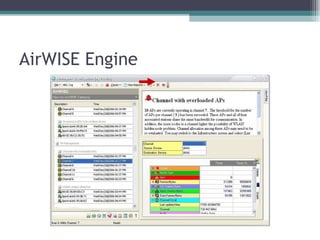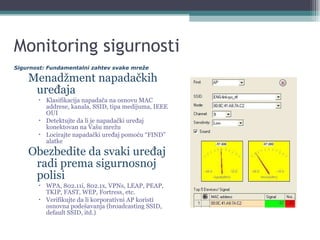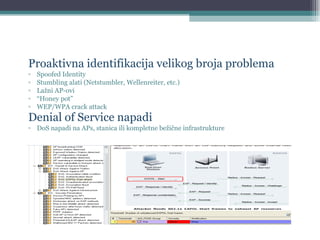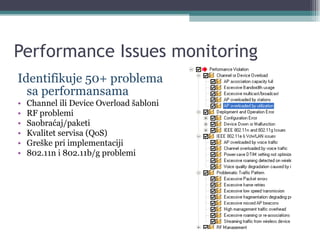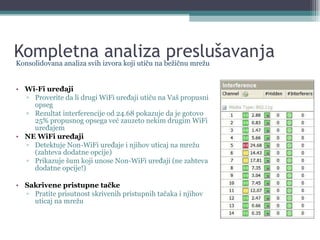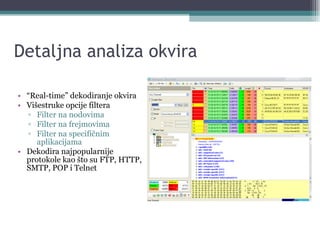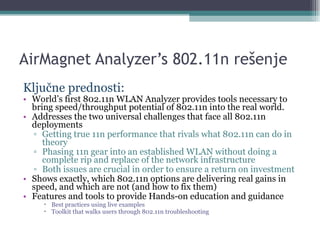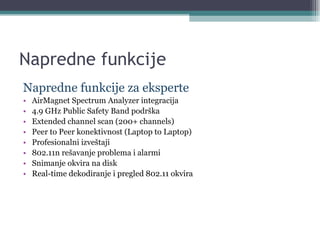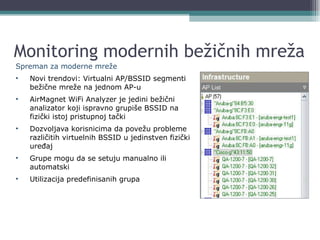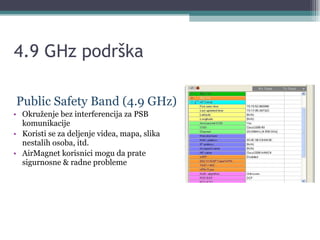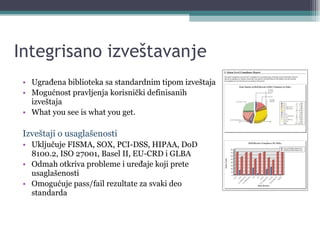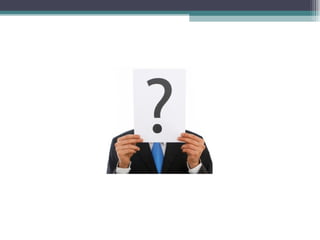BeĹľiÄŤne tehnologije
- 1. Wireless mreĹľe Presenter: Mihajlo Prerad
- 2. Agenda O nama Standardi - ukratko AirCheck TM tester Planiranje, analiza i menadĹľment wireless mreĹľa
- 3. Ko smo? Osnovna delatnost našeg preduzeća je prodaja profesionalne merne opreme. Osim distribucije, bavimo se i: Pružanjem tehničke podrške Obukom korisnika Organizovanjem stručnih seminara Savetovanjem Jedan od vodećih distributera merne opreme u regionu
- 4. PodruÄŤja rada Elektroinstalacije (multimetri, ampermetri, meraÄŤi otpornosti, testeri visokog napona...) TELEKOMUNIKACIJE (bakarne, optiÄŤke i wireless mreĹľe, pristupne mreĹľe, DSL, PDH/SDH, SONET, PON, Radio test setovi, RF, analizatori spektra, signal generatori...) Termografija (termovizijske kamere) Laboratorijska oprema (osciloskopi, generatori, LCR meraÄŤi, meraÄŤi snage...) Kalibraciona oprema (za pritisak, protok...)
- 5. Micom Grupa Micom TM International u Beogradu je ÄŤlan Micom grupe: Slovenija Hrvatska Srbija Bosna i Hercegovina Bugarska
- 6. Proizvodni program Autorizovani distributeri kompanija:
- 8. Standardi 802.11a: 54Mbit/s, 5GHz 802.11b: 11Mbit/s, 2.4GHz 802.11g: 54Mbit/s, 2.4GHz 802.11n: 600Mbit/s, 2.4GHz /5GHz
- 9. Razvoj wireless mreža Porast broja mobilnih korisnika? WiGig Alliance – Gigabit bežična mreža? “ Smart” kućni uređaji?
- 10. Wireless LAN – Rast je kritičan ali i izazovan Korisnici širom sveta izveštavaju da bežične mreže postaju kritično pitanje ... (60%) ... ali Većina IT odeljenja ima mali broj tehničara sposobnih da reši problem na bežičnim mrežama ... (25% 1 ) … zato su IT odeljenja primorana da unajme obučene tehničare za rešavanje najjednostavnijih problema = Rasipanje sredstava i frustracija zaposlenih 1 Fluke Networks customer survey, 12/09 & 1/10, n=477.
- 11. Najčešći problemi Korisnički problemi Pokrivenost Preopterećenje Interferencija Konektivnost Nasilne pristupne tačke Sigurnosna podešavanja AirCheck pomaže da rešite sve probleme!
- 13. AirCheck Wi-Fi Tester Rešavanje WiFi problema je sada jednostavno Full Color 2.8” ¼ VGA LCD Lithium Ion Baterija – 5 + sati rada Opciona direkciona antena 802.11a,b,g,n Veličina : 3.5” x 7.8” x 1.9” Težina : 14 oz. / 0.5kg USB port za nadogradnju i izveštaje Snimanje izveštaja sesije Startovanje za manje 3 Sekunde Jedan klik za sve odgovore Pronalazi mreže i pristupne tačke Konektujte se i merite performanse Prikazuje iskorišćenost kanala i interferenciju
- 14. AirCheck Manager Software Softver za podešavanje, uključujući i Mrežna podešavanja Sigurnost Konektivnost Više profila može biti snimljeno u softveru i AirCheck uređaju Snimanje i menadžment rezultata Datum/Vreme Pristupne tačke Probing Clients Kanali Detalji konekcije
- 15. Samo jedan klik za sve odgovore Lista dostupnih mreĹľa SELECT
- 16. Pristupne taÄŤke na selektovanoj mreĹľi SELECT
- 17. Samo jedan klik za sve odgovore Detalji svake pristupne taÄŤke LOCATE
- 18. Samo jedan klik za sve odgovore Lociranje izabranih pristupnih taÄŤaka
- 19. Samo jedan klik za sve odgovore Ili se konektujte na mreĹľu/pristupnu taÄŤku Now Press Connect (F1)
- 20. Samo jedan klik za sve odgovore Connect i PING
- 21. Planiranje Efikasnije iskorišćenje WLAN strukture Bolja pokrivenost mreže Kvalitetnija i sigurnija mreža
- 22. AirMagnet Survey Site survey software for professional RF and Wi-Fi performance mapping Dizajn mreža za optimalne performanse, sigurnost i zahteve Kompletno i precizno planiranje: Predvidite idealan broj, poziciju i konfiguraciju AP-a na mapi Kompletna “Wi-Fi weather-map” Pregledajte RF pokrivenost prostora, mrtve tačke i interferenciju Izmerite “real-world” WLAN performanse u obliku: data rates, packet loss i end-user expirience
- 23. Superior Surveying Passive Surveys Pregled celog wireless okruženja Uključuje izvore šuma i bilo koji bežični signal u okolini Active Surveys Jedini proizvod koji meri stvarne end-user network performanse Asocijacija sa određenim AP “ Real world” korisnički doživljaj mreže Iperf Surveys Merenje uplink/downlink end-user WLAN performansi Voice Surveys Jedini proizvod za merenje kvaliteta mreže za Voice Validate phone call quality and other voice statistics on the floor map Spajanje više pregleda u jedan (active, passive & Iperf) Testiranje sa više različitih adaptera
- 24. Superior Analysis View Coverage Maps by SSID or Channel Easy channel planning Insure appropriate coverage/throughput for VLANs View Signal, Noise, SNR, Interference, Data Rate (Uplink/Downlink), Retry Rate and Packet Loss Rate Simulation Simulate “What-if” scenarios Built-in simulator lets users find the optimal AP placement, power and configuration settings View how another adapter would view the survey environment Built-in Tools Signal Quality Tool, Ping, DHCP, Survey Calculators
- 25. Compare/Contrast Surveys Visualize differences between surveys Built-in “Diff view” screen to visualize wireless environment changes over time Helps analyze periodic site surveys to account for changes in the environment, interference sources, user behavior, obstacle changes, etc. Introduction of a new microwave in the cafeteria Introduction of new access points by neighbors Obtain differences in Signal, Noise, SNR, Speed, Channel Interference, Packet Retry and loss rate
- 26. Multi-Floor deployment Visualize coverage bleed-over across floors Helps re-use services of a single access point for multiple floor deployments Helps lower equipment purchase and deployment cost View up to 4 projects in one consolidated view Compare Planner and Survey results to improve modeling accuracy
- 27. Model any environment Simple, Flexible Design Interface Built-in library of materials, environments and obstructions Customize materials in terms of dB loss and attenuation Create and save unlimited number of custom building materials Simple point-and-click approach to designing the environment Building Materials Built-in library of walls, doors, and windows Environment and Obstructions Account for open space, cubicles, offices, elevators, warehouse, etc
- 28. Generate Deployment Reports Covers everything you will need to deploy the WLAN AP and Materials List AP Location Information AP Configuration Information Export in a variety of formats PDF MS Excel MS Word HTML XML More…
- 29. Analiza
- 30. AirMagnet Wifi Analyzer “ De facto” standard za reviziju i rešavanje problema WiFi mreža Maksimalno funkcionalna, najkvalitetnija WiFi analiza Obezbeđuje najviši nivo sigurnosti, performansi i kvaliteta bežične mreže Mobilno softversko rešenje Dostupan na različitim platformama(Laptop, Netbook, Tablet PC, MAC) Kompletno 802.11a/b/g/n rešenje za monitoring i menadžment
- 31. “ Core” funkcionalnosti Brzo prepoznavanje problema Automatska analiza preko 100 problema AirWISE ® Engine za dijagnostiku i preporuku rešenja Hands-on education and guidance WLAN sigurnost Obezbedite da svaki WiFi uređaj radi prema definisanim pravilima Klasifikujte, detektujte i locirajte napadače Pro-aktivno detektovanje napadačkih tehnika (npr. DoS) Analiza performansi Analiza interferencije Ispitivanje bilo kog uređaja, kanala ili saobraćaja Kompletan set alata za otkrivanje i rešavanje problema
- 32. AirWISE Engine
- 33. Monitoring sigurnosti Menadžment napadačkih uređaja Klasifikacija napadača na osnovu MAC addrese, kanala, SSID, tipa medijuma, IEEE OUI Detektujte da li je napadački uređaj konektovan na Vašu mrežu Locirajte napadački uređaj pomoću “FIND” alatke Obezbedite da svaki uređaj radi prema sigurnosnoj polisi WPA, 802.11i, 802.1x, VPNs, LEAP, PEAP, TKIP, FAST, WEP, Fortress, etc. Verifikujte da li korporativni AP koristi osnovna podešavanja (broadcasting SSID, default SSID, itd.) Sigurnost: Fundamentalni zahtev svake mreže
- 34. Proaktivna identifikacija velikog broja problema Spoofed Identity Stumbling alati (Netstumbler, Wellenreiter, etc.) Lažni AP-ovi “ Honey pot” WEP/WPA crack attack Denial of Service napadi DoS napadi na APs, stanica ili kompletne bežične infrastrukture
- 35. Performance Issues monitoring Identifikuje 50+ problema sa performansama Channel ili Device Overload šabloni RF problemi Saobraćaj/paketi Kvalitet servisa (QoS) Greške pri implementaciji 802.11n i 802.11b/g problemi
- 36. Monitoring kanala ili uređaja Wi-Fi analiza saobraćaja Detaljna statistika okvira za svaki uređaj i kanal Detaljna konfiguraciona podešavanja za svaki WiFi uređaj Vizuelni prikaz utilizacije kanala i troughput-a Pregledajte do 6 postojećih grafika Channel Occupancy ekran Omogućuje “bird’s eye view” iskorišćenosti RF Spektra od strane 802.11 devices
- 37. Kompletna analiza preslušavanja Konsolidovana analiza svih izvora koji utiču na bežičnu mrežu Wi-Fi uređaji Proverite da li drugi WiFi uređaji utiču na Vaš propusni opseg Rezultat interferencije od 24.68 pokazuje da je gotovo 25% propusnog opsega već zauzeto nekim drugim WiFi uređajem NE WiFi uređaji Detektuje Non-WiFi uređaje i njihov uticaj na mrežu (zahteva dodatne opcije) Prikazuje šum koji unose Non-WiFi uređaji (ne zahteva dodatne opcije!) Sakrivene pristupne tačke Pratite prisutnost skrivenih pristupnih tačaka i njihov uticaj na mrežu
- 38. Detaljna analiza okvira “ Real-time” dekodiranje okvira Višestruke opcije filtera Filter na nodovima Filter na frejmovima Filter na specifičnim aplikacijama Dekodira najpopularnije protokole kao što su FTP, HTTP, SMTP, POP i Telnet
- 39. AirMagnet Analyzer’s 802.11n rešenje Ključne prednosti: World’s first 802.11n WLAN Analyzer provides tools necessary to bring speed/throughput potential of 802.11n into the real world. Addresses the two universal challenges that face all 802.11n deployments Getting true 11n performance that rivals what 802.11n can do in theory Phasing 11n gear into an established WLAN without doing a complete rip and replace of the network infrastructure Both issues are crucial in order to ensure a return on investment Shows exactly, which 802.11n options are delivering real gains in speed, and which are not (and how to fix them) Features and tools to provide Hands-on education and guidance Best practices using live examples Toolkit that walks users through 802.11n troubleshooting
- 40. Napredne funkcije Napredne funkcije za eksperte AirMagnet Spectrum Analyzer integracija 4.9 GHz Public Safety Band podrška Extended channel scan (200+ channels) Peer to Peer konektivnost (Laptop to Laptop) Profesionalni izveštaji 802.11n rešavanje problema i alarmi Snimanje okvira na disk Real-time dekodiranje i pregled 802.11 okvira
- 41. Monitoring modernih bežičnih mreža Spreman za m odern e mreže Novi trendovi : Virtual ni AP/BSSID segmenti bežične mreže na jednom AP-u AirMagnet WiFi Analyzer je jedini bežični analizator koji ispravno grupiše BSSID na fizički istoj pristupnoj tački Dozvoljava korisnicima da povežu probleme različitih virtuelnih BSSID u jedinstven fizički uređaj Grupe mogu da se setuju manual no ili automat ski Utilizacija predefinisanih grupa
- 42. 4.9 GHz podrška Public Safety Band (4.9 GHz) Okruženje bez interferencija za PSB komunikacije Koristi se za deljenje videa, mapa, slika nestalih osoba, itd. AirMagnet korisnici mogu da prate sigurnosne & radne probleme
- 43. 200+ 802.11a skeniranje kanala 200+ kanala Pokrivenost svih 802.11a kanala Standardni kanali World-wide kanali Teoretski kanali Korisnik može da bira koji će kanali biti skenirani Inteligentno skeniranje prilikom rada sa velikim brojem kanala
- 44. Integrisano izveštavanje Ugrađena biblioteka sa standardnim tipom izveštaja Mogućnost pravljenja korisnički definisanih izveštaja What you see is what you get. Izveštaji o usaglašenosti Uključuje FISMA, SOX, PCI-DSS, HIPAA, DoD 8100.2, ISO 27001, Basel II, EU-CRD i GLBA Odmah otkriva probleme i uređaje koji prete usaglašenosti Omogućuje pass/fail rezultate za svaki deo standarda
- 45. Ěý
Editor's Notes
- #2: MICOM seminar 2010 - WIRELESS MREŽE
- #11: Let’s look at the state of today’s wireless. You will see that wireless networks are becoming more and more mission critical and challenging for IT departments to support. Global research shows that companies are moving their wireless networks from networks of convenience to mission critical networks in order to support today’s business requirements. However, with today’s difficult economic times, supporting these increasely complex wireless networks is becoming extremely difficult since most IT departments are downsizing and no longer have the staff to fully their networks. The remaining IT staff members are not well trained in wireless. Typically, only 25% of IT staff typically have the knowledge to troubleshoot wireless issues. This results in wasted resources and frustrated employees. MICOM seminar 2010 - WIRELESS MREŽE
- #12: Now that we have heard from some frustrated customers, let take a look at some common Wi-Fi problems: As you can see there are quiet a few! Lets start with client problems – can a user even get on their wireless network Coverage problems – are their dead spots in the facility or is the wireless coverage adequate in all locations? Are the wireless networks overloaded or improperly designed? Is everyone getting the speed they require? Is interference causing problems with the wireless networks? Maybe a user can’t connect – why not? Is it interference? Are there rogue devices in the network which are causing security nightmares? And is the wireless network properly secured or is it open to hackers? This covers just a few of the problems but as you can see there’s a lot of issues for an IT department to deal with. So how can you and Fluke Networks help? With AirCheck! <INTERN> AirCheck can quickly and easily solve about 60% of these type of common Wi-Fi problems. Can’t you think of one or two IT departments who would love to see AirCheck? 02/22/11 MICOM seminar 2010 - WIRELESS MREŽE
- #13: MICOM seminar 2010 - WIRELESS MREŽE
- #14: Now lets go into a some more details. <CLICK> AirCheck has a full color LCD display <CLICK> An optional directional antenna (just like EtherScope) to help quickly track and locate rogue devices <CLICK> It fully supports 802.11 a, b, g, and n <CLICK> It is extremely easy to hold and use <CLICK> It has USB access for upgrades and reports <CLICK> You can save all of AirCheck’s information with one button press for reports and documentation <CLICK> AirCheck powers on in under 3 seconds! <CLICK> AirCheck provides one click to the answers you need <CLICK> It comes standard with a lithium ion battery which provides over 5 hours of battery life <CLICK> and AirCheck’s user interface has been translated into 8 different languages <CLICK> In addition, AirCheck can quickly find and list all the networks and access points it can hear <CLICK> It can connect to the wireless network and measurement quality of performance <CLICK> and it can display channel usage and interference information allowing you to quickly determine if your network is overloaded or experiencing performance issues due to interference 02/22/11 MICOM seminar 2010 - WIRELESS MREŽE
- #15: AirCheck comes with a campaign software package called AirCheck Manager software. AirCheck Manager allows users to easily configure, manage, and control the use of their AirCheck tester – or an entire fleet of them – though Profiles. A profile contains the settings for network configuration, connectivity tests, and password protection . AirCheck’s password protection eliminates the worry about unauthorized access to a network if the AirCheck is ever lost or stolen. <CLICK> AirCheck Manager also allows users to quickly document AirCheck’s full results. Users can create summary or detailed reports allowing IT staff to quickly close trouble tickets or provide documentation for problem escalation. One button press records all AirCheck’s information including: • AirCheck configuration • Access points • Probing clients • Channel usage and • Connection details 02/22/11 MICOM seminar 2010 - WIRELESS MREŽE
- #16: AirCheck brings you “Just one click to the Answer You Need” With just one click you can quickly see AirCheck’s Networks screen which lists of all the networks or SSIDs that AirCheck can hear. For each network, AirCheck provides it’s signal strength, security settings (whether the network open or secured), the number of APs on the network and what 802.11 type the network is supporting (802.11 a,b,g or n). Select a Network and press Select to see more information 02/22/11 MICOM seminar 2010 - WIRELESS MREŽE
- #17: The Access Point screen shows information for each AP it can hear on the selected network including the channel on which the AP resides, the signal strength of the AP (shown graphically), the Network name, and the name or MAC address of the AP. For details about a particular AP, select it and press select again 02/22/11 MICOM seminar 2010 - WIRELESS MREŽE
- #18: The AP Details screen shows you detailed information for the selected channel including the SSID, BSSID name, the ACL of the channel, the security setting for the channel (is it open or secured), the 802.11 type that the AP supports (802.11 a,b,g or n) and provides numeric and graphical information for signal strength, noise, and signal-to noise ratio. To locate this AP, press the Locate (F2 soft key) 02/22/11 MICOM seminar 2010 - WIRELESS MREŽE
- #19: The locate screen lets you quickly find the selected AP. AirCheck has an audible signal strength indicator which changes pitch as you get closer or farther away from the AP. Using AirCheck’s optional directional antenna allows for even faster locating of APs 02/22/11 MICOM seminar 2010 - WIRELESS MREŽE
- #20: But maybe you would like to try connecting to the selected network just like a user. No problem, it is easy with AirCheck. From any of the screen shown above, press Connect to start the process 02/22/11 MICOM seminar 2010 - WIRELESS MREŽE
- #21: AirCheck now actively tries to connect to the selected network. If it connect, AirCheck will continue with its active tests and requests an IP address through manual or DHCP addressing, ping the gateway, DHCP server and all user-defined targets. In just a few key strokes you have successfully found all the Networks in the area including each network’s APs. In addition, AirCheck has allowed you to locate any APs and verify that you can connect to the selected network. All this with just a few clicks! 02/22/11 MICOM seminar 2010 - WIRELESS MREŽE
- #23: AirMagnet Survey is a software application that lets users perform fast site surveys of their networks and then see a visual “weather-map” of Wi-Fi performance. Users simply import a map of their locations, perform a survey, and then see where they have good coverage and performance, and areas where they could need some improvement. AirMagnet Survey is the industry standard for performing professional site-surveys and is the solution of choice for the vast majority of Cisco SEs when doing a survey in the field. Key Points – AirMagnet Survey Captures ACTUAL Data in the Environment Provides a complete “Weather Map” of Wi-Fi Performance The Clear Industry Leader in Live Site Surveys AirMagnet Survey is Available in Two Versions AirMagnet Survey Express: The Express version allows the user to perform the basics of WiFi site surveying with ability to map out signal, noise and even user performance. AirMagnet Survey PRO: The PRO version extends those capabilities found in the Express version and adds powerful, industry-defining features including 802.11n deployments, multi-floor deployments, outdoor surveys, network design verification, voice readiness verification, RF spectrum analysis, and many more.
- #24: Only AirMagnet offers active surveys. This means the Survey application can associate to an AP (using a variety of authentication methods) and get performance data that reflects what an actual end-user would see. For example, AirMagnet can actually measure and verify that an end-user would get a 54 Mb connection with 5 packet retries at a particular location. Other solutions do not do this. They simply look at the signal strength and then attempt to guess what the performance would look like. This takes into account the impact of multi-path encountered at each individual location, which is very critical, with signal strength no longer being a good predictor of performance for 802.11n networks. With varying 802.11n access point and station capabilities, different uplink (station to access point) and downlink (access point to station) data rates are measured by AirMagnet’s unique Iperf survey, which accounts for multipath and a variety of other factors that can impact end-user performance. However, starting with 5.0, Survey introduces the option of predicting the speed information based on signal strength. AirMagnet also allows users to perform real-world voice grade surveys and map out call quality and other voice parameters on a floor map to reveal problem areas and their cause. This feature requires that AirMagnet VoFi Analyzer also be installed on the same machine as AirMagnet Survey. Key Points-- Active/Iperf Surveying is a MUST HAVE Other solutions do passive surveys; Only AirMagnet Does Active Active Lets You Measure the Actual Quality of the Network Connection AirMagnet Survey can be installed on a variety of platforms including Windows-based Laptops, Tablet PCs, Netbooks and Ultra-Mobile PCs. Testing With Multiple Adapters Lets You See How Client Performance Will Vary Depending on the Adapter They Use
- #25: View the network in any way that you want. See the entire network or just certain channels. You can view signal, noise, signal/noise, PHY data rate uplink/downlink, packet retries and losses. See coverage areas for particular SSIDs. Perform network simulations to see how problems could be fixed. I.e. “what if I moved the AP to a new location, or changed its channel, transmit power etc.” Lets users do very accurate simulations, because it is based on real signal loss information from the environment. Users can also take existing surveys and visualize how different vendor wireless adapters would perceive the wireless environment. Users can see data any way they need – See the whole network, or a specific channel, SSID or AP. Total Interference – Only AirMagnet shows total additive interference. Shows the combination of ALL interference sources from the perspective of a particular AP. Signal Quality Tool – The only survey solution that will let users identify and see Multi-path Interference
- #26: Diff View shows what has changed since the “known good” Visualize changes in signal, noise, interference, etc. over a period of time
- #27: Multi-View – Lets users see up to 4 projects side by side. For example, you could load survey results for Floors 1,2,3, and 4 of a building. You could then select an AP on the 2 nd Floor, and see the effects of Visualize bleed-over of any device on the floors above and below. This allows users to re-use the services of a single access point on different floors, helping save equipment purchase and deployment costs.
- #28: You can quickly model any building or environment. Just choose the appropriate building material, and drag and drop the materials where you want them to go. All the materials can be customized, and you can even create and save totally customized materials.
- #29: Planner also includes a deployment report covering everything you would need to know in order to deploy the network. This includes AP placement and all related configuration parameters. Important Note: The deployment report is the only report available in the stand-alone version of Planner. To run planner data against the full library of Survey reports, customers will also need to have Survey PRO.
- #30: MICOM seminar 2010 - WIRELESS MREŽE
- #32: AirMagnet WiFi Analyzer is a software application that provides a complete solution for anyone managing a wireless LAN. AirMagnet WiFi Analyzer proactively detects hundreds of network problems including security and performance alarms. Users are powered with everything that is needed to quickly pin down any wi-fi issue. This includes detection of rogue devices, configuration problems with the authorized devices, detecting denial of service attacks, security hacks, RF management issues, device overloading issues, excessive bandwidth usage, etc. AirMagnet WiFi Analyzer provides the complete Interference analysis for a Wi-Fi network, that includes interference due to Wi-Fi devices operating in the same channel or an adjacent channel, hidden nodes and non Wi-Fi devices. Users can obtain detailed frame information for any device, channel or frame type. WiFi Analyzer provides a set of active wireless troubleshooting tools, that is not available anywhere else. MICOM seminar 2010 - WIRELESS MREŽE
- #33: Here is an example for an alarm triggered by the AirWiSE engine. Along with details on the wireless problem, the user is provided a detailed diagnostic on the source device. MICOM seminar 2010 - WIRELESS MREŽE
- #34: AirMagnet WiFi Analyzer users can classify a rogue device based on the MAC address, channel, SSID, media type or IEEE OUI ID. For example, if the corporation deploys only Cisco APs, the presence of a Dlink AP should indicate the presence of a rogue device in the environment. WiFi Analyzer’s wired side tracing feature enables users to determine if the rogue AP is connected to the corporate network. The FIND tool also allows the AirMagnet user to physically locate the rogue device. Ensure every device in the network conforms to your security policy with support for WPA, 802.11i, 802.1x, VPNs, LEAP, PEAP, TKIP, MIC, FAST, WEP or others.Ěý MICOM seminar 2010 - WIRELESS MREĹ˝E
- #35: Ěý Proactively identify dozens of wireless attacks and hacks including DoS attacks, Dictionary Attacks, Wireless Intrusions, and the latest Queensland attack.Ěý MICOM seminar 2010 - WIRELESS MREĹ˝E
- #36: Even the most secure network will fail to meet its objectives if it does not reliably meet the demands of network users. Furthermore, certain performance issues can escalate and open up the network to unknown risks. For this reason, AirMagnet has developed over 50 alerts to identify an entire range of performance issues including traffic patterns, bandwidth utilization, 802.11n issues and infrastructure or hardware failures or resets. MICOM seminar 2010 - WIRELESS MREŽE
- #37: AirMagnet WiFi analyzer provides detailed statistics and configuration settings for every device operating in the wireless environment. Users can view up to 6 graphs of various wireless parameters including signal, noise, SNR, utilization, throughput, errors/sec, frames/sec, etc. The Channel Occupancy tab (available on the Channel screen) provides a complete view of the RF spectrum usage by the 802.11 devices. MICOM seminar 2010 - WIRELESS MREŽE
- #38: AirMagnet WiFi Analyzer’s Interference screen allows users to visualize the consolidated picture of interference that will impact Wi-Fi air quality. Wi-Fi Interference occurs due to co-channel or adjacent channel interference from the corporate or neighbor’s WLAN; hidden nodes in the environment or sources outside of the 802.11 band . Interference causes reduced performance for the Wi-Fi users, ultimately leading to slower application usage and reduced user productivity. An interference score of 25, indicates that 25% of the bandwidth has already been consumed by Wi-Fi devices present in the environment. The Interference status indicator lists the overall interference status for each Wi-Fi channel, calculated based on the Wi-Fi interference score for the devices contributing to the interference; hidden nodes and non Wi-Fi devices. Will display noise from non-802.11 devices if there is no PRO version or AirMagnet Spectrum Analyzer installed. The Green Status indicator for a channel indicates that the interference on the selected channel is within tolerable limits and will have minimal impact on the Wi-Fi network performance. The Yellow status indicator indicates that the system is experiencing higher than normal interference and the source located and actions undertaken to bring it within permissible or desirable limits. When the status indicator turns Red, it indicates that the interference in that channel is beyond advisable limits and is potentially causing significant impact to the wireless network performance. Understanding the Interference status for all the channels enables AirMagnet users to plan future Wi-Fi deployments or make modifications to their existing to increase network performance. MICOM seminar 2010 - WIRELESS MREŽE
- #39: AirMagnet WiFi Analyzer also includes a real-time decode page for detailed network analysis. Users can view the raw contents of the wireless frames without stopping live capture. In order to use this, the user must use the optional “capture to disk” feature, where all the wireless frames are saved in a separate trace file. Users are now able to save a large number of wireless frames without being concerned about the capture buffer being used up. AirMagnet decodes the most popular protocols such as FTP, HTTP, SMTP, POP, and Telnet. Advanced filtering options allow you to focus on particular conversations based on IP address or port number. MICOM seminar 2010 - WIRELESS MREŽE
- #40: Here are some of the key values of using the AirMagnet WiFi Analyzer MICOM seminar 2010 - WIRELESS MREŽE
- #41: The PRO version includes an advanced feature set for wireless experts. Upgrades are available for WiFi Analyzer Standard Customers who want to move up to the WiFi Anlayzer PRO version. These are some of the features that are available in the PRO version: AirMagnet Spectrum Analyzer integration 4.9 GHz Public Safety Band support Extended channel scan (200+ channels) Peer to Peer connectivity mode (Laptop to Laptop) Reporting including compliance reports 802.11n troubleshooting tools and alarms Capture frames to disk Real-time decoding and viewing of 802.11 frames MICOM seminar 2010 - WIRELESS MREŽE
- #42: AirMagnet WiFi Analyzer is the only monitoring solution that is ready for monitoring modern networks. AirMagnet’s AP Grouping feature allows users to create labels for APs that utilize multiple VLANs under different SSIDs. Multiple BSSIDs/Virtual APs are used by Infrastructure vendors to support multiple security settings/applications on a single AP device. For example, the corporate SSID may implement the highest level of security by using 802.11i, while the guest VLAN/SSID may need to be an open network (No WEP) or implement WEP or WPA2-PSK for easy configuration for the guest machines. The AirMagnet grouping feature will help users to recognize all the SSID beacons that belong to a single AP. For example, if a given AP utilizes five different SSIDs under different MAC addresses, the user can create an AP group classification for them so that they are grouped together when viewing the data. This helps correlate multiple problems on multiple SSIDs for a single physical AP. Users can also create manual AP groups for any APs that have been detected by the WiFi Analyzer. For example, creating manual groups helps in grouping all APs that may belong to the same department. Like all APs belonging to the accounting department can be assigned to an accounting group. Users can also utilize pre-configured groupings for major infrastructure devices. MICOM seminar 2010 - WIRELESS MREŽE
- #43: The Public Safety Band is an interference free band and is used for public safety broadband communications limited to protection of life, health a property. One of the most common users of the 4.9Ghz band include the police and the fire department. AirMagnet WiFi Analyzer monitors the 4.9 Ghz US Public Safety Band for security, performance and compliance issues. Users can use either of the two cards that are supported, Trendnet TEW 501PC and the Ubiquiti SR4C. MICOM seminar 2010 - WIRELESS MREŽE
- #44: AirMagnet WiFi Analyzer is the only product that is equipped with monitoring capabilities for modern networks. Wireless experts can use some of these features to solve their wireless problems: AirMagnet’s AP Grouping feature allows users to create labels for APs that utilize multiple VLANs under different SSIDs. Multiple BSSIDs/Virtual APs are used by Infrastructure vendors to support multiple security settings/applications on a single AP device. For example, the corporate SSID may implement the highest level of security by using 802.11i, while the guest VLAN/SSID may need to be an open network (No WEP) or implement WEP or WPA2-PSK for easy configuration for the guest machines. AirMagnet includes pre-configured profiles for grouping multiple BSSIDs for major infrastructure devices Spectrum Analysis – AirMagnet WiFi Analyzer integrates with the AirMagnet Spectrum Analyzer. A spectrum analyzer can inspect the quality of Layer 1 of the WLAN and automatically identify the presence of non-802.11 sources of interference such as microwave ovens, Bluetooth devices, cordless phones, etc. When such a device is identified, AirMagnet will also send a proactive alert so that staff can investigate and respond. Requires AirMagnet WiFi Analyzer PRO. AirMagnet WiFi Analyzer monitors the 4.9 Ghz US Public Safety Band for security, performance and compliance issues. Requires AirMagnet WiFi Analyzer PRO. There are channels in the 802.11a band that are not officially used in any country but are theoretically supported by the 11a standard. These channels are called the extended set. A rogue AP could potentially use such a channel to operate. AirMagnet gives users the option to scan these channels to ensure full coverage. Requires AirMagnet WiFi Analyzer PRO. The AirMagnet WiFi Analyzer includes the new 11n Performance Toolkit, a first-of-a-kind feature set that let users quickly see how best to deploy 11n technology and maximize the real-world performance of the network. The components of the Toolkit are: Efficiency and Analysis, WLAN Throughput Simulator, Device Throughput Calculator, and Uplink/Downlink Measurement. The toolkit gives hands-on explanations of how the myriad options defined by the 11n standard are implemented and gives clear direction and details on how to leverage these options to maximize throughput and performance. This understanding and visibility can be the key between a 40 mbps connection and a 200+ mbps connection .It also automatically detects 802.11n issues including co-existence problems with legacy devices, 802.11n device mis-configurations, QoS issues, etc. MICOM seminar 2010 - WIRELESS MREŽE
- #45: Reporting is now available only for WiFi Analyzer PRO users. Reporting – generate professional reports in a variety of formats (PDF, Word, Excel, HTML, XML, etc). AirMagnet includes a library of built-in reports covering alarms, devices, channel and RF summary. Users can also run context-based reports from any of the AirMagnet screens. For example, from the Channel page, users can choose to generate reports for a particular channel. Provides the most in depth reports of regulatory compliance and more compliance reports for regulatory standards than any other competitor. Every compliance report covers: An over view of the regulation and how it applies to WLANs An overview of the number of compliant and non-compliant devices in the network An over view of the number of violations broken out by the relevant section of the regulation A detailed list of violations and what led to the violation A detailed pass/fail report card for each device for every required section of the regulation All of this can be run automatically. AirMagnet also includes over 50 customizable reports that can be tuned to any reporting need. MICOM seminar 2010 - WIRELESS MREŽE