Bil sped ts student instructional guide
Download as pptx, pdf0 likes194 views
This document provides a guide for using the BilSPED (Bilingual Special Education) Student Training Guide on the GWeb info system. It outlines 22 steps for students to access their TaskStream account through single sign-on, view and work on assessments, upload assignments, submit work, and view evaluation results and scores. Key aspects covered include logging in, accessing the student home page and BilSPED folio, adding and submitting work, viewing rubrics and comments, and getting additional assistance.
1 of 22
Download to read offline

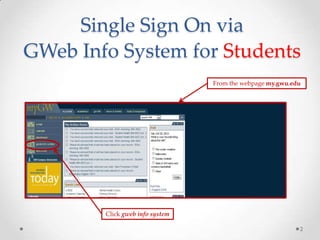
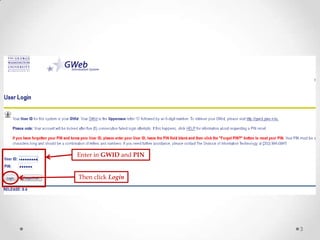
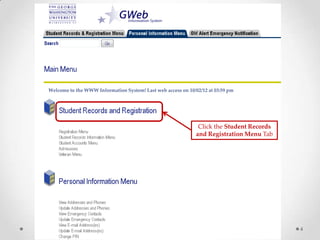

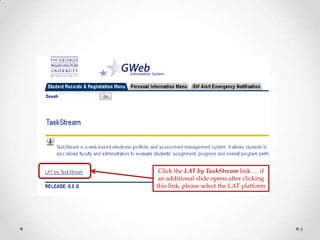
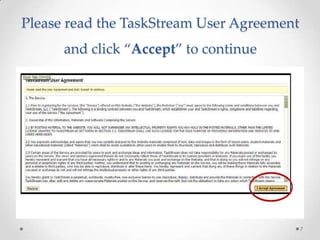
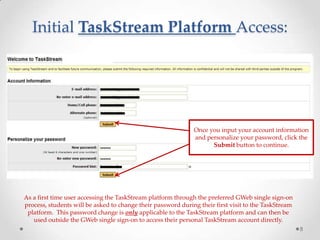

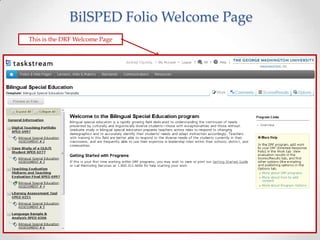
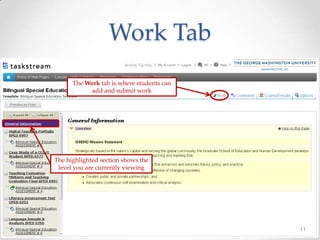
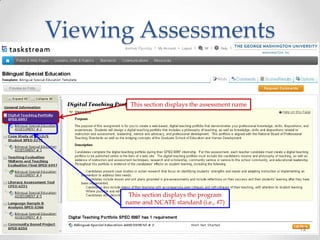
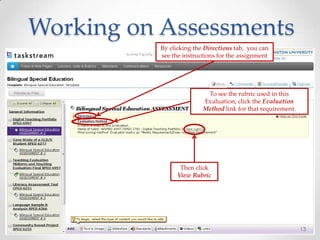


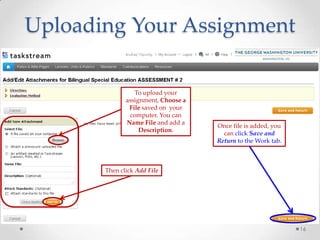
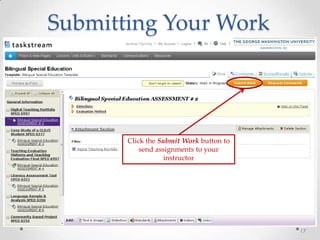
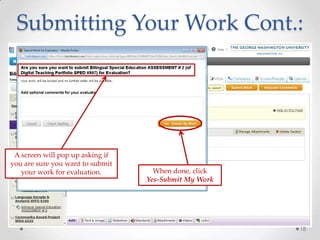
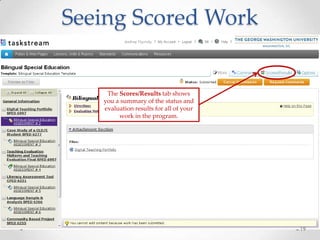
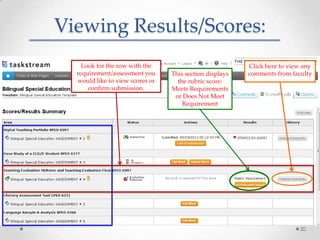
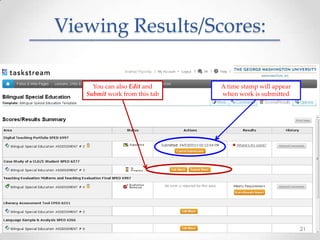
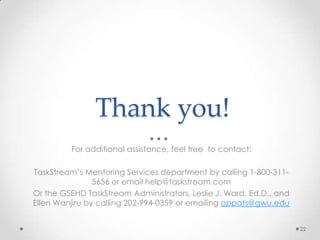
Ad
Recommended
Elem ts student instructional guide
Elem ts student instructional guideblue2690
╠²
This document provides instruction on how elementary education students can access and submit assignments through the TaskStream platform. It outlines 23 steps for students to follow, including how to log in to TaskStream using their GWeb credentials, change their password, navigate to their folio homepage, view assignment details and rubrics, upload files, submit assignments, and view evaluation results and scores. The document serves as a guide to help students complete and submit their required coursework and assessments through the online TaskStream system.Sec ed social studies ts student instructional guide
Sec ed social studies ts student instructional guideOPPA
╠²
1) Students can access the TaskStream platform through the GWeb single sign-on system by entering their GWID and PIN on the my.gwu.edu webpage.
2) During their first visit to TaskStream, students will be prompted to change their password, which is only applicable to the TaskStream platform.
3) Once logged in, students can work on and submit assignments by uploading files, text, and images using the Work and Attachments tabs.SSETS ts student instructional guide
SSETS ts student instructional guideblue2690
╠²
This document provides instructions for students to access and use the TaskStream platform for submitting secondary special education assignments and assessments. It outlines the single sign-on process through GWeb, creating a TaskStream password, navigating to assessments and rubrics, uploading files and text, submitting work, and viewing evaluation results. The key steps are logging into GWeb, accessing assignments on the TaskStream homepage, uploading and submitting files and text for evaluation, and seeing scored work and feedback.Design and development of website for department of physical education
Design and development of website for department of physical educationKanmani s
╠²
The document discusses the design and development of a website for the Department of Physical Education at Bharathidasan University. It outlines the importance of having an official website for educational institutions and provides a step-by-step guide for creating one, including organizing information and selecting templates. The document emphasizes the need for collaboration among faculty members during the data compilation process.DESIGN AND DEVELOPMENT OF WEBSITE FOR DEPARTMENT OF PHYSICAL EDUCATION
DESIGN AND DEVELOPMENT OF WEBSITE FOR DEPARTMENT OF PHYSICAL EDUCATIONrkalidasan
╠²
The document discusses the design and development of a website for the Department of Physical Education at Bharathidasan University. It highlights the necessity of having a website for organizations to gain publicity and keep updated information, emphasizing the preliminary steps needed before creating a website. The document also outlines the process of registering and setting up a website using a specific web platform.Using Apply Texas
Using Apply TexasJ. Santoy
╠²
This tutorial teaches how to create an ApplyTexas account and submit admissions applications to universities in Texas. It provides step-by-step instructions on setting up an account, starting an application, entering biographical and educational information, and submitting the completed application. The tutorial estimates it takes around 20 minutes to complete an application once an account is established. Creating an ApplyTexas account allows applicants to conveniently apply to multiple schools for admissions.ApplyTexas Instructions
ApplyTexas Instructionsclairebear14714
╠²
This tutorial teaches how to create an ApplyTexas account and submit admissions applications to universities through this online application system. It provides step-by-step instructions on setting up an account, starting a new application, entering personal and educational information, and submitting the completed application. The key steps are to create an account, select the desired university and application type, fill out biographical and educational details, and finally submit the application by selecting the payment and certification options. Once completed, the user will have successfully submitted an admissions application through ApplyTexas.Digital mdf
Digital mdfquesoqueen
╠²
Digital MDF using Google Docs allows teachers to create forms that students can fill out digitally. The form requires students to sign in with their username, which is automatically collected. Teachers can embed the form on a webpage and customize a message students will see after submitting. Information entered is saved in a Google spreadsheet. Forms can be downloaded as Excel files and merged with other documents. Issues like students using the wrong login domain can be avoided by the teacher creating the form under a student domain name. Students without their own devices can fill out forms on the teacher's computer.How to Register Using WebSMART in 10 Steps
How to Register Using WebSMART in 10 Stepscollegeforworkingadults
╠²
The document provides a step-by-step guide for registering through WebSmart for the summer and fall semesters. It outlines the login process, term selection, class addition, schedule review, and payment of fees. Additional optional steps and contact information for assistance are also included.New raising manual
New raising manualaiesecinmumbai
╠²
1. To raise an EP form on myaiesec.net, you must first register and sign up on the website.
2. After your account is approved, you can log in and select the Global Community Development Program to start filling out the EP form.
3. The form consists of sections like personal information, academic information, skills, languages, interests and regions that need to be filled out by selecting options and providing details. You must generate the form once all sections are completed.Accessing the SAE Proficiency Application
Accessing the SAE Proficiency Applicationrhays1
╠²
To access the SAE Proficiency Application, a user must first log into their FFA.org account. They then follow 5 steps: 1) Visit FFA.org and log in, 2) Click "Open Dashboard" and then "Other Applications", 3) Click "Application Center" to access applications, 4) Select the type of application to add via a drop down menu, and 5) Begin completing the SAE Proficiency Application by clicking on it.Calendar
CalendarEdTechonGC Mallett
╠²
To add a calendar page to a class on the Education Portal, a teacher must first log in to the Staff Portal and select the desired class. They then click the plus sign and "More", followed by "Collaboration" and "Add" next to the "Calendar" option. While the calendar can be used like a digital diary, entries will only be visible in that subject's calendar for now. The main current use is to display the date for students to write in their books.Portal question (2)
Portal question (2)Burqaa Hundeessaa
╠²
1. The document contains a 13 multiple choice questions assessing knowledge of a Bitrix24 portal training. Questions covered topics like supported browsers, user account setup, task management features, file storage locations, and IP restrictions.
2. Trainees were asked to comment on any challenges faced during the training session and expected challenges in implementation, noting that hosting the portal solely in the cloud could lead to security issues if the source code cannot be altered.
3. The document also contained a 5 question assessment of the trainer, rating their preparation, schedule management, communication skills, training delivery method, and the training facilities.Project Profile Document submission
Project Profile Document submissionkarerangabo
╠²
The document outlines the steps for submitting a project profile document (ppd) through the Fonerwa website, including account creation, form filling, and submission processes. Users must create an account or log in, complete the ppd form, and submit it by agreeing to terms. A confirmation email is sent upon successful submission of the ppd form.Sec ed program folio ts student guide
Sec ed program folio ts student guideOPPA
╠²
1) This document provides instructions for students to access and submit assignments through the Secondary Education Program's Folio system using TaskStream.
2) It explains how to log in to the GWeb info system, navigate to TaskStream, and change passwords on initial login.
3) Students can then view assignment directions and rubrics, upload files or text responses, submit assignments, and check scores by navigating between the Work, Directions, Evaluation Method, and Scores/Results tabs.Ed admin ts student instructional guide
Ed admin ts student instructional guideblue2690
╠²
This document provides instruction on how George Washington University students can access and submit assignments through the TaskStream platform. It outlines the single sign-on process through GWeb, changing passwords, navigating to assessments and rubrics, uploading files and text, and submitting assignments. Key steps include clicking the TaskStream link after logging in, accepting the user agreement, changing passwords, clicking on assessments to access directions and rubrics, uploading files or text through various options, and submitting work for evaluation and viewing scores. Contact information is provided for assistance.Ecse ts student instructional guide
Ecse ts student instructional guideOPPA
╠²
1. This document provides a student training guide for accessing and using the TaskStream platform through GWeb for Early Childhood Special Education coursework and assessments at GW.
2. It outlines the single sign-on process through GWeb and explains that students will need to change their TaskStream password the first time they log in to create a separate TaskStream account.
3. The guide then walks through the TaskStream homepage and navigation, how to access assessments and view rubrics, upload files and written responses, submit assignments, and view faculty feedback and scores. Contact information is provided for technical support.Ecse ts student instructional guide
Ecse ts student instructional guideblue2690
╠²
This document provides a guide for students to access and use the TaskStream platform through GWeb for submitting Early Childhood Special Education assignments and portfolios. It outlines the single sign-on process through GWeb and how to change passwords. It then guides students through the TaskStream homepage and navigation, viewing assessments and rubrics, uploading files and text, submitting assignments, and viewing faculty feedback and scores. Contact information is provided for additional assistance.CEBD TS student instructional guide
CEBD TS student instructional guideblue2690
╠²
This document provides a guide for students to access and submit assessments through the TaskStream platform. It outlines 27 steps for navigating through single sign-on, accessing program folios, viewing assessment instructions and rubrics, uploading files and text, submitting work, and viewing submission status and results. The guide instructs students on how to change their TaskStream password, access assigned assessments, attach files and written responses, submit completed work for evaluation, and get additional assistance if needed.CEBD ts student instructional guide
CEBD ts student instructional guideblue2690
╠²
This document provides a guide for students to access and submit assessments through the TaskStream platform. It outlines 27 steps for navigating through single sign-on, accessing program folios, viewing assessment instructions and rubrics, uploading files and text, submitting work, and viewing submission status and results. The guide instructs students on how to change their TaskStream password, access assigned assessments, attach files and written responses, submit completed work for evaluation, and get additional assistance if needed.Cebd ts student instructional guide
Cebd ts student instructional guideOPPA
╠²
This document provides a guide for students to access and submit assessments through the TaskStream platform. It outlines 27 steps for navigating through single sign-on, accessing program folios, viewing assessment instructions and rubrics, uploading files and text, submitting work, and viewing submission status and results. The guide instructs students on how to change their TaskStream password, access assigned assessments, attach files and written responses, submit completed work for evaluation, and get additional assistance if needed.Ecse student training april 2013 update
Ecse student training april 2013 updateOPPA
╠²
1. This document provides instructions for George Washington University students to access and submit assignments through the TaskStream platform for the Early Childhood Special Education (ECSE) program.
2. It outlines the steps for students to log in to TaskStream using their GWID and PIN, navigate to the ECSE folio page, and access assessment information and rubrics on the Work tab.
3. The document then describes how students can upload assignments by adding attachments, text, or images and submitting their work for evaluation. It also explains how students can view their assessment results and scores.Bil sped instructor training 2013 update
Bil sped instructor training 2013 updateOPPA
╠²
This document provides instructions for GW faculty to access and use the TaskStream platform to evaluate student work. It outlines a multi-step process for faculty to log in to their GWeb account, access the TaskStream link, search for individual students or groups, view assigned assessments, evaluate and score student work using rubrics, and save or submit scores. Faculty can choose to individually evaluate student submissions or simultaneously score multiple students' work using the QuickScore method. The document emphasizes that TaskStream is used to assess program-level and individual student outcomes.Sec ed esl fl_ts faculty instructional guide_revised 10.18.13
Sec ed esl fl_ts faculty instructional guide_revised 10.18.13OPPA
╠²
This document provides instructions for faculty to access and use the TaskStream platform for evaluating student work and assessments. It outlines the login process through GWeb, navigating to the faculty menu and TaskStream link, searching for student work, evaluating assessments using rubrics, and generating reports on completed evaluations. The instructions are accompanied by screenshots to illustrate each step of the process.BilSPED TS faculty instructional guide
BilSPED TS faculty instructional guideOPPA
╠²
This document provides instructions for faculty at GW University to access and use the TaskStream system to evaluate student work. It outlines the following steps:
1) Login to the GWeb info system and TaskStream through the faculty menu.
2) Select the appropriate program (BilSPED or BilSPED non-submission data) and course/group to evaluate student work.
3) Choose the assessment to evaluate and click "Evaluate" to access submitted student work and rubrics. Faculty can then score student work and select whether requirements were met or not met.
4) An optional "QuickScore" method allows evaluation of multiple students' work simultaneously by displaying rubrics together and entering scores in oneSec ed math ts faculty instructional guide_revised 10.18.13
Sec ed math ts faculty instructional guide_revised 10.18.13blue2690
╠²
This document provides instructions for faculty at GW University to access and use the TaskStream platform for evaluating student work. It outlines the multi-step login process through the university's single sign-on system. It then guides faculty through navigating to the evaluation tasks, selecting student submissions to review, using rubrics to provide scores, and generating reports on completed evaluations. The document includes screenshots to illustrate each step of the process.Sec ed math ts faculty instructional guide_revised 10.18.13
Sec ed math ts faculty instructional guide_revised 10.18.13OPPA
╠²
This document provides instructions for faculty at GW University to access and use the TaskStream platform for evaluating student work. It outlines the multi-step login process through the university's single sign-on system. It then guides faculty through navigating to the evaluation tasks, selecting student submissions to review, using rubrics to provide scores, and generating reports on completed evaluations. The document includes screenshots to illustrate each step of the process.Bil sped ts faculty instructional guide_revised 10.18.13
Bil sped ts faculty instructional guide_revised 10.18.13OPPA
╠²
This document provides instructions for faculty on how to access and use the TaskStream system to evaluate student work. It outlines the steps to log in to TaskStream, select a student group and assessment to evaluate, access and score student rubrics using either individual or QuickScore evaluation methods, and generate evaluation reports. The goal is to guide faculty through evaluating program assessments and student work submitted within the TaskStream platform.Sec ed math ts faculty instructional guide
Sec ed math ts faculty instructional guideOPPA
╠²
1. The document provides instructions for faculty to access the TaskStream platform through single sign-on via the GWeb info system website.
2. It explains that first-time users will be prompted to change their TaskStream password after logging in, which is separate from their GWeb login credentials.
3. Once logged in, faculty can access the evaluator home page to search for and evaluate student work submissions by selecting assessments, viewing rubrics, and submitting evaluation scores.Digital repository slideshow
Digital repository slideshowblue2690
╠²
Taskstream is an electronic portfolio system used by students to collect, organize, and share assignments and work samples. It preserves student work for program accreditation purposes. Students must upload assignments to Taskstream for their programs to maintain accreditation from accrediting bodies. Students can get help with Taskstream by contacting the support phone number or emailing the GSEHD Taskstream administrators.More Related Content
What's hot (6)
How to Register Using WebSMART in 10 Steps
How to Register Using WebSMART in 10 Stepscollegeforworkingadults
╠²
The document provides a step-by-step guide for registering through WebSmart for the summer and fall semesters. It outlines the login process, term selection, class addition, schedule review, and payment of fees. Additional optional steps and contact information for assistance are also included.New raising manual
New raising manualaiesecinmumbai
╠²
1. To raise an EP form on myaiesec.net, you must first register and sign up on the website.
2. After your account is approved, you can log in and select the Global Community Development Program to start filling out the EP form.
3. The form consists of sections like personal information, academic information, skills, languages, interests and regions that need to be filled out by selecting options and providing details. You must generate the form once all sections are completed.Accessing the SAE Proficiency Application
Accessing the SAE Proficiency Applicationrhays1
╠²
To access the SAE Proficiency Application, a user must first log into their FFA.org account. They then follow 5 steps: 1) Visit FFA.org and log in, 2) Click "Open Dashboard" and then "Other Applications", 3) Click "Application Center" to access applications, 4) Select the type of application to add via a drop down menu, and 5) Begin completing the SAE Proficiency Application by clicking on it.Calendar
CalendarEdTechonGC Mallett
╠²
To add a calendar page to a class on the Education Portal, a teacher must first log in to the Staff Portal and select the desired class. They then click the plus sign and "More", followed by "Collaboration" and "Add" next to the "Calendar" option. While the calendar can be used like a digital diary, entries will only be visible in that subject's calendar for now. The main current use is to display the date for students to write in their books.Portal question (2)
Portal question (2)Burqaa Hundeessaa
╠²
1. The document contains a 13 multiple choice questions assessing knowledge of a Bitrix24 portal training. Questions covered topics like supported browsers, user account setup, task management features, file storage locations, and IP restrictions.
2. Trainees were asked to comment on any challenges faced during the training session and expected challenges in implementation, noting that hosting the portal solely in the cloud could lead to security issues if the source code cannot be altered.
3. The document also contained a 5 question assessment of the trainer, rating their preparation, schedule management, communication skills, training delivery method, and the training facilities.Project Profile Document submission
Project Profile Document submissionkarerangabo
╠²
The document outlines the steps for submitting a project profile document (ppd) through the Fonerwa website, including account creation, form filling, and submission processes. Users must create an account or log in, complete the ppd form, and submit it by agreeing to terms. A confirmation email is sent upon successful submission of the ppd form.Similar to Bil sped ts student instructional guide (20)
Sec ed program folio ts student guide
Sec ed program folio ts student guideOPPA
╠²
1) This document provides instructions for students to access and submit assignments through the Secondary Education Program's Folio system using TaskStream.
2) It explains how to log in to the GWeb info system, navigate to TaskStream, and change passwords on initial login.
3) Students can then view assignment directions and rubrics, upload files or text responses, submit assignments, and check scores by navigating between the Work, Directions, Evaluation Method, and Scores/Results tabs.Ed admin ts student instructional guide
Ed admin ts student instructional guideblue2690
╠²
This document provides instruction on how George Washington University students can access and submit assignments through the TaskStream platform. It outlines the single sign-on process through GWeb, changing passwords, navigating to assessments and rubrics, uploading files and text, and submitting assignments. Key steps include clicking the TaskStream link after logging in, accepting the user agreement, changing passwords, clicking on assessments to access directions and rubrics, uploading files or text through various options, and submitting work for evaluation and viewing scores. Contact information is provided for assistance.Ecse ts student instructional guide
Ecse ts student instructional guideOPPA
╠²
1. This document provides a student training guide for accessing and using the TaskStream platform through GWeb for Early Childhood Special Education coursework and assessments at GW.
2. It outlines the single sign-on process through GWeb and explains that students will need to change their TaskStream password the first time they log in to create a separate TaskStream account.
3. The guide then walks through the TaskStream homepage and navigation, how to access assessments and view rubrics, upload files and written responses, submit assignments, and view faculty feedback and scores. Contact information is provided for technical support.Ecse ts student instructional guide
Ecse ts student instructional guideblue2690
╠²
This document provides a guide for students to access and use the TaskStream platform through GWeb for submitting Early Childhood Special Education assignments and portfolios. It outlines the single sign-on process through GWeb and how to change passwords. It then guides students through the TaskStream homepage and navigation, viewing assessments and rubrics, uploading files and text, submitting assignments, and viewing faculty feedback and scores. Contact information is provided for additional assistance.CEBD TS student instructional guide
CEBD TS student instructional guideblue2690
╠²
This document provides a guide for students to access and submit assessments through the TaskStream platform. It outlines 27 steps for navigating through single sign-on, accessing program folios, viewing assessment instructions and rubrics, uploading files and text, submitting work, and viewing submission status and results. The guide instructs students on how to change their TaskStream password, access assigned assessments, attach files and written responses, submit completed work for evaluation, and get additional assistance if needed.CEBD ts student instructional guide
CEBD ts student instructional guideblue2690
╠²
This document provides a guide for students to access and submit assessments through the TaskStream platform. It outlines 27 steps for navigating through single sign-on, accessing program folios, viewing assessment instructions and rubrics, uploading files and text, submitting work, and viewing submission status and results. The guide instructs students on how to change their TaskStream password, access assigned assessments, attach files and written responses, submit completed work for evaluation, and get additional assistance if needed.Cebd ts student instructional guide
Cebd ts student instructional guideOPPA
╠²
This document provides a guide for students to access and submit assessments through the TaskStream platform. It outlines 27 steps for navigating through single sign-on, accessing program folios, viewing assessment instructions and rubrics, uploading files and text, submitting work, and viewing submission status and results. The guide instructs students on how to change their TaskStream password, access assigned assessments, attach files and written responses, submit completed work for evaluation, and get additional assistance if needed.Ecse student training april 2013 update
Ecse student training april 2013 updateOPPA
╠²
1. This document provides instructions for George Washington University students to access and submit assignments through the TaskStream platform for the Early Childhood Special Education (ECSE) program.
2. It outlines the steps for students to log in to TaskStream using their GWID and PIN, navigate to the ECSE folio page, and access assessment information and rubrics on the Work tab.
3. The document then describes how students can upload assignments by adding attachments, text, or images and submitting their work for evaluation. It also explains how students can view their assessment results and scores.Bil sped instructor training 2013 update
Bil sped instructor training 2013 updateOPPA
╠²
This document provides instructions for GW faculty to access and use the TaskStream platform to evaluate student work. It outlines a multi-step process for faculty to log in to their GWeb account, access the TaskStream link, search for individual students or groups, view assigned assessments, evaluate and score student work using rubrics, and save or submit scores. Faculty can choose to individually evaluate student submissions or simultaneously score multiple students' work using the QuickScore method. The document emphasizes that TaskStream is used to assess program-level and individual student outcomes.Sec ed esl fl_ts faculty instructional guide_revised 10.18.13
Sec ed esl fl_ts faculty instructional guide_revised 10.18.13OPPA
╠²
This document provides instructions for faculty to access and use the TaskStream platform for evaluating student work and assessments. It outlines the login process through GWeb, navigating to the faculty menu and TaskStream link, searching for student work, evaluating assessments using rubrics, and generating reports on completed evaluations. The instructions are accompanied by screenshots to illustrate each step of the process.BilSPED TS faculty instructional guide
BilSPED TS faculty instructional guideOPPA
╠²
This document provides instructions for faculty at GW University to access and use the TaskStream system to evaluate student work. It outlines the following steps:
1) Login to the GWeb info system and TaskStream through the faculty menu.
2) Select the appropriate program (BilSPED or BilSPED non-submission data) and course/group to evaluate student work.
3) Choose the assessment to evaluate and click "Evaluate" to access submitted student work and rubrics. Faculty can then score student work and select whether requirements were met or not met.
4) An optional "QuickScore" method allows evaluation of multiple students' work simultaneously by displaying rubrics together and entering scores in oneSec ed math ts faculty instructional guide_revised 10.18.13
Sec ed math ts faculty instructional guide_revised 10.18.13blue2690
╠²
This document provides instructions for faculty at GW University to access and use the TaskStream platform for evaluating student work. It outlines the multi-step login process through the university's single sign-on system. It then guides faculty through navigating to the evaluation tasks, selecting student submissions to review, using rubrics to provide scores, and generating reports on completed evaluations. The document includes screenshots to illustrate each step of the process.Sec ed math ts faculty instructional guide_revised 10.18.13
Sec ed math ts faculty instructional guide_revised 10.18.13OPPA
╠²
This document provides instructions for faculty at GW University to access and use the TaskStream platform for evaluating student work. It outlines the multi-step login process through the university's single sign-on system. It then guides faculty through navigating to the evaluation tasks, selecting student submissions to review, using rubrics to provide scores, and generating reports on completed evaluations. The document includes screenshots to illustrate each step of the process.Bil sped ts faculty instructional guide_revised 10.18.13
Bil sped ts faculty instructional guide_revised 10.18.13OPPA
╠²
This document provides instructions for faculty on how to access and use the TaskStream system to evaluate student work. It outlines the steps to log in to TaskStream, select a student group and assessment to evaluate, access and score student rubrics using either individual or QuickScore evaluation methods, and generate evaluation reports. The goal is to guide faculty through evaluating program assessments and student work submitted within the TaskStream platform.Sec ed math ts faculty instructional guide
Sec ed math ts faculty instructional guideOPPA
╠²
1. The document provides instructions for faculty to access the TaskStream platform through single sign-on via the GWeb info system website.
2. It explains that first-time users will be prompted to change their TaskStream password after logging in, which is separate from their GWeb login credentials.
3. Once logged in, faculty can access the evaluator home page to search for and evaluate student work submissions by selecting assessments, viewing rubrics, and submitting evaluation scores.Digital repository slideshow
Digital repository slideshowblue2690
╠²
Taskstream is an electronic portfolio system used by students to collect, organize, and share assignments and work samples. It preserves student work for program accreditation purposes. Students must upload assignments to Taskstream for their programs to maintain accreditation from accrediting bodies. Students can get help with Taskstream by contacting the support phone number or emailing the GSEHD Taskstream administrators.Ts digital repository slideshow
Ts digital repository slideshowblue2690
╠²
Taskstream is an electronic portfolio system used by students to collect, organize, and share assignments and work samples. It preserves student work for program accreditation purposes. Students must upload assignments to Taskstream for their programs to maintain accreditation from accrediting bodies. Students can get help with Taskstream by contacting the support phone number or emailing the GSEHD Taskstream administrators.Ed admin ts faculty instructional guide
Ed admin ts faculty instructional guideOPPA
╠²
This document provides instructions for GW faculty to access and use the TaskStream platform to evaluate student work. It outlines the following steps:
1) Logging into the GWeb info system single sign-on as faculty
2) Accessing the TaskStream link through the faculty menu
3) Navigating to different areas within TaskStream to either evaluate previous or current student work
4) Searching for and selecting students' assessments to evaluate
5) Using the rubric to provide scores and feedback on students' work
6) Submitting evaluations either one by one or simultaneously for multiple students using the QuickScore method
7) Contact information for assistanceELEM TS faculty instructional guide
ELEM TS faculty instructional guideOPPA
╠²
1) The document provides instructions for GW faculty to access and use the TaskStream system to evaluate student work.
2) It outlines 14 steps for faculty to log in to TaskStream via single sign-on, access the faculty menu, and find the link to evaluate student work through the Learning Achievement Tools (LAT) system.
3) It also describes using the QuickScore method to simultaneously evaluate submissions from multiple students for a class within a program.Rdg lit ts faculty instructional guide_revised 10.18.13
Rdg lit ts faculty instructional guide_revised 10.18.13blue2690
╠²
This document provides instructions for faculty on how to access and use the TaskStream system to evaluate student work. It outlines the steps to log in to TaskStream via single sign-on, navigate to the faculty menu, select assessments to evaluate, score student work using rubrics, and generate reports on evaluation results. Key functions covered include evaluating individual submissions, using quick score to evaluate multiple students at once, and accessing evaluation summaries.Ad
More from blue2690 (7)
Rdg lit ts faculty instructional guide_revised 10.18.13
Rdg lit ts faculty instructional guide_revised 10.18.13blue2690
╠²
This document provides instructions for faculty on how to access and use the TaskStream system to evaluate student work. It outlines the steps to log in to TaskStream through the university portal, navigate to evaluation tools, select assessments to score, and use different methods like individual evaluation or QuickScore to enter ratings on rubrics. It also describes how to view submission statuses, generate reports on evaluation results, and find additional support resources.Sec ed social studies ts faculty instructional guide_revised 10.18.13
Sec ed social studies ts faculty instructional guide_revised 10.18.13blue2690
╠²
This document provides instructions for faculty at GW University to use the GWeb Info System and TaskStream platform to evaluate students' work. It outlines how to log in to the systems, access evaluation rubrics and student submissions, score student work, and generate reports on evaluation results. The focus is on evaluating program-level assessments through the Learning Achievement Tools (LAT) in TaskStream.Sec ed science ts faculty instructional guide_revised 10.18.13
Sec ed science ts faculty instructional guide_revised 10.18.13blue2690
╠²
This document provides instructions for faculty to access and use the TaskStream platform for evaluating student work and assessments. It outlines the steps to log in to TaskStream via single sign-on, navigate to the faculty homepage, select programs and student work to evaluate, and use the rubrics and quick scoring features to provide feedback and finalize evaluation submissions. Generating reports on completed evaluations is also described.Sec ed english ts faculty instructional guide_revised 10.18.13
Sec ed english ts faculty instructional guide_revised 10.18.13blue2690
╠²
This document provides instructions for faculty to access and use the TaskStream platform to evaluate secondary education students' work. It outlines the multi-step login and navigation process. Key steps include selecting programs and assessments to evaluate, accessing student submissions and rubrics, scoring student work, and generating evaluation reports. The goal is to guide faculty evaluators efficiently through the TaskStream interface and evaluation workflow.Educ 6234 slideshow-2013_uhhc-1-1
Educ 6234 slideshow-2013_uhhc-1-1blue2690
╠²
The document discusses the importance of cultural competence for teachers working in urban schools, noting that teachers must understand and value students' cultural backgrounds to effectively help them learn. It also describes attributes of culturally competent teachers, such as displaying high expectations for students and incorporating their real-life experiences into lessons. Finally, the document emphasizes that teacher cultural competence is necessary to improve student achievement and close opportunity gaps for low-income minority students.Accessing task stream through GWEB
Accessing task stream through GWEBblue2690
╠²
This document provides instructions for faculty to access TaskStream, the online assessment tool, in two ways - directly through TaskStream.com or via single sign-on through the college information system. It outlines the homepage and features faculty will see in TaskStream like evaluation shortcuts and exporting rubrics. The document guides faculty through evaluating student work and accessing their TaskStream links.Gsehd ts process flow charts updated
Gsehd ts process flow charts updatedblue2690
╠²
This document discusses the process and timeline for transitioning academic programs and their students to a new data system called Taskstream (TS). It outlines the multi-step process for programs, including information sessions, orientation, activation, faculty and student training. It also describes how student accounts will be set up each semester and the process students will follow to access TS, complete key assessments, and view faculty feedback. Transition timelines vary by program, with some already live in TS and others scheduled through spring 2013.Ad
Recently uploaded (20)
FIDO Seminar: New Data: Passkey Adoption in the Workforce.pptx
FIDO Seminar: New Data: Passkey Adoption in the Workforce.pptxFIDO Alliance
╠²
FIDO Seminar: New Data: Passkey Adoption in the WorkforceEnhance GitHub Copilot using MCP - Enterprise version.pdf
Enhance GitHub Copilot using MCP - Enterprise version.pdfNilesh Gule
╠²
║▌║▌▀Ż deck related to the GitHub Copilot Bootcamp in Melbourne on 17 June 2025Connecting Data and Intelligence: The Role of FME in Machine Learning
Connecting Data and Intelligence: The Role of FME in Machine LearningSafe Software
╠²
In this presentation, we want to explore powerful data integration and preparation for Machine Learning. FME is known for its ability to manipulate and transform geospatial data, connecting diverse data sources into efficient and automated workflows. By integrating FME with Machine Learning techniques, it is possible to transform raw data into valuable insights faster and more accurately, enabling intelligent analysis and data-driven decision making.cnc-processing-centers-centateq-p-110-en.pdf
cnc-processing-centers-centateq-p-110-en.pdfAmirStern2
╠²
ū×ū©ūøū¢ ūóūÖūæūĢūōūÖūØ ū¬ūóū®ūÖūÖū¬ūÖ ūæūóū£ 3/4/5 ū”ūÖū©ūÖūØ, ūóūō 22 ūöūŚū£ūżūĢū¬ ūøū£ūÖūØ ūóūØ ūøū£ ūÉūżū®ū©ūĢūÖūĢū¬ ūöūóūÖūæūĢūō ūöūōū©ūĢū®ūĢū¬.╠²ūæūóū£ ū®ūśūŚ ūóūæūĢūōūö ūÆūōūĢū£ ūĢū×ūŚū®ūæ ūĀūĢūŚ ūĢū¦ū£ ū£ūöūżūóū£ūö ūæū®ūżūö ūöūóūæū©ūÖū¬/ū©ūĢūĪūÖū¬/ūÉūĀūÆū£ūÖū¬/ūĪūżū©ūōūÖū¬/ūóū©ūæūÖū¬ ūĢūóūĢūō..
ū×ūĪūĢūÆū£ ū£ūæū”ūó ūżūóūĢū£ūĢū¬ ūóūÖūæūĢūō ū®ūĢūĀūĢū¬ ūöū×ū¬ūÉūÖū×ūĢū¬ ū£ūóūĀūżūÖūØ ū®ūĢūĀūÖūØ: ū¦ūÖūōūĢūŚ ūÉūĀūøūÖ, ūÉūĢūżū¦ūÖ, ūĀūÖūĪūĢū©, ūĢūøū©ūĪūĢūØ ūÉūĀūøūÖ.FME for Distribution & Transmission Integrity Management Program (DIMP & TIMP)
FME for Distribution & Transmission Integrity Management Program (DIMP & TIMP)Safe Software
╠²
Peoples Gas in Chicago, IL has changed to a new Distribution & Transmission Integrity Management Program (DIMP & TIMP) software provider in recent years. In order to successfully deploy the new software we have created a series of ETL processes using FME Form to transform our gas facility data to meet the required DIMP & TIMP data specifications. This presentation will provide an overview of how we used FME to transform data from ESRIŌĆÖs Utility Network and several other internal and external sources to meet the strict data specifications for the DIMP and TIMP software solutions.ŌĆ£Key Requirements to Successfully Implement Generative AI in Edge DevicesŌĆöOpt...
ŌĆ£Key Requirements to Successfully Implement Generative AI in Edge DevicesŌĆöOpt...Edge AI and Vision Alliance
╠²
For the full video of this presentation, please visit: https://www.edge-ai-vision.com/2025/06/key-requirements-to-successfully-implement-generative-ai-in-edge-devices-optimized-mapping-to-the-enhanced-npx6-neural-processing-unit-ip-a-presentation-from-synopsys/
Gordon Cooper, Principal Product Manager at Synopsys, presents the ŌĆ£Key Requirements to Successfully Implement Generative AI in Edge DevicesŌĆöOptimized Mapping to the Enhanced NPX6 Neural Processing Unit IPŌĆØ tutorial at the May 2025 Embedded Vision Summit.
In this talk, Cooper discusses emerging trends in generative AI for edge devices and the key role of transformer-based neural networks. He reviews the distinct attributes of transformers, their advantages over conventional convolutional neural networks and how they enable generative AI.
Cooper then covers key requirements that must be met for neural processing units (NPU) to support transformers and generative AI in edge device applications. He uses transformer-based generative AI examples to illustrate the efficient mapping of these workloads onto the enhanced Synopsys ARC NPX NPU IP family.AI VIDEO MAGAZINE - June 2025 - r/aivideo
AI VIDEO MAGAZINE - June 2025 - r/aivideo1pcity Studios, Inc
╠²
AI VIDEO MAGAZINE - r/aivideo community newsletter ŌĆō Exclusive Tutorials: How to make an AI VIDEO from scratch, PLUS: How to make AI MUSIC, Hottest ai videos of 2025, Exclusive Interviews, New Tools, Previews, and MORE - JUNE 2025 ISSUE -ŌĆ£From Enterprise to Makers: Driving Vision AI Innovation at the Extreme Edge,...
ŌĆ£From Enterprise to Makers: Driving Vision AI Innovation at the Extreme Edge,...Edge AI and Vision Alliance
╠²
For the full video of this presentation, please visit: https://www.edge-ai-vision.com/2025/06/from-enterprise-to-makers-driving-vision-ai-innovation-at-the-extreme-edge-a-presentation-from-sony-semiconductor-solutions/
Amir Servi, Edge Deep Learning Product Manager at Sony Semiconductor Solutions, presents the ŌĆ£From Enterprise to Makers: Driving Vision AI Innovation at the Extreme EdgeŌĆØ tutorial at the May 2025 Embedded Vision Summit.
SonyŌĆÖs unique integrated sensor-processor technology is enabling ultra-efficient intelligence directly at the image source, transforming vision AI for enterprises and developers alike. In this presentation, Servi showcases how the AITRIOS platform simplifies vision AI for enterprises with tools for large-scale deployments and model management.
Servi also highlights his companyŌĆÖs collaboration with Ultralytics and Raspberry Pi, which brings YOLO models to the developer community, empowering grassroots innovation. Whether youŌĆÖre scaling vision AI for industry or experimenting with cutting-edge tools, this presentation will demonstrate how Sony is accelerating high-performance, energy-efficient vision AI for all."How to survive Black Friday: preparing e-commerce for a peak season", Yurii ...
"How to survive Black Friday: preparing e-commerce for a peak season", Yurii ...Fwdays
╠²
We will explore how e-commerce projects prepare for the busiest time of the year, which key aspects to focus on, and what to expect. WeŌĆÖll share our experience in setting up auto-scaling, load balancing, and discuss the loads that Silpo handles, as well as the solutions that help us navigate this season without failures.The Future of Technology: 2025-2125 by Saikat Basu.pdf
The Future of Technology: 2025-2125 by Saikat Basu.pdfSaikat Basu
╠²
A peek into the next 100 years of technology. From Generative AI to Global AI networks to Martian Colonisation to Interstellar exploration to Industrial Nanotechnology to Artificial Consciousness, this is a journey you don't want to miss. Which ones excite you the most? Which ones are you apprehensive about? Feel free to comment! Let the conversation begin!You are not excused! How to avoid security blind spots on the way to production
You are not excused! How to avoid security blind spots on the way to productionMichele Leroux Bustamante
╠²
We live in an ever evolving landscape for cyber threats creating security risk for your production systems. Mitigating these risks requires participation throughout all stages from development through production delivery - and by every role including architects, developers QA and DevOps engineers, product owners and leadership. No one is excused! This session will cover examples of common mistakes or missed opportunities that can lead to vulnerabilities in production - and ways to do better throughout the development lifecycle.MuleSoft for AgentForce : Topic Center and API Catalog
MuleSoft for AgentForce : Topic Center and API Catalogshyamraj55
╠²
This presentation dives into how MuleSoft empowers AgentForce with organized API discovery and streamlined integration using Topic Center and the API Catalog. Learn how these tools help structure APIs around business needs, improve reusability, and simplify collaboration across teams. Ideal for developers, architects, and business stakeholders looking to build a connected and scalable API ecosystem within AgentForce.Crypto Super 500 - 14th Report - June2025.pdf
Crypto Super 500 - 14th Report - June2025.pdfStephen Perrenod
╠²
This OrionX's 14th semi-annual report on the state of the cryptocurrency mining market. The report focuses on Proof-of-Work cryptocurrencies since those use substantial supercomputer power to mint new coins and encode transactions on their blockchains. Only two make the cut this time, Bitcoin with $18 billion of annual economic value produced and Dogecoin with $1 billion. Bitcoin has now reached the Zettascale with typical hash rates of 0.9 Zettahashes per second. Bitcoin is powered by the world's largest decentralized supercomputer in a continuous winner take all lottery incentive network.ENERGY CONSUMPTION CALCULATION IN ENERGY-EFFICIENT AIR CONDITIONER.pdf
ENERGY CONSUMPTION CALCULATION IN ENERGY-EFFICIENT AIR CONDITIONER.pdfMuhammad Rizwan Akram
╠²
DC Inverter Air Conditioners are revolutionizing the cooling industry by delivering affordable,
energy-efficient, and environmentally sustainable climate control solutions. Unlike conventional
fixed-speed air conditioners, DC inverter systems operate with variable-speed compressors that
modulate cooling output based on demand, significantly reducing energy consumption and
extending the lifespan of the appliance.
These systems are critical in reducing electricity usage, lowering greenhouse gas emissions, and
promoting eco-friendly technologies in residential and commercial sectors. With advancements in
compressor control, refrigerant efficiency, and smart energy management, DC inverter air conditioners
have become a benchmark in sustainable climate control solutionsOWASP Barcelona 2025 Threat Model Library
OWASP Barcelona 2025 Threat Model LibraryPetraVukmirovic
╠²
Threat Model Library Launch at OWASP Barcelona 2025
https://owasp.org/www-project-threat-model-library/AI vs Human Writing: Can You Tell the Difference?
AI vs Human Writing: Can You Tell the Difference?Shashi Sathyanarayana, Ph.D
╠²
This slide illustrates a side-by-side comparison between human-written, AI-written, and ambiguous content. It highlights subtle cues that help readers assess authenticity, raising essential questions about the future of communication, trust, and thought leadership in the age of generative AI.OpenPOWER Foundation & Open-Source Core Innovations
OpenPOWER Foundation & Open-Source Core InnovationsIBM
╠²
penPOWER offers a fully open, royalty-free CPU architecture for custom chip design.
It enables both lightweight FPGA cores (like Microwatt) and high-performance processors (like POWER10).
Developers have full access to source code, specs, and tools for end-to-end chip creation.
It supports AI, HPC, cloud, and embedded workloads with proven performance.
Backed by a global community, it fosters innovation, education, and collaboration.FIDO Seminar: Evolving Landscape of Post-Quantum Cryptography.pptx
FIDO Seminar: Evolving Landscape of Post-Quantum Cryptography.pptxFIDO Alliance
╠²
FIDO Seminar: Evolving Landscape of Post-Quantum CryptographyOpenACC and Open Hackathons Monthly Highlights June 2025
OpenACC and Open Hackathons Monthly Highlights June 2025OpenACC
╠²
The OpenACC organization focuses on enhancing parallel computing skills and advancing interoperability in scientific applications through hackathons and training. The upcoming 2025 Open Accelerated Computing Summit (OACS) aims to explore the convergence of AI and HPC in scientific computing and foster knowledge sharing. This year's OACS welcomes talk submissions from a variety of topics, from Using Standard Language Parallelism to Computer Vision Applications. The document also highlights several open hackathons, a call to apply for NVIDIA Academic Grant Program and resources for optimizing scientific applications using OpenACC directives.ŌĆ£Key Requirements to Successfully Implement Generative AI in Edge DevicesŌĆöOpt...
ŌĆ£Key Requirements to Successfully Implement Generative AI in Edge DevicesŌĆöOpt...Edge AI and Vision Alliance
╠²
ŌĆ£From Enterprise to Makers: Driving Vision AI Innovation at the Extreme Edge,...
ŌĆ£From Enterprise to Makers: Driving Vision AI Innovation at the Extreme Edge,...Edge AI and Vision Alliance
╠²
You are not excused! How to avoid security blind spots on the way to production
You are not excused! How to avoid security blind spots on the way to productionMichele Leroux Bustamante
╠²
Bil sped ts student instructional guide
- 1. Bilingual Special Education (BilSPED) Student Training Guide
- 2. Single Sign On via GWeb Info System for Students Click gweb info system From the webpage my.gwu.edu 2
- 3. Enter in GWID and PIN Then click Login 3
- 4. Click the Student Records and Registration Menu Tab 4 Welcome to the WWW Information System! Last web access on 10/02/12 at 03:59 pm
- 5. Click the TaskStream link 5
- 6. Click the LAT by TaskStream link ŌĆ” if an additional slide opens after clicking this link, please select the LAT platform 6
- 7. Please read the TaskStream User Agreement and click ŌĆ£AcceptŌĆØ to continue 7
- 8. Initial TaskStream Platform Access: 8 As a first time user accessing the TaskStream platform through the preferred GWeb single sign-on process, students will be asked to change their password during their first visit to the TaskStream platform. This password change is only applicable to the TaskStream platform and can then be used outside the GWeb single sign-on to access their personal TaskStream account directly. Once you input your account information and personalize your password, click the Submit button to continue.
- 9. Student Home Page 9 Click to enter the DRF (Direct Response Folio) If you need help, you can find Mentoring Services on the lower right hand corner of the Home page.
- 10. BilSPED Folio Welcome Page 10 This is the DRF Welcome Page
- 11. Work Tab 11 The highlighted section shows the level you are currently viewing The Work tab is where students can add and submit work
- 12. Viewing Assessments 12 This section displays the assessment name This section displays the program name and NCATE standard (i.e., #7)
- 13. Working on Assessments 13 By clicking the Directions tab, you can see the instructions for the assignment To see the rubric used in this Evaluation, click the Evaluation Method link for that requirement. Then click View Rubric
- 14. View Your Rubric 14 A new window with the rubric will open. To export rubric to Microsoft Word, click Export to Word.
- 15. Attachments 15 When you are ready to submit an assignment, click Attachments in the bottom bar of the DRF programŌĆÖs right pane structure.
- 16. Uploading Your Assignment 16 Then click Add File To upload your assignment, Choose a File saved on your computer. You can Name File and add a Description. Once file is added, you can click Save and Return to the Work tab.
- 17. Submitting Your Work 17 Click the Submit Work button to send assignments to your instructor
- 18. Submitting Your Work Cont.: 18 A screen will pop up asking if you are sure you want to submit your work for evaluation. When done, click Yes-Submit My Work
- 19. Seeing Scored Work 19 The Scores/Results tab shows you a summary of the status and evaluation results for all of your work in the program.
- 20. Viewing Results/Scores: This section displays the rubric score: Meets Requirements or Does Not Meet Requirement Look for the row with the requirement/assessment you would like to view scores or confirm submission. Click here to view any comments from faculty 20
- 21. Viewing Results/Scores: A time stamp will appear when work is submitted You can also Edit and Submit work from this tab 21
- 22. Thank you! For additional assistance, feel free to contact: TaskStreamŌĆÖs Mentoring Services department by calling 1-800-311- 5656 or email help@taskstream.com Or the GSEHD TaskStream Administrators, Leslie J. Ward, Ed.D., and Ellen Wanjiru by calling 202-994-0359 or emailing oppats@gwu.edu 22