Bitrix24 remote work cheat sheet
Download as PPTX, PDF0 likes249 views
This document provides a cheat sheet for choosing the right remote collaboration tools for different purposes. It discusses tools for videoconferencing like Zoom for meetings and presentations. Shared calendars like Google Calendar are best for scheduling meetings and appointments. Workgroups/workspaces like Trello enable discussions, collaboration, and project management. Intranets and HR portals centralize access to resources. Group chat is for high-intensity collaboration. Contact centers and live chat enable customer support. CRMs help with sales and marketing. The document also provides tips on choosing tools from a single vendor and considering organization size for costs.
1 of 27
Download to read offline

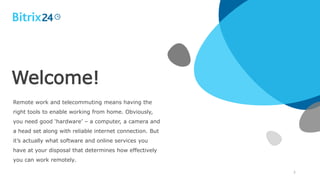


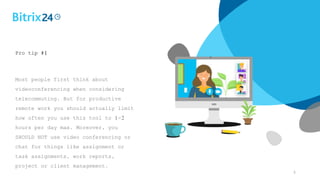
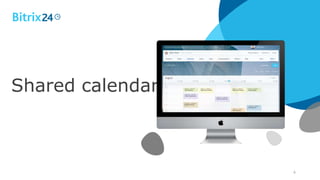

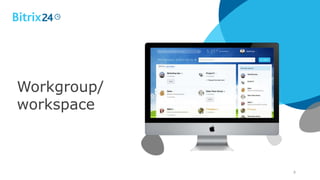

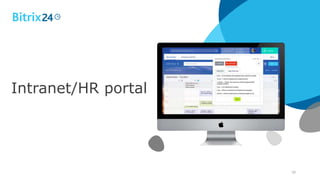
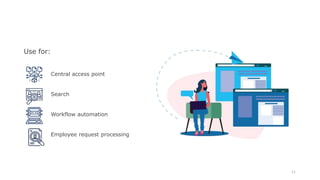
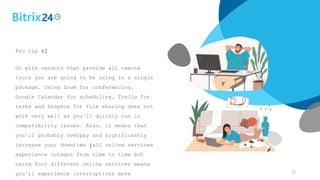
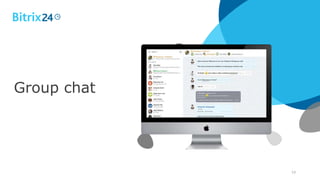
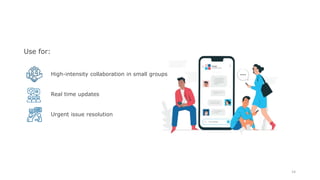
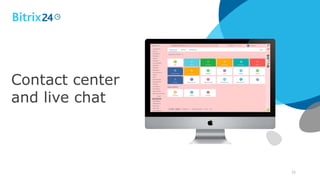






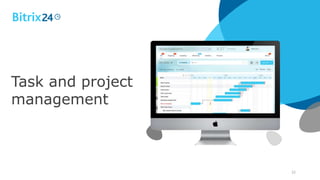
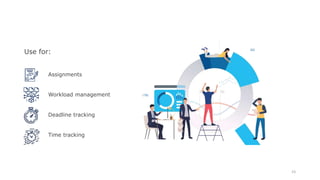




Recommended
How to Run Remote Meetings That DonŌĆÖt Suck 



How to Run Remote Meetings That DonŌĆÖt Suck QuekelsBaro
╠²
Learn how to ensure your meetings remote don't suck. Andre Pinantoan, Head of Growth at AI a coaching startup is here to help you optimize your meetings.
Workshop in a box - delivering high performance meetings



Workshop in a box - delivering high performance meetingscol.lab | collaboration laboratory
╠²
You have an important meeting ahead and you need it to be just perfect. This presentation explains the concept of a workshop-in-a-box and how it can assist you in delivering a truly high performance meeting.Mersive's Guide to Video Conferencing



Mersive's Guide to Video ConferencingKateBradley31
╠²
This document discusses optimizing video conferencing solutions for meetings with onsite and remote participants. It argues that while video conferencing is useful for connecting remote workers, it is not well-suited for collaboration in meetings. Specifically, using video conferencing for in-room meetings is inefficient and limits collaboration compared to technologies designed for sharing content and collaborating. It recommends that organizations invest more in collaboration technologies and integrate them with video conferencing to better serve all meeting participants.Slack and Hybrid work



Slack and Hybrid workUjjwal Grover
╠²
How Slack powers Hybrid work. Combined deck of all presenters from our Slack community event on Sep 23rd 2021. Better All-Hands Meetings: 25 Tips to Engage Your Team



Better All-Hands Meetings: 25 Tips to Engage Your TeamSlido
╠²
Whether your company is made up of 10 or 10,000 people, running a regular all-hands meeting is a great opportunity to give your employees a voice.
The most meaningful all-hands meetings help drive your company culture by focusing on your greatest asset: your people.
Like everything, these meetings need to evolve. What will they look like in the future? We believe theyŌĆÖll be interactive, collaborative, inclusive and transparent. Most of all, they will be the meetings your employees will look forward to!
This book collects together 25 actionable tips to help you organize all-hands meetings that foster your company culture and build trust within your team. TheyŌĆÖre all tried and tested, either by us or by leaders in the industry.
HereŌĆÖs to all-hands meetings that matter!10 Interactive Ideas to Improve Your Company Meetings



10 Interactive Ideas to Improve Your Company MeetingsSlido
╠²
In this guide, you will find 10 inspiring ideas for how Slido can help you run more engaging all-hands meetings, accelerate learning at your training sessions and involve your remote teams in the conversation.
Learn more about Slido at https://www.slido.com
For more inspiration on running effective meetings, go to https://blog.sli.do/How to Manage Inefficiency in Remote Work | SoGoSurvey



How to Manage Inefficiency in Remote Work | SoGoSurveySogolytics
╠²
No matter the reason, working remotely can be very different from working in the office. Take stock of your remote work situation to ensure your team is prioritizing productivity as well as supporting work-life balance.Managing Virtual Teams



Managing Virtual TeamsJohn Zachary
╠²
1. The document discusses managing virtual teams, which are comprised of people across different locations who use technology to collaborate remotely. It outlines five principles for managing virtual teams effectively: manage proactively, respect and trust team members, manage consistently with discipline, set realistic expectations and hold teams accountable, and foster fun.
2. Trends show that mobile technology has changed where and how people work, and virtual teams can work seamlessly with the right collaboration tools. However, managing virtual teams presents challenges in aligning culture, performance, communication and technology.
3. Proactive management is important for virtual teams, with open communication and coaching to build cohesion. Trust, clear expectations, accountability, and making meetings effective areManaging Virtual Teams



Managing Virtual Teamspquinn1
╠²
The document provides 10 tips for best practices in managing virtual teams using web tools. It recommends establishing clear standards and communication routines, selecting the right collaboration tools, and finding ways for team members to socially interact and share ideas online. It also emphasizes celebrating accomplishments, creating transparency, enabling ongoing learning, and considering the diversity of team members when selecting tools. The overall goal is to effectively manage remote teams through a mix of traditional and new web-based technologies.Managing Virtual Teams [The Ultimate Guide] ![Managing Virtual Teams [The Ultimate Guide]](https://cdn.slidesharecdn.com/ss_thumbnails/managingvirtualteams-virtualteams-210606195415-thumbnail.jpg?width=560&fit=bounds)
![Managing Virtual Teams [The Ultimate Guide]](https://cdn.slidesharecdn.com/ss_thumbnails/managingvirtualteams-virtualteams-210606195415-thumbnail.jpg?width=560&fit=bounds)
![Managing Virtual Teams [The Ultimate Guide]](https://cdn.slidesharecdn.com/ss_thumbnails/managingvirtualteams-virtualteams-210606195415-thumbnail.jpg?width=560&fit=bounds)
![Managing Virtual Teams [The Ultimate Guide]](https://cdn.slidesharecdn.com/ss_thumbnails/managingvirtualteams-virtualteams-210606195415-thumbnail.jpg?width=560&fit=bounds)
Managing Virtual Teams [The Ultimate Guide] VirtualTeams.net
╠²
This document provides tips and strategies for successfully managing virtual teams. It discusses establishing clear goals, roles, communication guidelines, and processes to provide structure for virtual teams. It also emphasizes building trust with team members by giving autonomy, encouraging creativity, and including employees in decision-making. The best leadership styles for virtual teams are directive, participative, and coaching styles that clearly guide employees while allowing independence.Leading from a Distance: Practical Tips for Successful Virtual Leadership



Leading from a Distance: Practical Tips for Successful Virtual LeadershipHRDQ-U
╠²
The document provides tips for managing accountability in virtual teams. It discusses challenges with accountability in virtual settings, such as monitoring progress and assigning responsibility. It recommends using action plans to clarify expectations, timelines, and checkpoints. Regular check-ins allow teams to discuss progress and problems. The document also provides tips for holding people accountable after missed commitments, such as asking what contributed to the issue and how to prevent it going forward. Frequent communication of goals and responsibilities helps enhance accountability in virtual teams.Complete Guide to Remote Work and Remote Project Delivery



Complete Guide to Remote Work and Remote Project DeliveryTom Blondies
╠²
A Collection of Best Practices around Remote Work and Remote Project Delivery from the Who is Who of Remote Working.
There are plenty of great guides for remote work but few consider that quite a lot of work is nowadays done remotely. Be it with the offshore team in India or your colleagues in the US to align sales strategies, financial implications of activities, running your IT.
This presentation tries to be a practical guide for your average remote interaction which for a lot of people is not very satisfying.[LDP] Virtual Leadership (11 03 10)![[LDP] Virtual Leadership (11 03 10)](https://cdn.slidesharecdn.com/ss_thumbnails/ldpvirtualleadership11-03-10-100311095157-phpapp01-thumbnail.jpg?width=560&fit=bounds)
![[LDP] Virtual Leadership (11 03 10)](https://cdn.slidesharecdn.com/ss_thumbnails/ldpvirtualleadership11-03-10-100311095157-phpapp01-thumbnail.jpg?width=560&fit=bounds)
![[LDP] Virtual Leadership (11 03 10)](https://cdn.slidesharecdn.com/ss_thumbnails/ldpvirtualleadership11-03-10-100311095157-phpapp01-thumbnail.jpg?width=560&fit=bounds)
![[LDP] Virtual Leadership (11 03 10)](https://cdn.slidesharecdn.com/ss_thumbnails/ldpvirtualleadership11-03-10-100311095157-phpapp01-thumbnail.jpg?width=560&fit=bounds)
[LDP] Virtual Leadership (11 03 10)AIESEC in Spain
╠²
This document contains the main content, theory, models used during the LDP training session 1: Virtual LeadershipManagers guide to virtual teams



Managers guide to virtual teamsmadhur telang
╠²
This document provides an overview of virtual teams, including defining what a virtual team is, leadership competencies for effective virtual team leaders, how to form a virtual team by creating a charter and clarifying roles, developing trust in virtual teams, improving communication and feedback, tools for problem solving and decision making, the consensus process, types of team building, and maintaining a work-life balance.How to Effectively Manage a Remote Team - 12 Best Practices



How to Effectively Manage a Remote Team - 12 Best PracticesMikogo
╠²
This document provides 12 practices for effectively managing a remote team. It recommends hiring remote workers suited for independent work, clearly communicating project goals and objectives, scheduling regular communication check-ins, using the proper collaboration tools, ensuring worker comfort, addressing requests for help, maintaining process documents, promoting a positive team culture, providing feedback, and addressing legal requirements. Following these practices can help remote supervisors increase productivity, accountability and job satisfaction among their virtual workers.Managing Virtual Teams -Quick Start Guide



Managing Virtual Teams -Quick Start Guideerenard
╠²
The document discusses managing virtual teams, defining them as groups that work across time, space and boundaries using technology. It outlines 5 fundamentals for managing virtual teams: proactive management, respect and trust, rigor and discipline, ownership and accountability, and having fun. The document provides guidance on applying each of these fundamentals when leading remote employees.Techniques to build, engage and manage your intranet project



Techniques to build, engage and manage your intranet projectRebecca Jackson
╠²
Workshop delivered at Ark Intranets and Strategy March 5 2015.
As busy intranet teams with limited time and budget, making improvements, or even rebuilding an intranet can be a daunting prospect. In this workshop Rebecca will take you through a number of techniques which you can do yourself, to help build, manage and engage your staff in your intranet project.
- Overview of user experience and change management
techniques to increase engagement
- Hands on activities to go in-depth into techniques such as card-sorting and personasManaging Remote Staff Made Easy



Managing Remote Staff Made EasyFocusinc Group Corporation
╠²
Managing remote staff requires following some guidelines: quantify tasks accomplished, time allotted, and idle time; practice open communication through scheduled weekly meetings to discuss goals and issues; be results-oriented and allow creativity rather than focusing on specific targets; change leadership style to focus on worker output rather than appearance of busyness; and utilize technology to complement management tasks like quantifying data, monitoring staff, and enabling communication across distances.Understanding Collaboration's Cultural Fit



Understanding Collaboration's Cultural FitChristian Buckley
╠²
This document discusses collaboration tools and how they fit different cultural needs within organizations. It outlines three common collaboration scenarios (a web developer, a program manager, and a customer success manager) that have different collaboration styles and tool preferences. The document argues that most organizations have a mix of these cultural styles and that the right solution provides the right tools for real-time, process-based, and community-based collaboration needs. It presents Beezy as an enterprise collaboration solution built for the Microsoft stack that can customize experiences for different groups' needs.Remote management, LDP SoftServe



Remote management, LDP SoftServePetro Porchuk
╠²
The document discusses remote teams and remote management. It defines traditional, remote, and virtual teams. Traditional teams are co-located while remote teams have members in different locations but the same manager. Virtual teams have members reporting to different managers. Remote management is important for business success but faces challenges like complicated communication across time zones and cultures. Effective remote management requires the right tools, processes, and focus on people through clear goals, communication, and addressing issues immediately.Design your Modern Intranet using SharePoint PnP Design Assets 



Design your Modern Intranet using SharePoint PnP Design Assets D'arce Hess
╠²
Presentation given at SharePoint Saturday Ottawa. Presentation go over basic design concepts and how to apply them to new designs and concepts in SharePointWorking remotely-virtual-collaboration



Working remotely-virtual-collaborationkarankapoor253807
╠²
This document provides tips and best practices for non-profits working remotely and collaborating virtually. It discusses establishing an effective virtual work environment, driving successful one-on-one meetings and team meetings, and reviewing common collaboration tools. Tips include maintaining regular work hours, finding a dedicated work space, using video conferencing, and ensuring all voices are heard by using check-ins and checkouts. Popular tools mentioned for virtual collaboration include video conferencing platforms, project management software, document sharing applications, and online discussion boards.Managing Remote Teams (Comprehensive) PowerPoint Presentation 146 slides wit...



Managing Remote Teams (Comprehensive) PowerPoint Presentation 146 slides wit...Andrew Schwartz
╠²
Managing Remote Teams (Comprehensive) PowerPoint Presentation
146 slides with Participant Handout
Today more and more companies are switching from in-house to remote teams. As the work structure changes, so are the skills required to ensure your remote team stays motivated, productive, and on track. Remote teams are teams that work outside the traditional office that may be separated by time or space and work through electronically linking into the organization.
PowerPoint Presentation Content ║▌║▌▀Żs Include:
ŌĆó Learning objectives for this presentation
ŌĆó Definition/s of remote teams
ŌĆó Etymology of remote teams (3 points)
ŌĆó Crossing boundaries (4 points)
ŌĆó Types of remote teams (8 points)
ŌĆó Traditional work vs. remote work (10 points)
ŌĆó Benefits of remote teams (9 points)
ŌĆó Potential drawbacks to remote teams and how to combat them (10 slides)
ŌĆó How to choose the right remote employee (9 points)
ŌĆó Training and orientating remote employees (7 points)
ŌĆó Communication tools (15 slides)
ŌĆó Specific communication tools (7 slides)
ŌĆó How to best communicate virtually (15 points)
ŌĆó Building trust virtually (8 points)
ŌĆó Creating a positive remote team culture (6 points)
ŌĆó Creating accountability (6 slides)
ŌĆó Trust in remote teams (12 points)
ŌĆó Conflict in remote teams (11 slides)
ŌĆó Things remote workers want their managers to know
ŌĆó Tips for managing global teams
ŌĆó Actions steps (16 points)
Best of all, our PowerPoint Presentations are Royalty-Free, so you may Use Them Over and Over Again. You may edit, add, delete and tailor these presentations to your specific audience and style. Collaboraton from the trenches



Collaboraton from the trenchesD'arce Hess
╠²
Presented for the Modern Workplace Summit Teams Day 2020 on how to grow your internal communities using Microsoft TeamsVirtual Leadership



Virtual LeadershipCynthia Clay
╠²
Introduces the skills needed by virtual leaders, including the 3C model, the need for collaborative awareness, building motivation, and coaching. Making remote teamwork productive



Making remote teamwork productiveJon Christensen
╠²
ThereŌĆÖs no existing playbook for what we are experiencing
Right now, people all around the world are asking:
ŌĆ£What will we look like after all this?ŌĆØ
ŌĆ£What will our new world services be?ŌĆØ
For some people and organisations, the next six months will be the turning point that helps them clarify their vision and build a better future for their organisations and the communities they serve.
For others, it will be a chaotic time that sets them back or sees them close.
Now is the time to make the changes that are long overdue ŌĆō as well as imagine what the new world will need you for.
ItŌĆÖs time to design the new playbook, together.
Head to https://acceleration.team to join the conversation.
4AA5-6782ENW



4AA5-6782ENWElaine Korn
╠²
Tip 5 recommends engaging with social self-service by providing an engaging self-service portal that users will embrace as a single point of contact. This allows users to help each other and harness their knowledge. Using big data and gamification can further increase value and drive engagement and collaboration.Working Remotely



Working RemotelyJeremy Horn
╠²
║▌║▌▀Żs Rishi Kumar recently used in his discussion w/ mentees of The Product Mentor.
The Product Mentor is a program designed to pair Product Mentors and Mentees from around the World, across all industries, from start-up to enterprise, guided by the fundamental goalsŌĆ”Better Decisions. Better Products. Better Product People.
Throughout the program, each mentor leads a conversation in an area of their expertise that is live streamed and available to both mentee and the broader product community.
http://TheProductMentor.comŌĆÅŌĆÅchapter 4 Office Management Software.ppt



ŌĆÅŌĆÅchapter 4 Office Management Software.pptMemMem25
╠²
This document discusses office management software and tools. It begins by defining office management software as cloud-based tools that help with daily office operations like document storage and employee management. It then discusses the software Zoho One as an example, outlining the collaboration, communication, project management, accounting, and other tools it includes. Finally, it provides examples of some popular office management software and systems, like ClickUp, Basecamp, Flock, Hive, and Monday.com, summarizing their key features and capabilities.Intranet Software



Intranet SoftwareMy Hub Intranet Solutions
╠²
Getting started on an intranet software deployment project can be a confusing and daunting task. But donŌĆśt worry, we are going to address common issues and all of the questions you may have and explain the most important factors to make your intranet a success.More Related Content
What's hot (20)
Managing Virtual Teams



Managing Virtual Teamspquinn1
╠²
The document provides 10 tips for best practices in managing virtual teams using web tools. It recommends establishing clear standards and communication routines, selecting the right collaboration tools, and finding ways for team members to socially interact and share ideas online. It also emphasizes celebrating accomplishments, creating transparency, enabling ongoing learning, and considering the diversity of team members when selecting tools. The overall goal is to effectively manage remote teams through a mix of traditional and new web-based technologies.Managing Virtual Teams [The Ultimate Guide] ![Managing Virtual Teams [The Ultimate Guide]](https://cdn.slidesharecdn.com/ss_thumbnails/managingvirtualteams-virtualteams-210606195415-thumbnail.jpg?width=560&fit=bounds)
![Managing Virtual Teams [The Ultimate Guide]](https://cdn.slidesharecdn.com/ss_thumbnails/managingvirtualteams-virtualteams-210606195415-thumbnail.jpg?width=560&fit=bounds)
![Managing Virtual Teams [The Ultimate Guide]](https://cdn.slidesharecdn.com/ss_thumbnails/managingvirtualteams-virtualteams-210606195415-thumbnail.jpg?width=560&fit=bounds)
![Managing Virtual Teams [The Ultimate Guide]](https://cdn.slidesharecdn.com/ss_thumbnails/managingvirtualteams-virtualteams-210606195415-thumbnail.jpg?width=560&fit=bounds)
Managing Virtual Teams [The Ultimate Guide] VirtualTeams.net
╠²
This document provides tips and strategies for successfully managing virtual teams. It discusses establishing clear goals, roles, communication guidelines, and processes to provide structure for virtual teams. It also emphasizes building trust with team members by giving autonomy, encouraging creativity, and including employees in decision-making. The best leadership styles for virtual teams are directive, participative, and coaching styles that clearly guide employees while allowing independence.Leading from a Distance: Practical Tips for Successful Virtual Leadership



Leading from a Distance: Practical Tips for Successful Virtual LeadershipHRDQ-U
╠²
The document provides tips for managing accountability in virtual teams. It discusses challenges with accountability in virtual settings, such as monitoring progress and assigning responsibility. It recommends using action plans to clarify expectations, timelines, and checkpoints. Regular check-ins allow teams to discuss progress and problems. The document also provides tips for holding people accountable after missed commitments, such as asking what contributed to the issue and how to prevent it going forward. Frequent communication of goals and responsibilities helps enhance accountability in virtual teams.Complete Guide to Remote Work and Remote Project Delivery



Complete Guide to Remote Work and Remote Project DeliveryTom Blondies
╠²
A Collection of Best Practices around Remote Work and Remote Project Delivery from the Who is Who of Remote Working.
There are plenty of great guides for remote work but few consider that quite a lot of work is nowadays done remotely. Be it with the offshore team in India or your colleagues in the US to align sales strategies, financial implications of activities, running your IT.
This presentation tries to be a practical guide for your average remote interaction which for a lot of people is not very satisfying.[LDP] Virtual Leadership (11 03 10)![[LDP] Virtual Leadership (11 03 10)](https://cdn.slidesharecdn.com/ss_thumbnails/ldpvirtualleadership11-03-10-100311095157-phpapp01-thumbnail.jpg?width=560&fit=bounds)
![[LDP] Virtual Leadership (11 03 10)](https://cdn.slidesharecdn.com/ss_thumbnails/ldpvirtualleadership11-03-10-100311095157-phpapp01-thumbnail.jpg?width=560&fit=bounds)
![[LDP] Virtual Leadership (11 03 10)](https://cdn.slidesharecdn.com/ss_thumbnails/ldpvirtualleadership11-03-10-100311095157-phpapp01-thumbnail.jpg?width=560&fit=bounds)
![[LDP] Virtual Leadership (11 03 10)](https://cdn.slidesharecdn.com/ss_thumbnails/ldpvirtualleadership11-03-10-100311095157-phpapp01-thumbnail.jpg?width=560&fit=bounds)
[LDP] Virtual Leadership (11 03 10)AIESEC in Spain
╠²
This document contains the main content, theory, models used during the LDP training session 1: Virtual LeadershipManagers guide to virtual teams



Managers guide to virtual teamsmadhur telang
╠²
This document provides an overview of virtual teams, including defining what a virtual team is, leadership competencies for effective virtual team leaders, how to form a virtual team by creating a charter and clarifying roles, developing trust in virtual teams, improving communication and feedback, tools for problem solving and decision making, the consensus process, types of team building, and maintaining a work-life balance.How to Effectively Manage a Remote Team - 12 Best Practices



How to Effectively Manage a Remote Team - 12 Best PracticesMikogo
╠²
This document provides 12 practices for effectively managing a remote team. It recommends hiring remote workers suited for independent work, clearly communicating project goals and objectives, scheduling regular communication check-ins, using the proper collaboration tools, ensuring worker comfort, addressing requests for help, maintaining process documents, promoting a positive team culture, providing feedback, and addressing legal requirements. Following these practices can help remote supervisors increase productivity, accountability and job satisfaction among their virtual workers.Managing Virtual Teams -Quick Start Guide



Managing Virtual Teams -Quick Start Guideerenard
╠²
The document discusses managing virtual teams, defining them as groups that work across time, space and boundaries using technology. It outlines 5 fundamentals for managing virtual teams: proactive management, respect and trust, rigor and discipline, ownership and accountability, and having fun. The document provides guidance on applying each of these fundamentals when leading remote employees.Techniques to build, engage and manage your intranet project



Techniques to build, engage and manage your intranet projectRebecca Jackson
╠²
Workshop delivered at Ark Intranets and Strategy March 5 2015.
As busy intranet teams with limited time and budget, making improvements, or even rebuilding an intranet can be a daunting prospect. In this workshop Rebecca will take you through a number of techniques which you can do yourself, to help build, manage and engage your staff in your intranet project.
- Overview of user experience and change management
techniques to increase engagement
- Hands on activities to go in-depth into techniques such as card-sorting and personasManaging Remote Staff Made Easy



Managing Remote Staff Made EasyFocusinc Group Corporation
╠²
Managing remote staff requires following some guidelines: quantify tasks accomplished, time allotted, and idle time; practice open communication through scheduled weekly meetings to discuss goals and issues; be results-oriented and allow creativity rather than focusing on specific targets; change leadership style to focus on worker output rather than appearance of busyness; and utilize technology to complement management tasks like quantifying data, monitoring staff, and enabling communication across distances.Understanding Collaboration's Cultural Fit



Understanding Collaboration's Cultural FitChristian Buckley
╠²
This document discusses collaboration tools and how they fit different cultural needs within organizations. It outlines three common collaboration scenarios (a web developer, a program manager, and a customer success manager) that have different collaboration styles and tool preferences. The document argues that most organizations have a mix of these cultural styles and that the right solution provides the right tools for real-time, process-based, and community-based collaboration needs. It presents Beezy as an enterprise collaboration solution built for the Microsoft stack that can customize experiences for different groups' needs.Remote management, LDP SoftServe



Remote management, LDP SoftServePetro Porchuk
╠²
The document discusses remote teams and remote management. It defines traditional, remote, and virtual teams. Traditional teams are co-located while remote teams have members in different locations but the same manager. Virtual teams have members reporting to different managers. Remote management is important for business success but faces challenges like complicated communication across time zones and cultures. Effective remote management requires the right tools, processes, and focus on people through clear goals, communication, and addressing issues immediately.Design your Modern Intranet using SharePoint PnP Design Assets 



Design your Modern Intranet using SharePoint PnP Design Assets D'arce Hess
╠²
Presentation given at SharePoint Saturday Ottawa. Presentation go over basic design concepts and how to apply them to new designs and concepts in SharePointWorking remotely-virtual-collaboration



Working remotely-virtual-collaborationkarankapoor253807
╠²
This document provides tips and best practices for non-profits working remotely and collaborating virtually. It discusses establishing an effective virtual work environment, driving successful one-on-one meetings and team meetings, and reviewing common collaboration tools. Tips include maintaining regular work hours, finding a dedicated work space, using video conferencing, and ensuring all voices are heard by using check-ins and checkouts. Popular tools mentioned for virtual collaboration include video conferencing platforms, project management software, document sharing applications, and online discussion boards.Managing Remote Teams (Comprehensive) PowerPoint Presentation 146 slides wit...



Managing Remote Teams (Comprehensive) PowerPoint Presentation 146 slides wit...Andrew Schwartz
╠²
Managing Remote Teams (Comprehensive) PowerPoint Presentation
146 slides with Participant Handout
Today more and more companies are switching from in-house to remote teams. As the work structure changes, so are the skills required to ensure your remote team stays motivated, productive, and on track. Remote teams are teams that work outside the traditional office that may be separated by time or space and work through electronically linking into the organization.
PowerPoint Presentation Content ║▌║▌▀Żs Include:
ŌĆó Learning objectives for this presentation
ŌĆó Definition/s of remote teams
ŌĆó Etymology of remote teams (3 points)
ŌĆó Crossing boundaries (4 points)
ŌĆó Types of remote teams (8 points)
ŌĆó Traditional work vs. remote work (10 points)
ŌĆó Benefits of remote teams (9 points)
ŌĆó Potential drawbacks to remote teams and how to combat them (10 slides)
ŌĆó How to choose the right remote employee (9 points)
ŌĆó Training and orientating remote employees (7 points)
ŌĆó Communication tools (15 slides)
ŌĆó Specific communication tools (7 slides)
ŌĆó How to best communicate virtually (15 points)
ŌĆó Building trust virtually (8 points)
ŌĆó Creating a positive remote team culture (6 points)
ŌĆó Creating accountability (6 slides)
ŌĆó Trust in remote teams (12 points)
ŌĆó Conflict in remote teams (11 slides)
ŌĆó Things remote workers want their managers to know
ŌĆó Tips for managing global teams
ŌĆó Actions steps (16 points)
Best of all, our PowerPoint Presentations are Royalty-Free, so you may Use Them Over and Over Again. You may edit, add, delete and tailor these presentations to your specific audience and style. Collaboraton from the trenches



Collaboraton from the trenchesD'arce Hess
╠²
Presented for the Modern Workplace Summit Teams Day 2020 on how to grow your internal communities using Microsoft TeamsVirtual Leadership



Virtual LeadershipCynthia Clay
╠²
Introduces the skills needed by virtual leaders, including the 3C model, the need for collaborative awareness, building motivation, and coaching. Making remote teamwork productive



Making remote teamwork productiveJon Christensen
╠²
ThereŌĆÖs no existing playbook for what we are experiencing
Right now, people all around the world are asking:
ŌĆ£What will we look like after all this?ŌĆØ
ŌĆ£What will our new world services be?ŌĆØ
For some people and organisations, the next six months will be the turning point that helps them clarify their vision and build a better future for their organisations and the communities they serve.
For others, it will be a chaotic time that sets them back or sees them close.
Now is the time to make the changes that are long overdue ŌĆō as well as imagine what the new world will need you for.
ItŌĆÖs time to design the new playbook, together.
Head to https://acceleration.team to join the conversation.
4AA5-6782ENW



4AA5-6782ENWElaine Korn
╠²
Tip 5 recommends engaging with social self-service by providing an engaging self-service portal that users will embrace as a single point of contact. This allows users to help each other and harness their knowledge. Using big data and gamification can further increase value and drive engagement and collaboration.Working Remotely



Working RemotelyJeremy Horn
╠²
║▌║▌▀Żs Rishi Kumar recently used in his discussion w/ mentees of The Product Mentor.
The Product Mentor is a program designed to pair Product Mentors and Mentees from around the World, across all industries, from start-up to enterprise, guided by the fundamental goalsŌĆ”Better Decisions. Better Products. Better Product People.
Throughout the program, each mentor leads a conversation in an area of their expertise that is live streamed and available to both mentee and the broader product community.
http://TheProductMentor.comSimilar to Bitrix24 remote work cheat sheet (20)
ŌĆÅŌĆÅchapter 4 Office Management Software.ppt



ŌĆÅŌĆÅchapter 4 Office Management Software.pptMemMem25
╠²
This document discusses office management software and tools. It begins by defining office management software as cloud-based tools that help with daily office operations like document storage and employee management. It then discusses the software Zoho One as an example, outlining the collaboration, communication, project management, accounting, and other tools it includes. Finally, it provides examples of some popular office management software and systems, like ClickUp, Basecamp, Flock, Hive, and Monday.com, summarizing their key features and capabilities.Intranet Software



Intranet SoftwareMy Hub Intranet Solutions
╠²
Getting started on an intranet software deployment project can be a confusing and daunting task. But donŌĆśt worry, we are going to address common issues and all of the questions you may have and explain the most important factors to make your intranet a success.10 online collaboration tools for managing remote teams



10 online collaboration tools for managing remote teamsMd Abdul Kalam
╠²
Below there is a list of 10 ultimate team collaboration tools you will find useful when working with a remote team. Lack of effective tools, however, might hinder the productivity of your team so making the right choice in terms of software that would empower the team collaboration, will save you from facing numerous challenges.
online collaboration tools



online collaboration toolskasimrasool
╠²
Collaboration is the new normal in the workplace. No longer are employees expected to work cut off from one another, but instead are needed to work more closely together. Collaboration means improved efficiency and increased productivity, but only if you have the right tools for collaboration in the first place.
Top 10 Criteria to Consider When Purchasing Meeting Software



Top 10 Criteria to Consider When Purchasing Meeting SoftwareT Harris
╠²
Not all meeting software is created equally. Some are created only to share your screen, others to just take notes. Make sure you're getting exactly what your team needs and will use before buying with our Top 10 Criteria to Consider When Purchasing Meeting Software.LOP-Module 6 Law Office Automation.pdf



LOP-Module 6 Law Office Automation.pdfdomingomiamickaelas
╠²
This document discusses common technologies used by law offices, including case management software, word processors, iPads, Clio app, communication tools, project management systems, practice management systems, client intake software, case management software, document scanning apps, virtual receptionist services, video conferencing software, legal citation generators, legal research tools, eDiscovery tools, and tools used by legal secretaries like copiers, fax machines, and legal pads. It also covers technologies like word processing, spreadsheets, Outlook, presentations, database management, desktop publishing, the internet, Dropbox, ReadleDocs apps, Fastcase app, Circus Ponies Notebook, TrialPad, and iAnnotate.ModernBiz: Business Anywhere



ModernBiz: Business AnywhereDWP Information Architects Inc.
╠²
This document discusses how technology can help businesses operate anywhere. It promotes Microsoft solutions like Office 365, Windows devices, and online conferencing and collaboration tools to enable productivity on the go. Case studies are presented showing how these solutions have helped businesses improve collaboration across locations, accelerate growth, and create more efficient operations. Remote access, file sharing, and reliable networks are highlighted as important for mobile workforces and flexibility.5 Foolproof Business Communication Tools Every Company Needs



5 Foolproof Business Communication Tools Every Company NeedsAxero Solutions
╠²
The document discusses 5 foolproof business communication tools that every company needs. It describes social intranet software that allows employees to access relevant information and documents in a central location. It also discusses online workspaces with chat and messaging for project collaboration, issue tracking software to efficiently assign and resolve customer queries, internal blogs and videos to increase employee engagement, and discussion forums for knowledge sharing and answering employee questions. The document is an advertisement for the social intranet software Communifire provided by Axero.A Quick Guide to No Code Platforms



A Quick Guide to No Code PlatformsKashish Trivedi
╠²
ItŌĆÖs true that no code platforms donŌĆÖt allow you to create customized or exact software for your needs. This is compared to you writing the software yourself or if you hire an experienced software development agency. However, NCDPs do come with several distinct advantages, which make them attractive options for many enterprises.Crazy for collaboration



Crazy for collaborationGizmogirlsf
╠²
This document discusses improving collaboration in a company through cloud-based tools. It recommends moving email, documents, and other applications to the cloud to allow employees, clients, vendors, and stakeholders to easily view and edit shared information from anywhere. Key applications mentioned include mail, calendar, contacts, documents, instant messaging, and customer relationship management (CRM) software. The document stresses that technology alone is not enough and companies must plan change management strategies like ensuring executive support, identifying super users, testing solutions, and clear communication when implementing new collaborative tools.Top Online Booking Solutions in UK for Small Businesses.pdf



Top Online Booking Solutions in UK for Small Businesses.pdfMarie Weaver
╠²
Here quick roundup of top online booking solutions for startups based in UK according to business needs.Benefits of using Project Management Software



Benefits of using Project Management SoftwareForecast
╠²
The document discusses the benefits of using project management software. It identifies 8 key benefits: 1) allowing collaboration on projects, 2) facilitating internal and external communication, 3) helping budget management, 4) enabling progress monitoring, 5) facilitating document sharing, 6) improving communication with clients and suppliers, 7) optimizing decision making, and 8) enhancing customer satisfaction. Overall, project management software helps streamline projects, improve deliverability and success rates, and satisfy customers.365 Degrees: Looking at Office 365, SharePoint, and Dynamics 365 by Steve Reid



365 Degrees: Looking at Office 365, SharePoint, and Dynamics 365 by Steve ReidKTL Solutions
╠²
MicrosoftŌĆÖs hot topic lately has been the newest 365 trioŌĆö
SharePoint, Office 365, and Dynamics 365 (Sales). Whether your organization falls into enterprise level or small-business, these three major solutions work together to make your company communicate and work more efficiently. Steve will cover each solutionŌĆÖs depth while honing in on how they integrate, communicate, and ultimately offer you a full solution experience.A Comprehensive Guide to the Best Scheduling Software 2025



A Comprehensive Guide to the Best Scheduling Software 2025Shaer Alvy Aumi
╠²
This guide delves into the top scheduling software for 2025, offering insights into the latest tools that help streamline appointment management, optimize team coordination, and boost productivity. It highlights the importance of scheduling software in reducing administrative burdens, managing resources, and ensuring seamless collaboration across global teams. Key features to look for include user-friendly interfaces, automated time-zone adjustments, integration options, and AI-driven functionalities. The guide reviews popular platforms such as TimelyMeet, CalenFlow, and SyncTime AI, providing an in-depth analysis of their strengths and potential drawbacks. Whether you're a freelancer, small business, or large enterprise, this comprehensive overview will help you select the ideal solution to meet your scheduling needs.
Let me know if you'd like to add specific tags or further refine the description!OfficeCentral Profile V1R11



OfficeCentral Profile V1R11venturesmarketing
╠²
The document discusses OfficeCentral, a cloud-based business management software for small and medium enterprises. It provides modules for human resources, payroll, accounting, procurement, customer relationship management, and point of sale. Key benefits include accessibility from anywhere on any device, collaboration capabilities, automatic updates, and reduced IT costs compared to traditional on-premise software. It aims to help small businesses better manage their operations, increase efficiency, and gain insights through integrated and customizable tools.How to Select the Right Online Platform for Any Meeting



How to Select the Right Online Platform for Any MeetingT Harris
╠²
Online meetings systems are designed to support a range of meeting types, but no product supports ALL meetings well.
Meetings are not nails, so you should stop trying to use a single online meeting platform hammer.
Groups have more productive and engaging meetings when they use tools designed for the type of meetings they run.
For best results, companies and organizations may need to invest in more than one meeting platform.Top+seven+must+have+teleworking+tools



Top+seven+must+have+teleworking+toolsAgunlejikaAdeoluwa
╠²
The document discusses seven must-have teleworking tools for remote work. It describes tools for video conferencing (Microsoft Teams, Zoom), internet connectivity, email communication (Microsoft Outlook), phone communication, real-time messaging, file sharing and storage (OneDrive, Google Drive, Office 365), project management (Project Planner, Procore), knowledge management (Taskworld), security (IPassword, Proton VPN), and concludes that teleworking is an important way to manage businesses effectively and flexibly.Presence_of_Web_based_Communication.pptx



Presence_of_Web_based_Communication.pptxabinash77878sahoo
╠²
her ee is a detailed ppt for web based communication for information technogoloy department departmentRoadmap to Digitalization



Roadmap to DigitalizationNirvana Canada
╠²
In recent years, workplaces have shifted significantly from in-person to remote work, and companies found that their employees have improved productivity and performance with fewer expenses. 6 Reasons Why You Need To Hire Full-Stack Developer.pdf



6 Reasons Why You Need To Hire Full-Stack Developer.pdfengineermaste solution
╠²
Hiring a full-stack developer is the best way to streamline your business. As software engineers, full-stack developers have experience with both front-end and back-end development.
They can build complete applications that will help boost your bottom line by delivering them faster than traditional teams of specialists. The term ŌĆ£full stack developerŌĆØ was first coined by Andreessen Horowitz, a venture capital firm. Recently uploaded (14)
3d animation3d animation3d animation3d animation



3d animation3d animation3d animation3d animationanimationkeemo21
╠²
3d animation 3d animation3d animation 3d animation 3d animation 3d animation 10 Critical Skills Kids Need in the AI Era



10 Critical Skills Kids Need in the AI EraRachelDines1
╠²
What skills do the next generation need to thrive in the age of AI? Exploring the benefits of AI and the potential risks when it comes to the next generation.JACKPOT TANGKI4D BERMAIN MENGGUNAKAN ID PRO 2025 TEPERCAYA LISENSI STAR GAMIN...



JACKPOT TANGKI4D BERMAIN MENGGUNAKAN ID PRO 2025 TEPERCAYA LISENSI STAR GAMIN...TANGKI4D
╠²
MODAL 50RIBU JACKPOT 10JUTA
BERMAIN DI STARLIGHT PRINCESS
TUNGGU APA LAGI MAIN KAN SEKARANG
GUNAKAN POLA BERMAIN REKOMENDASI KAMI
3x MANUAL SPIN ŌØÄŌØÄŌ£ģ DC ON-OFF
10x TURBO Spin Ō£ģŌØÄ Ō£ģ DC OFF
2x MANUAL Spin Ō£ģŌØÄŌ£ģ DC ON-OFF
20x CEPAT Spin ŌØÄŌ£ģŌ£ģ DC OFF
COMBO DENGAN BUY FITURE SPIN
#Tangki4dexclusive #tangki4dlink #tangki4dvip #bandarsbobet #idpro2025 #stargamingasia #situsjitu #jppragmaticplayShopify API Integration for Custom Analytics_ Advanced Metrics & Reporting Gu...



Shopify API Integration for Custom Analytics_ Advanced Metrics & Reporting Gu...CartCoders
╠²
CartCoders offers specialized Shopify integration services to enhance your eCommerce store's functionality and user experience. Connect your Shopify store seamlessly with essential software and applications. Perfect for businesses aiming to streamline operations and boost efficiency.APNIC Update, presented by Joyce Chen at APTLD 87



APNIC Update, presented by Joyce Chen at APTLD 87APNIC
╠²
Joyce Chen, Senior Advisor - Strategic Engagement at APNIC presented the APNIC Update at APTLD 87 held from 10 to 13 February 2025 in Hong Kong. cyber hacking and cyber fraud by internet online money



cyber hacking and cyber fraud by internet online moneyVEENAKSHI PATHAK
╠²
Cyber fraud is a blanket term to describe crimes committed by cyberattacks via the internet. These crimes are committed with the intent to illegally acquire and leverage an individual's or businessŌĆÖs sensitive information for monetary gainRIRs and the Next Chapter of Internet Growth - from IPv4 to IPv6



RIRs and the Next Chapter of Internet Growth - from IPv4 to IPv6APNIC
╠²
Subha Shamarukh, Internet Resource Analyst at APNIC, presented on 'RIRs and the Next Chapter of Internet Growth - from IPv4 to IPv6' at the Bangladesh Internet Governance Forum held in Dhaka on 29 January 2025.What Is the Difference Between the Internet and WAN.pdf



What Is the Difference Between the Internet and WAN.pdfInternet Bundle Now
╠²
Learn the key differences between the Internet and WAN. Understand how high Internet plans and private networks can serve different purposes for businesses.
Building a Multiplatform SDKMAN in JavaFX.pdf



Building a Multiplatform SDKMAN in JavaFX.pdfJago de Vreede
╠²
SDKMAN is one of the most popular ways to install/upgrade Java or other build tooling on your system. It works great from the command line, but what if you could bring its power to a graphical interface? And what if it worked seamlessly on Windows too? In this talk, we will use SDKMAN as an example of how to build a multiplatform native application using JavaFX for the UI and GraalVM to compile native images. We will dive into the process of creating native apps with GraalVM, distributing them with GitHub, and identifying some limitations of native Java applications. Plus, weŌĆÖll explore alternative methods for shipping native apps across platforms. By the end of this session, you will have practical insights on how to build and distribute native apps with or without JavaFX.Hygiene-and-Sanitation with healthcare and the most important hygiene to be



Hygiene-and-Sanitation with healthcare and the most important hygiene to beLoveJade1
╠²
Hygiene and sanitation A Teaching Guide for Those interested in teaching monkey beach



A Teaching Guide for Those interested in teaching monkey beachsethiserena
╠²
A Teaching Guide for Those interested in teaching monkey beachBitrix24 remote work cheat sheet
- 1. Remote work cheat sheet Quickly find out what remote collaboration tool is best for what purpose
- 2. Welcome! Remote work and telecommuting means having the right tools to enable working from home. Obviously, you need good ŌĆśhardwareŌĆÖ ŌĆō a computer, a camera and a head set along with reliable internet connection. But itŌĆÖs actually what software and online services you have at your disposal that determines how effectively you can work remotely. 2
- 4. Team meetings Progress updates 4 ŌĆó 01 Use for: Client meetings Online presentation Brainstorming
- 5. Pro tip #1 Most people first think about videoconferencing when considering telecommuting. But for productive remote work you should actually limit how often you use this tool to 1-2 hours per day max. Moreover, you SHOULD NOT use video conferencing or chat for things like assignment or task assignments, work reports, project or client management. 5
- 7. Meeting scheduling Group meetings Appointment scheduling Planning Absence management 7 ŌĆó 01 Use for:
- 11. Central access point Search Workflow automation Employee request processing 11 ŌĆó 01 Use for:
- 12. Pro tip #2 Go with vendors that provide all remote tools you are going to be using in a single package. Using Zoom for conferencing, Google Calendar for scheduling, Trello for tasks and Dropbox for file sharing does not work very well as youŌĆÖll quickly run in compatibility issues. Also, it means that youŌĆÖll probably overpay and significantly increase your downtime (all online services experience outages from time to time but using four different online services means youŌĆÖll experience interruptions more 12
- 13. Group chat 13
- 14. High-intensity collaboration in small groups Real time updates Urgent issue resolution 14 ŌĆó 01 Use for:
- 15. Contact center and live chat 15
- 16. Customer support Pre-sale consultations 24-7 accessibility 16 ŌĆó 01 Use for:
- 17. CRM 17
- 18. Sales management Prospecting Sales and marketing automation Distributed sales team enablement Client re-activation 18 ŌĆó 01 Use for:
- 19. Pro tip #3 The size of your organization is very important when picking the right tools. This is especially true about overall costs. You probably want to avoid solutions with per-user pricing as there are free remote team management tools as well as those where you pay a fixed priced for unlimited user access. 19
- 21. File sharing File syncing File versioning Document management Online editing 21 ŌĆó 01 Use for:
- 23. Assignments Workload management Deadline tracking Time tracking 23 ŌĆó 01 Use for:
- 24. Email 24
- 25. Client and vendor communications 25 ŌĆó 01 Use for: .
- 26. Bitrix24 #1 free collaboration platform with unlimited users that powers over 6 million organizations worldwide
- 27. Thanks a lot!

![phase_4_presentation[1] - Read-Only.pptx Iot](https://cdn.slidesharecdn.com/ss_thumbnails/phase4presentation1-read-only-250301195122-ec11f187-thumbnail.jpg?width=560&fit=bounds)
