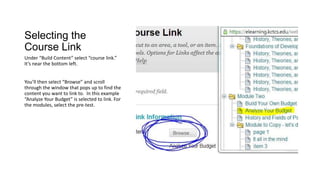Blackboard howto course_links
- 1. Selecting the Course Link Under “Build Content” select “course link.” It’s near the bottom left. You’ll then select “Browse” and scroll through the window that pops up to find the content you want to link to. In this example “Analyze Your Budget” is selected to link. For the modules, select the pre-test.
- 2. Once the link is selected, add the name and you’ll see the link appear in location.