Bob the bulldog
Download as pptx, pdf1 like128 views
Bob the Bulldog provides instructions for logging into a blogger website using an email and password, creating a post by adding a title and text, uploading a photo by browsing for it on your computer, and publishing the post. The instructions conclude by explaining how to view the published post on the blog and providing a contact for any questions.
1 of 6
Download to read offline






Recommended
How i share pictures!!! 



How i share pictures!!! Earonlenea
╠²
Earon describes how to share pictures on Facebook, Pinterest, and Snapchat. On Facebook, one simply uploads pictures from the app or website, tags friends, and uploads. Pinterest allows adding one's own pictures by uploading from the plus icon and selecting boards, or repining others' ideas. Snapchat involves taking a photo, making a funny face, and sending it to contacts through the app.Test



TestLaRae R.
╠²
This document provides instructions for basic Facebook page functions including:
1. Switching between posting as a personal profile and as a business page.
2. Creating new posts, adding photos/videos, and publishing posts.
3. Scheduling posts in advance by selecting a future date and time.
4. Liking or commenting on another page's post while logged in as your own business page.║▌║▌▀Ż share 11:00



║▌║▌▀Ż share 11:00kenzielynne5
╠²
The document provides instructions for using Facebook, Instagram, and YouTube as social media platforms. For Facebook, it describes how to log in and upload a photo by selecting a picture and clicking post. For Instagram, it explains how to download the app, log in, take or select a photo, and post it. For YouTube, it outlines how to log in through the website and upload a video by clicking submit.Rising Above Negativity



Rising Above NegativityKaty Widrick
╠²
This document summarizes a panel discussion on handling negativity online. The panelists were bloggers who discuss fashion, food, and lifestyle topics. They addressed where negativity is found, what constitutes a negative comment, how to handle truly negative comments, and the technical aspects of deleting, blocking, or moderating comments through tools like IP addresses and comment policies. Maintaining a positive attitude after negative comments and balancing authenticity with avoiding controversy were also discussed.2024 Trend Updates: What Really Works In SEO & Content Marketing



2024 Trend Updates: What Really Works In SEO & Content MarketingSearch Engine Journal
╠²
The future of SEO is trending toward a more human-first and user-centric approach, powered by AI intelligence and collaboration. Are you ready?
Watch as we explore which SEO trends to prioritize to achieve sustainable growth and deliver reliable results. WeŌĆÖll dive into best practices to adapt your strategy around industry-wide disruptions like SGE, how to navigate the top challenges SEO professionals are facing, and proven tactics for prioritizing quality and building trust.
YouŌĆÖll hear:
- The top SEO trends to prioritize in 2024 to achieve long-term success.
- Predictions for SGEŌĆÖs impact, and how to adapt.
- What E-E-A-T really means, and how to implement it holistically (hint: itŌĆÖs never been more important).
With Zack Kadish and Alex Carchietta, weŌĆÖll show you which SEO trends to ignore and which to focus on, along with the solution to overcoming rapid, significant and disruptive Google algorithm updates.
If youŌĆÖre looking to cut through the noise of constant SEO and content trends to drive success, you wonŌĆÖt want to miss this webinar.
Storytelling For The Web: Integrate Storytelling in your Design Process



Storytelling For The Web: Integrate Storytelling in your Design ProcessChiara Aliotta
╠²
In this slides I explain how I have used storytelling techniques to elevate websites and brands and create memorable user experiences. You can discover practical tips as I showcase the elements of good storytelling and its applied to some examples of diverse brands/projects..Artificial Intelligence, Data and Competition ŌĆō SCHREPEL ŌĆō June 2024 OECD dis...



Artificial Intelligence, Data and Competition ŌĆō SCHREPEL ŌĆō June 2024 OECD dis...OECD Directorate for Financial and Enterprise Affairs
╠²
This presentation by Thibault Schrepel, Associate Professor of Law at Vrije Universiteit Amsterdam University, was made during the discussion ŌĆ£Artificial Intelligence, Data and CompetitionŌĆØ held at the 143rd meeting of the OECD Competition Committee on 12 June 2024. More papers and presentations on the topic can be found at oe.cd/aicomp.
This presentation was uploaded with the authorŌĆÖs consent.
How to Leverage AI to Boost Employee Wellness - Lydia Di Francesco - SocialHR...



How to Leverage AI to Boost Employee Wellness - Lydia Di Francesco - SocialHR...SocialHRCamp
╠²
Speaker: Lydia Di Francesco
In this workshop, participants will delve into the realm of AI and its profound potential to revolutionize employee wellness initiatives. From stress management to fostering work-life harmony, AI offers a myriad of innovative tools and strategies that can significantly enhance the wellbeing of employees in any organization. Attendees will learn how to effectively leverage AI technologies to cultivate a healthier, happier, and more productive workforce. Whether it's utilizing AI-powered chatbots for mental health support, implementing data analytics to identify internal, systemic risk factors, or deploying personalized wellness apps, this workshop will equip participants with actionable insights and best practices to harness the power of AI for boosting employee wellness. Join us and discover how AI can be a strategic partner towards a culture of wellbeing and resilience in the workplace.Maxx nft market place new generation nft marketing place



Maxx nft market place new generation nft marketing placeusersalmanrazdelhi
╠²
PREFACE OF MAXXNFT
MaxxNFT: Powering the Future of Digital Ownership
MaxxNFT is a cutting-edge Web3 platform designed to revolutionize how
digital assets are owned, traded, and valued. Positioned at the forefront of the
NFT movement, MaxxNFT views NFTs not just as collectibles, but as the next
generation of internet equityŌĆöunique, verifiable digital assets that unlock new
possibilities for creators, investors, and everyday users alike.
Through strategic integrations with OKT Chain and OKX Web3, MaxxNFT
enables seamless cross-chain NFT trading, improved liquidity, and enhanced
user accessibility. These collaborations make it easier than ever to participate
in the NFT ecosystem while expanding the platformŌĆÖs global reach.
With a focus on innovation, user rewards, and inclusive financial growth,
MaxxNFT offers multiple income streamsŌĆöfrom referral bonuses to liquidity
incentivesŌĆöcreating a vibrant community-driven economy. Whether you
'
re
minting your first NFT or building a digital asset portfolio, MaxxNFT empowers
you to participate in the future of decentralized value exchange.
https://maxxnft.xyz/Kubernetes Cloud Native Indonesia Meetup - May 2025



Kubernetes Cloud Native Indonesia Meetup - May 2025Prasta Maha
╠²
Kubernetes Cloud Native Indonesia Meetup - May 2025What is DePIN? The Hottest Trend in Web3 Right Now!



What is DePIN? The Hottest Trend in Web3 Right Now!cryptouniversityoffi
╠²
DePIN = Real-World Infra + Blockchain
DePIN stands for Decentralized Physical Infrastructure Networks.
It connects physical devices to Web3 using token incentives.
How Does It Work?
Individuals contribute to infrastructure like:
Wireless networks (e.g., Helium)
Storage (e.g., Filecoin)
Sensors, compute, and energy
They earn tokens for their participation.Building Agents with LangGraph & Gemini



Building Agents with LangGraph & GeminiHusseinMalikMammadli
╠²
Building Agents with
LangGraph & GeminiCyber security cyber security cyber security cyber security cyber security cy...



Cyber security cyber security cyber security cyber security cyber security cy...pranavbodhak
╠²
Cyber security
SAP Sapphire 2025 ERP1612 Enhancing User Experience with SAP Fiori and AI



SAP Sapphire 2025 ERP1612 Enhancing User Experience with SAP Fiori and AIPeter Spielvogel
╠²
Explore how AI in SAP Fiori apps enhances productivity and collaboration. Learn best practices for SAPUI5, Fiori elements, and tools to build enterprise-grade apps efficiently. Discover practical tips to deploy apps quickly, leveraging AI, and bring your questions for a deep dive into innovative solutions.
Agentic AI Explained: The Next Frontier of Autonomous Intelligence & Generati...



Agentic AI Explained: The Next Frontier of Autonomous Intelligence & Generati...Aaryan Kansari
╠²
Agentic AI Explained: The Next Frontier of Autonomous Intelligence & Generative AI
Discover Agentic AI, the revolutionary step beyond reactive generative AI. Learn how these autonomous systems can reason, plan, execute, and adapt to achieve human-defined goals, acting as digital co-workers. Explore its promise, key frameworks like LangChain and AutoGen, and the challenges in designing reliable and safe AI agents for future workflows.
Sticky Note Bullets:
Definition: Next stage beyond ChatGPT-like systems, offering true autonomy.
Core Function: Can "reason, plan, execute and adapt" independently.
Distinction: Proactive (sets own actions for goals) vs. Reactive (responds to prompts).
Promise: Acts as "digital co-workers," handling grunt work like research, drafting, bug fixing.
Industry Outlook: Seen as a game-changer; Deloitte predicts 50% of companies using GenAI will have agentic AI pilots by 2027.
Key Frameworks: LangChain, Microsoft's AutoGen, LangGraph, CrewAI.
Development Focus: Learning to think in workflows and goals, not just model outputs.
Challenges: Ensuring reliability, safety; agents can still hallucinate or go astray.
Best Practices: Start small, iterate, add memory, keep humans in the loop for final decisions.
Use Cases: Limited only by imagination (e.g., drafting business plans, complex simulations).GDG Cloud Southlake #43: Tommy Todd: The Quantum Apocalypse: A Looming Threat...



GDG Cloud Southlake #43: Tommy Todd: The Quantum Apocalypse: A Looming Threat...James Anderson
╠²
The Quantum Apocalypse: A Looming Threat & The Need for Post-Quantum Encryption
We explore the imminent risks posed by quantum computing to modern encryption standards and the urgent need for post-quantum cryptography (PQC).
Bio: With 30 years in cybersecurity, including as a CISO, Tommy is a strategic leader driving security transformation, risk management, and program maturity. He has led high-performing teams, shaped industry policies, and advised organizations on complex cyber, compliance, and data protection challenges.A Comprehensive Guide on Integrating Monoova Payment Gateway



A Comprehensive Guide on Integrating Monoova Payment Gatewaydanielle hunter
╠²
Monoova is a merchant-centric platform with integrations for payments, marketing, loyalty programs, and customer insights.Talk: On an adventure into the depths of Maven - Kaya Weers



Talk: On an adventure into the depths of Maven - Kaya WeersKaya Weers
╠²
Talk: On an adventure into the depths of Maven
By: Kaya WeersAgentic AI - The New Era of Intelligence



Agentic AI - The New Era of IntelligenceMuzammil Shah
╠²
This presentation is specifically designed to introduce final-year university students to the foundational principles of Agentic Artificial Intelligence (AI). It aims to provide a clear understanding of how Agentic AI systems function, their key components, and the underlying technologies that empower them. By exploring real-world applications and emerging trends, the session will equip students with essential knowledge to engage with this rapidly evolving area of AI, preparing them for further study or professional work in the field.Introducing the OSA 3200 SP and OSA 3250 ePRC



Introducing the OSA 3200 SP and OSA 3250 ePRCAdtran
╠²
Adtran's latest Oscilloquartz solutions make optical pumping cesium timing more accessible than ever. Discover how the new OSA 3200 SP and OSA 3250 ePRC deliver superior stability, simplified deployment and lower total cost of ownership. Built on a shared platform and engineered for scalable, future-ready networks, these models are ideal for telecom, defense, metrology and more.Dr Jimmy Schwarzkopf presentation on the SUMMIT 2025 A



Dr Jimmy Schwarzkopf presentation on the SUMMIT 2025 ADr. Jimmy Schwarzkopf
╠²
Introduction and Background:
Study Overview and Methodology: The study analyzes the IT market in Israel, covering over 160 markets and 760 companies/products/services. It includes vendor rankings, IT budgets, and trends from 2025-2029. Vendors participate in detailed briefings and surveys.
Vendor Listings: The presentation lists numerous vendors across various pages, detailing their names and services. These vendors are ranked based on their participation and market presence.
Market Insights and Trends: Key insights include IT market forecasts, economic factors affecting IT budgets, and the impact of AI on enterprise IT. The study highlights the importance of AI integration and the concept of creative destruction.
Agentic AI and Future Predictions: Agentic AI is expected to transform human-agent collaboration, with AI systems understanding context and orchestrating complex processes. Future predictions include AI's role in shopping and enterprise IT.The 2025 Digital Adoption Blueprint.pptx



The 2025 Digital Adoption Blueprint.pptxaptyai
╠²
Unlock your organizationŌĆÖs full potential with the 2025 Digital Adoption Blueprint. Discover proven strategies to streamline software onboarding, boost productivity, and drive enterprise-wide digital transformation.Fully Open-Source Private Clouds: Freedom, Security, and Control



Fully Open-Source Private Clouds: Freedom, Security, and ControlShapeBlue
╠²
In this presentation, Swen Br├╝seke introduced proIO's strategy for 100% open-source driven private clouds. proIO leverage the proven technologies of CloudStack and LINBIT, complemented by professional maintenance contracts, to provide you with a secure, flexible, and high-performance IT infrastructure. He highlighted the advantages of private clouds compared to public cloud offerings and explain why CloudStack is in many cases a superior solution to Proxmox.
--
The CloudStack European User Group 2025 took place on May 8th in Vienna, Austria. The event once again brought together open-source cloud professionals, contributors, developers, and users for a day of deep technical insights, knowledge sharing, and community connection.cloudgenesis cloud workshop , gdg on campus mita



cloudgenesis cloud workshop , gdg on campus mitasiyaldhande02
╠²
Step into the future of cloud computing with CloudGenesis, a power-packed workshop curated by GDG on Campus MITA, designed to equip students and aspiring cloud professionals with hands-on experience in Google Cloud Platform (GCP), Microsoft Azure, and Azure Al services.
This workshop offers a rare opportunity to explore real-world multi-cloud strategies, dive deep into cloud deployment practices, and harness the potential of Al-powered cloud solutions. Through guided labs and live demonstrations, participants will gain valuable exposure to both platforms- enabling them to think beyond silos and embrace a cross-cloud approach to
development and innovation.Protecting Your Sensitive Data with Microsoft Purview - IRMS 2025



Protecting Your Sensitive Data with Microsoft Purview - IRMS 2025Nikki Chapple
╠²
Session | Protecting Your Sensitive Data with Microsoft Purview: Practical Information Protection and DLP Strategies
Presenter | Nikki Chapple (MVP| Principal Cloud Architect CloudWay) & Ryan John Murphy (Microsoft)
Event | IRMS Conference 2025
Format | Birmingham UK
Date | 18-20 May 2025
In this closing keynote session from the IRMS Conference 2025, Nikki Chapple and Ryan John Murphy deliver a compelling and practical guide to data protection, compliance, and information governance using Microsoft Purview. As organizations generate over 2 billion pieces of content daily in Microsoft 365, the need for robust data classification, sensitivity labeling, and Data Loss Prevention (DLP) has never been more urgent.
This session addresses the growing challenge of managing unstructured data, with 73% of sensitive content remaining undiscovered and unclassified. Using a mountaineering metaphor, the speakers introduce the ŌĆ£Secure by DefaultŌĆØ blueprintŌĆöa four-phase maturity model designed to help organizations scale their data security journey with confidence, clarity, and control.
¤öÉ Key Topics and Microsoft 365 Security Features Covered:
Microsoft Purview Information Protection and DLP
Sensitivity labels, auto-labeling, and adaptive protection
Data discovery, classification, and content labeling
DLP for both labeled and unlabeled content
SharePoint Advanced Management for workspace governance
Microsoft 365 compliance center best practices
Real-world case study: reducing 42 sensitivity labels to 4 parent labels
Empowering users through training, change management, and adoption strategies
¤¦Ł The Secure by Default Path ŌĆō Microsoft Purview Maturity Model:
Foundational ŌĆō Apply default sensitivity labels at content creation; train users to manage exceptions; implement DLP for labeled content.
Managed ŌĆō Focus on crown jewel data; use client-side auto-labeling; apply DLP to unlabeled content; enable adaptive protection.
Optimized ŌĆō Auto-label historical content; simulate and test policies; use advanced classifiers to identify sensitive data at scale.
Strategic ŌĆō Conduct operational reviews; identify new labeling scenarios; implement workspace governance using SharePoint Advanced Management.
¤ÄÆ Top Takeaways for Information Management Professionals:
Start secure. Stay protected. Expand with purpose.
Simplify your sensitivity label taxonomy for better adoption.
Train your usersŌĆöthey are your first line of defense.
DonŌĆÖt wait for perfectionŌĆöstart small and iterate fast.
Align your data protection strategy with business goals and regulatory requirements.
¤ÆĪ Who Should Watch This Presentation?
This session is ideal for compliance officers, IT administrators, records managers, data protection officers (DPOs), security architects, and Microsoft 365 governance leads. Whether you're in the public sector, financial services, healthcare, or education.
¤öŚ Read the blog: https://nikkichapple.com/irms-conference-2025/UiPath Community Berlin: Studio Tips & Tricks and UiPath Insights



UiPath Community Berlin: Studio Tips & Tricks and UiPath InsightsUiPathCommunity
╠²
Join the UiPath Community Berlin (Virtual) meetup on May 27 to discover handy Studio Tips & Tricks and get introduced to UiPath Insights. Learn how to boost your development workflow, improve efficiency, and gain visibility into your automation performance.
¤ōĢ Agenda:
- Welcome & Introductions
- UiPath Studio Tips & Tricks for Efficient Development
- Best Practices for Workflow Design
- Introduction to UiPath Insights
- Creating Dashboards & Tracking KPIs (Demo)
- Q&A and Open Discussion
Perfect for developers, analysts, and automation enthusiasts!
This session streamed live on May 27, 18:00 CET.
Check out all our upcoming UiPath Community sessions at:
¤æē https://community.uipath.com/events/
Join our UiPath Community Berlin chapter:
¤æē https://community.uipath.com/berlin/New Ways to Reduce Database Costs with ScyllaDB



New Ways to Reduce Database Costs with ScyllaDBScyllaDB
╠²
How ScyllaDBŌĆÖs latest capabilities can reduce your infrastructure costs
ScyllaDB has been obsessed with price-performance from day 1. Our core database is architected with low-level engineering optimizations that squeeze every ounce of power from the underlying infrastructure. And we just completed a multi-year effort to introduce a set of new capabilities for additional savings.
Join this webinar to learn about these new capabilities: the underlying challenges we wanted to address, the workloads that will benefit most from each, and how to get started. WeŌĆÖll cover ways to:
- Avoid overprovisioning with ŌĆ£just-in-timeŌĆØ scaling
- Safely operate at up to ~90% storage utilization
- Cut network costs with new compression strategies and file-based streaming
WeŌĆÖll also highlight a ŌĆ£hidden gemŌĆØ capability that lets you safely balance multiple workloads in a single cluster. To conclude, we will share the efficiency-focused capabilities on our short-term and long-term roadmaps.2024 State of Marketing Report ŌĆō by Hubspot



2024 State of Marketing Report ŌĆō by HubspotMarius Sescu
╠²
https://www.hubspot.com/state-of-marketing
┬Ę Scaling relationships and proving ROI
┬Ę Social media is the place for search, sales, and service
┬Ę Authentic influencer partnerships fuel brand growth
┬Ę The strongest connections happen via call, click, chat, and camera.
┬Ę Time saved with AI leads to more creative work
┬Ę Seeking: A single source of truth
┬Ę TLDR; Get on social, try AI, and align your systems.
┬Ę More human marketing, powered by robotsEverything You Need To Know About ChatGPT



Everything You Need To Know About ChatGPTExpeed Software
╠²
ChatGPT is a revolutionary addition to the world since its introduction in 2022. A big shift in the sector of information gathering and processing happened because of this chatbot. What is the story of ChatGPT? How is the bot responding to prompts and generating contents? Swipe through these slides prepared by Expeed Software, a web development company regarding the development and technical intricacies of ChatGPT!More Related Content
Recently uploaded (20)
Maxx nft market place new generation nft marketing place



Maxx nft market place new generation nft marketing placeusersalmanrazdelhi
╠²
PREFACE OF MAXXNFT
MaxxNFT: Powering the Future of Digital Ownership
MaxxNFT is a cutting-edge Web3 platform designed to revolutionize how
digital assets are owned, traded, and valued. Positioned at the forefront of the
NFT movement, MaxxNFT views NFTs not just as collectibles, but as the next
generation of internet equityŌĆöunique, verifiable digital assets that unlock new
possibilities for creators, investors, and everyday users alike.
Through strategic integrations with OKT Chain and OKX Web3, MaxxNFT
enables seamless cross-chain NFT trading, improved liquidity, and enhanced
user accessibility. These collaborations make it easier than ever to participate
in the NFT ecosystem while expanding the platformŌĆÖs global reach.
With a focus on innovation, user rewards, and inclusive financial growth,
MaxxNFT offers multiple income streamsŌĆöfrom referral bonuses to liquidity
incentivesŌĆöcreating a vibrant community-driven economy. Whether you
'
re
minting your first NFT or building a digital asset portfolio, MaxxNFT empowers
you to participate in the future of decentralized value exchange.
https://maxxnft.xyz/Kubernetes Cloud Native Indonesia Meetup - May 2025



Kubernetes Cloud Native Indonesia Meetup - May 2025Prasta Maha
╠²
Kubernetes Cloud Native Indonesia Meetup - May 2025What is DePIN? The Hottest Trend in Web3 Right Now!



What is DePIN? The Hottest Trend in Web3 Right Now!cryptouniversityoffi
╠²
DePIN = Real-World Infra + Blockchain
DePIN stands for Decentralized Physical Infrastructure Networks.
It connects physical devices to Web3 using token incentives.
How Does It Work?
Individuals contribute to infrastructure like:
Wireless networks (e.g., Helium)
Storage (e.g., Filecoin)
Sensors, compute, and energy
They earn tokens for their participation.Building Agents with LangGraph & Gemini



Building Agents with LangGraph & GeminiHusseinMalikMammadli
╠²
Building Agents with
LangGraph & GeminiCyber security cyber security cyber security cyber security cyber security cy...



Cyber security cyber security cyber security cyber security cyber security cy...pranavbodhak
╠²
Cyber security
SAP Sapphire 2025 ERP1612 Enhancing User Experience with SAP Fiori and AI



SAP Sapphire 2025 ERP1612 Enhancing User Experience with SAP Fiori and AIPeter Spielvogel
╠²
Explore how AI in SAP Fiori apps enhances productivity and collaboration. Learn best practices for SAPUI5, Fiori elements, and tools to build enterprise-grade apps efficiently. Discover practical tips to deploy apps quickly, leveraging AI, and bring your questions for a deep dive into innovative solutions.
Agentic AI Explained: The Next Frontier of Autonomous Intelligence & Generati...



Agentic AI Explained: The Next Frontier of Autonomous Intelligence & Generati...Aaryan Kansari
╠²
Agentic AI Explained: The Next Frontier of Autonomous Intelligence & Generative AI
Discover Agentic AI, the revolutionary step beyond reactive generative AI. Learn how these autonomous systems can reason, plan, execute, and adapt to achieve human-defined goals, acting as digital co-workers. Explore its promise, key frameworks like LangChain and AutoGen, and the challenges in designing reliable and safe AI agents for future workflows.
Sticky Note Bullets:
Definition: Next stage beyond ChatGPT-like systems, offering true autonomy.
Core Function: Can "reason, plan, execute and adapt" independently.
Distinction: Proactive (sets own actions for goals) vs. Reactive (responds to prompts).
Promise: Acts as "digital co-workers," handling grunt work like research, drafting, bug fixing.
Industry Outlook: Seen as a game-changer; Deloitte predicts 50% of companies using GenAI will have agentic AI pilots by 2027.
Key Frameworks: LangChain, Microsoft's AutoGen, LangGraph, CrewAI.
Development Focus: Learning to think in workflows and goals, not just model outputs.
Challenges: Ensuring reliability, safety; agents can still hallucinate or go astray.
Best Practices: Start small, iterate, add memory, keep humans in the loop for final decisions.
Use Cases: Limited only by imagination (e.g., drafting business plans, complex simulations).GDG Cloud Southlake #43: Tommy Todd: The Quantum Apocalypse: A Looming Threat...



GDG Cloud Southlake #43: Tommy Todd: The Quantum Apocalypse: A Looming Threat...James Anderson
╠²
The Quantum Apocalypse: A Looming Threat & The Need for Post-Quantum Encryption
We explore the imminent risks posed by quantum computing to modern encryption standards and the urgent need for post-quantum cryptography (PQC).
Bio: With 30 years in cybersecurity, including as a CISO, Tommy is a strategic leader driving security transformation, risk management, and program maturity. He has led high-performing teams, shaped industry policies, and advised organizations on complex cyber, compliance, and data protection challenges.A Comprehensive Guide on Integrating Monoova Payment Gateway



A Comprehensive Guide on Integrating Monoova Payment Gatewaydanielle hunter
╠²
Monoova is a merchant-centric platform with integrations for payments, marketing, loyalty programs, and customer insights.Talk: On an adventure into the depths of Maven - Kaya Weers



Talk: On an adventure into the depths of Maven - Kaya WeersKaya Weers
╠²
Talk: On an adventure into the depths of Maven
By: Kaya WeersAgentic AI - The New Era of Intelligence



Agentic AI - The New Era of IntelligenceMuzammil Shah
╠²
This presentation is specifically designed to introduce final-year university students to the foundational principles of Agentic Artificial Intelligence (AI). It aims to provide a clear understanding of how Agentic AI systems function, their key components, and the underlying technologies that empower them. By exploring real-world applications and emerging trends, the session will equip students with essential knowledge to engage with this rapidly evolving area of AI, preparing them for further study or professional work in the field.Introducing the OSA 3200 SP and OSA 3250 ePRC



Introducing the OSA 3200 SP and OSA 3250 ePRCAdtran
╠²
Adtran's latest Oscilloquartz solutions make optical pumping cesium timing more accessible than ever. Discover how the new OSA 3200 SP and OSA 3250 ePRC deliver superior stability, simplified deployment and lower total cost of ownership. Built on a shared platform and engineered for scalable, future-ready networks, these models are ideal for telecom, defense, metrology and more.Dr Jimmy Schwarzkopf presentation on the SUMMIT 2025 A



Dr Jimmy Schwarzkopf presentation on the SUMMIT 2025 ADr. Jimmy Schwarzkopf
╠²
Introduction and Background:
Study Overview and Methodology: The study analyzes the IT market in Israel, covering over 160 markets and 760 companies/products/services. It includes vendor rankings, IT budgets, and trends from 2025-2029. Vendors participate in detailed briefings and surveys.
Vendor Listings: The presentation lists numerous vendors across various pages, detailing their names and services. These vendors are ranked based on their participation and market presence.
Market Insights and Trends: Key insights include IT market forecasts, economic factors affecting IT budgets, and the impact of AI on enterprise IT. The study highlights the importance of AI integration and the concept of creative destruction.
Agentic AI and Future Predictions: Agentic AI is expected to transform human-agent collaboration, with AI systems understanding context and orchestrating complex processes. Future predictions include AI's role in shopping and enterprise IT.The 2025 Digital Adoption Blueprint.pptx



The 2025 Digital Adoption Blueprint.pptxaptyai
╠²
Unlock your organizationŌĆÖs full potential with the 2025 Digital Adoption Blueprint. Discover proven strategies to streamline software onboarding, boost productivity, and drive enterprise-wide digital transformation.Fully Open-Source Private Clouds: Freedom, Security, and Control



Fully Open-Source Private Clouds: Freedom, Security, and ControlShapeBlue
╠²
In this presentation, Swen Br├╝seke introduced proIO's strategy for 100% open-source driven private clouds. proIO leverage the proven technologies of CloudStack and LINBIT, complemented by professional maintenance contracts, to provide you with a secure, flexible, and high-performance IT infrastructure. He highlighted the advantages of private clouds compared to public cloud offerings and explain why CloudStack is in many cases a superior solution to Proxmox.
--
The CloudStack European User Group 2025 took place on May 8th in Vienna, Austria. The event once again brought together open-source cloud professionals, contributors, developers, and users for a day of deep technical insights, knowledge sharing, and community connection.cloudgenesis cloud workshop , gdg on campus mita



cloudgenesis cloud workshop , gdg on campus mitasiyaldhande02
╠²
Step into the future of cloud computing with CloudGenesis, a power-packed workshop curated by GDG on Campus MITA, designed to equip students and aspiring cloud professionals with hands-on experience in Google Cloud Platform (GCP), Microsoft Azure, and Azure Al services.
This workshop offers a rare opportunity to explore real-world multi-cloud strategies, dive deep into cloud deployment practices, and harness the potential of Al-powered cloud solutions. Through guided labs and live demonstrations, participants will gain valuable exposure to both platforms- enabling them to think beyond silos and embrace a cross-cloud approach to
development and innovation.Protecting Your Sensitive Data with Microsoft Purview - IRMS 2025



Protecting Your Sensitive Data with Microsoft Purview - IRMS 2025Nikki Chapple
╠²
Session | Protecting Your Sensitive Data with Microsoft Purview: Practical Information Protection and DLP Strategies
Presenter | Nikki Chapple (MVP| Principal Cloud Architect CloudWay) & Ryan John Murphy (Microsoft)
Event | IRMS Conference 2025
Format | Birmingham UK
Date | 18-20 May 2025
In this closing keynote session from the IRMS Conference 2025, Nikki Chapple and Ryan John Murphy deliver a compelling and practical guide to data protection, compliance, and information governance using Microsoft Purview. As organizations generate over 2 billion pieces of content daily in Microsoft 365, the need for robust data classification, sensitivity labeling, and Data Loss Prevention (DLP) has never been more urgent.
This session addresses the growing challenge of managing unstructured data, with 73% of sensitive content remaining undiscovered and unclassified. Using a mountaineering metaphor, the speakers introduce the ŌĆ£Secure by DefaultŌĆØ blueprintŌĆöa four-phase maturity model designed to help organizations scale their data security journey with confidence, clarity, and control.
¤öÉ Key Topics and Microsoft 365 Security Features Covered:
Microsoft Purview Information Protection and DLP
Sensitivity labels, auto-labeling, and adaptive protection
Data discovery, classification, and content labeling
DLP for both labeled and unlabeled content
SharePoint Advanced Management for workspace governance
Microsoft 365 compliance center best practices
Real-world case study: reducing 42 sensitivity labels to 4 parent labels
Empowering users through training, change management, and adoption strategies
¤¦Ł The Secure by Default Path ŌĆō Microsoft Purview Maturity Model:
Foundational ŌĆō Apply default sensitivity labels at content creation; train users to manage exceptions; implement DLP for labeled content.
Managed ŌĆō Focus on crown jewel data; use client-side auto-labeling; apply DLP to unlabeled content; enable adaptive protection.
Optimized ŌĆō Auto-label historical content; simulate and test policies; use advanced classifiers to identify sensitive data at scale.
Strategic ŌĆō Conduct operational reviews; identify new labeling scenarios; implement workspace governance using SharePoint Advanced Management.
¤ÄÆ Top Takeaways for Information Management Professionals:
Start secure. Stay protected. Expand with purpose.
Simplify your sensitivity label taxonomy for better adoption.
Train your usersŌĆöthey are your first line of defense.
DonŌĆÖt wait for perfectionŌĆöstart small and iterate fast.
Align your data protection strategy with business goals and regulatory requirements.
¤ÆĪ Who Should Watch This Presentation?
This session is ideal for compliance officers, IT administrators, records managers, data protection officers (DPOs), security architects, and Microsoft 365 governance leads. Whether you're in the public sector, financial services, healthcare, or education.
¤öŚ Read the blog: https://nikkichapple.com/irms-conference-2025/UiPath Community Berlin: Studio Tips & Tricks and UiPath Insights



UiPath Community Berlin: Studio Tips & Tricks and UiPath InsightsUiPathCommunity
╠²
Join the UiPath Community Berlin (Virtual) meetup on May 27 to discover handy Studio Tips & Tricks and get introduced to UiPath Insights. Learn how to boost your development workflow, improve efficiency, and gain visibility into your automation performance.
¤ōĢ Agenda:
- Welcome & Introductions
- UiPath Studio Tips & Tricks for Efficient Development
- Best Practices for Workflow Design
- Introduction to UiPath Insights
- Creating Dashboards & Tracking KPIs (Demo)
- Q&A and Open Discussion
Perfect for developers, analysts, and automation enthusiasts!
This session streamed live on May 27, 18:00 CET.
Check out all our upcoming UiPath Community sessions at:
¤æē https://community.uipath.com/events/
Join our UiPath Community Berlin chapter:
¤æē https://community.uipath.com/berlin/New Ways to Reduce Database Costs with ScyllaDB



New Ways to Reduce Database Costs with ScyllaDBScyllaDB
╠²
How ScyllaDBŌĆÖs latest capabilities can reduce your infrastructure costs
ScyllaDB has been obsessed with price-performance from day 1. Our core database is architected with low-level engineering optimizations that squeeze every ounce of power from the underlying infrastructure. And we just completed a multi-year effort to introduce a set of new capabilities for additional savings.
Join this webinar to learn about these new capabilities: the underlying challenges we wanted to address, the workloads that will benefit most from each, and how to get started. WeŌĆÖll cover ways to:
- Avoid overprovisioning with ŌĆ£just-in-timeŌĆØ scaling
- Safely operate at up to ~90% storage utilization
- Cut network costs with new compression strategies and file-based streaming
WeŌĆÖll also highlight a ŌĆ£hidden gemŌĆØ capability that lets you safely balance multiple workloads in a single cluster. To conclude, we will share the efficiency-focused capabilities on our short-term and long-term roadmaps.Featured (20)
2024 State of Marketing Report ŌĆō by Hubspot



2024 State of Marketing Report ŌĆō by HubspotMarius Sescu
╠²
https://www.hubspot.com/state-of-marketing
┬Ę Scaling relationships and proving ROI
┬Ę Social media is the place for search, sales, and service
┬Ę Authentic influencer partnerships fuel brand growth
┬Ę The strongest connections happen via call, click, chat, and camera.
┬Ę Time saved with AI leads to more creative work
┬Ę Seeking: A single source of truth
┬Ę TLDR; Get on social, try AI, and align your systems.
┬Ę More human marketing, powered by robotsEverything You Need To Know About ChatGPT



Everything You Need To Know About ChatGPTExpeed Software
╠²
ChatGPT is a revolutionary addition to the world since its introduction in 2022. A big shift in the sector of information gathering and processing happened because of this chatbot. What is the story of ChatGPT? How is the bot responding to prompts and generating contents? Swipe through these slides prepared by Expeed Software, a web development company regarding the development and technical intricacies of ChatGPT!Product Design Trends in 2024 | Teenage Engineerings



Product Design Trends in 2024 | Teenage EngineeringsPixeldarts
╠²
The realm of product design is a constantly changing environment where technology and style intersect. Every year introduces fresh challenges and exciting trends that mold the future of this captivating art form. In this piece, we delve into the significant trends set to influence the look and functionality of product design in the year 2024.How Race, Age and Gender Shape Attitudes Towards Mental Health



How Race, Age and Gender Shape Attitudes Towards Mental HealthThinkNow
╠²
Mental health has been in the news quite a bit lately. Dozens of U.S. states are currently suing Meta for contributing to the youth mental health crisis by inserting addictive features into their products, while the U.S. Surgeon General is touring the nation to bring awareness to the growing epidemic of loneliness and isolation. The country has endured periods of low national morale, such as in the 1970s when high inflation and the energy crisis worsened public sentiment following the Vietnam War. The current mood, however, feels different. Gallup recently reported that national mental health is at an all-time low, with few bright spots to lift spirits.
To better understand how Americans are feeling and their attitudes towards mental health in general, ThinkNow conducted a nationally representative quantitative survey of 1,500 respondents and found some interesting differences among ethnic, age and gender groups.
Technology
For example, 52% agree that technology and social media have a negative impact on mental health, but when broken out by race, 61% of Whites felt technology had a negative effect, and only 48% of Hispanics thought it did.
While technology has helped us keep in touch with friends and family in faraway places, it appears to have degraded our ability to connect in person. Staying connected online is a double-edged sword since the same news feed that brings us pictures of the grandkids and fluffy kittens also feeds us news about the wars in Israel and Ukraine, the dysfunction in Washington, the latest mass shooting and the climate crisis.
Hispanics may have a built-in defense against the isolation technology breeds, owing to their large, multigenerational households, strong social support systems, and tendency to use social media to stay connected with relatives abroad.
Age and Gender
When asked how individuals rate their mental health, men rate it higher than women by 11 percentage points, and Baby Boomers rank it highest at 83%, saying itŌĆÖs good or excellent vs. 57% of Gen Z saying the same.
Gen Z spends the most amount of time on social media, so the notion that social media negatively affects mental health appears to be correlated. Unfortunately, Gen Z is also the generation thatŌĆÖs least comfortable discussing mental health concerns with healthcare professionals. Only 40% of them state theyŌĆÖre comfortable discussing their issues with a professional compared to 60% of Millennials and 65% of Boomers.
Race Affects Attitudes
As seen in previous research conducted by ThinkNow, Asian Americans lag other groups when it comes to awareness of mental health issues. Twenty-four percent of Asian Americans believe that having a mental health issue is a sign of weakness compared to the 16% average for all groups. Asians are also considerably less likely to be aware of mental health services in their communities (42% vs. 55%) and most likely to seek out information on social media (51% vs. 35%).AI Trends in Creative Operations 2024 by Artwork Flow.pdf



AI Trends in Creative Operations 2024 by Artwork Flow.pdfmarketingartwork
╠²
Creative operations teams expect increased AI use in 2024. Currently, over half of tasks are not AI-enabled, but this is expected to decrease in the coming year. ChatGPT is the most popular AI tool currently. Business leaders are more actively exploring AI benefits than individual contributors. Most respondents do not believe AI will impact workforce size in 2024. However, some inhibitions still exist around AI accuracy and lack of understanding. Creatives primarily want to use AI to save time on mundane tasks and boost productivity.Skeleton Culture Code



Skeleton Culture CodeSkeleton Technologies
╠²
Organizational culture includes values, norms, systems, symbols, language, assumptions, beliefs, and habits that influence employee behaviors and how people interpret those behaviors. It is important because culture can help or hinder a company's success. Some key aspects of Netflix's culture that help it achieve results include hiring smartly so every position has stars, focusing on attitude over just aptitude, and having a strict policy against peacocks, whiners, and jerks.PEPSICO Presentation to CAGNY Conference Feb 2024



PEPSICO Presentation to CAGNY Conference Feb 2024Neil Kimberley
╠²
PepsiCo provided a safe harbor statement noting that any forward-looking statements are based on currently available information and are subject to risks and uncertainties. It also provided information on non-GAAP measures and directing readers to its website for disclosure and reconciliation. The document then discussed PepsiCo's business overview, including that it is a global beverage and convenient food company with iconic brands, $91 billion in net revenue in 2023, and nearly $14 billion in core operating profit. It operates through a divisional structure with a focus on local consumers.Content Methodology: A Best Practices Report (Webinar)



Content Methodology: A Best Practices Report (Webinar)contently
╠²
This document provides an overview of content methodology best practices. It defines content methodology as establishing objectives, KPIs, and a culture of continuous learning and iteration. An effective methodology focuses on connecting with audiences, creating optimal content, and optimizing processes. It also discusses why a methodology is needed due to the competitive landscape, proliferation of channels, and opportunities for improvement. Components of an effective methodology include defining objectives and KPIs, audience analysis, identifying opportunities, and evaluating resources. The document concludes with recommendations around creating a content plan, testing and optimizing content over 90 days.How to Prepare For a Successful Job Search for 2024



How to Prepare For a Successful Job Search for 2024Albert Qian
╠²
The document provides guidance on preparing a job search for 2024. It discusses the state of the job market, focusing on growth in AI and healthcare but also continued layoffs. It recommends figuring out what you want to do by researching interests and skills, then conducting informational interviews. The job search should involve building a personal brand on LinkedIn, actively applying to jobs, tailoring resumes and interviews, maintaining job hunting as a habit, and continuing self-improvement. Once hired, the document advises setting new goals and keeping skills and networking active in case of future opportunities.Social Media Marketing Trends 2024 // The Global Indie Insights



Social Media Marketing Trends 2024 // The Global Indie InsightsKurio // The Social Media Age(ncy)
╠²
A report by thenetworkone and Kurio.
The contributing experts and agencies are (in an alphabetical order): Sylwia Rytel, Social Media Supervisor, 180heartbeats + JUNG v MATT (PL), Sharlene Jenner, Vice President - Director of Engagement Strategy, Abelson Taylor (USA), Alex Casanovas, Digital Director, Atrevia (ES), Dora Beilin, Senior Social Strategist, Barrett Hoffher (USA), Min Seo, Campaign Director, Brand New Agency (KR), Desh├® M. Gully, Associate Strategist, Day One Agency (USA), Francesca Trevisan, Strategist, Different (IT), Trevor Crossman, CX and Digital Transformation Director; Olivia Hussey, Strategic Planner; Simi Srinarula, Social Media Manager, The Hallway (AUS), James Hebbert, Managing Director, Hylink (CN / UK), Mundy ├ülvarez, Planning Director; Pedro Rojas, Social Media Manager; Pancho Gonz├Īlez, CCO, Inbrax (CH), Oana Oprea, Head of Digital Planning, Jam Session Agency (RO), Amy Bottrill, Social Account Director, Launch (UK), Gaby Arriaga, Founder, Leonardo1452 (MX), Shantesh S Row, Creative Director, Liwa (UAE), Rajesh Mehta, Chief Strategy Officer; Dhruv Gaur, Digital Planning Lead; Leonie Mergulhao, Account Supervisor - Social Media & PR, Medulla (IN), Aurelija Plioplyt─Ś, Head of Digital & Social, Not Perfect (LI), Daiana Khaidargaliyeva, Account Manager, Osaka Labs (UK / USA), Stefanie So╠łhnchen, Vice President Digital, PIABO Communications (DE), Elisabeth Winiartati, Managing Consultant, Head of Global Integrated Communications; Lydia Aprina, Account Manager, Integrated Marketing and Communications; Nita Prabowo, Account Manager, Integrated Marketing and Communications; Okhi, Web Developer, PNTR Group (ID), Kei Obusan, Insights Director; Daffi Ranandi, Insights Manager, Radarr (SG), Gautam Reghunath, Co-founder & CEO, Talented (IN), Donagh Humphreys, Head of Social and Digital Innovation, THINKHOUSE (IRE), Sarah Yim, Strategy Director, Zulu Alpha Kilo (CA).Trends In Paid Search: Navigating The Digital Landscape In 2024



Trends In Paid Search: Navigating The Digital Landscape In 2024Search Engine Journal
╠²
The search marketing landscape is evolving rapidly with new technologies, and professionals, like you, rely on innovative paid search strategies to meet changing demands.
ItŌĆÖs important that youŌĆÖre ready to implement new strategies in 2024.
Check this out and learn the top trends in paid search advertising that are expected to gain traction, so you can drive higher ROI more efficiently in 2024.
YouŌĆÖll learn:
- The latest trends in AI and automation, and what this means for an evolving paid search ecosystem.
- New developments in privacy and data regulation.
- Emerging ad formats that are expected to make an impact next year.
Watch Sreekant Lanka from iQuanti and Irina Klein from OneMain Financial as they dive into the future of paid search and explore the trends, strategies, and technologies that will shape the search marketing landscape.
If youŌĆÖre looking to assess your paid search strategy and design an industry-aligned plan for 2024, then this webinar is for you.5 Public speaking tips from TED - Visualized summary



5 Public speaking tips from TED - Visualized summarySpeakerHub
╠²
From their humble beginnings in 1984, TED has grown into the worldŌĆÖs most powerful amplifier for speakers and thought-leaders to share their ideas. They have over 2,400 filmed talks (not including the 30,000+ TEDx videos) freely available online, and have hosted over 17,500 events around the world.
With over one billion views in a year, itŌĆÖs no wonder that so many speakers are looking to TED for ideas on how to share their message more effectively.
The article ŌĆ£5 Public-Speaking Tips TED Gives Its SpeakersŌĆØ, by Carmine Gallo for Forbes, gives speakers five practical ways to connect with their audience, and effectively share their ideas on stage.
Whether you are gearing up to get on a TED stage yourself, or just want to master the skills that so many of their speakers possess, these tips and quotes from Chris Anderson, the TED Talks Curator, will encourage you to make the most impactful impression on your audience.
See the full article and more summaries like this on SpeakerHub here: https://speakerhub.com/blog/5-presentation-tips-ted-gives-its-speakers
See the original article on Forbes here:
http://www.forbes.com/forbes/welcome/?toURL=http://www.forbes.com/sites/carminegallo/2016/05/06/5-public-speaking-tips-ted-gives-its-speakers/&refURL=&referrer=#5c07a8221d9bChatGPT and the Future of Work - Clark Boyd 



ChatGPT and the Future of Work - Clark Boyd Clark Boyd
╠²
Everyone is in agreement that ChatGPT (and other generative AI tools) will shape the future of work. Yet there is little consensus on exactly how, when, and to what extent this technology will change our world.
Businesses that extract maximum value from ChatGPT will use it as a collaborative tool for everything from brainstorming to technical maintenance.
For individuals, now is the time to pinpoint the skills the future professional will need to thrive in the AI age.
Check out this presentation to understand what ChatGPT is, how it will shape the future of work, and how you can prepare to take advantage. Getting into the tech field. what next 



Getting into the tech field. what next Tessa Mero
╠²
The document provides career advice for getting into the tech field, including:
- Doing projects and internships in college to build a portfolio.
- Learning about different roles and technologies through industry research.
- Contributing to open source projects to build experience and network.
- Developing a personal brand through a website and social media presence.
- Networking through events, communities, and finding a mentor.
- Practicing interviews through mock interviews and whiteboarding coding questions.Google's Just Not That Into You: Understanding Core Updates & Search Intent



Google's Just Not That Into You: Understanding Core Updates & Search IntentLily Ray
╠²
1. Core updates from Google periodically change how its algorithms assess and rank websites and pages. This can impact rankings through shifts in user intent, site quality issues being caught up to, world events influencing queries, and overhauls to search like the E-A-T framework.
2. There are many possible user intents beyond just transactional, navigational and informational. Identifying intent shifts is important during core updates. Sites may need to optimize for new intents through different content types and sections.
3. Responding effectively to core updates requires analyzing "before and after" data to understand changes, identifying new intents or page types, and ensuring content matches appropriate intents across video, images, knowledge graphs and more.How to have difficult conversations 



How to have difficult conversations Rajiv Jayarajah, MAppComm, ACC
╠²
Stop putting off having difficult conversations. Seven practical tips to ensure your next difficult conversation go smoothly. Introduction to Data Science



Introduction to Data ScienceChristy Abraham Joy
╠²
A brief introduction to DataScience with explaining of the concepts, algorithms, machine learning, supervised and unsupervised learning, clustering, statistics, data preprocessing, real-world applications etc.
It's part of a Data Science Corner Campaign where I will be discussing the fundamentals of DataScience, AIML, Statistics etc.Time Management & Productivity - Best Practices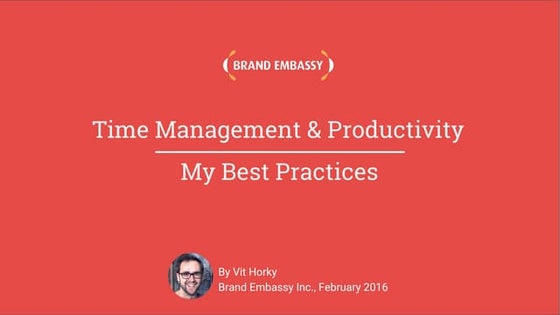
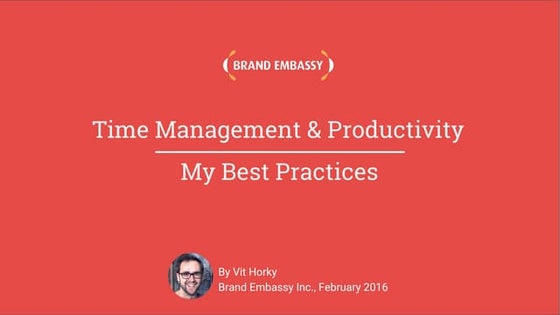
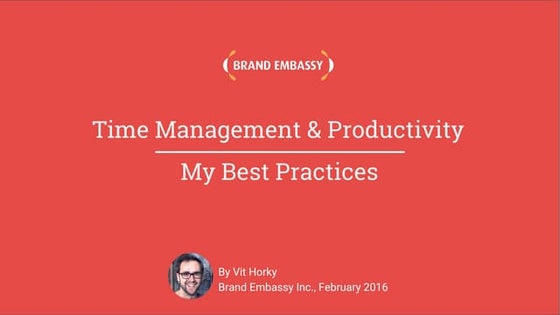
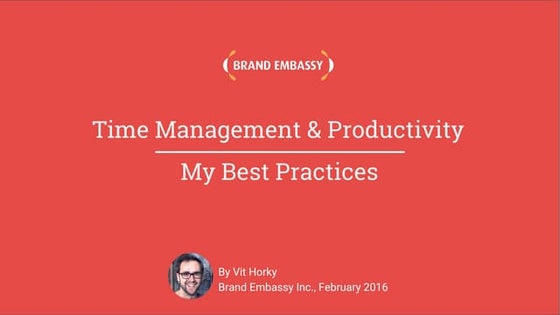
Time Management & Productivity - Best PracticesVit Horky
╠²
Here's my presentation on by proven best practices how to manage your work time effectively and how to improve your productivity. It includes practical tips and how to use tools such as Slack, Google Apps, Hubspot, Google Calendar, Gmail and others.The six step guide to practical project management



The six step guide to practical project managementMindGenius
╠²
The six step guide to practical project management
If you think managing projects is too difficult, think again.
WeŌĆÖve stripped back project management processes to the
basics ŌĆō to make it quicker and easier, without sacrificing
the vital ingredients for success.
ŌĆ£If youŌĆÖre looking for some real-world guidance, then The Six Step Guide to Practical Project Management will help.ŌĆØ
Dr Andrew Makar, Tactical Project ManagementBeginners Guide to TikTok for Search - Rachel Pearson - We are Tilt __ Bright...



Beginners Guide to TikTok for Search - Rachel Pearson - We are Tilt __ Bright...RachelPearson36
╠²
A presentation for absolute beginners who have never touched TikTok and may be a bit scared of it!Bob the bulldog
- 1. Bob the Bulldog Instructions on how to use the blogger website.
- 2. Logging In ŌĆó 1. Go to www.blogger.com ŌĆó 2. Type in: o Email: heatonpublic@gmail.com o Password: heaton123 ŌĆó 3. Click Sign in.
- 3. Creating a Post ŌĆó After logging in, click the orange pencil to make a new post. ŌĆó Type your name in the Post Title section and write your post in the white space.
- 4. Uploading a photo ŌĆó 1. To add a photo to your post click the photo button: ŌĆó 2. Click Browse and navigate to the location of the photo on your computer. ŌĆó 3. Click Add Selected: ŌĆó 4. Click Publish at the top of the page to create your post.
- 5. Viewing your post ŌĆó To view the blog and see your post, go to www.heatonbobthebulldog.blogspot.com.au
- 6. Any Questions? ŌĆó If you have any questions please ask Miss. Leonard. ŌĆó GOODLUCK!

