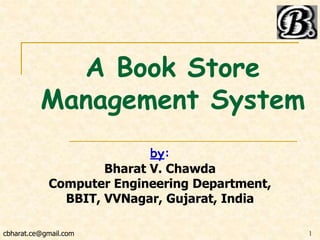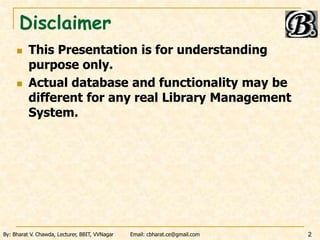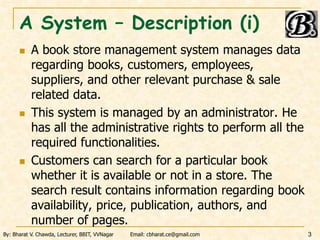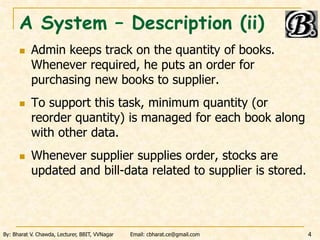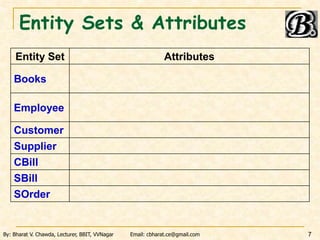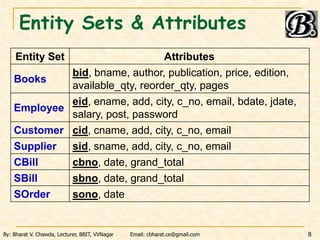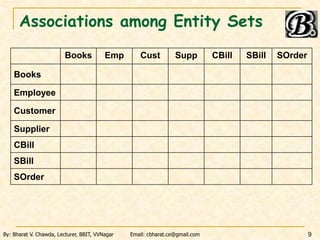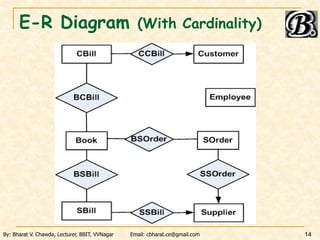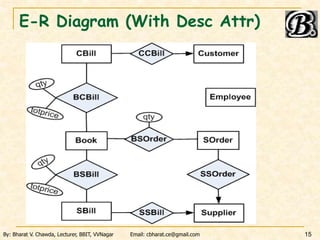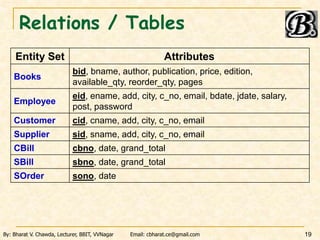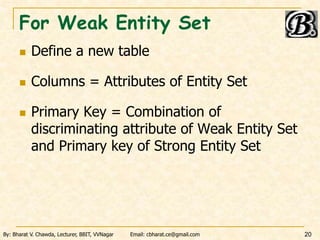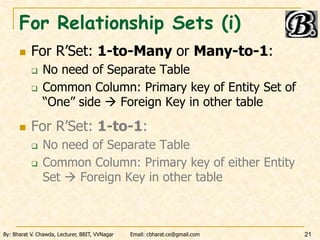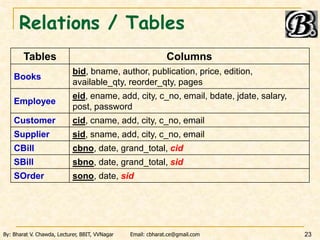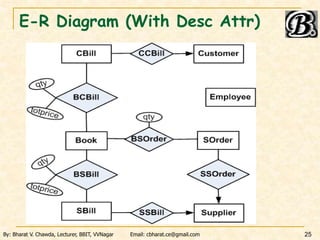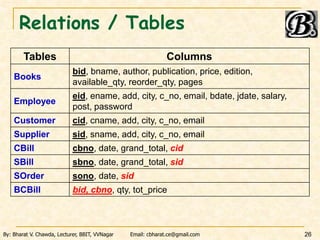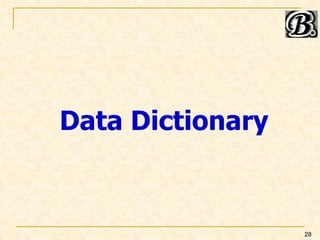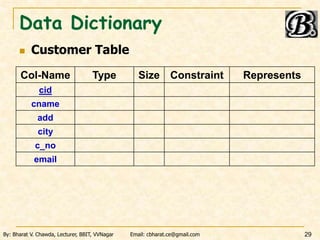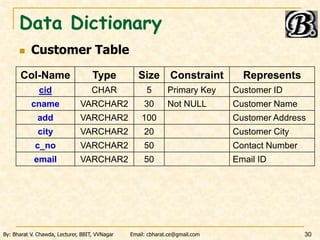Book Store Management System - Database Design - 2021
- 1. A Book Store Management System by: Bharat V. Chawda Computer Engineering Department, BBIT, VVNagar, Gujarat, India 1 cbharat.ce@gmail.com
- 2. Disclaimer ’ü« This Presentation is for understanding purpose only. ’ü« Actual database and functionality may be different for any real Library Management System. By: Bharat V. Chawda, Lecturer, BBIT, VVNagar Email: cbharat.ce@gmail.com 2
- 3. A System ŌĆō Description (i) By: Bharat V. Chawda, Lecturer, BBIT, VVNagar Email: cbharat.ce@gmail.com 3 ’ü« A book store management system manages data regarding books, customers, employees, suppliers, and other relevant purchase & sale related data. ’ü« This system is managed by an administrator. He has all the administrative rights to perform all the required functionalities. ’ü« Customers can search for a particular book whether it is available or not in a store. The search result contains information regarding book availability, price, publication, authors, and number of pages.
- 4. A System ŌĆō Description (ii) By: Bharat V. Chawda, Lecturer, BBIT, VVNagar Email: cbharat.ce@gmail.com 4 ’ü« Admin keeps track on the quantity of books. Whenever required, he puts an order for purchasing new books to supplier. ’ü« To support this task, minimum quantity (or reorder quantity) is managed for each book along with other data. ’ü« Whenever supplier supplies order, stocks are updated and bill-data related to supplier is stored.
- 5. A System ŌĆō Description (iii) By: Bharat V. Chawda, Lecturer, BBIT, VVNagar Email: cbharat.ce@gmail.com 5 ’ü« Related to each sale, a computerized bill is generated for a customer. Based on selling, quantity is updated (subtracted) for sold books automatically. ’ü« Whenever required, admin can search data related to some particular customers, employees or suppliers.
- 6. ER Diagram - Steps 1. Find out Things/Objects: Form Entities & Entity Sets 2. Identify Attributes; Analyze to get Primary key, other Attribute Types. (Also identify Descriptive Attributes) 3. Find out Connections/Associations among them. 4. If connection exists, define Relationship Set. 5. Explore Mapping Cardinalities and Participation. 6. Repeat steps 3 to 5, until all Relation Sets are defined. 7. Form E-R Diagram using Entity Sets & Relationship Sets. 8. Review E-R Diagram. 9. Repeat steps 1 to 8 until a complete schema/diagram is formed. By: Bharat V. Chawda, Lecturer, BBIT, VVNagar Email: cbharat.ce@gmail.com 6
- 7. Entity Sets & Attributes By: Bharat V. Chawda, Lecturer, BBIT, VVNagar Email: cbharat.ce@gmail.com 7 Entity Set Attributes Books Employee Customer Supplier CBill SBill SOrder
- 8. Entity Sets & Attributes By: Bharat V. Chawda, Lecturer, BBIT, VVNagar Email: cbharat.ce@gmail.com 8 Entity Set Attributes Books bid, bname, author, publication, price, edition, available_qty, reorder_qty, pages Employee eid, ename, add, city, c_no, email, bdate, jdate, salary, post, password Customer cid, cname, add, city, c_no, email Supplier sid, sname, add, city, c_no, email CBill cbno, date, grand_total SBill sbno, date, grand_total SOrder sono, date
- 9. Associations among Entity Sets By: Bharat V. Chawda, Lecturer, BBIT, VVNagar Email: cbharat.ce@gmail.com 9 Books Emp Cust Supp CBill SBill SOrder Books Employee Customer Supplier CBill SBill SOrder
- 10. Associations among Entity Sets By: Bharat V. Chawda, Lecturer, BBIT, VVNagar Email: cbharat.ce@gmail.com 10 Books Emp Cust Supp CBill SBill SOrder Books X X X X ŌłÜ ŌłÜ ŌłÜ Employee X X X X X X X Customer X X X X ŌłÜ X X Supplier X X X X X ŌłÜ ŌłÜ CBill ŌłÜ X ŌłÜ X X X X SBill ŌłÜ X X ŌłÜ X X X SOrder ŌłÜ X X ŌłÜ X X X
- 11. Relationship Sets By: Bharat V. Chawda, Lecturer, BBIT, VVNagar Email: cbharat.ce@gmail.com 11 Entity Sets Relationship Set Mapping Cardinality Books ŌĆō CBill Books ŌĆō SBill Books ŌĆō SOrder Customer ŌĆō CBill Supplier ŌĆō SBill Supplier ŌĆō SOrder
- 12. Relationship Sets By: Bharat V. Chawda, Lecturer, BBIT, VVNagar Email: cbharat.ce@gmail.com 12 Entity Sets Relationship Set Mapping Cardinality Books ŌĆō CBill BCBill Many to Many Books ŌĆō SBill BSBill Many to Many Books ŌĆō SOrder BSOrder Many to Many Customer ŌĆō CBill CCBill One to Many Supplier ŌĆō SBill SSBill One to Many Supplier ŌĆō SOrder SSOrder One to Many
- 13. E-R Diagram (Partial) By: Bharat V. Chawda, Lecturer, BBIT, VVNagar Email: cbharat.ce@gmail.com 13
- 14. E-R Diagram (With Cardinality) By: Bharat V. Chawda, Lecturer, BBIT, VVNagar Email: cbharat.ce@gmail.com 14
- 15. E-R Diagram (With Desc Attr) By: Bharat V. Chawda, Lecturer, BBIT, VVNagar Email: cbharat.ce@gmail.com 15
- 16. ER Model ’āĀ Relational Model By: Bharat V. Chawda, Lecturer, BBIT, VVNagar Email: cbharat.ce@gmail.com 16
- 17. For Strong Entity Set By: Bharat V. Chawda, Lecturer, BBIT, VVNagar Email: cbharat.ce@gmail.com 17 ’ü« Define a new table ’ü« Columns = Attributes of Entity Set ’ü« Primary Key = Primary key of Entity Set
- 18. E-R Diagram (With Desc Attr) By: Bharat V. Chawda, Lecturer, BBIT, VVNagar Email: cbharat.ce@gmail.com 18
- 19. Relations / Tables By: Bharat V. Chawda, Lecturer, BBIT, VVNagar Email: cbharat.ce@gmail.com 19 Entity Set Attributes Books bid, bname, author, publication, price, edition, available_qty, reorder_qty, pages Employee eid, ename, add, city, c_no, email, bdate, jdate, salary, post, password Customer cid, cname, add, city, c_no, email Supplier sid, sname, add, city, c_no, email CBill cbno, date, grand_total SBill sbno, date, grand_total SOrder sono, date
- 20. For Weak Entity Set By: Bharat V. Chawda, Lecturer, BBIT, VVNagar Email: cbharat.ce@gmail.com 20 ’ü« Define a new table ’ü« Columns = Attributes of Entity Set ’ü« Primary Key = Combination of discriminating attribute of Weak Entity Set and Primary key of Strong Entity Set
- 21. For Relationship Sets (i) By: Bharat V. Chawda, Lecturer, BBIT, VVNagar Email: cbharat.ce@gmail.com 21 ’ü« For RŌĆÖSet: 1-to-Many or Many-to-1: ’ü▒ No need of Separate Table ’ü▒ Common Column: Primary key of Entity Set of ŌĆ£OneŌĆØ side ’āĀ Foreign Key in other table ’ü« For RŌĆÖSet: 1-to-1: ’ü▒ No need of Separate Table ’ü▒ Common Column: Primary key of either Entity Set ’āĀ Foreign Key in other table
- 22. E-R Diagram (With Desc Attr) By: Bharat V. Chawda, Lecturer, BBIT, VVNagar Email: cbharat.ce@gmail.com 22
- 23. Relations / Tables By: Bharat V. Chawda, Lecturer, BBIT, VVNagar Email: cbharat.ce@gmail.com 23 Tables Columns Books bid, bname, author, publication, price, edition, available_qty, reorder_qty, pages Employee eid, ename, add, city, c_no, email, bdate, jdate, salary, post, password Customer cid, cname, add, city, c_no, email Supplier sid, sname, add, city, c_no, email CBill cbno, date, grand_total, cid SBill sbno, date, grand_total, sid SOrder sono, date, sid
- 24. For Relationship Sets (ii) By: Bharat V. Chawda, Lecturer, BBIT, VVNagar Email: cbharat.ce@gmail.com 24 ’ü« For RŌĆÖSet: Many-to-Many: ’ü▒ Define a Separate Table ’ü▒ Columns = Descriptive Attributes of RŌĆÖSet ’ü▒ Primary Key = Combination of Primary Key of both Entity Sets
- 25. E-R Diagram (With Desc Attr) By: Bharat V. Chawda, Lecturer, BBIT, VVNagar Email: cbharat.ce@gmail.com 25
- 26. Relations / Tables By: Bharat V. Chawda, Lecturer, BBIT, VVNagar Email: cbharat.ce@gmail.com 26 Tables Columns Books bid, bname, author, publication, price, edition, available_qty, reorder_qty, pages Employee eid, ename, add, city, c_no, email, bdate, jdate, salary, post, password Customer cid, cname, add, city, c_no, email Supplier sid, sname, add, city, c_no, email CBill cbno, date, grand_total, cid SBill sbno, date, grand_total, sid SOrder sono, date, sid BCBill bid, cbno, qty, tot_price
- 27. Relations / Tables By: Bharat V. Chawda, Lecturer, BBIT, VVNagar Email: cbharat.ce@gmail.com 27 Tables Columns Books bid, bname, author, publication, price, edition, available_qty, reorder_qty, pages Employee eid, ename, add, city, c_no, email, bdate, jdate, salary, post, password Customer cid, cname, add, city, c_no, email Supplier sid, sname, add, city, c_no, email CBill cbno, date, grand_total, cid SBill sbno, date, grand_total, sid SOrder sono, date, sid BCBill bid, cbno, qty, tot_price BSBill bid, sbno, qty, tot_price BSOrder bid, sono, qty
- 29. Data Dictionary By: Bharat V. Chawda, Lecturer, BBIT, VVNagar Email: cbharat.ce@gmail.com 29 ’ü« Customer Table Col-Name Type Size Constraint Represents cid cname add city c_no email
- 30. Data Dictionary By: Bharat V. Chawda, Lecturer, BBIT, VVNagar Email: cbharat.ce@gmail.com 30 ’ü« Customer Table Col-Name Type Size Constraint Represents cid CHAR 5 Primary Key Customer ID cname VARCHAR2 30 Not NULL Customer Name add VARCHAR2 100 Customer Address city VARCHAR2 20 Customer City c_no VARCHAR2 50 Contact Number email VARCHAR2 50 Email ID