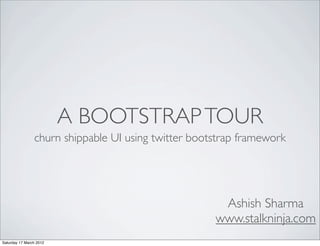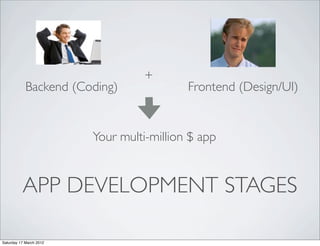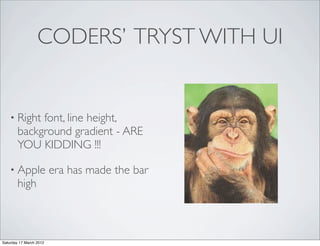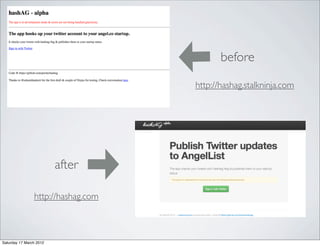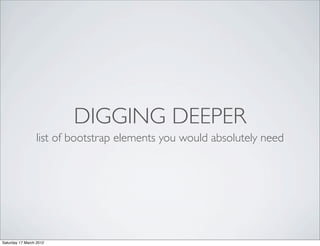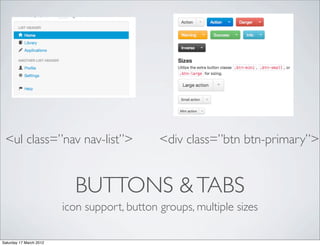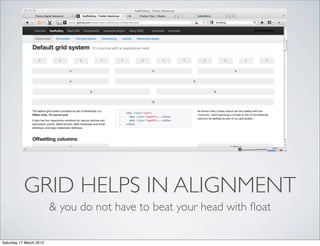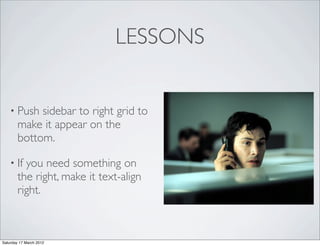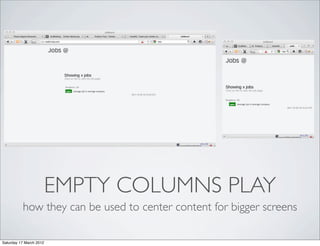Bootstrap tour
- 1. A BOOTSTRAP TOUR churn shippable UI using twitter bootstrap framework Ashish Sharma www.stalkninja.com Saturday 17 March 2012
- 2. + Backend (Coding) Frontend (Design/UI) Your multi-million $ app APP DEVELOPMENT STAGES Saturday 17 March 2012
- 3. CODERS’ TRYST WITH UI • Right font, line height, background gradient - ARE YOU KIDDING !!! • Apple era has made the bar high Saturday 17 March 2012
- 5. before http://hashag.stalkninja.com after http://hashag.com Saturday 17 March 2012
- 6. DIGGING DEEPER list of bootstrap elements you would absolutely need Saturday 17 March 2012
- 7. NAVIGATION BAR <div class=‘navbar’> Saturday 17 March 2012
- 8. HERO UNIT <div class=‘hero’> Saturday 17 March 2012
- 9. <ul class=”nav nav-list”> <div class=”btn btn-primary”> BUTTONS & TABS icon support, button groups, multiple sizes Saturday 17 March 2012
- 10. ALERT BOX <div class=‘well’> for inset effect Saturday 17 March 2012
- 11. MORE ..... form, table, icons etc etc Saturday 17 March 2012
- 12. DID WE MISS GRIDS ? so what is this Grid all about .... Saturday 17 March 2012
- 13. GRID HELPS IN ALIGNMENT & you do not have to beat your head with float Saturday 17 March 2012
- 14. JEEZ ... LOOK AT THIS badly aligned content looks unprofessional Saturday 17 March 2012
- 15. DID YOU KNOW ? what ? bootstrap grids are responsive So ? which means it adapts to screen size So !!! dude !! it means it is umm ... Can I play mobile optimized Nintendo WII on it ? Saturday 17 March 2012
- 16. BUT POOR KYLE DINT KNOW There is a difference between knowing it is mobile optimized & churning out app which is actually mobile optimized Saturday 17 March 2012
- 17. MECHANISM auto-extending & wrapping around of columns <meta name="viewport" content="width=device-width, initial- scale=1.0"> Saturday 17 March 2012
- 18. LESSONS • Push sidebar to right grid to make it appear on the bottom. • If you need something on the right, make it text-align right. Saturday 17 March 2012
- 19. EMPTY COLUMNS PLAY how they can be used to center content for bigger screens Saturday 17 March 2012
- 20. CAUTION • Image screen fit issue • H1 tag font in hero unit could be too big for mobile • Content that suppose to stay right, might not stay Saturday 17 March 2012
- 21. YUP, I AM DONE !!! Dissect http://cssgrid.net main page for the image fitting, content aligning hacks Saturday 17 March 2012