BOSS OS
- 1. Seminar on Presented By Mr. Vishwanath Uttam Ahire Guided By Mr. Prashant C. Harne
- 2. CONTENTS 1. INTRODUCTION 2. HISTORY 3. FEATURES 4. BOSS VARIANTS 5. ARCHITECTURE 6. COMPARISON 7. INTERNET TOOLS 8. SPECIAL PURPOSE TOOLS 9. ADVANTAGES 10. DISADVANTAGE 11. FUTURE SCOPE 12. CONCLUSION 13. REFERENCES
- 3. INTRODUCTION ïĩ Product from NRCFOSS ïĩ Linux distribution developed by C-DAC. ïĩ Made specifically for the Indian environment for use in the government domain. ïĩ The ultimate goal is to localize in all Indian regional languages.
- 4. HISTORY ïĩ BOSS 1.0(tarang) â released in 10 January 2007 ïĩ BOSS 2.0(anant) â released in 17 September 2007 ïĩ BOSS 3.0(tejas) - released in 04 September 2008 ïĩ BOSS 4.0(savir) - released in 02 August 2012 ïĩ BOSS 5.0(anokha) - released in 23 December 2013 - focused on enhanced Security and User friendliness. ïĩ BOSS v6.0(anoop) - released in 04 March 2015 - supports Intel 32-bit and 64-bit architectures, a 3D desktop environment, Graphic installer, Office application software.
- 5. FEATURES ïĩ User Friendly Graphical Installer ïĩ Indian version of OpenOffice â BharatheeyaOO ïĩ 3D Desktop ïĩ Auto detection of devices ïĩ Hardware support for digital cameras, printers, scanners, bluetooth, Wifi. ïĩ Automounting of all Harddisk partitions ïĩ Multimedia support
- 6. BOSS VARIANTS ïĩ Desktop version ïĩ Education version ïĩ Server version ïĩ Notebooks version Desktop Version
- 9. ARCHITECTURE
- 10. COMPARISON ïĩ BOSS Vs Commercial Equivalents(Windows) Component BOSS Commercial Office Suite Bharateeya OO Microsoft Office* Internet Browser Iceweasel Internet Explorer E-mail Client Icedove Outlook Express Design/Desktop Publishing GIMP Adobe Photoshop* Instant Messaging Client Pidgin Windows Messenger* CD Burning Gnome Baker Nero* Media Player Totem Windows Media Player Audio Player Banshee Winamp* PDF Viewer Evince Adobe PDF Viewer*
- 11. INTERNET TOOLS
- 12. SPECIAL PURPOSE TOOLS ïĩ BOSS Bulk Document Converter ïĩ BOSS Presentation Tool ïĩ 3D Desktop
- 13. ADVANTAGES ïĩ Free to install, Easy to get ïĩ A stable operating system ïĩ Access to free software ïĩ Easy updating software ïĩ Available in many different languages
- 14. DISADVANTAGES ïĩ BOSS cannot run many of the Windows Program. ïĩ Learning BOSS is necessary as it is different from other operating system.
- 15. FUTURE SCOPE Digital Data security for India especially, when countries like U.S and China are leaving no opportunities to hack data from Indian servers and Its usefull to digital india program.
- 16. CONCLUSION This OS will be the best OS to use in the government offices to keep the data safe and secure from the attack of hackers and it is alternative to the windows os.
- 17. REFERENCES ïĩ Aggarwal V., Alawadhi N. (2014),"Governmentâs OS BOSS dying a slow death due to lack of patronage", ET Bureau. ïĩ [Online]Available:http://articles.economictimes.indiatimes.com/2014 09_24/news/542 _c-dac-advanced-computing-support ïĩ Alspaugh, T.A., Asuncion, H.A., Scacchi, W. (2011). ïĩ Dominik Richter, Hangjung Zo, Michael Maruschke,"A Comparative Analysis of Open Source Software Usage in Germany, Brazil, and India", IEEE, 2009.





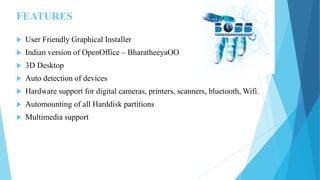











![REFERENCES
ïĩ Aggarwal V., Alawadhi N. (2014),"Governmentâs OS BOSS dying a
slow death due to lack of patronage", ET Bureau.
ïĩ [Online]Available:http://articles.economictimes.indiatimes.com/2014
09_24/news/542 _c-dac-advanced-computing-support
ïĩ Alspaugh, T.A., Asuncion, H.A., Scacchi, W. (2011).
ïĩ Dominik Richter, Hangjung Zo, Michael Maruschke,"A Comparative
Analysis of Open Source Software Usage in Germany, Brazil, and
India", IEEE, 2009.](https://image.slidesharecdn.com/boss-160925183846/85/BOSS-OS-17-320.jpg)
