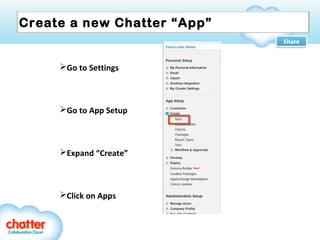Build Your Own Chatter Brand
- 1. Build your OWN Chatter App
- 2. Upload your Chatter Logo Share Share ’āś Go to the Documents Tab in Salesforce ’āś Create a new Folder for IMAGES ’āś Upload your Company (or Chatter-specific) Logo
- 3. Create a new Chatter ŌĆ£AppŌĆØ Share Share ’āśGo to Settings ’āśGo to App Setup ’āśExpand ŌĆ£CreateŌĆØ ’āśClick on Apps
- 4. Name your new ŌĆ£AppŌĆØ Share Share
- 5. Select your Custom Chatter Logo Share Share 1. ’āś Select the Custom Logo you uploaded earlier 2. 3.
- 6. Select Chatter App Tabs Share Share ’āś Suggested Tabs: Chatter, Profile, Groups, People & Files ’āś Set default tab to ŌĆ£ChatterŌĆØ
- 7. Select the new ŌĆ£Chatter AppŌĆØ Option Share Share
- 8. Custom Chatter App is now Branded Share Share