Building A Tasty Backend
5 likes1,746 views
This document discusses how spending time to polish the administrative areas of a Drupal site can simplify content management and improve the experience for clients and users. It recommends using modules like Vertical Tabs, Views Bulk Operations, Context Admin, Quickbar and Block Class Select to organize content types and menus in a more intuitive way. The goal is to hide complexity, only show relevant options, and make content creation and management easier for non-technical users.
1 of 30
Download to read offline
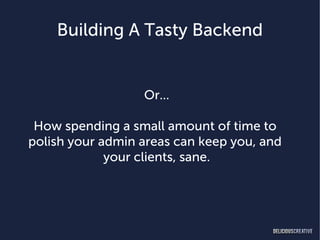





























Ad
Recommended
Top 9 website builder tools used in uae



Top 9 website builder tools used in uaeGlobal Media Insight
?
Website builder tools helps in the construction of your websites without manual coding. Here are the top nine website builder tools used in UAE. For more details visit https://www.globalmediainsight.com/web-design-servicesWord press beirut December 4 Meetup - Gutenberg VS WP-Bakery 



Word press beirut December 4 Meetup - Gutenberg VS WP-Bakery Fadi Nicolas Zahhar
?
This document summarizes an upcoming WordPress meetup in Beirut on WordPress Gutenberg and WP-Bakery page builders. The meetup agenda includes networking, introductions, presentations comparing Gutenberg and WP-Bakery, and a closing. Additional details provided include facts about WP-Bakery and pros/cons of both tools, how developers can take advantage of Gutenberg, possible proof of concept builds, and inspector controls in Gutenberg. The goal is to help developers understand and utilize the new block-based editing system in Gutenberg.GG SEO Ideas



GG SEO IdeasAlexandru Vladoiu
?
This document provides recommendations for improving the SEO of Gadu-Gadu.pl, including improving page loading speed, using CSS sprites and image optimization, adding expires headers, avoiding iframes and hidden text, using consistent URL structures and categorization, improving social media integration, creating fresh blog content regularly, and launching ad campaigns. It also suggests creating a blog service for Polish writers to generate affiliate revenue.Problemen oplossen in Joomla - Joomladagen 2014



Problemen oplossen in Joomla - Joomladagen 2014Peter Martin
?
Witte schermen, deprecated errors, missing Class errors, kan niet inloggen, kan niet installeren, mijn website is langzaam, mijn website is gehacked..." We hebben allemaal wel eens dergelijke problemen. En als je me niet gelooft, kijk gerust op http://forum.joomla.org/ In deze presentatie leert Peter je:
identificeren van een probleem
identificeren van het achterliggende probleem
het probleem op te lossen
of hulp te krijgen door de juiste vragen te stellen
En tijdens het probleem oplossen, leer je tevens iets over Joomla's debug modus, .htaccess, phpMyAdmin, XAMPP, Akeeba Backup, Admin Tools, Google Chrome Inspect Element, FireFox Firebug, diff...Always under construction: Websites that are never ˇ°finishedˇ±



Always under construction: Websites that are never ˇ°finishedˇ±Peter Brownell
?
Successful ROI on software means adopting a long term approach, thinking of software in terms of platforms rather than projects. Magezon Page Builder - Drag & Drop Magento 2 Page Builder Extension



Magezon Page Builder - Drag & Drop Magento 2 Page Builder ExtensionMagezon
?
Magezon Page Builder, a FAST and EASY drag & drop Magento 2 page builder extension, empowers you to build any layout in minutes without technical skills: landing page, home page, static block, etc.
- Visual drag & drop page builder
- Compatible with all Magento themes
- 50+ elements
- Powerful custom options
- Beautiful templates
- 100% responsive
- Magento WYSIWYG integration: CMS page, static block, category description, product attribute
- SEO-friendly Magento 2 pages
- Fast performance with cache
- Plugin integrations
----------------------
Download Magezon Page Builder: https://www.magezon.com/magezon-page-builder-for-magento-2.html
Starting off in PhotoShiop and how it fits into the web design process



Starting off in PhotoShiop and how it fits into the web design processJohn Macpherson
?
This document discusses the use of Photoshop in web design and provides alternatives. Photoshop is the industry standard but expensive image editing tool, though it is not perfect for responsive web design. Free and cheaper alternatives include Gimp, Macaw, and Sketch. While some designers skip image editors and design directly in code, Photoshop allows for more creativity through textures and editing elements. It also is not well-suited for multi-device layouts which are better designed in the browser. The document outlines the typical design process and considerations for layers, masks, and slicing images in Photoshop for web design.Hong kong drupal user group dec13th responsive web design for dummy



Hong kong drupal user group dec13th responsive web design for dummyAnn Lam
?
This document summarizes a presentation given by Water ZHANG on responsive web design for Drupal. The presentation covered why mobile-first design is important for Drupal sites given rising mobile usage. It discussed best practices for the design process, common pitfalls to avoid, and setting clear timelines for projects. The goal is to create sites that work well on any screen size now and in the future.KSSEM STUDENTS SPORTS ACHIEVERS



KSSEM STUDENTS SPORTS ACHIEVERSkssemslideshare
?
Several students from the college participated in various intercollegiate sports competitions. Mr. Manoj Kumar K secured third place in the 400m hurdles at the VTU meet. Jayasree P won a silver medal in boxing. M. Ramakrishna and Arshadulla won gold medals in wrestling and powerlifting respectively. Rakesh R won gold in the 800m run, setting a new record. Supraja S.B was selected for the VTU kabaddi team. Pompa Reddy T secured third place in the 20km walking race.Kalarava 2014



Kalarava 2014kssemslideshare
?
This document summarizes interviews with three engineering students at a college in India.
Abhishek Kagganti is an entrepreneur and social worker who balances his company with his studies. He finds the challenge of being an entrepreneur rewarding and advises pursuing excellence over money.
Srinivas Kulkarni is a top student known for his tech savvy and app design skills. He believes in a logic-based approach to success through hard work and time management. He created feedback software used by the college.
Krishna Prasad is passionate about robotics and coding. He co-founded a robotics club and has won several competitions. He hopes to start his own robotics company after graduation.Kssem student acheivers



Kssem student acheiverskssemslideshare
?
This document lists several student achievers from different departments including Civil Engineering, Computer Science and Engineering, Electrical and Electronics Engineering, Electronics and Communication Engineering, Mechanical Engineering, and Management Studies. It provides the names of top-scoring students in semester examinations, those who have won competitions and prizes, and others who have achieved success in projects and conferences.KSSEM STUDENTS ACHIEVERS



KSSEM STUDENTS ACHIEVERSkssemslideshare
?
This document lists the achievements of students from various departments including Civil Engineering, Computer Science and Engineering, Electrical and Electronics Engineering, Electronics and Communication Engineering, Mechanical Engineering, and Management Studies. It provides the names of top-scoring students in examinations, those who have participated and succeeded in various competitions, and those who have completed projects or presented papers. The high-achieving students are from different semesters and programs including undergraduate, postgraduate and MBA.Toppers list cse



Toppers list csekssemslideshare
?
The document lists the top performers from the 2010, 2011, 2012 and 2013 batches of the Department of Computer Science and Engineering at K.S.School of Engineering and Management. Srinivas R Kulkarni from the 2010 batch was the top performer in semesters VI, VII and VIII. Monica U S from the 2011 batch was the top performer in semesters IV and V. ShruthiRanjan from the 2012 batch was the top performer in semester II and III. V Bhargav from the 2013 batch was the top performer in semester I.Za?¨Şn¨˘me iOS v?voj



Za?¨Şn¨˘me iOS v?vojMichal Va?¨Ş?ek
?
O tom ?¨Şm za?¨Şt a odkud ?erpat informace v za?¨˘tc¨Şch iOS v?vojeAplicacions gr¨¤fiques



Aplicacions gr¨¤fiquesjordi20
?
This document lists several artists who create graphic applications including Sam Green, HVASS & HANNIBAL (listed 3 times), DVEIN (listed 2 times), JASPER GOODALL (listed 2 times), and VASAVA (listed 3 times). It also includes a link to a website called tm51.bigcartel.com.Achievers web



Achievers webkssemslideshare
?
The document recognizes achievements of faculty and students in the Department of Mechanical Engineering. It notes that Mrs. Jyothi P N was awarded Teacher of Excellence, Mr. S Ramesh completed a sponsored vibration analysis project, Mr. Manjunath Shettar co-authored a textbook, and Dr. Shailesh Rao gave a technical talk. It also recognizes top student Mr. Tirshul.P for achieving first class distinction in the 4th semester examination.CSE Department Student achievers 2013-2014



CSE Department Student achievers 2013-2014kssemslideshare
?
Shruthi Rajan successfully developed a project on student-teacher feedback and became the topper in the 3rd semester examination conducted by VTU in January 2014, scoring 82.77% and receiving First Class with Distinction. V. Bhargav became the topper in the 1st semester examination conducted by VTU in January 2014, scoring 85.93% and receiving First Class with Distinction. Srinivas R Kulkarni and Monica U S became the toppers in the 7th semester examination conducted by VTU in January 2014, scoring 83.33% and receiving First Class with Distinction.Nobel prizes 2012



Nobel prizes 2012santosh561
?
The document discusses several Nobel Prizes awarded in 2012. It summarizes the prizes in Physics, Chemistry, Physiology/Medicine, Economics, Literature, and Peace. For Physics, it discusses the work of Serge Harosey and David Vinland on controlling quantum particles without affecting their nature. For Chemistry, it discusses the work of Robert Lefkowitz and Brian K. Kobilka on G-protein coupled receptors. For Physiology/Medicine, it discusses the work of John Gurdon and Shinya Yamanaka on reprogramming differentiated cells into pluripotent stem cells.K.S.SCHOOL OF ENGINEERING & MANAGEMENT FACULTY ACHIEVERS



K.S.SCHOOL OF ENGINEERING & MANAGEMENT FACULTY ACHIEVERSkssemslideshare
?
The document summarizes achievements of faculty members from various engineering departments at a college. It recognizes faculty who published papers, delivered talks, led educational activities and trips for students, coordinated projects, co-authored textbooks, and received high student feedback or awards for their work. Several faculty received 100% results on exams or published in journals. The achievements spanned various engineering domains including civil, computer science, electrical, electronics, and mechanical engineering.Testimonials final



Testimonials finalkssemslideshare
?
- The document contains recommendations from various visitors praising the state-of-the-art facilities, infrastructure, academic excellence, and strong leadership of the institution. The visitors complimented the management for their noble work in providing quality education and wished the institution continued success.Competitive Analysis Amongst The Business Dailies of India (ReaderˇŻs Point of...



Competitive Analysis Amongst The Business Dailies of India (ReaderˇŻs Point of...Satyabrata Ghosh
?
Competitive Analysis Amongst The
Business Dailies of India
(ReaderˇŻs Point of View) by Satya for Bharatiya Vidya Bhavan IMS under WBUT±¬ËŮĄŻĄ¨ĄęĄ¨ĄóĄ·?Ąóˇ±±Ę°ů±đ˛őłŮ´Çˇ±¤ňĘą¤¤¤ż¤Ż¤Ę¤ë»°



±¬ËŮĄŻĄ¨ĄęĄ¨ĄóĄ·?Ąóˇ±±Ę°ů±đ˛őłŮ´Çˇ±¤ňĘą¤¤¤ż¤Ż¤Ę¤ë»°Kentaro Yoshida
?
±Ę°ů±đ˛őłŮ´Ç¤ÎµĽČëĄáĄęĄĂĄČ¤Î¤Ű¤«ˇ˘±áľ±±ą±đ˛Ďł˘¤«¤é±Ę°ů±đ˛őłŮ´Ç¤Ř¤ÎĘ餻»¤¨°Őľ±±č˛ő¤ňÉܽ餷¤Ţ¤ąSynapse india reviews on drupal intro



Synapse india reviews on drupal introTarunsingh198
?
This document provides an overview of the Drupal content management system (CMS). It describes what Drupal is, what types of sites can be built with it, and why one might choose it over other CMS options like WordPress. It also explains Drupal's architecture and basic concepts like nodes, modules, themes, blocks, and permissions. Key sections cover the Drupal user interface (UI), database structure, and provide recipes for common administrative tasks like adding users, roles, and menus.Drupal intro



Drupal introGeetanjali Srivastava
?
Drupal is an open source content management system (CMS) written in PHP. It allows users to build and manage websites through a user interface without having to manually code and edit HTML files. Drupal has a modular architecture that can be extended through modules and themes to add functionality and customize appearance. It uses a database to store content, users, and site configurations. Content in Drupal is primarily managed through nodes, which are content objects that can be customized into different content types like pages or blog posts. Drupal provides role-based access control and permissions to manage user access. Popular modules extend its functionality for features like user management, content types, menus, views, and more.Drupal intro



Drupal introAntonio Perez
?
Drupal is an open source content management system (CMS) written in PHP. It allows users to build and manage websites through a user interface without having to manually code and edit HTML files. Drupal has a modular architecture that can be extended through modules and themes to add functionality and customize appearance. It uses a database to store content, users, and site configurations. Content in Drupal is primarily managed through nodes, which are content objects that can be customized into different content types like pages or blog posts. Drupal provides role-based access control to manage user permissions. Popular modules extend its functionality for features like content styling, search, user management, and more.Drupal intro-training-in-mumbai



Drupal intro-training-in-mumbaivibrantuser
?
Drupal is an open source content management system (CMS) written in PHP. It allows users to collaboratively create, edit, publish and manage various kinds of digital content on a website. Drupal provides a user interface for adding, editing and publishing content as well as tools for managing complexity and collaboration. It can be used to build blogs, forums, online newspapers, e-commerce sites, and many other types of websites. While WordPress is better suited for simple blogs, Drupal is more robust and flexible, making it suitable for complex, large-scale websites. It has superior security, development framework and support for search engine optimization compared to other CMS options like Joomla.Drupal 6 my experience



Drupal 6 my experienceBill Paseman
?
1. Prepare the hosting environment by configuring the database, domain, and other server settings.
2. Download and extract Drupal core files or a pre-built distribution, and patch to the latest version.
3. Select additional modules to add functionality like user-defined fields, images, views, and analytics.
4. Upload the files and database, then enable and configure the modules on the site.Ad
More Related Content
Viewers also liked (17)
KSSEM STUDENTS SPORTS ACHIEVERS



KSSEM STUDENTS SPORTS ACHIEVERSkssemslideshare
?
Several students from the college participated in various intercollegiate sports competitions. Mr. Manoj Kumar K secured third place in the 400m hurdles at the VTU meet. Jayasree P won a silver medal in boxing. M. Ramakrishna and Arshadulla won gold medals in wrestling and powerlifting respectively. Rakesh R won gold in the 800m run, setting a new record. Supraja S.B was selected for the VTU kabaddi team. Pompa Reddy T secured third place in the 20km walking race.Kalarava 2014



Kalarava 2014kssemslideshare
?
This document summarizes interviews with three engineering students at a college in India.
Abhishek Kagganti is an entrepreneur and social worker who balances his company with his studies. He finds the challenge of being an entrepreneur rewarding and advises pursuing excellence over money.
Srinivas Kulkarni is a top student known for his tech savvy and app design skills. He believes in a logic-based approach to success through hard work and time management. He created feedback software used by the college.
Krishna Prasad is passionate about robotics and coding. He co-founded a robotics club and has won several competitions. He hopes to start his own robotics company after graduation.Kssem student acheivers



Kssem student acheiverskssemslideshare
?
This document lists several student achievers from different departments including Civil Engineering, Computer Science and Engineering, Electrical and Electronics Engineering, Electronics and Communication Engineering, Mechanical Engineering, and Management Studies. It provides the names of top-scoring students in semester examinations, those who have won competitions and prizes, and others who have achieved success in projects and conferences.KSSEM STUDENTS ACHIEVERS



KSSEM STUDENTS ACHIEVERSkssemslideshare
?
This document lists the achievements of students from various departments including Civil Engineering, Computer Science and Engineering, Electrical and Electronics Engineering, Electronics and Communication Engineering, Mechanical Engineering, and Management Studies. It provides the names of top-scoring students in examinations, those who have participated and succeeded in various competitions, and those who have completed projects or presented papers. The high-achieving students are from different semesters and programs including undergraduate, postgraduate and MBA.Toppers list cse



Toppers list csekssemslideshare
?
The document lists the top performers from the 2010, 2011, 2012 and 2013 batches of the Department of Computer Science and Engineering at K.S.School of Engineering and Management. Srinivas R Kulkarni from the 2010 batch was the top performer in semesters VI, VII and VIII. Monica U S from the 2011 batch was the top performer in semesters IV and V. ShruthiRanjan from the 2012 batch was the top performer in semester II and III. V Bhargav from the 2013 batch was the top performer in semester I.Za?¨Şn¨˘me iOS v?voj



Za?¨Şn¨˘me iOS v?vojMichal Va?¨Ş?ek
?
O tom ?¨Şm za?¨Şt a odkud ?erpat informace v za?¨˘tc¨Şch iOS v?vojeAplicacions gr¨¤fiques



Aplicacions gr¨¤fiquesjordi20
?
This document lists several artists who create graphic applications including Sam Green, HVASS & HANNIBAL (listed 3 times), DVEIN (listed 2 times), JASPER GOODALL (listed 2 times), and VASAVA (listed 3 times). It also includes a link to a website called tm51.bigcartel.com.Achievers web



Achievers webkssemslideshare
?
The document recognizes achievements of faculty and students in the Department of Mechanical Engineering. It notes that Mrs. Jyothi P N was awarded Teacher of Excellence, Mr. S Ramesh completed a sponsored vibration analysis project, Mr. Manjunath Shettar co-authored a textbook, and Dr. Shailesh Rao gave a technical talk. It also recognizes top student Mr. Tirshul.P for achieving first class distinction in the 4th semester examination.CSE Department Student achievers 2013-2014



CSE Department Student achievers 2013-2014kssemslideshare
?
Shruthi Rajan successfully developed a project on student-teacher feedback and became the topper in the 3rd semester examination conducted by VTU in January 2014, scoring 82.77% and receiving First Class with Distinction. V. Bhargav became the topper in the 1st semester examination conducted by VTU in January 2014, scoring 85.93% and receiving First Class with Distinction. Srinivas R Kulkarni and Monica U S became the toppers in the 7th semester examination conducted by VTU in January 2014, scoring 83.33% and receiving First Class with Distinction.Nobel prizes 2012



Nobel prizes 2012santosh561
?
The document discusses several Nobel Prizes awarded in 2012. It summarizes the prizes in Physics, Chemistry, Physiology/Medicine, Economics, Literature, and Peace. For Physics, it discusses the work of Serge Harosey and David Vinland on controlling quantum particles without affecting their nature. For Chemistry, it discusses the work of Robert Lefkowitz and Brian K. Kobilka on G-protein coupled receptors. For Physiology/Medicine, it discusses the work of John Gurdon and Shinya Yamanaka on reprogramming differentiated cells into pluripotent stem cells.K.S.SCHOOL OF ENGINEERING & MANAGEMENT FACULTY ACHIEVERS



K.S.SCHOOL OF ENGINEERING & MANAGEMENT FACULTY ACHIEVERSkssemslideshare
?
The document summarizes achievements of faculty members from various engineering departments at a college. It recognizes faculty who published papers, delivered talks, led educational activities and trips for students, coordinated projects, co-authored textbooks, and received high student feedback or awards for their work. Several faculty received 100% results on exams or published in journals. The achievements spanned various engineering domains including civil, computer science, electrical, electronics, and mechanical engineering.Testimonials final



Testimonials finalkssemslideshare
?
- The document contains recommendations from various visitors praising the state-of-the-art facilities, infrastructure, academic excellence, and strong leadership of the institution. The visitors complimented the management for their noble work in providing quality education and wished the institution continued success.Competitive Analysis Amongst The Business Dailies of India (ReaderˇŻs Point of...



Competitive Analysis Amongst The Business Dailies of India (ReaderˇŻs Point of...Satyabrata Ghosh
?
Competitive Analysis Amongst The
Business Dailies of India
(ReaderˇŻs Point of View) by Satya for Bharatiya Vidya Bhavan IMS under WBUT±¬ËŮĄŻĄ¨ĄęĄ¨ĄóĄ·?Ąóˇ±±Ę°ů±đ˛őłŮ´Çˇ±¤ňĘą¤¤¤ż¤Ż¤Ę¤ë»°



±¬ËŮĄŻĄ¨ĄęĄ¨ĄóĄ·?Ąóˇ±±Ę°ů±đ˛őłŮ´Çˇ±¤ňĘą¤¤¤ż¤Ż¤Ę¤ë»°Kentaro Yoshida
?
±Ę°ů±đ˛őłŮ´Ç¤ÎµĽČëĄáĄęĄĂĄČ¤Î¤Ű¤«ˇ˘±áľ±±ą±đ˛Ďł˘¤«¤é±Ę°ů±đ˛őłŮ´Ç¤Ř¤ÎĘ餻»¤¨°Őľ±±č˛ő¤ňÉܽ餷¤Ţ¤ąSimilar to Building A Tasty Backend (20)
Synapse india reviews on drupal intro



Synapse india reviews on drupal introTarunsingh198
?
This document provides an overview of the Drupal content management system (CMS). It describes what Drupal is, what types of sites can be built with it, and why one might choose it over other CMS options like WordPress. It also explains Drupal's architecture and basic concepts like nodes, modules, themes, blocks, and permissions. Key sections cover the Drupal user interface (UI), database structure, and provide recipes for common administrative tasks like adding users, roles, and menus.Drupal intro



Drupal introGeetanjali Srivastava
?
Drupal is an open source content management system (CMS) written in PHP. It allows users to build and manage websites through a user interface without having to manually code and edit HTML files. Drupal has a modular architecture that can be extended through modules and themes to add functionality and customize appearance. It uses a database to store content, users, and site configurations. Content in Drupal is primarily managed through nodes, which are content objects that can be customized into different content types like pages or blog posts. Drupal provides role-based access control and permissions to manage user access. Popular modules extend its functionality for features like user management, content types, menus, views, and more.Drupal intro



Drupal introAntonio Perez
?
Drupal is an open source content management system (CMS) written in PHP. It allows users to build and manage websites through a user interface without having to manually code and edit HTML files. Drupal has a modular architecture that can be extended through modules and themes to add functionality and customize appearance. It uses a database to store content, users, and site configurations. Content in Drupal is primarily managed through nodes, which are content objects that can be customized into different content types like pages or blog posts. Drupal provides role-based access control to manage user permissions. Popular modules extend its functionality for features like content styling, search, user management, and more.Drupal intro-training-in-mumbai



Drupal intro-training-in-mumbaivibrantuser
?
Drupal is an open source content management system (CMS) written in PHP. It allows users to collaboratively create, edit, publish and manage various kinds of digital content on a website. Drupal provides a user interface for adding, editing and publishing content as well as tools for managing complexity and collaboration. It can be used to build blogs, forums, online newspapers, e-commerce sites, and many other types of websites. While WordPress is better suited for simple blogs, Drupal is more robust and flexible, making it suitable for complex, large-scale websites. It has superior security, development framework and support for search engine optimization compared to other CMS options like Joomla.Drupal 6 my experience



Drupal 6 my experienceBill Paseman
?
1. Prepare the hosting environment by configuring the database, domain, and other server settings.
2. Download and extract Drupal core files or a pre-built distribution, and patch to the latest version.
3. Select additional modules to add functionality like user-defined fields, images, views, and analytics.
4. Upload the files and database, then enable and configure the modules on the site.Drupal In 1 Hour



Drupal In 1 HourJoshua Simmons
?
This document provides an introduction to Drupal in 3 sentences or less. It defines what Drupal is, discusses some of its key concepts like entities, content types, fields, themes and blocks. It also provides an overview of modules, distributions, resources for learning more and some pros and cons of using Drupal.Drupaldelphia 2013 Presentation- Making Your Site more Friendly to Search Eng...



Drupaldelphia 2013 Presentation- Making Your Site more Friendly to Search Eng...Anson Han
?
Making your site more friendly to Search Engines and Administrators: Common Modules for SEO, efficient content management, and site administrationWebiny CMS Starter Guide



Webiny CMS Starter GuideWebiny
?
This document provides an overview of the key features in the CMS Starter guide, including dashboard functionality, system settings, content management, creating pages, menus, forms, polls and newsletters. It describes how to set preferences, manage tools, categories, attributes and more.4.content mgmt



4.content mgmtWingston
?
The document provides instructions on various content management and configuration tasks in Drupal, such as:
1) Creating and moderating forums, including enabling forum modules, adding forum containers and topics.
2) Organizing content using taxonomy by adding vocabularies and terms to categorize content.
3) Using the Views module to build customized lists and tables of content through configurable queries.Staying Sane with Drupal NEPHP



Staying Sane with Drupal NEPHPOscar Merida
?
This document provides tips and best practices for staying sane as a Drupal developer. It discusses that 80% of building Drupal sites is configuration, while the remaining 20% requires customization. It emphasizes using Drupal APIs and hooks, playing well with contributed modules, and following coding standards and best practices like version control, automated testing and deployment, and documentation.Drupal for Developers



Drupal for Developers????? (Nextaeon)
?
??? ???? ????? ??? ??? ?? PPT ?????.
----------
Drupal development Inc. Nextaeon
Tel. (+82) 2-1566-8593
Mobile (+82) 10-9450-8593
E-mail.?nextaeon@gmail.com
Site.?nextaeon.krPresentation Drupal Content Management Framework



Presentation Drupal Content Management FrameworkJoshua Powell
?
ˇ°Drupal: a Content Management Frameworkˇ±
? What Drupal Is & What It IsnˇŻt
? Advantages & Disadvantages to Using Drupal
? How to Get Started Using DrupalOnline Drupal Training Syllabus



Online Drupal Training Syllabusvibrantuser
?
Vibrant Technologies is headquarted in Mumbai,India.We are the best Drupal training provider in Navi Mumbai who provides Live Projects to students.We provide Corporate Training also.We are Best Drupal classes in Mumbai according to our students and corporatorsDrupal for Webmasters by Brett Baker



Drupal for Webmasters by Brett Bakerwebfinearts
?
Presentation by Brett Baker, Web Manager at The Children's Aid Society given at Drupal Camp Atlanta 2010 on October 2, 2010. The talk discussed how a single person or small team can leverage the Drupal CMS to tackle difficult deliverables.Introduction To Drupal



Introduction To DrupalLauren Roth
?
Drupal is an open source content management system built with PHP and MySQL. It can be used to create complex websites or simple blogs. This document provides an overview of Drupal including what skills are needed before and after installation, the main Drupal topics, and an introduction to Drupal core concepts. Essential modules like Views, CCK, and Filefield are described which extend Drupal's functionality. Best practices are outlined such as not hacking core, backing up data, and using modules directories properly. Resources for learning Drupal like documentation, books, and IRC channels are provided.An Introduction to Drupal



An Introduction to DrupalCompare Infobase Limited
?
- Drupal is an open source content management system (CMS) written in PHP that allows users to build sophisticated web applications and websites.
- It has a modular architecture that can be extended through modules and themes. Core functionality can be added and customized through contributed modules and themes available on Drupal.org.
- Content in Drupal is managed through nodes, which are the basic building blocks. Different types of nodes like pages, articles can be created. Non-node elements include users, taxonomy, and blocks.
- The document provides an overview of Drupal's system requirements, basic structure and components, and outlines the initial site building process for setting up the site and adding users and roles.Drupal: Content Management and Community for your Library



Drupal: Content Management and Community for your Libraryguest5e78e
?
This document summarizes a panel presentation about using Drupal for content management in libraries. It introduces the panelists from various university libraries and describes their experiences migrating library websites to Drupal. These include selecting Drupal, installing modules, configuring content types and user roles, and customizing themes. Popular modules like Views, CCK and Zen theme are discussed. Specific implementations include taxonomy-driven navigation, OAI harvesting, and a timeline module. Lessons learned emphasize planning content types and roles in advance.Intro to Drupal şÝşÝߣs - DrupalCampSC 2014



Intro to Drupal şÝşÝߣs - DrupalCampSC 2014Sarah Shealy
?
This document provides an overview of a presentation being given on Drupal. It includes introductions of the presenter and intended audience. Key terms related to Drupal like "node", "content type", and popular modules like Views, Panels, and Pathauto are defined at a high level. Sources for getting help and training resources both free and paid are also listed. The presentation aims to provide basics for those new to Drupal.Staying Sane with Drupal (A Develper's Survival Guide)



Staying Sane with Drupal (A Develper's Survival Guide)Oscar Merida
?
Drupal is a powerful content management framework and among the most succesful PHP projects out there. Working with Drupal's modules and theme layer means that for any problem there's more than one way to that that. Picking a good solution, or dealing with the choices of previous developers will make you pull your hair out. I'll look at what you can do to make working with Drupal, shall we say, enjoyable? We'll look at how to evaluate contributed modules, what modules should be in all your installations, examine coding conventions in Drupal, and talk about development best practices for Drupal sites.Making Drupal 7 Simple to Use for Everyone



Making Drupal 7 Simple to Use for EveryoneAcquia
?
Over the past year, the Drupal community has focused on improving the Drupal user experience, making Drupal more friendly to a less technical user-base and rolling those improvements into Drupal 7. Join Dries Buytaert, the original creator and project lead for the Drupal open source web publishing and collaboration platform and Jeff Noyes, Acquia's director of user experience and contributor to the D7UX team contributor, for a one-hour tour of the new Drupal 7 usability features and the driving forces behind them. This will be the first in a series of Drupal 7 Webinars hosted by Dries this year.Ad
Building A Tasty Backend
- 1. Building A Tasty Backend Or... How spending a small amount of time to polish your admin areas can keep you, and your clients, sane.
- 2. Whoami ˇń Jeni Tehan ˇń Delicious Creative ˇń USA ˇń Liverpool -> Brighton ˇń Drupal 2006-2007ish
- 3. Demo Site ˇń http://www.tastybackend.com
- 4. What Is This All About? ˇń Drupal is very powerful ˇń That's why we LOVE Drupal ˇń But... ˇń We're not normal
- 5. Power Can Be Powerful ˇń This can overwhelm some users ˇń Drupal provides a good start ˇń But the defaults are only OK ˇń What happens when we need more? ˇń We can do better!
- 6. We Must KILL Help All Humans! ˇń Our content admins are human ˇń We can simplify how people add content ˇń We can simplify how people manage content ˇń We can simplify how people get around ˇń We don't have to recreate the wheel to do this
- 7. Creating Content ˇń For New Clients This Is Everything ˇń Vertical Tabs Helped Clean Things Up ˇń Basic Forms Might Be OK
- 10. Vertical Tab Everything! ˇń Yes, EVERYTHING!
- 13. Vertical Tab Everything! ˇń Need Field group d.o/project/field_group ˇń Shortens the forms ˇń Simplifies things so your clients don't recoil in fear ˇń Gets your forms to the point of the content ˇń Only add the basic fields necessary to create the content, additional optional fields are hidden.
- 14. Vertical Tab Everything! ˇń Hides long lists of references, taxonomy terms, etc. ˇń Can add in more fields without making the form look huge. ˇń Add additional functionality without additional complexity.
- 16. Further Node Add Cleansing ˇń Disable the preview button ¨C Doesn't really theme well ¨C Clients expect something else when using an admin theme ¨C If previewing is needed save the content and don't publish it
- 17. Further Node Add Cleansing ˇń If it's on the page, and it really doesn't need to be, get rid of it! ¨C No need for hook_form_alter ¨C Rules/Rules Forms Support can clean up unwanted elements and more.
- 18. Managing Content ˇń Default content page just isn't up for the task ¨C Too many clicks ¨C Not specific enough information ˇń Views Bulk Operations to the rescue! d.o/project/views_bulk_operations
- 19. You Down With VBO? ˇń Create admins screens that suit the content ˇń Show relevant information on complex content types ˇń Gives clients easy access to relevant information ˇń Gives YOU access to relevant information ˇń Better understanding all around
- 21. Where Do These Views Live? ˇń Context Admin d.o/project/context_admin ˇń Create Manage Content Section at admin/manage/content ˇń Our new family home holds all our lovely VBO children ˇń Now I'm just getting silly
- 22. Contextual Administration ˇń Can be used to create admin areas that users wouldn't normally be able to get to ¨C Edit taxonomy terms and vocabularies without ˇ°Administer vocabularies and termsˇ± permission ¨C Users will need the edit/delete permissions for the vocabulary ˇń Makes those permissions make sense!
- 23. Administration Menus ˇń Default placement of navigation menu can complicate your site ˇń Not all pages have traditional ˇ°Sidebarsˇ± ˇń Get admin menus out of your front-facing theme! ˇń Why not use Admin Menu module? ˇń What do we do?
- 24. Quickbar ˇń Underloved, but works great. ˇń Easy as F*DGE to understand ˇń Minimises page loads ˇń Everything is always on the page ˇń Uses any menu you want ˇń Customisable per role
- 25. Users ˇń Content admins sometimes need to be ˇ°User adminsˇ± ˇń Views Bulk Operations and Context Admin can also be used to manage users ˇń Control Access to User Settings d.o/project/user_settings_access ¨C Ability for admins to add/edit users, but not adjust global user settings
- 26. Users ˇń More useful user modules ¨C d.o/project/role_delegation ˇń Allows you to select which roles can assign which roles. ¨C Doesn't work with context admin just yet, but otherwise it's pretty sweet
- 27. Block Class Select ˇń http://drupal.org/sandbox/jeni_dc/1899728 ˇń Add preconfigured classes to blocks ˇń Easy option for Content Admins who don't understand CSS or shouldn't be adding their own classes.
- 28. Tasty Backend Feature ˇń d.o/sandbox/jeni_dc/1555218 ˇń Standard Install ˇń Some configuration necessary after install ¨C Quickbar Menu ¨C Documentation coming (I swear!)
- 29. Demo Site ˇń http://www.tastybackend.com ˇń Google ˇ°Tasty Backendˇ± ˇń Safe for work ˇń Seriously
- 30. Thanks For Listening! ˇń jeni@deliciouscreative.com ˇń http://www.deliciouscreative.com ˇń @DelishCreative ˇń d.o. - Delicious Creative ˇń IRC: jeni_dc ˇń Yes, I'm a shameful self promoter



