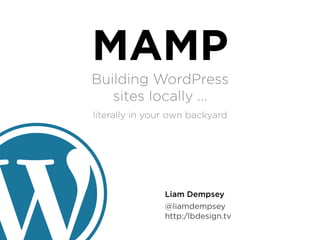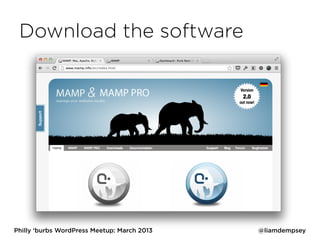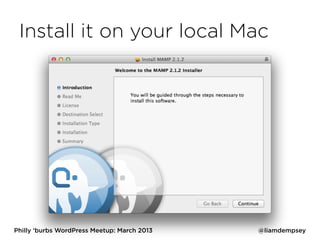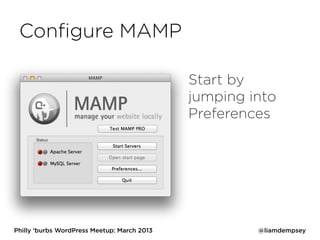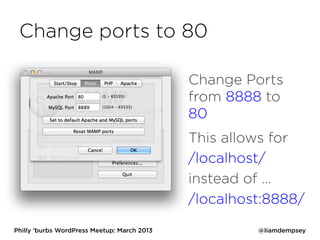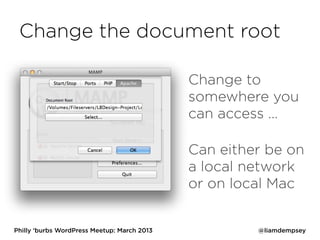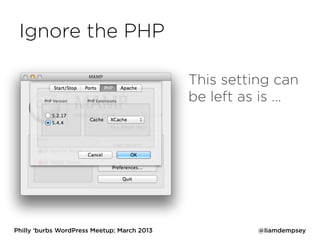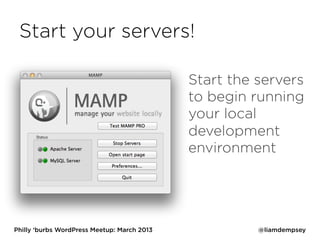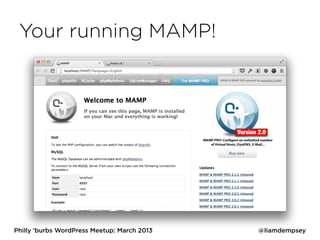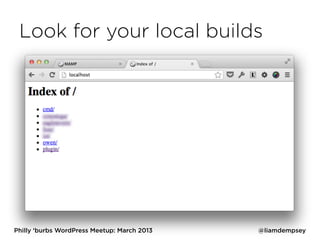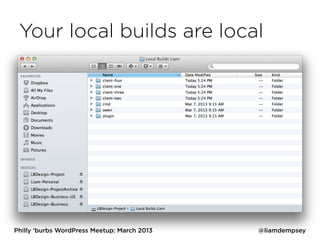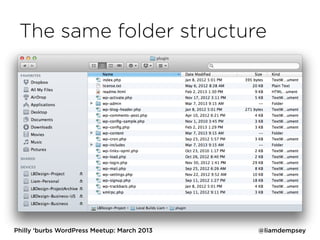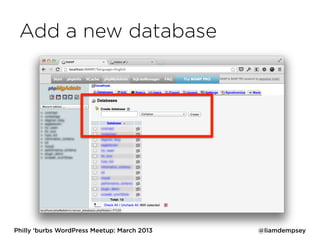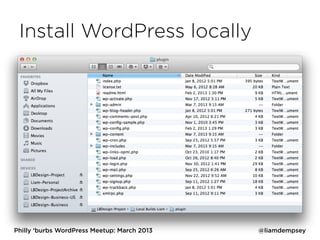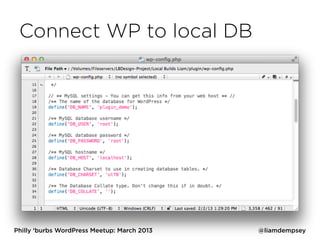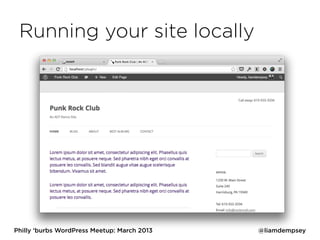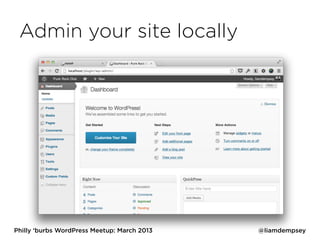MAMP: Building WordPress sites in your local environment
- 1. MAMP Building WordPress sites locally … literally in your own backyard Liam Dempsey @liamdempsey http:/lbdesign.tv
- 2. Download the software Philly ‘burbs WordPress Meetup: March 2013 @liamdempsey
- 3. Install it on your local Mac Philly ‘burbs WordPress Meetup: March 2013 @liamdempsey
- 4. Con?gure MAMP Start by jumping into Preferences Philly ‘burbs WordPress Meetup: March 2013 @liamdempsey
- 5. Change ports to 80 Change Ports from 8888 to 80 This allows for /localhost/ instead of … /localhost:8888/ Philly ‘burbs WordPress Meetup: March 2013 @liamdempsey
- 6. Change the document root Change to somewhere you can access … Can either be on a local network or on local Mac Philly ‘burbs WordPress Meetup: March 2013 @liamdempsey
- 7. Ignore the PHP This setting can be left as is … Philly ‘burbs WordPress Meetup: March 2013 @liamdempsey
- 8. Start your servers! Start the servers to begin running your local development environment Philly ‘burbs WordPress Meetup: March 2013 @liamdempsey
- 9. Your running MAMP! Philly ‘burbs WordPress Meetup: March 2013 @liamdempsey
- 10. Look for your local builds Philly ‘burbs WordPress Meetup: March 2013 @liamdempsey
- 11. Your local builds are local Philly ‘burbs WordPress Meetup: March 2013 @liamdempsey
- 12. The same folder structure Philly ‘burbs WordPress Meetup: March 2013 @liamdempsey
- 13. Add a new database Philly ‘burbs WordPress Meetup: March 2013 @liamdempsey
- 14. Install WordPress locally Philly ‘burbs WordPress Meetup: March 2013 @liamdempsey
- 15. Connect WP to local DB Philly ‘burbs WordPress Meetup: March 2013 @liamdempsey
- 16. Running your site locally Philly ‘burbs WordPress Meetup: March 2013 @liamdempsey
- 17. Admin your site locally Philly ‘burbs WordPress Meetup: March 2013 @liamdempsey
- 18. Questions? Blog: liamdempsey Work: lbdesign.tv Quirky: chickenmonkeydog.com Twitter: @liamdempsey Philly ‘burbs WordPress Meetup: March 2013 @liamdempsey