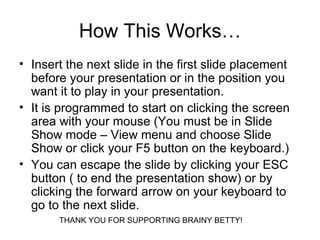Business theme
- 1. How This Works… Insert the next slide in the first slide placement before your presentation or in the position you want it to play in your presentation. It is programmed to start on clicking the screen area with your mouse (You must be in şÝşÝߣ Show mode – View menu and choose şÝşÝߣ Show or click your F5 button on the keyboard.) You can escape the slide by clicking your ESC button ( to end the presentation show) or by clicking the forward arrow on your keyboard to go to the next slide. THANK YOU FOR SUPPORTING BRAINY BETTY!
- 2. Ěý
- 3. Sample slide Sample slide