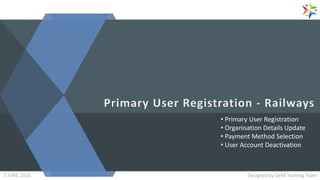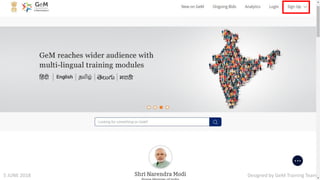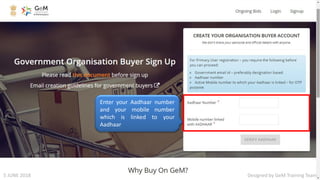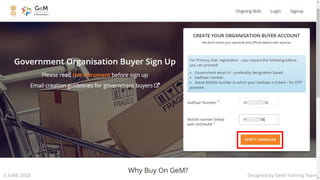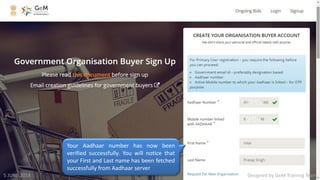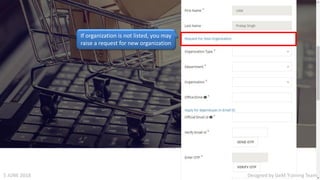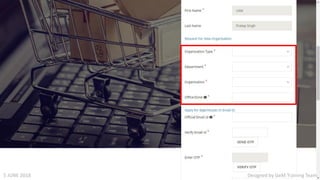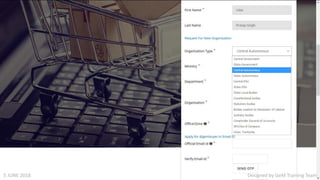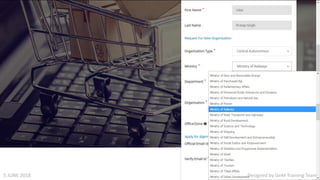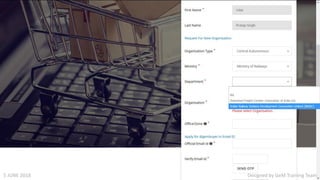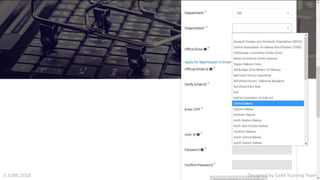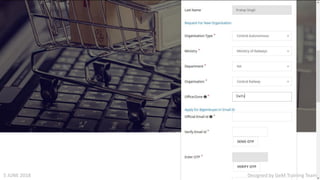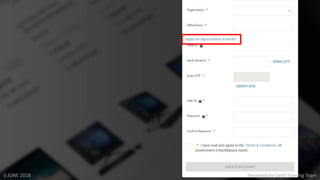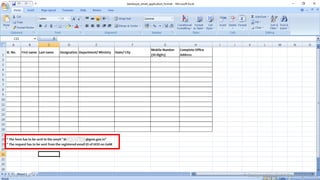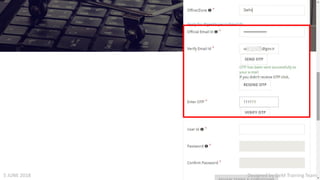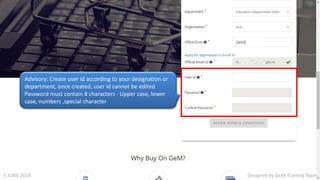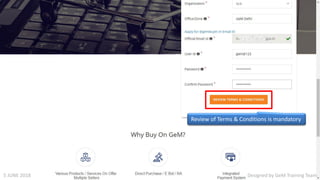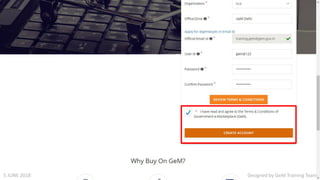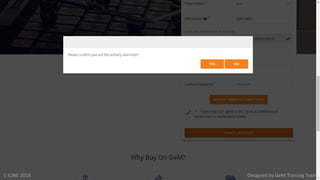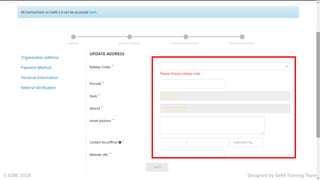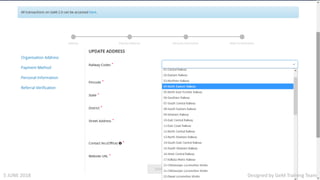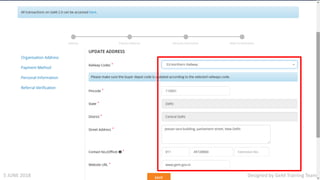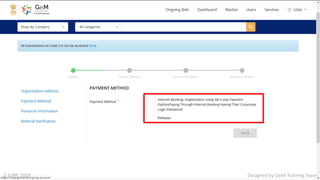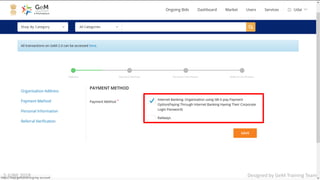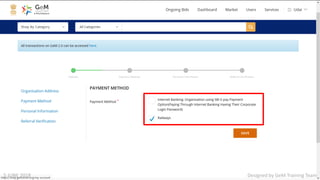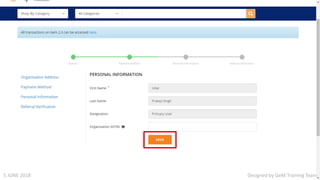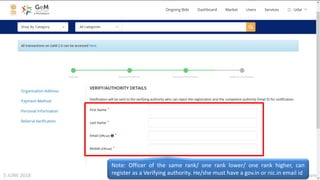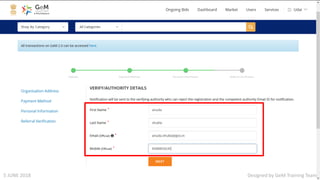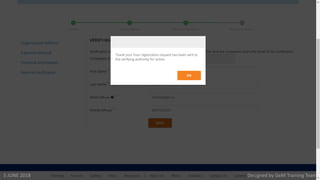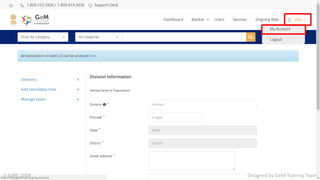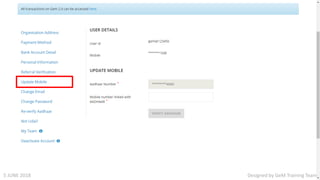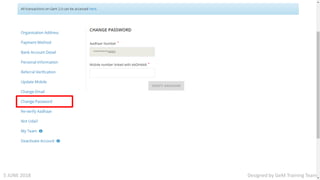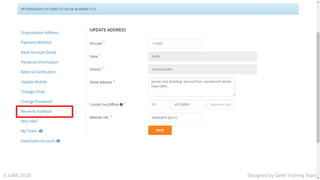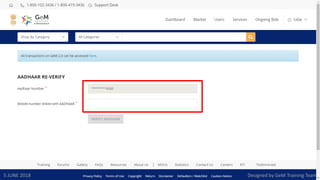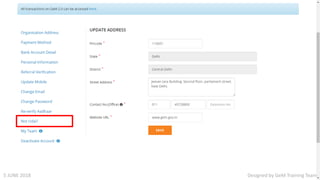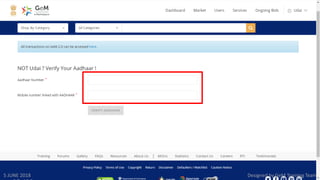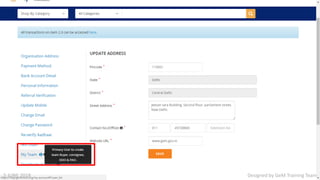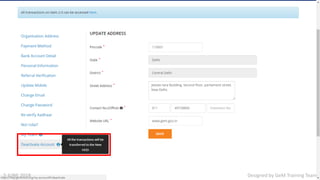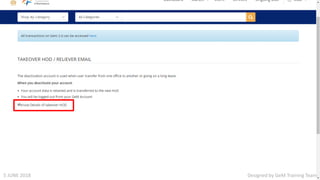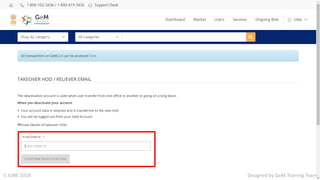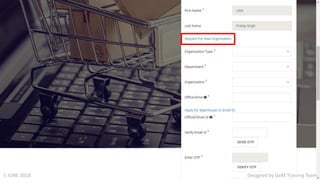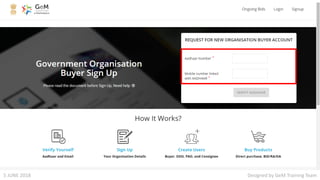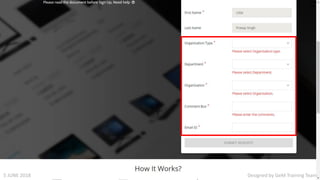Buyer Module GeM 3.0- Primary User Registration- railways
- 1. • Primary User Registration • Organisation Details Update • Payment Method Selection • User Account Deactivation Designed by GeM Training TeamDesigned by GeM Training Team5 JUNE 2018
- 2. Designed by GeM Training Team5 JUNE 2018
- 3. Designed by GeM Training Team5 JUNE 2018
- 4. Designed by GeM Training Team5 JUNE 2018 Enter your Aadhaar number and your mobile number which is linked to your Aadhaar
- 5. Designed by GeM Training Team5 JUNE 2018
- 6. Designed by GeM Training Team5 JUNE 2018
- 7. Designed by GeM Training Team5 JUNE 2018
- 8. Designed by GeM Training Team5 JUNE 2018
- 9. Designed by GeM Training Team5 JUNE 2018 Your Aadhaar number has now been verified successfully. You will notice that your First and Last name has been fetched successfully from Aadhaar server
- 10. Designed by GeM Training Team5 JUNE 2018 If organization is not listed, you may raise a request for new organization
- 11. Designed by GeM Training Team5 JUNE 2018
- 12. Designed by GeM Training Team5 JUNE 2018
- 13. Designed by GeM Training Team5 JUNE 2018
- 14. Designed by GeM Training Team5 JUNE 2018
- 15. Designed by GeM Training Team5 JUNE 2018
- 16. Designed by GeM Training Team5 JUNE 2018
- 17. Designed by GeM Training Team5 JUNE 2018
- 18. Designed by GeM Training Team5 JUNE 2018
- 19. Designed by GeM Training Team5 JUNE 2018
- 20. Designed by GeM Training Team5 JUNE 2018 Advisory: Create user id according to your designation or department, once created, user id cannot be edited Password must contain 8 characters - Upper case, lower case, numbers ,special character
- 21. Designed by GeM Training Team5 JUNE 2018 Review of Terms & Conditions is mandatory
- 22. Designed by GeM Training Team5 JUNE 2018
- 23. Designed by GeM Training Team5 JUNE 2018
- 24. Designed by GeM Training Team5 JUNE 2018
- 25. Designed by GeM Training Team5 JUNE 2018
- 26. Designed by GeM Training Team5 JUNE 2018
- 27. Designed by GeM Training Team5 JUNE 2018
- 28. Designed by GeM Training Team5 JUNE 2018
- 29. Designed by GeM Training Team5 JUNE 2018
- 30. Designed by GeM Training Team5 JUNE 2018
- 31. Designed by GeM Training Team5 JUNE 2018
- 32. Designed by GeM Training Team5 JUNE 2018
- 33. Designed by GeM Training Team5 JUNE 2018 Note: Officer of the same rank/ one rank lower/ one rank higher, can register as a Verifying authority. He/she must have a gov.in or nic.in email id
- 34. Designed by GeM Training Team5 JUNE 2018
- 35. Designed by GeM Training Team5 JUNE 2018
- 36. dvmdf Ministry of Railway Designed by GeM Training Team Central Railway Designed by GeM Training Team5 JUNE 2018
- 37. Designed by GeM Training Team5 JUNE 2018
- 38. Designed by GeM Training Team5 JUNE 2018
- 39. Designed by GeM Training Team5 JUNE 2018
- 40. Designed by GeM Training Team5 JUNE 2018
- 41. Designed by GeM Training Team5 JUNE 2018
- 42. Designed by GeM Training Team5 JUNE 2018
- 43. Designed by GeM Training Team5 JUNE 2018
- 44. Designed by GeM Training Team5 JUNE 2018
- 45. Designed by GeM Training Team5 JUNE 2018
- 46. Designed by GeM Training Team5 JUNE 2018
- 47. Designed by GeM Training Team5 JUNE 2018
- 48. Designed by GeM Training Team5 JUNE 2018
- 49. Designed by GeM Training Team5 JUNE 2018
- 50. Designed by GeM Training TeamDesigned by GeM Training Team5 JUNE 2018
- 51. Designed by GeM Training Team5 JUNE 2018
- 52. Designed by GeM Training Team5 JUNE 2018
- 53. Designed by GeM Training Team5 JUNE 2018
- 54. Designed by GeM Training Team5 JUNE 2018
- 55. Designed by GeM Training Team5 JUNE 2018
- 56. Designed by GeM Training TeamDesigned by GeM Training Team5 JUNE 2018