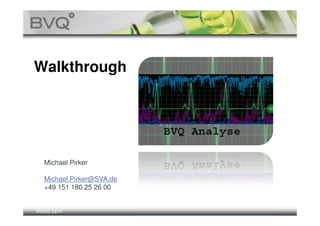BVQ walkthrough
- 1. Walkthrough Michael Pirker Michael.Pirker@SVA.de +49 151 180 25 26 00 Bsys2.pptx
- 2. Start ¨C Use Favorites to open first screen Open Favorites Page 2
- 3. Start ¨C Use Favorites to open first screen Open Favorites Select This Entry Page 3
- 4. Switch Aspect to Capacity Total Utilization Page 4
- 5. Switch Aspect to Capacity Total Utilization Open Aspects Select this Page 5
- 7. Add IO Denisty Heat 7d to Total Utilization Open Object Type Select this Page 7
- 8. Total Utilization with IO density Analysis Page 8
- 9. Use Favorites to open a host based Treemap Page 9
- 10. Add Response Time Compliance Overlay to the Treemap Page 10
- 11. Host based Treemap with RT Compliance Response times of these volumes is too high Page 11
- 12. Use Treemap Navigator to compose individual Treemps Page 12
- 14. Performance Treemap with Object Detail Reports Double click on any Obejct to open a Detail Report Page 14
- 15. Other Object Detail Reports Page 15
- 16. Property Sheet Mouse over Object opens a property sheet Page 16
- 17. Open performance analysis you can start the detailed performance analysis with a right click on an object. All Selected objects will be aggregated Page 17
- 18. Modify the time settings Set start date and time Set Time Frame Set end date when independent time frame selected redraw Automatic or manual redraw Auto adjust Axes Open Options to switch on/of Indicators Page 18
- 19. Switch on/off Performance indicators Click on options to open the performance indicator selection. Switch on/off aggregated objects or single indicators Page 19
- 20. Performance Details Mouse over a measurement point opens detailed performance Informations for the selected time Page 20
- 21. Page 21
- 22. Page 22
- 23. Page 23
- 24. Deutsche Webseiten ? BVQ Webseite mit Kundenreferenzen und Seite f¨ąr BVQ Vertriebspartner http:www//bvq-software.de/ ? BVQ Videos auf dem YouTube SVA Kanal http://www.youtube.com/user/SVAGmbH ? BVQ Webseite von SVA GmbH http://www.sva.de/sva_prod_bvq.php ? SVC Kundenvortrag GAVI mit vielen BVQ Inhalten Link zum Vortrag Internationale Webseiten ? Developer Works BVQ Community Blog https://www.ibm.com/developerworks/mydeveloperworks/... http://tinyurl.com/bvqblog ? Developer Works Documents and Presentations https://www.ibm.com/developerworks/mydeveloperworks/... http://tinyurl.com/BVQ-Documents Page 24
- 25. Weitere Informationen zu BVQ finden sie unter der Webseite www.bvq-software.de Bei Interesse an BVQ wenden Sie sich bitte an die folgende E-Mail Adresse mailto:bvq@sva.de BVQ ist ein Produkt der SVA System Vertrieb Alexander GmbH Page 25