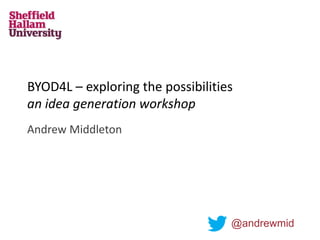BYOD4L ŌĆō Exploring the possibilities
- 1. BYOD4L ŌĆō exploring the possibilities an idea generation workshop Andrew Middleton @andrewmid
- 2. Generate 100 ideas for Smart Device Learning Aim
- 3. Anne Nortcliffe Ways of organising our thinking http://www.schrockguide.net/bloomin-apps.html 1.Productivity 2.Reading 3.Browsing 4.Media Capture 5.Managing learning 6. Social media 7.Communications 8.Data manipulation 9.Subject specific tools 10. Other Connecting Communicating Curating Collaborating Creating
- 5. ŌĆó Idea generation ŌĆó 4 activities ŌĆó 1 poster Exploring a different world
- 6. 1 way that you know smartphones have been used to enhance learning Activity 1 - Record 1. Give it a short title ŌĆō something sensational! 2. What app (or type of app)? 3. Who used it (e.g. tutor, student, group, employerŌĆ”) 4. What did they do? 5. Why?
- 7. Second guess your partnerŌĆÖs idea Activity 2 - Inspire 1. Listen to the short sensational title 2. Guess who used it (e.g. tutor, student, group, employerŌĆ”) 3. Guess what they did 4. Together ŌĆō explain why this was a good idea 5. What app could they have used?
- 8. Activity 3 ŌĆō Agony Aunts! Problem 1 Student: I travel to Uni on the train ŌĆō nearly an hour each way. 2 days a week I have a lecture at each end of the day and a big empty gap in the middle. I never seem to have the right notes with me. I have been asked to keep a reflective blog on a forthcoming module. Problem 2 Tutor: I am expected to mark my studentŌĆÖs assignments in 3 weeks and return them with useful feedback. I want to make my lectures more interactive. IŌĆÖd really like to move to a Flipped Classroom approach. I co-teach one module with two other tutors. The students have complained about our inconsistency ŌĆō how can we do more to show weŌĆÖre joined up? I canŌĆÖt find enough time to attend CPD events.
- 9. Develop your best idea Activity 4 - Present Use the poster template to create a scenario that explains your best idea clearly and develops the detail