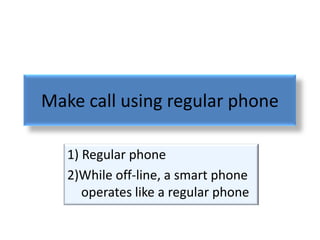Call from regular phone
- 1. Make call using regular phone 1) Regular phone 2)While off-line, a smart phone operates like a regular phone
- 2. 1) Make use of Call back services 1. From your caller’s phone, dial the callback access no. then wait for the system to callback 2. Follow instruction from voice prompt 3. Enter Country Code+Area Code+Phone number Note: You must have login and forwarded your calls to the local phone number
- 3. Call back access number 1. Singapore Server : +6531255183 (when in Singapore, dial 31255183) 1. US Server : +15618070577 (when in USA, dial 5618070577) 1. Malaysia Server : +60327727222 (when in Malaysia, dial 0327727222)
- 4. 2) Make direct call access 1. Dial the Call Access Code 2. Listen to the instruction 3. Enter PIN No. 4. Enter Country Code + Area Code + Phone Number Note: You must have login and forwarded your calls to the local phone number
- 5. Direct call access number 1. HK : +852-30626100 (when in HK, dial 30626100) 2. Indonesia : +62-21-30429003 (when in Indonesia, dial 02130429003) 3. Singapore : +65-31080448 (when in Singapore, dial 31080448) 4. Malaysia : +603-27884600 (when in Malaysia, dial 0327884600)
- 6. To enjoy making free calls Step 1: Invite all your family members or friends to register for a eNUM Step 2: Make use of callback function for regular phone users Condition: Free calls from eNUM to eNUM Register a eNUM for yourself & your family members at the same time