Camtasia Tutorial In Pics
Download as ppt, pdf0 likes411 views
The document provides instructions for making a recording using Camtasia Studio. It outlines the steps to select the area to record, start and stop the recording, save and name the file, add captions, and finish creating the video file. The key steps are to select the area to record, click the red circle to start recording, click stop to end the recording, save and name the file, then click to finish creating the video file.
1 of 20
Downloaded 20 times
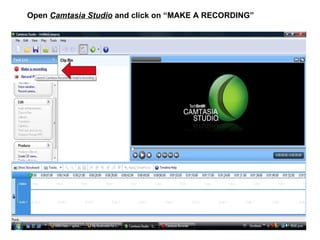



















Recommended
Presentation5 walfish



Presentation5 walfishpwallin
╠²
This document discusses analyzing the current financial state of a private practice. It emphasizes the importance of understanding where money comes in from versus goes out to in order to operate profitably. Specific areas covered include tracking income sources by type of service provided, their quality and payment rates. Expenses are reviewed along with considering personal values, preferences around delegation, and valuing one's time. Additional ways to boost profits without increasing workload are also presented.Jumpin-ancillary material for ES blog



Jumpin-ancillary material for ES blogenglishstudio
╠²
Izzy is a lively boy who loves listening to music, dancing, and running around his town in New York. He has some nerves about a girl named Mary who lives near him. Izzy tries to help his sister Karen with her hair after their mother left, while their father Kenneth, a former boxer, wants Izzy to train so he can be proud. Izzy and his friends go downtown, signaling the start of his adventure.Henry's wives



Henry's wivesenglishstudio
╠²
Henry VIII married six wives over the course of his reign as King of England in order to have a male heir to secure the throne's succession. His first wife Catherine of Aragon provided only daughters, Anne Boleyn gave birth to Elizabeth but was beheaded for adultery, and Jane Seymour died shortly after bearing Henry's only son Edward. Henry's later marriages to Anne of Cleves, Catherine Howard and Catherine Parr also ultimately ended without producing additional sons.

Felices pascuasenglishstudio
╠²
El documento habla sobre la vida y ense├▒anzas de Jes├║s. Lleg├│ como un ni├▒o, luego se hizo pescador y comenz├│ a hacer milagros. Ense├▒├│ sobre el amor de Dios y mandamientos como amar a los enemigos y ayudar a los necesitados. Comparti├│ par├Ībolas como la vid y el buen pastor. Fue rechazado por algunos que no entend├Łan su mensaje, y finalmente fue traicionado y crucificado aunque perdon├│ a sus verdugos.HOW TO MAKE YOUR OWN HOMEMADE PAPER



HOW TO MAKE YOUR OWN HOMEMADE PAPERenglishstudio
╠²
The document provides instructions for making homemade paper in 7 steps. It explains that paper scraps are needed and torn into small pieces. A screen is cut to the desired sheet size. The scraps are blended with water and special items may be added. The pulp is distributed on a tray of water and glue is added. Excess water is squeezed out on felt with a rolling pin. The paper is hung to dry and homemade paper is obtained.O N L I N E T E S T I N G



O N L I N E T E S T I N Genglishstudio
╠²
This document discusses the benefits and challenges of creating online tests for students. Some key advantages include tests being easy to administer, store, and access as long as there is an internet connection. However, only higher-level students may be able to take online exams comfortably as students are not used to this test format. Creating the tests also requires tools that can be difficult to use or require payment. The document emphasizes that lower-level tests should incorporate visual elements and creativity. Students must be trained on the test format and activities to feel prepared and avoid getting stuck on exam day. Free web tools are available to create online exams without advanced programming skills.AI Emotional Actors: ŌĆ£When Machines Learn to Feel and Perform"



AI Emotional Actors: ŌĆ£When Machines Learn to Feel and Perform"AkashKumar809858
╠²
Welcome to the era of AI Emotional Actors.
The entertainment landscape is undergoing a seismic transformation. What started as motion capture and CGI enhancements has evolved into a full-blown revolution: synthetic beings not only perform but express, emote, and adapt in real time.
For reading further follow this link -
https://akash97.gumroad.com/l/meioexGDG Cloud Southlake #43: Tommy Todd: The Quantum Apocalypse: A Looming Threat...



GDG Cloud Southlake #43: Tommy Todd: The Quantum Apocalypse: A Looming Threat...James Anderson
╠²
The Quantum Apocalypse: A Looming Threat & The Need for Post-Quantum Encryption
We explore the imminent risks posed by quantum computing to modern encryption standards and the urgent need for post-quantum cryptography (PQC).
Bio: With 30 years in cybersecurity, including as a CISO, Tommy is a strategic leader driving security transformation, risk management, and program maturity. He has led high-performing teams, shaped industry policies, and advised organizations on complex cyber, compliance, and data protection challenges.Supercharge Your AI Development with Local LLMs



Supercharge Your AI Development with Local LLMsFrancesco Corti
╠²
In today's AI development landscape, developers face significant challenges when building applications that leverage powerful large language models (LLMs) through SaaS platforms like ChatGPT, Gemini, and others. While these services offer impressive capabilities, they come with substantial costs that can quickly escalate especially during the development lifecycle. Additionally, the inherent latency of web-based APIs creates frustrating bottlenecks during the critical testing and iteration phases of development, slowing down innovation and frustrating developers.
This talk will introduce the transformative approach of integrating local LLMs directly into their development environments. By bringing these models closer to where the code lives, developers can dramatically accelerate development lifecycles while maintaining complete control over model selection and configuration. This methodology effectively reduces costs to zero by eliminating dependency on pay-per-use SaaS services, while opening new possibilities for comprehensive integration testing, rapid prototyping, and specialized use cases.Fully Open-Source Private Clouds: Freedom, Security, and Control



Fully Open-Source Private Clouds: Freedom, Security, and ControlShapeBlue
╠²
In this presentation, Swen Br├╝seke introduced proIO's strategy for 100% open-source driven private clouds. proIO leverage the proven technologies of CloudStack and LINBIT, complemented by professional maintenance contracts, to provide you with a secure, flexible, and high-performance IT infrastructure. He highlighted the advantages of private clouds compared to public cloud offerings and explain why CloudStack is in many cases a superior solution to Proxmox.
--
The CloudStack European User Group 2025 took place on May 8th in Vienna, Austria. The event once again brought together open-source cloud professionals, contributors, developers, and users for a day of deep technical insights, knowledge sharing, and community connection.From Legacy to Cloud-Native: A Guide to AWS Modernization.pptx



From Legacy to Cloud-Native: A Guide to AWS Modernization.pptxMohammad Jomaa
╠²
From Legacy to Cloud-Native: A Guide
to AWS ModernizationProtecting Your Sensitive Data with Microsoft Purview - IRMS 2025



Protecting Your Sensitive Data with Microsoft Purview - IRMS 2025Nikki Chapple
╠²
Session | Protecting Your Sensitive Data with Microsoft Purview: Practical Information Protection and DLP Strategies
Presenter | Nikki Chapple (MVP| Principal Cloud Architect CloudWay) & Ryan John Murphy (Microsoft)
Event | IRMS Conference 2025
Format | Birmingham UK
Date | 18-20 May 2025
In this closing keynote session from the IRMS Conference 2025, Nikki Chapple and Ryan John Murphy deliver a compelling and practical guide to data protection, compliance, and information governance using Microsoft Purview. As organizations generate over 2 billion pieces of content daily in Microsoft 365, the need for robust data classification, sensitivity labeling, and Data Loss Prevention (DLP) has never been more urgent.
This session addresses the growing challenge of managing unstructured data, with 73% of sensitive content remaining undiscovered and unclassified. Using a mountaineering metaphor, the speakers introduce the ŌĆ£Secure by DefaultŌĆØ blueprintŌĆöa four-phase maturity model designed to help organizations scale their data security journey with confidence, clarity, and control.
¤öÉ Key Topics and Microsoft 365 Security Features Covered:
Microsoft Purview Information Protection and DLP
Sensitivity labels, auto-labeling, and adaptive protection
Data discovery, classification, and content labeling
DLP for both labeled and unlabeled content
SharePoint Advanced Management for workspace governance
Microsoft 365 compliance center best practices
Real-world case study: reducing 42 sensitivity labels to 4 parent labels
Empowering users through training, change management, and adoption strategies
¤¦Ł The Secure by Default Path ŌĆō Microsoft Purview Maturity Model:
Foundational ŌĆō Apply default sensitivity labels at content creation; train users to manage exceptions; implement DLP for labeled content.
Managed ŌĆō Focus on crown jewel data; use client-side auto-labeling; apply DLP to unlabeled content; enable adaptive protection.
Optimized ŌĆō Auto-label historical content; simulate and test policies; use advanced classifiers to identify sensitive data at scale.
Strategic ŌĆō Conduct operational reviews; identify new labeling scenarios; implement workspace governance using SharePoint Advanced Management.
¤ÄÆ Top Takeaways for Information Management Professionals:
Start secure. Stay protected. Expand with purpose.
Simplify your sensitivity label taxonomy for better adoption.
Train your usersŌĆöthey are your first line of defense.
DonŌĆÖt wait for perfectionŌĆöstart small and iterate fast.
Align your data protection strategy with business goals and regulatory requirements.
¤ÆĪ Who Should Watch This Presentation?
This session is ideal for compliance officers, IT administrators, records managers, data protection officers (DPOs), security architects, and Microsoft 365 governance leads. Whether you're in the public sector, financial services, healthcare, or education.
¤öŚ Read the blog: https://nikkichapple.com/irms-conference-2025/Measuring Microsoft 365 Copilot and Gen AI Success



Measuring Microsoft 365 Copilot and Gen AI SuccessNikki Chapple
╠²
Session | Measuring Microsoft 365 Copilot and Gen AI Success with Viva Insights and Purview
Presenter | Nikki Chapple 2 x MVP and Principal Cloud Architect at CloudWay
Event | European Collaboration Conference 2025
Format | In person Germany
Date | 28 May 2025
¤ōŖ Measuring Copilot and Gen AI Success with Viva Insights and Purview
Presented by Nikki Chapple ŌĆō Microsoft 365 MVP & Principal Cloud Architect, CloudWay
How do you measure the successŌĆöand manage the risksŌĆöof Microsoft 365 Copilot and Generative AI (Gen AI)? In this ECS 2025 session, Microsoft MVP and Principal Cloud Architect Nikki Chapple explores how to go beyond basic usage metrics to gain full-spectrum visibility into AI adoption, business impact, user sentiment, and data security.
¤Ä» Key Topics Covered:
Microsoft 365 Copilot usage and adoption metrics
Viva Insights Copilot Analytics and Dashboard
Microsoft Purview Data Security Posture Management (DSPM) for AI
Measuring AI readiness, impact, and sentiment
Identifying and mitigating risks from third-party Gen AI tools
Shadow IT, oversharing, and compliance risks
Microsoft 365 Admin Center reports and Copilot Readiness
Power BI-based Copilot Business Impact Report (Preview)
¤ōŖ Why AI Measurement Matters: Without meaningful measurement, organizations risk operating in the darkŌĆöunable to prove ROI, identify friction points, or detect compliance violations. Nikki presents a unified framework combining quantitative metrics, qualitative insights, and risk monitoring to help organizations:
Prove ROI on AI investments
Drive responsible adoption
Protect sensitive data
Ensure compliance and governance
¤öŹ Tools and Reports Highlighted:
Microsoft 365 Admin Center: Copilot Overview, Usage, Readiness, Agents, Chat, and Adoption Score
Viva Insights Copilot Dashboard: Readiness, Adoption, Impact, Sentiment
Copilot Business Impact Report: Power BI integration for business outcome mapping
Microsoft Purview DSPM for AI: Discover and govern Copilot and third-party Gen AI usage
¤öÉ Security and Compliance Insights: Learn how to detect unsanctioned Gen AI tools like ChatGPT, Gemini, and Claude, track oversharing, and apply eDLP and Insider Risk Management (IRM) policies. Understand how to use Microsoft PurviewŌĆöeven without E5 ComplianceŌĆöto monitor Copilot usage and protect sensitive data.
¤ōł Who Should Watch: This session is ideal for IT leaders, security professionals, compliance officers, and Microsoft 365 admins looking to:
Maximize the value of Microsoft Copilot
Build a secure, measurable AI strategy
Align AI usage with business goals and compliance requirements
¤öŚ Read the blog https://nikkichapple.com/measuring-copilot-gen-ai/Security Operations and the Defense Analyst - Splunk Certificate



Security Operations and the Defense Analyst - Splunk CertificateVICTOR MAESTRE RAMIREZ
╠²
Security Operations and the Defense Analyst - Splunk CertificateKubernetes Cloud Native Indonesia Meetup - May 2025



Kubernetes Cloud Native Indonesia Meetup - May 2025Prasta Maha
╠²
Kubernetes Cloud Native Indonesia Meetup - May 2025Contributing to WordPress With & Without Code.pptx



Contributing to WordPress With & Without Code.pptxPatrick Lumumba
╠²
Contributing to WordPress: Making an Impact on the Test TeamŌĆöWith or Without Coding Skills
WordPress survives on collaboration, and the Test Team plays a very important role in ensuring the CMS is stable, user-friendly, and accessible to everyone.
This talk aims to deconstruct the myth that one has to be a developer to contribute to WordPress. In this session, I will share with the audience how to get involved with the WordPress Team, whether a coder or not.
WeŌĆÖll explore practical ways to contribute, from testing new features, and patches, to reporting bugs. By the end of this talk, the audience will have the tools and confidence to make a meaningful impact on WordPressŌĆöno matter the skill set.Content and eLearning Standards: Finding the Best Fit for Your-Training



Content and eLearning Standards: Finding the Best Fit for Your-TrainingRustici Software
╠²
Tammy Rutherford, Managing Director of Rustici Software, walks through the pros and cons of different standards to better understand which standard is best for your content and chosen technologies. AI in Java - MCP in Action, Langchain4J-CDI, SmallRye-LLM, Spring AI



AI in Java - MCP in Action, Langchain4J-CDI, SmallRye-LLM, Spring AIBuhake Sindi
╠²
This is the presentation I gave with regards to AI in Java, and the work that I have been working on. I've showcased Model Context Protocol (MCP) in Java, creating server-side MCP server in Java. I've also introduced Langchain4J-CDI, previously known as SmallRye-LLM, a CDI managed too to inject AI services in enterprise Java applications. Also, honourable mention: Spring AI.UiPath Community Zurich: Release Management and Build Pipelines



UiPath Community Zurich: Release Management and Build PipelinesUiPathCommunity
╠²
Ensuring robust, reliable, and repeatable delivery processes is more critical than ever - it's a success factor for your automations and for automation programmes as a whole. In this session, weŌĆÖll dive into modern best practices for release management and explore how tools like the UiPathCLI can streamline your CI/CD pipelines. Whether youŌĆÖre just starting with automation or scaling enterprise-grade deployments, our event promises to deliver helpful insights to you. This topic is relevant for both on-premise and cloud users - as well as for automation developers and software testers alike.
¤ōĢ Agenda:
- Best Practices for Release Management
- What it is and why it matters
- UiPath Build Pipelines Deep Dive
- Exploring CI/CD workflows, the UiPathCLI and showcasing scenarios for both on-premise and cloud
- Discussion, Q&A
¤æ©ŌĆŹ¤Å½ Speakers
Roman Tobler, CEO@ Routinuum
Johans Brink, CTO@ MvR Digital Workforce
We look forward to bringing best practices and showcasing build pipelines to you - and to having interesting discussions on this important topic!
If you have any questions or inputs prior to the event, don't hesitate to reach out to us.
This event streamed live on May 27, 16:00 pm CET.
Check out all our upcoming UiPath Community sessions at:
¤æē https://community.uipath.com/events/
Join UiPath Community Zurich chapter:
¤æē https://community.uipath.com/zurich/Cyber security cyber security cyber security cyber security cyber security cy...



Cyber security cyber security cyber security cyber security cyber security cy...pranavbodhak
╠²
Cyber security
Marko.js - Unsung Hero of Scalable Web Frameworks (DevDays 2025)



Marko.js - Unsung Hero of Scalable Web Frameworks (DevDays 2025)Eugene Fidelin
╠²
Marko.js is an open-source JavaScript framework created by eBay back in 2014. It offers super-efficient server-side rendering, making it ideal for big e-commerce sites and other multi-page apps where speed and SEO really matter. After over 10 years of development, Marko has some standout features that make it an interesting choice. In this talk, IŌĆÖll dive into these unique features and showcase some of Marko's innovative solutions. You might not use Marko.js at your company, but thereŌĆÖs still a lot you can learn from it to bring to your next project.Multistream in SIP and NoSIP @ OpenSIPS Summit 2025



Multistream in SIP and NoSIP @ OpenSIPS Summit 2025Lorenzo Miniero
╠²
║▌║▌▀Żs for my "Multistream support in the Janus SIP and NoSIP plugins" presentation at the OpenSIPS Summit 2025 event.
They describe my efforts refactoring the Janus SIP and NoSIP plugins to allow for the gatewaying of an arbitrary number of audio/video streams per call (thus breaking the current 1-audio/1-video limitation), plus some additional considerations on what this could mean when dealing with application protocols negotiated via SIP as well.Cognitive Chasms - A Typology of GenAI Failure Failure Modes



Cognitive Chasms - A Typology of GenAI Failure Failure ModesDr. Tathagat Varma
╠²
My talk on Cognitive Chasms at the brownbag session inside WalmartDev Dives: System-to-system integration with UiPath API Workflows



Dev Dives: System-to-system integration with UiPath API WorkflowsUiPathCommunity
╠²
Join the next Dev Dives webinar on May 29 for a first contact with UiPath API Workflows, a powerful tool purpose-fit for API integration and data manipulation!
This session will guide you through the technical aspects of automating communication between applications, systems and data sources using API workflows.
¤ōĢ We'll delve into:
- How this feature delivers API integration as a first-party concept of the UiPath Platform.
- How to design, implement, and debug API workflows to integrate with your existing systems seamlessly and securely.
- How to optimize your API integrations with runtime built for speed and scalability.
This session is ideal for developers looking to solve API integration use cases with the power of the UiPath Platform.
¤æ©ŌĆŹ¤Å½ Speakers:
Gunter De Souter, Sr. Director, Product Manager @UiPath
Ramsay Grove, Product Manager @UiPath
This session streamed live on May 29, 2025, 16:00 CET.
Check out all our upcoming UiPath Dev Dives sessions:
¤æē https://community.uipath.com/dev-dives-automation-developer-2025/2024 Trend Updates: What Really Works In SEO & Content Marketing



2024 Trend Updates: What Really Works In SEO & Content MarketingSearch Engine Journal
╠²
The future of SEO is trending toward a more human-first and user-centric approach, powered by AI intelligence and collaboration. Are you ready?
Watch as we explore which SEO trends to prioritize to achieve sustainable growth and deliver reliable results. WeŌĆÖll dive into best practices to adapt your strategy around industry-wide disruptions like SGE, how to navigate the top challenges SEO professionals are facing, and proven tactics for prioritizing quality and building trust.
YouŌĆÖll hear:
- The top SEO trends to prioritize in 2024 to achieve long-term success.
- Predictions for SGEŌĆÖs impact, and how to adapt.
- What E-E-A-T really means, and how to implement it holistically (hint: itŌĆÖs never been more important).
With Zack Kadish and Alex Carchietta, weŌĆÖll show you which SEO trends to ignore and which to focus on, along with the solution to overcoming rapid, significant and disruptive Google algorithm updates.
If youŌĆÖre looking to cut through the noise of constant SEO and content trends to drive success, you wonŌĆÖt want to miss this webinar.
Storytelling For The Web: Integrate Storytelling in your Design Process



Storytelling For The Web: Integrate Storytelling in your Design ProcessChiara Aliotta
╠²
In this slides I explain how I have used storytelling techniques to elevate websites and brands and create memorable user experiences. You can discover practical tips as I showcase the elements of good storytelling and its applied to some examples of diverse brands/projects..More Related Content
Recently uploaded (20)
AI Emotional Actors: ŌĆ£When Machines Learn to Feel and Perform"



AI Emotional Actors: ŌĆ£When Machines Learn to Feel and Perform"AkashKumar809858
╠²
Welcome to the era of AI Emotional Actors.
The entertainment landscape is undergoing a seismic transformation. What started as motion capture and CGI enhancements has evolved into a full-blown revolution: synthetic beings not only perform but express, emote, and adapt in real time.
For reading further follow this link -
https://akash97.gumroad.com/l/meioexGDG Cloud Southlake #43: Tommy Todd: The Quantum Apocalypse: A Looming Threat...



GDG Cloud Southlake #43: Tommy Todd: The Quantum Apocalypse: A Looming Threat...James Anderson
╠²
The Quantum Apocalypse: A Looming Threat & The Need for Post-Quantum Encryption
We explore the imminent risks posed by quantum computing to modern encryption standards and the urgent need for post-quantum cryptography (PQC).
Bio: With 30 years in cybersecurity, including as a CISO, Tommy is a strategic leader driving security transformation, risk management, and program maturity. He has led high-performing teams, shaped industry policies, and advised organizations on complex cyber, compliance, and data protection challenges.Supercharge Your AI Development with Local LLMs



Supercharge Your AI Development with Local LLMsFrancesco Corti
╠²
In today's AI development landscape, developers face significant challenges when building applications that leverage powerful large language models (LLMs) through SaaS platforms like ChatGPT, Gemini, and others. While these services offer impressive capabilities, they come with substantial costs that can quickly escalate especially during the development lifecycle. Additionally, the inherent latency of web-based APIs creates frustrating bottlenecks during the critical testing and iteration phases of development, slowing down innovation and frustrating developers.
This talk will introduce the transformative approach of integrating local LLMs directly into their development environments. By bringing these models closer to where the code lives, developers can dramatically accelerate development lifecycles while maintaining complete control over model selection and configuration. This methodology effectively reduces costs to zero by eliminating dependency on pay-per-use SaaS services, while opening new possibilities for comprehensive integration testing, rapid prototyping, and specialized use cases.Fully Open-Source Private Clouds: Freedom, Security, and Control



Fully Open-Source Private Clouds: Freedom, Security, and ControlShapeBlue
╠²
In this presentation, Swen Br├╝seke introduced proIO's strategy for 100% open-source driven private clouds. proIO leverage the proven technologies of CloudStack and LINBIT, complemented by professional maintenance contracts, to provide you with a secure, flexible, and high-performance IT infrastructure. He highlighted the advantages of private clouds compared to public cloud offerings and explain why CloudStack is in many cases a superior solution to Proxmox.
--
The CloudStack European User Group 2025 took place on May 8th in Vienna, Austria. The event once again brought together open-source cloud professionals, contributors, developers, and users for a day of deep technical insights, knowledge sharing, and community connection.From Legacy to Cloud-Native: A Guide to AWS Modernization.pptx



From Legacy to Cloud-Native: A Guide to AWS Modernization.pptxMohammad Jomaa
╠²
From Legacy to Cloud-Native: A Guide
to AWS ModernizationProtecting Your Sensitive Data with Microsoft Purview - IRMS 2025



Protecting Your Sensitive Data with Microsoft Purview - IRMS 2025Nikki Chapple
╠²
Session | Protecting Your Sensitive Data with Microsoft Purview: Practical Information Protection and DLP Strategies
Presenter | Nikki Chapple (MVP| Principal Cloud Architect CloudWay) & Ryan John Murphy (Microsoft)
Event | IRMS Conference 2025
Format | Birmingham UK
Date | 18-20 May 2025
In this closing keynote session from the IRMS Conference 2025, Nikki Chapple and Ryan John Murphy deliver a compelling and practical guide to data protection, compliance, and information governance using Microsoft Purview. As organizations generate over 2 billion pieces of content daily in Microsoft 365, the need for robust data classification, sensitivity labeling, and Data Loss Prevention (DLP) has never been more urgent.
This session addresses the growing challenge of managing unstructured data, with 73% of sensitive content remaining undiscovered and unclassified. Using a mountaineering metaphor, the speakers introduce the ŌĆ£Secure by DefaultŌĆØ blueprintŌĆöa four-phase maturity model designed to help organizations scale their data security journey with confidence, clarity, and control.
¤öÉ Key Topics and Microsoft 365 Security Features Covered:
Microsoft Purview Information Protection and DLP
Sensitivity labels, auto-labeling, and adaptive protection
Data discovery, classification, and content labeling
DLP for both labeled and unlabeled content
SharePoint Advanced Management for workspace governance
Microsoft 365 compliance center best practices
Real-world case study: reducing 42 sensitivity labels to 4 parent labels
Empowering users through training, change management, and adoption strategies
¤¦Ł The Secure by Default Path ŌĆō Microsoft Purview Maturity Model:
Foundational ŌĆō Apply default sensitivity labels at content creation; train users to manage exceptions; implement DLP for labeled content.
Managed ŌĆō Focus on crown jewel data; use client-side auto-labeling; apply DLP to unlabeled content; enable adaptive protection.
Optimized ŌĆō Auto-label historical content; simulate and test policies; use advanced classifiers to identify sensitive data at scale.
Strategic ŌĆō Conduct operational reviews; identify new labeling scenarios; implement workspace governance using SharePoint Advanced Management.
¤ÄÆ Top Takeaways for Information Management Professionals:
Start secure. Stay protected. Expand with purpose.
Simplify your sensitivity label taxonomy for better adoption.
Train your usersŌĆöthey are your first line of defense.
DonŌĆÖt wait for perfectionŌĆöstart small and iterate fast.
Align your data protection strategy with business goals and regulatory requirements.
¤ÆĪ Who Should Watch This Presentation?
This session is ideal for compliance officers, IT administrators, records managers, data protection officers (DPOs), security architects, and Microsoft 365 governance leads. Whether you're in the public sector, financial services, healthcare, or education.
¤öŚ Read the blog: https://nikkichapple.com/irms-conference-2025/Measuring Microsoft 365 Copilot and Gen AI Success



Measuring Microsoft 365 Copilot and Gen AI SuccessNikki Chapple
╠²
Session | Measuring Microsoft 365 Copilot and Gen AI Success with Viva Insights and Purview
Presenter | Nikki Chapple 2 x MVP and Principal Cloud Architect at CloudWay
Event | European Collaboration Conference 2025
Format | In person Germany
Date | 28 May 2025
¤ōŖ Measuring Copilot and Gen AI Success with Viva Insights and Purview
Presented by Nikki Chapple ŌĆō Microsoft 365 MVP & Principal Cloud Architect, CloudWay
How do you measure the successŌĆöand manage the risksŌĆöof Microsoft 365 Copilot and Generative AI (Gen AI)? In this ECS 2025 session, Microsoft MVP and Principal Cloud Architect Nikki Chapple explores how to go beyond basic usage metrics to gain full-spectrum visibility into AI adoption, business impact, user sentiment, and data security.
¤Ä» Key Topics Covered:
Microsoft 365 Copilot usage and adoption metrics
Viva Insights Copilot Analytics and Dashboard
Microsoft Purview Data Security Posture Management (DSPM) for AI
Measuring AI readiness, impact, and sentiment
Identifying and mitigating risks from third-party Gen AI tools
Shadow IT, oversharing, and compliance risks
Microsoft 365 Admin Center reports and Copilot Readiness
Power BI-based Copilot Business Impact Report (Preview)
¤ōŖ Why AI Measurement Matters: Without meaningful measurement, organizations risk operating in the darkŌĆöunable to prove ROI, identify friction points, or detect compliance violations. Nikki presents a unified framework combining quantitative metrics, qualitative insights, and risk monitoring to help organizations:
Prove ROI on AI investments
Drive responsible adoption
Protect sensitive data
Ensure compliance and governance
¤öŹ Tools and Reports Highlighted:
Microsoft 365 Admin Center: Copilot Overview, Usage, Readiness, Agents, Chat, and Adoption Score
Viva Insights Copilot Dashboard: Readiness, Adoption, Impact, Sentiment
Copilot Business Impact Report: Power BI integration for business outcome mapping
Microsoft Purview DSPM for AI: Discover and govern Copilot and third-party Gen AI usage
¤öÉ Security and Compliance Insights: Learn how to detect unsanctioned Gen AI tools like ChatGPT, Gemini, and Claude, track oversharing, and apply eDLP and Insider Risk Management (IRM) policies. Understand how to use Microsoft PurviewŌĆöeven without E5 ComplianceŌĆöto monitor Copilot usage and protect sensitive data.
¤ōł Who Should Watch: This session is ideal for IT leaders, security professionals, compliance officers, and Microsoft 365 admins looking to:
Maximize the value of Microsoft Copilot
Build a secure, measurable AI strategy
Align AI usage with business goals and compliance requirements
¤öŚ Read the blog https://nikkichapple.com/measuring-copilot-gen-ai/Security Operations and the Defense Analyst - Splunk Certificate



Security Operations and the Defense Analyst - Splunk CertificateVICTOR MAESTRE RAMIREZ
╠²
Security Operations and the Defense Analyst - Splunk CertificateKubernetes Cloud Native Indonesia Meetup - May 2025



Kubernetes Cloud Native Indonesia Meetup - May 2025Prasta Maha
╠²
Kubernetes Cloud Native Indonesia Meetup - May 2025Contributing to WordPress With & Without Code.pptx



Contributing to WordPress With & Without Code.pptxPatrick Lumumba
╠²
Contributing to WordPress: Making an Impact on the Test TeamŌĆöWith or Without Coding Skills
WordPress survives on collaboration, and the Test Team plays a very important role in ensuring the CMS is stable, user-friendly, and accessible to everyone.
This talk aims to deconstruct the myth that one has to be a developer to contribute to WordPress. In this session, I will share with the audience how to get involved with the WordPress Team, whether a coder or not.
WeŌĆÖll explore practical ways to contribute, from testing new features, and patches, to reporting bugs. By the end of this talk, the audience will have the tools and confidence to make a meaningful impact on WordPressŌĆöno matter the skill set.Content and eLearning Standards: Finding the Best Fit for Your-Training



Content and eLearning Standards: Finding the Best Fit for Your-TrainingRustici Software
╠²
Tammy Rutherford, Managing Director of Rustici Software, walks through the pros and cons of different standards to better understand which standard is best for your content and chosen technologies. AI in Java - MCP in Action, Langchain4J-CDI, SmallRye-LLM, Spring AI



AI in Java - MCP in Action, Langchain4J-CDI, SmallRye-LLM, Spring AIBuhake Sindi
╠²
This is the presentation I gave with regards to AI in Java, and the work that I have been working on. I've showcased Model Context Protocol (MCP) in Java, creating server-side MCP server in Java. I've also introduced Langchain4J-CDI, previously known as SmallRye-LLM, a CDI managed too to inject AI services in enterprise Java applications. Also, honourable mention: Spring AI.UiPath Community Zurich: Release Management and Build Pipelines



UiPath Community Zurich: Release Management and Build PipelinesUiPathCommunity
╠²
Ensuring robust, reliable, and repeatable delivery processes is more critical than ever - it's a success factor for your automations and for automation programmes as a whole. In this session, weŌĆÖll dive into modern best practices for release management and explore how tools like the UiPathCLI can streamline your CI/CD pipelines. Whether youŌĆÖre just starting with automation or scaling enterprise-grade deployments, our event promises to deliver helpful insights to you. This topic is relevant for both on-premise and cloud users - as well as for automation developers and software testers alike.
¤ōĢ Agenda:
- Best Practices for Release Management
- What it is and why it matters
- UiPath Build Pipelines Deep Dive
- Exploring CI/CD workflows, the UiPathCLI and showcasing scenarios for both on-premise and cloud
- Discussion, Q&A
¤æ©ŌĆŹ¤Å½ Speakers
Roman Tobler, CEO@ Routinuum
Johans Brink, CTO@ MvR Digital Workforce
We look forward to bringing best practices and showcasing build pipelines to you - and to having interesting discussions on this important topic!
If you have any questions or inputs prior to the event, don't hesitate to reach out to us.
This event streamed live on May 27, 16:00 pm CET.
Check out all our upcoming UiPath Community sessions at:
¤æē https://community.uipath.com/events/
Join UiPath Community Zurich chapter:
¤æē https://community.uipath.com/zurich/Cyber security cyber security cyber security cyber security cyber security cy...



Cyber security cyber security cyber security cyber security cyber security cy...pranavbodhak
╠²
Cyber security
Marko.js - Unsung Hero of Scalable Web Frameworks (DevDays 2025)



Marko.js - Unsung Hero of Scalable Web Frameworks (DevDays 2025)Eugene Fidelin
╠²
Marko.js is an open-source JavaScript framework created by eBay back in 2014. It offers super-efficient server-side rendering, making it ideal for big e-commerce sites and other multi-page apps where speed and SEO really matter. After over 10 years of development, Marko has some standout features that make it an interesting choice. In this talk, IŌĆÖll dive into these unique features and showcase some of Marko's innovative solutions. You might not use Marko.js at your company, but thereŌĆÖs still a lot you can learn from it to bring to your next project.Multistream in SIP and NoSIP @ OpenSIPS Summit 2025



Multistream in SIP and NoSIP @ OpenSIPS Summit 2025Lorenzo Miniero
╠²
║▌║▌▀Żs for my "Multistream support in the Janus SIP and NoSIP plugins" presentation at the OpenSIPS Summit 2025 event.
They describe my efforts refactoring the Janus SIP and NoSIP plugins to allow for the gatewaying of an arbitrary number of audio/video streams per call (thus breaking the current 1-audio/1-video limitation), plus some additional considerations on what this could mean when dealing with application protocols negotiated via SIP as well.Cognitive Chasms - A Typology of GenAI Failure Failure Modes



Cognitive Chasms - A Typology of GenAI Failure Failure ModesDr. Tathagat Varma
╠²
My talk on Cognitive Chasms at the brownbag session inside WalmartDev Dives: System-to-system integration with UiPath API Workflows



Dev Dives: System-to-system integration with UiPath API WorkflowsUiPathCommunity
╠²
Join the next Dev Dives webinar on May 29 for a first contact with UiPath API Workflows, a powerful tool purpose-fit for API integration and data manipulation!
This session will guide you through the technical aspects of automating communication between applications, systems and data sources using API workflows.
¤ōĢ We'll delve into:
- How this feature delivers API integration as a first-party concept of the UiPath Platform.
- How to design, implement, and debug API workflows to integrate with your existing systems seamlessly and securely.
- How to optimize your API integrations with runtime built for speed and scalability.
This session is ideal for developers looking to solve API integration use cases with the power of the UiPath Platform.
¤æ©ŌĆŹ¤Å½ Speakers:
Gunter De Souter, Sr. Director, Product Manager @UiPath
Ramsay Grove, Product Manager @UiPath
This session streamed live on May 29, 2025, 16:00 CET.
Check out all our upcoming UiPath Dev Dives sessions:
¤æē https://community.uipath.com/dev-dives-automation-developer-2025/Featured (20)
2024 Trend Updates: What Really Works In SEO & Content Marketing



2024 Trend Updates: What Really Works In SEO & Content MarketingSearch Engine Journal
╠²
The future of SEO is trending toward a more human-first and user-centric approach, powered by AI intelligence and collaboration. Are you ready?
Watch as we explore which SEO trends to prioritize to achieve sustainable growth and deliver reliable results. WeŌĆÖll dive into best practices to adapt your strategy around industry-wide disruptions like SGE, how to navigate the top challenges SEO professionals are facing, and proven tactics for prioritizing quality and building trust.
YouŌĆÖll hear:
- The top SEO trends to prioritize in 2024 to achieve long-term success.
- Predictions for SGEŌĆÖs impact, and how to adapt.
- What E-E-A-T really means, and how to implement it holistically (hint: itŌĆÖs never been more important).
With Zack Kadish and Alex Carchietta, weŌĆÖll show you which SEO trends to ignore and which to focus on, along with the solution to overcoming rapid, significant and disruptive Google algorithm updates.
If youŌĆÖre looking to cut through the noise of constant SEO and content trends to drive success, you wonŌĆÖt want to miss this webinar.
Storytelling For The Web: Integrate Storytelling in your Design Process



Storytelling For The Web: Integrate Storytelling in your Design ProcessChiara Aliotta
╠²
In this slides I explain how I have used storytelling techniques to elevate websites and brands and create memorable user experiences. You can discover practical tips as I showcase the elements of good storytelling and its applied to some examples of diverse brands/projects..Artificial Intelligence, Data and Competition ŌĆō SCHREPEL ŌĆō June 2024 OECD dis...



Artificial Intelligence, Data and Competition ŌĆō SCHREPEL ŌĆō June 2024 OECD dis...OECD Directorate for Financial and Enterprise Affairs
╠²
This presentation by Thibault Schrepel, Associate Professor of Law at Vrije Universiteit Amsterdam University, was made during the discussion ŌĆ£Artificial Intelligence, Data and CompetitionŌĆØ held at the 143rd meeting of the OECD Competition Committee on 12 June 2024. More papers and presentations on the topic can be found at oe.cd/aicomp.
This presentation was uploaded with the authorŌĆÖs consent.
How to Leverage AI to Boost Employee Wellness - Lydia Di Francesco - SocialHR...



How to Leverage AI to Boost Employee Wellness - Lydia Di Francesco - SocialHR...SocialHRCamp
╠²
Speaker: Lydia Di Francesco
In this workshop, participants will delve into the realm of AI and its profound potential to revolutionize employee wellness initiatives. From stress management to fostering work-life harmony, AI offers a myriad of innovative tools and strategies that can significantly enhance the wellbeing of employees in any organization. Attendees will learn how to effectively leverage AI technologies to cultivate a healthier, happier, and more productive workforce. Whether it's utilizing AI-powered chatbots for mental health support, implementing data analytics to identify internal, systemic risk factors, or deploying personalized wellness apps, this workshop will equip participants with actionable insights and best practices to harness the power of AI for boosting employee wellness. Join us and discover how AI can be a strategic partner towards a culture of wellbeing and resilience in the workplace.2024 State of Marketing Report ŌĆō by Hubspot



2024 State of Marketing Report ŌĆō by HubspotMarius Sescu
╠²
https://www.hubspot.com/state-of-marketing
┬Ę Scaling relationships and proving ROI
┬Ę Social media is the place for search, sales, and service
┬Ę Authentic influencer partnerships fuel brand growth
┬Ę The strongest connections happen via call, click, chat, and camera.
┬Ę Time saved with AI leads to more creative work
┬Ę Seeking: A single source of truth
┬Ę TLDR; Get on social, try AI, and align your systems.
┬Ę More human marketing, powered by robotsEverything You Need To Know About ChatGPT



Everything You Need To Know About ChatGPTExpeed Software
╠²
ChatGPT is a revolutionary addition to the world since its introduction in 2022. A big shift in the sector of information gathering and processing happened because of this chatbot. What is the story of ChatGPT? How is the bot responding to prompts and generating contents? Swipe through these slides prepared by Expeed Software, a web development company regarding the development and technical intricacies of ChatGPT!Product Design Trends in 2024 | Teenage Engineerings



Product Design Trends in 2024 | Teenage EngineeringsPixeldarts
╠²
The realm of product design is a constantly changing environment where technology and style intersect. Every year introduces fresh challenges and exciting trends that mold the future of this captivating art form. In this piece, we delve into the significant trends set to influence the look and functionality of product design in the year 2024.How Race, Age and Gender Shape Attitudes Towards Mental Health



How Race, Age and Gender Shape Attitudes Towards Mental HealthThinkNow
╠²
Mental health has been in the news quite a bit lately. Dozens of U.S. states are currently suing Meta for contributing to the youth mental health crisis by inserting addictive features into their products, while the U.S. Surgeon General is touring the nation to bring awareness to the growing epidemic of loneliness and isolation. The country has endured periods of low national morale, such as in the 1970s when high inflation and the energy crisis worsened public sentiment following the Vietnam War. The current mood, however, feels different. Gallup recently reported that national mental health is at an all-time low, with few bright spots to lift spirits.
To better understand how Americans are feeling and their attitudes towards mental health in general, ThinkNow conducted a nationally representative quantitative survey of 1,500 respondents and found some interesting differences among ethnic, age and gender groups.
Technology
For example, 52% agree that technology and social media have a negative impact on mental health, but when broken out by race, 61% of Whites felt technology had a negative effect, and only 48% of Hispanics thought it did.
While technology has helped us keep in touch with friends and family in faraway places, it appears to have degraded our ability to connect in person. Staying connected online is a double-edged sword since the same news feed that brings us pictures of the grandkids and fluffy kittens also feeds us news about the wars in Israel and Ukraine, the dysfunction in Washington, the latest mass shooting and the climate crisis.
Hispanics may have a built-in defense against the isolation technology breeds, owing to their large, multigenerational households, strong social support systems, and tendency to use social media to stay connected with relatives abroad.
Age and Gender
When asked how individuals rate their mental health, men rate it higher than women by 11 percentage points, and Baby Boomers rank it highest at 83%, saying itŌĆÖs good or excellent vs. 57% of Gen Z saying the same.
Gen Z spends the most amount of time on social media, so the notion that social media negatively affects mental health appears to be correlated. Unfortunately, Gen Z is also the generation thatŌĆÖs least comfortable discussing mental health concerns with healthcare professionals. Only 40% of them state theyŌĆÖre comfortable discussing their issues with a professional compared to 60% of Millennials and 65% of Boomers.
Race Affects Attitudes
As seen in previous research conducted by ThinkNow, Asian Americans lag other groups when it comes to awareness of mental health issues. Twenty-four percent of Asian Americans believe that having a mental health issue is a sign of weakness compared to the 16% average for all groups. Asians are also considerably less likely to be aware of mental health services in their communities (42% vs. 55%) and most likely to seek out information on social media (51% vs. 35%).AI Trends in Creative Operations 2024 by Artwork Flow.pdf



AI Trends in Creative Operations 2024 by Artwork Flow.pdfmarketingartwork
╠²
Creative operations teams expect increased AI use in 2024. Currently, over half of tasks are not AI-enabled, but this is expected to decrease in the coming year. ChatGPT is the most popular AI tool currently. Business leaders are more actively exploring AI benefits than individual contributors. Most respondents do not believe AI will impact workforce size in 2024. However, some inhibitions still exist around AI accuracy and lack of understanding. Creatives primarily want to use AI to save time on mundane tasks and boost productivity.Skeleton Culture Code



Skeleton Culture CodeSkeleton Technologies
╠²
Organizational culture includes values, norms, systems, symbols, language, assumptions, beliefs, and habits that influence employee behaviors and how people interpret those behaviors. It is important because culture can help or hinder a company's success. Some key aspects of Netflix's culture that help it achieve results include hiring smartly so every position has stars, focusing on attitude over just aptitude, and having a strict policy against peacocks, whiners, and jerks.PEPSICO Presentation to CAGNY Conference Feb 2024



PEPSICO Presentation to CAGNY Conference Feb 2024Neil Kimberley
╠²
PepsiCo provided a safe harbor statement noting that any forward-looking statements are based on currently available information and are subject to risks and uncertainties. It also provided information on non-GAAP measures and directing readers to its website for disclosure and reconciliation. The document then discussed PepsiCo's business overview, including that it is a global beverage and convenient food company with iconic brands, $91 billion in net revenue in 2023, and nearly $14 billion in core operating profit. It operates through a divisional structure with a focus on local consumers.Content Methodology: A Best Practices Report (Webinar)



Content Methodology: A Best Practices Report (Webinar)contently
╠²
This document provides an overview of content methodology best practices. It defines content methodology as establishing objectives, KPIs, and a culture of continuous learning and iteration. An effective methodology focuses on connecting with audiences, creating optimal content, and optimizing processes. It also discusses why a methodology is needed due to the competitive landscape, proliferation of channels, and opportunities for improvement. Components of an effective methodology include defining objectives and KPIs, audience analysis, identifying opportunities, and evaluating resources. The document concludes with recommendations around creating a content plan, testing and optimizing content over 90 days.How to Prepare For a Successful Job Search for 2024



How to Prepare For a Successful Job Search for 2024Albert Qian
╠²
The document provides guidance on preparing a job search for 2024. It discusses the state of the job market, focusing on growth in AI and healthcare but also continued layoffs. It recommends figuring out what you want to do by researching interests and skills, then conducting informational interviews. The job search should involve building a personal brand on LinkedIn, actively applying to jobs, tailoring resumes and interviews, maintaining job hunting as a habit, and continuing self-improvement. Once hired, the document advises setting new goals and keeping skills and networking active in case of future opportunities.Social Media Marketing Trends 2024 // The Global Indie Insights



Social Media Marketing Trends 2024 // The Global Indie InsightsKurio // The Social Media Age(ncy)
╠²
A report by thenetworkone and Kurio.
The contributing experts and agencies are (in an alphabetical order): Sylwia Rytel, Social Media Supervisor, 180heartbeats + JUNG v MATT (PL), Sharlene Jenner, Vice President - Director of Engagement Strategy, Abelson Taylor (USA), Alex Casanovas, Digital Director, Atrevia (ES), Dora Beilin, Senior Social Strategist, Barrett Hoffher (USA), Min Seo, Campaign Director, Brand New Agency (KR), Desh├® M. Gully, Associate Strategist, Day One Agency (USA), Francesca Trevisan, Strategist, Different (IT), Trevor Crossman, CX and Digital Transformation Director; Olivia Hussey, Strategic Planner; Simi Srinarula, Social Media Manager, The Hallway (AUS), James Hebbert, Managing Director, Hylink (CN / UK), Mundy ├ülvarez, Planning Director; Pedro Rojas, Social Media Manager; Pancho Gonz├Īlez, CCO, Inbrax (CH), Oana Oprea, Head of Digital Planning, Jam Session Agency (RO), Amy Bottrill, Social Account Director, Launch (UK), Gaby Arriaga, Founder, Leonardo1452 (MX), Shantesh S Row, Creative Director, Liwa (UAE), Rajesh Mehta, Chief Strategy Officer; Dhruv Gaur, Digital Planning Lead; Leonie Mergulhao, Account Supervisor - Social Media & PR, Medulla (IN), Aurelija Plioplyt─Ś, Head of Digital & Social, Not Perfect (LI), Daiana Khaidargaliyeva, Account Manager, Osaka Labs (UK / USA), Stefanie So╠łhnchen, Vice President Digital, PIABO Communications (DE), Elisabeth Winiartati, Managing Consultant, Head of Global Integrated Communications; Lydia Aprina, Account Manager, Integrated Marketing and Communications; Nita Prabowo, Account Manager, Integrated Marketing and Communications; Okhi, Web Developer, PNTR Group (ID), Kei Obusan, Insights Director; Daffi Ranandi, Insights Manager, Radarr (SG), Gautam Reghunath, Co-founder & CEO, Talented (IN), Donagh Humphreys, Head of Social and Digital Innovation, THINKHOUSE (IRE), Sarah Yim, Strategy Director, Zulu Alpha Kilo (CA).Trends In Paid Search: Navigating The Digital Landscape In 2024



Trends In Paid Search: Navigating The Digital Landscape In 2024Search Engine Journal
╠²
The search marketing landscape is evolving rapidly with new technologies, and professionals, like you, rely on innovative paid search strategies to meet changing demands.
ItŌĆÖs important that youŌĆÖre ready to implement new strategies in 2024.
Check this out and learn the top trends in paid search advertising that are expected to gain traction, so you can drive higher ROI more efficiently in 2024.
YouŌĆÖll learn:
- The latest trends in AI and automation, and what this means for an evolving paid search ecosystem.
- New developments in privacy and data regulation.
- Emerging ad formats that are expected to make an impact next year.
Watch Sreekant Lanka from iQuanti and Irina Klein from OneMain Financial as they dive into the future of paid search and explore the trends, strategies, and technologies that will shape the search marketing landscape.
If youŌĆÖre looking to assess your paid search strategy and design an industry-aligned plan for 2024, then this webinar is for you.5 Public speaking tips from TED - Visualized summary



5 Public speaking tips from TED - Visualized summarySpeakerHub
╠²
From their humble beginnings in 1984, TED has grown into the worldŌĆÖs most powerful amplifier for speakers and thought-leaders to share their ideas. They have over 2,400 filmed talks (not including the 30,000+ TEDx videos) freely available online, and have hosted over 17,500 events around the world.
With over one billion views in a year, itŌĆÖs no wonder that so many speakers are looking to TED for ideas on how to share their message more effectively.
The article ŌĆ£5 Public-Speaking Tips TED Gives Its SpeakersŌĆØ, by Carmine Gallo for Forbes, gives speakers five practical ways to connect with their audience, and effectively share their ideas on stage.
Whether you are gearing up to get on a TED stage yourself, or just want to master the skills that so many of their speakers possess, these tips and quotes from Chris Anderson, the TED Talks Curator, will encourage you to make the most impactful impression on your audience.
See the full article and more summaries like this on SpeakerHub here: https://speakerhub.com/blog/5-presentation-tips-ted-gives-its-speakers
See the original article on Forbes here:
http://www.forbes.com/forbes/welcome/?toURL=http://www.forbes.com/sites/carminegallo/2016/05/06/5-public-speaking-tips-ted-gives-its-speakers/&refURL=&referrer=#5c07a8221d9bChatGPT and the Future of Work - Clark Boyd 



ChatGPT and the Future of Work - Clark Boyd Clark Boyd
╠²
Everyone is in agreement that ChatGPT (and other generative AI tools) will shape the future of work. Yet there is little consensus on exactly how, when, and to what extent this technology will change our world.
Businesses that extract maximum value from ChatGPT will use it as a collaborative tool for everything from brainstorming to technical maintenance.
For individuals, now is the time to pinpoint the skills the future professional will need to thrive in the AI age.
Check out this presentation to understand what ChatGPT is, how it will shape the future of work, and how you can prepare to take advantage. Getting into the tech field. what next 



Getting into the tech field. what next Tessa Mero
╠²
The document provides career advice for getting into the tech field, including:
- Doing projects and internships in college to build a portfolio.
- Learning about different roles and technologies through industry research.
- Contributing to open source projects to build experience and network.
- Developing a personal brand through a website and social media presence.
- Networking through events, communities, and finding a mentor.
- Practicing interviews through mock interviews and whiteboarding coding questions.Google's Just Not That Into You: Understanding Core Updates & Search Intent



Google's Just Not That Into You: Understanding Core Updates & Search IntentLily Ray
╠²
1. Core updates from Google periodically change how its algorithms assess and rank websites and pages. This can impact rankings through shifts in user intent, site quality issues being caught up to, world events influencing queries, and overhauls to search like the E-A-T framework.
2. There are many possible user intents beyond just transactional, navigational and informational. Identifying intent shifts is important during core updates. Sites may need to optimize for new intents through different content types and sections.
3. Responding effectively to core updates requires analyzing "before and after" data to understand changes, identifying new intents or page types, and ensuring content matches appropriate intents across video, images, knowledge graphs and more.How to have difficult conversations 



How to have difficult conversations Rajiv Jayarajah, MAppComm, ACC
╠²
Stop putting off having difficult conversations. Seven practical tips to ensure your next difficult conversation go smoothly. Artificial Intelligence, Data and Competition ŌĆō SCHREPEL ŌĆō June 2024 OECD dis...



Artificial Intelligence, Data and Competition ŌĆō SCHREPEL ŌĆō June 2024 OECD dis...OECD Directorate for Financial and Enterprise Affairs
╠²
Camtasia Tutorial In Pics
- 1. Open Camtasia Studio and click on ŌĆ£MAKE A RECORDINGŌĆØ
- 2. Select the ŌĆ£ areaŌĆØ to record
- 3. Click on the red circle to record
- 4. Recording in process- click ŌĆ£STOPŌĆØ for interruption
- 5. Recording in process, click on stop to interrupt it. Click here to ŌĆ£saveŌĆØ your capture
- 7. ╠²
- 8. ╠²
- 9. Click on CD to produce your videoclip
- 10. ╠²
- 11. Insert captions
- 12. 07 02 Write captions EXACTLY
- 13. ╠²
- 14. Almost READY
- 15. Click HERE to save your file
- 16. ╠²
- 17. ╠²
- 18. ╠²
- 19. Name your file Click to finish
- 20. Project READY !!!!! ŌĆō File is being created THE END




