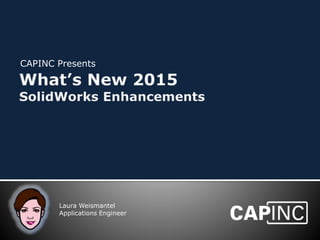CAPINC What's New in SOLIDWORKS 2015
- 1. CAPINC Presents Laura Weismantel Applications Engineer
- 2. ┬® CAPINC WeŌĆÖve made it to Version 23!!
- 3. 1) Dynamic chains in assemblies 2) Radial exploded views 3) Rectangle Centerlines 4) Powerful patterns (both new and old) 5) Surfacing flattening ┬® CAPINC
- 4. 1) Dynamic chains in assemblies 2) Radial exploded views 3) Rectangle Centerlines 4) Powerful patterns (both new and old) 5) Surfacing flattening ┬® CAPINC
- 5. 1) Dynamic chains in assemblies 2) Radial exploded views 3) Rectangle Centerlines 4) Powerful patterns (both new and old) 5) Surfacing flattening ┬® CAPINC
- 6. 1) Dynamic chains in assemblies 2) Radial exploded views 3) Rectangle Centerlines 4) Powerful patterns (both new and old) 5) Surfacing flattening ┬® CAPINC
- 7. 1) Dynamic chains in assemblies 2) Radial exploded views 3) Rectangle Centerlines 4) Powerful patterns (both new and old) 5) Surfacing flattening ┬® CAPINC
- 8. ’éĪ Installation ’éĪ General User Interface ’éĪ Sketching ’éĪ Part Modeling ’éĪ Assembly Modeling ’éĪ Drawings ’éĪ Miscellaneous ┬® CAPINC
- 9. ’éĪ Installation ’éĪ General User Interface ’éĪ Sketching ’éĪ Part Modeling ’éĪ Assembly Modeling ’éĪ Drawings ’éĪ Miscellaneous ┬® CAPINC
- 10. ’éĪ 32-bit operating systems are no longer supported ’éĪ Customers will still receive two DVDs (both x64) ’éĪ The SolidNetwork License Manager will only install on selected virtual machines ’éĪ SOLIDWORKS Inspection is now included in Installation Manager ’éĪ SOLIDWORKS Sustainability is now part of Premium! ┬® CAPINC
- 11. ’éĪ Installation ’éĪ General User Interface ’éĪ Sketching ’éĪ Part Modeling ’éĪ Assembly Modeling ’éĪ Drawings ’éĪ Miscellaneous ┬® CAPINC
- 12. ’éĪ Installation ’éĪ General User Interface ’éĪ Sketching ’éĪ Part Modeling ’éĪ Assembly Modeling ’éĪ Drawings ’éĪ Miscellaneous ┬® CAPINC
- 13. ’éĪ Installation ’éĪ General User Interface ’éĪ Sketching ’éĪ Part Modeling ’éĪ Assembly Modeling ’éĪ Drawings ’éĪ Miscellaneous ┬® CAPINC Geometry Dimensions
- 14. ’éĪ Installation ’éĪ General User Interface ’éĪ Sketching ’éĪ Part Modeling ’éĪ Assembly Modeling ’éĪ Drawings ’éĪ Miscellaneous ┬® CAPINC (among other thingsŌĆ”)
- 15. ’éĪ Installation ’éĪ General User Interface ’éĪ Sketching ’éĪ Part Modeling ’éĪ Assembly Modeling ’éĪ Drawings ’éĪ Miscellaneous ┬® CAPINC
- 16. ’éĪ Installation ’éĪ General User Interface ’éĪ Sketching ’éĪ Part Modeling ’éĪ Assembly Modeling ’éĪ Drawings ’éĪ Miscellaneous ┬® CAPINC Formatting
- 17. ’éĪ Installation ’éĪ General User Interface ’éĪ Sketching ’éĪ Part Modeling ’éĪ Assembly Modeling ’éĪ Drawings ’éĪ Miscellaneous ┬® CAPINC
- 18. ’éĪ New user interface ’éĪ Easier access to: ’é¦ Move components ’é¦ Manipulate model display ’é¦ Add mark ups ’éĪ Additional ability to see: ’é¦ Custom properties ’é¦ Saved model views ┬® CAPINC
- 19. ┬® CAPINC
- 20. ’éĪ COMING SOON! ’é¦ Early 2015 ’éĪ ŌĆ£Model Based DefinitionŌĆØ ┬® CAPINC
- 21. ’éĪ COMING SOON! ’é¦ Early 2015 ’éĪ ŌĆ£Model Based DefinitionŌĆØ ’é¦ i.e. Paperless Manufacturing ┬® CAPINC Thank you!
- 22. ’éĪ Detail models in 3D environment as you would in 2D drawings ’éĪ Create output for non-SOLIDWORKS users using customizable templates ’é¦ 3D PDF ’é¦ eDrawings ┬® CAPINC
- 23. ’éĪ New Analysis Methods Available! ’é¦ Metal Casting ’é¦ Plastic Injection Modeling ’é¦ Plastic 3D Printing ’é¦ Weldments ┬® CAPINC
- 24. ’éĪ New Analysis Methods Available! ’é¦ Metal Casting ’é¦ Plastic Injection Modeling ’é¦ Plastic 3D Printing ’é¦ Weldments ┬® CAPINC
- 25. ’éĪ New Analysis Methods Available! ’é¦ Metal Casting ’é¦ Plastic Injection Modeling ’é¦ Plastic 3D Printing ’é¦ Weldments ┬® CAPINC
- 26. ’éĪ New Analysis Methods Available! ’é¦ Metal Casting ’é¦ Plastic Injection Modeling ’é¦ Plastic 3D Printing ’é¦ Weldments ┬® CAPINC
- 27. ’éĪ Added support for: ’é¦ Rectangular Ducts ’é¦ Cable Trays ┬® CAPINC
- 28. ’éĪ Send models to your 3D printer directly from SOLIDWORKS! ’éĪ Requires Windows 8.1 ┬® CAPINC
- 29. ┬® CAPINC Display States And many, many more!! Sheet Metal Shortcuts
- 30. ’éĪ Lunch time Webinar: Monday, October 27 ’éĪ WhatŌĆÖs New Road Show: ’é¦ Nov. 7 ŌĆō East Hartford, CT ’é¦ Nov. 14 ŌĆō Meriden, CT ’é¦ Nov. 20 ŌĆō Portland, ME ’é¦ Nov. 21 ŌĆō Peabody, MA ’é¦ Dec. 11 ŌĆō Burlington, VT ’é¦ Dec. 12 ŌĆō Auburn, NH ┬® CAPINC
- 31. Laura Weismantel Applications Engineer laura@capinc.com www.capinc.com