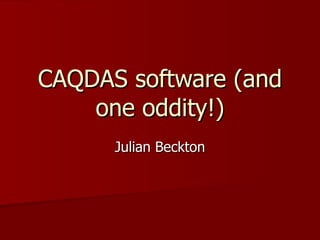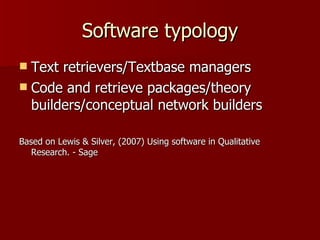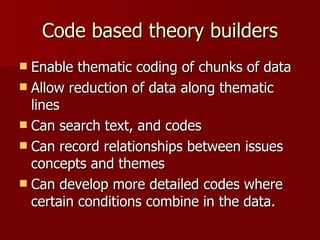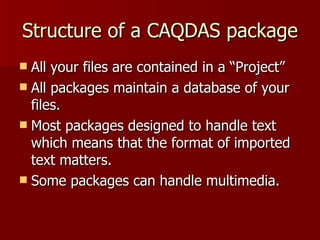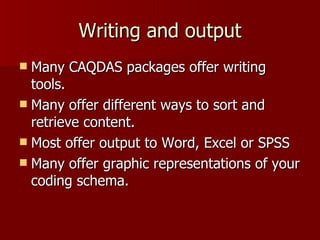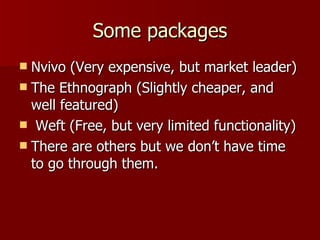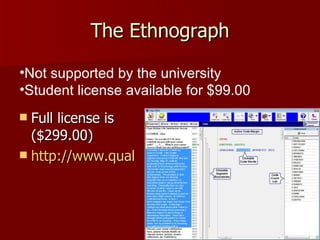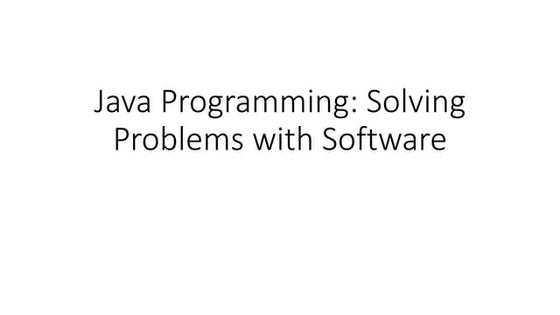Computer Aided Qualitaitive Data Analysis Software
- 1. CAQDAS software (and one oddity!) Julian Beckton
- 2. Qualitative data Qualitative data includes text, visual,and multimedia information. Background information Primary data Secondary data Relevant supporting information All of this data has to be managed and some of it has to be analysed.
- 3. Software typology Text retrievers/Textbase managers Code and retrieve packages/theory builders/conceptual network builders Based on Lewis & Silver, (2007) Using software in Qualitative Research. - Sage
- 4. Code based theory builders Enable thematic coding of chunks of data Allow reduction of data along thematic lines Can search text, and codes Can record relationships between issues concepts and themes Can develop more detailed codes where certain conditions combine in the data.
- 5. Text based tools Essentially allow sophisticated searching of text and language Use thesauri to find words with similar meaning Provide word frequency tables Provide easy KWIC retrieval Aimed at researchers who are focused on textual analysis
- 6. Implications of using software Data preparation is very important. Not all data is computer readable! Not necessary to use every feature available in a software package Most functional not necessarily the best for you
- 7. Structure of a CAQDAS package All your files are contained in a ŌĆ£ProjectŌĆØ All packages maintain a database of your files. Most packages designed to handle text which means that the format of imported text matters. Some packages can handle multimedia.
- 8. Benefits Researcher is much closer to data Easy to ŌĆ£exploreŌĆØ data. Many packages allow annotations of text Text can be coded ŌĆō multiple codes can be applied to one piece of text
- 9. Writing and output Many CAQDAS packages offer writing tools. Many offer different ways to sort and retrieve content. Most offer output to Word, Excel or SPSS Many offer graphic representations of your coding schema.
- 10. Working with a CADQAS package Know your methodological approach first! DonŌĆÖt expect it to work for you from the start Keep one project for each research project. Do thoroughly familiarise yourself with writing and memo tools Come out of the software when you need
- 11. Some packages Nvivo (Very expensive, but market leader) The Ethnograph (Slightly cheaper, and well featured) Weft (Free, but very limited functionality) There are others but we donŌĆÖt have time to go through them.
- 12. Nvivo Off campus you need to buy a personal license (┬Ż130 for a student 12 month license. A full license is ┬Ż330.00 ) http://www.qsrinternational.com/ Available to students on campus only
- 13. The Ethnograph Full license is ($299.00) http://www.qualisresearch.com/ Not supported by the university Student license available for $99.00
- 14. Weft Very limited functionality ŌĆō essentially coding, retrieval and memo only. http://www.pressure.to/qda/ Completely free!
- 15. And the oddity! Zotero Helps you collect manage and cite your resources. (Not ideal for data) An extension to the Firefox internet browser. Free. http://www.zotero.org/ (But, you MUST be using Firefox)
Editor's Notes
- #2: Understand this is not a training session in any specific package. There are lots of them out there though, although it would be invidious to recommend one over another. It really does depend on what you want to do.
- #3: Background information includes things like project briefs, notes from tutorials, discussions etc. Primary data is interview transcripts, open ended questionnaire responses, field notes etc. Secondary data might be official documents or newspaper articles, and relevant supporting information might be literature, supporting quantitiative evidence, relevant web sites and media coverage. Some of this will need to be managed. (Identify and record documents, (e.g.interview transcripts, images) and tag them with metadata (author, date, location, subjects etc.) Some will need deeper analysis (Searched for themes, codes, processes, contexts that appear in the literature, your theoretical approach to your topic, or emergent themes). A CAQDAS package will help you do both these things, and keep all your data in one place.
- #4: Roughly two types. IŌĆÖm not going to talk much about the first, because that is a rather specialised form of quantitative research, and anyhow the distinction between them is becoming very blurred. Most packages in the second group can now do both things quite well.
- #5: A code based theory builder enables you to take any piece of data and give it one or more code. This might be a single word or phrase, or a whole chapter. The idea is to break your data into manageable groups. Characteristically qualitative data is non linear ŌĆō so you identify themes and mark bits of text with them. (codes). Of course, when you come to write up your work, youŌĆÖll want to know what your participants said about themes, so you can search for and print out a report of all the text coded under a theme. More sophisticated packages allow you to identify relationships between codes. You might notice that all your female participants have strong views about a particular theme ŌĆō so thereŌĆÖs a relationship between gender and whatever that theme is. The software will allow you to make a note of that. Finally you can develop detailed codes ŌĆō for instance occasions where codes appear in close proximity to each other in the data ŌĆō is there some significance to that. Well, thatŌĆÖs for you to decide but the software can point it out for you!
- #6: This is a very specialist form of analysis, and to be honest, not really my field. I would argue that this is closer to quantitative research, but if your methodology, then these are the features you should be looking for.
- #7: Most packages limit the types of data files you can import, or at least, that you can work on. ItŌĆÖs not for example usually a good idea to use Word documents as they are. I convert them to plain text as a rule, but if you really need to keep the formatting, RTF is a better bet. You also have to be prepared to summarise non readable data. You might just type a summary or a few bullet points, but, if you do that, have some sort of box, or file and use some sort of numbering system to make it easy for you to retrieve the original. Now. Most CAQDAS packages offer far more functionality than you will ever need. Do not feel you have to use every feature on the menu. I did use Nvivo, but I suspect I only used about 25% of itŌĆÖs features. Decide what you want to do. If you just want to code, then you donŌĆÖt need a complex relationship builder. But do look for a writing tool, which I will come back to later.
- #8: maintain a database of your files, either importing them to an internal database or connecting to external files. handle text which means that the format of imported text matters ŌĆō Usually wise to import text as plain text. Some of the free packages can only do this. Multimedia is usually segmented by
- #9: YouŌĆÖre close because it is always easily accessible and in the same place. Many packages allow you to make marginal notes, or open different viewing panes so you can see the data
- #10: ŌĆō you can write memos about why you chose certain codes. (Some packages have a special code book function.) Or about anything else
- #11: But be prepared to modify it. If youŌĆÖre using one of the more sophisticated tools youŌĆÖll find that the software takes time to get to know and to match your methodological approaches. one project for each research project (Not one for each respondent, case, etc. The software will manage this for you) The writing tools are really helpful in retaining insights and remind you of small impromptu action plans that might work for you later. There is something to be said for going back to basics. Print out a coded data report and sit down with a highlighter pen to deconstruct it. Print out tables of codes to see if thereŌĆÖs anything missing
- #16: Not strictly speaking a CADQAS package. May be useful for those starting out in research