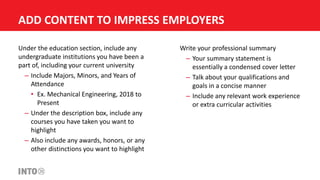Career Preparedness Workshop 3: Building Your Professional LinkedIn Profile
- 1. CAREER PREPAREDNESS: WORKSHOP 3 BUILDING YOUR PROFESSIONAL LINKEDIN PROFILE
- 2. BUILDING A PROFESSIONAL LINKEDIN PROFILE Build a professional LinkedIn profile that attracts employers Be better connected to your colleagues, industry professionals, and potential employers Be on your way to making valuable connections and one step closer to finding future job opportunities At the end of this presentation you will:
- 3. CREATE A LINKEDIN ACCOUNT
- 4. CREATE A LINKEDIN ACCOUNT 1. Go to LinkedIn.com to create an account, answering the questions when prompted 2. On the main landing page, under the “Get started-it’s free” box, fill out the required information – First Name – Last Name – Email (use a non-university email) – Password (make sure you remember this! But if you happen to forget it, you can reset it using the email you used to register the account) 3. Click “Join Now” 4. Import your contacts from your email account to connect with your current network of professionals
- 5. SET UP YOUR PROFILE
- 6. SET UP YOUR PROFILE
- 7. SET UP YOUR PROFILE
- 8. SET UP YOUR PROFILE OR
- 9. SET UP YOUR PROFILE (Or skip this section)
- 10. ADD A PROFILE PHOTO Select an appropriate photo for your profile – Photo should be high-quality (not blurry) and feature your face – You should be professionally dressed and looking at the camera – Do not include other people, cartoons, or fun/social pictures – Your picture will be viewed by potential employers and industry professionals
- 11. ADD CONTENT TO IMPRESS EMPLOYERS Under the education section, include any undergraduate institutions you have been a part of, including your current university – Include Majors, Minors, and Years of Attendance • Ex. Mechanical Engineering, 2018 to Present – Under the description box, include any courses you have taken you want to highlight – Also include any awards, honors, or any other distinctions you want to highlight Write your professional summary – Your summary statement is essentially a condensed cover letter – Talk about your qualifications and goals in a concise manner – Include any relevant work experience or extra curricular activities
- 12. SET ACCOUNT TO “PUBLIC” To appear in more searches and connect with more people, make sure your profile is set to “Public”
- 14. EXPAND YOUR NETWORK Join groups you are a part of to help expand your network – This will allow you to engage directly with others who are in your industry – It will also help you develop better professional relationships – An easy way to start is by joining your university’s page