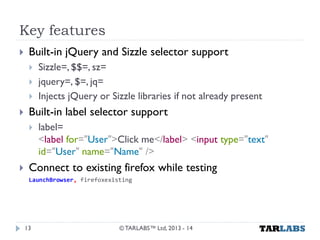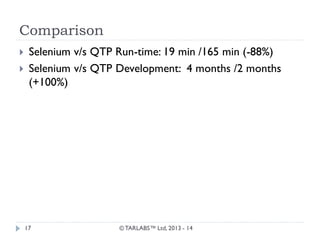Case study: QTP to Selenium migration
- 1. Case Study - QTP/UFT to Selenium Migration - 80% reduced execution By Tarun Lalwani ┬® TARLABSŌäó Ltd, 2013 - 14 1
- 2. About the Speaker ’üĮFounder at TARLABSŌäó ’üĮAuthor of 3 books on Test Automation using QTP/UFT ’üĮSold over 25000 copies world wide till date ’üĮWon various award by Infosys, HP, ATI ’üĮWorked with Infosys for 8 years as knowledge expert in areas of Telecom, Automation, Testing ’üĮPrime blogger at KnowledgeInbox.com ’üĮHelping SauceLabs Support on Directly.com ’üĮ18000+ post on various forums ’üĮ20K Regular followers ’üĮEducation background ŌĆō B.Engg from NSIT (Affiliate of Delhi College of Engineering) ┬® TARLABSŌäó Ltd, 2013 - 14 2
- 3. About TARLABSŌäó ’üĮFounded in June 2013 ’üĮPrime area of focus ŌĆō Automation, API, Scripting, Product building ’üĮWe provide automated testing solution using QTP & Selenium ’üĮCustom automation for different type of tasks, areas of works ’üĮWe have executed large projects in areas of Data mining, scraping, Automated bots ┬® TARLABSŌäó Ltd, 2013 - 14 3
- 4. Agenda ’üĮAbout the Application Under Test ’üĮExisting Testing Suite ’üĮExisting Challenges ’üĮWhy Migrate? ’üĮQTP v/s Selenium ’üĮResult ┬® TARLABSŌäó Ltd, 2013 - 14 4
- 5. AUT ’üĮWeb app for hospitals ’üĮManaging patients, doctors, medications, diagnosis ’üĮBack End: ASP.NET, MS SQL ’üĮFront End: HTML, jQuery ’üĮ75% AJAX autocomplete fields ┬® TARLABSŌäó Ltd, 2013 - 14 5
- 6. Existing Testing Suite ’üĮTool: QTP ’üĮTest Cases: 30 ’üĮMachine(s): 1 ’üĮRun time: ~3 hours ’üĮReporting: Native QTP ’üĮExecution Frequency: twice a day ’üĮExecution Tool: HP QC 11.00 ’üĮBrowsers: IE (primarily) & Firefox ’üĮInconsistency Failure rate: 10% ┬® TARLABSŌäó Ltd, 2013 - 14 6
- 7. Existing Challenges ’üĮ2 long test with 15-25 min execution time ’üĮ2 long test - 40% failure chance because of inconsistent app/AJAX behavior ’üĮMost failures re-attempted without re-testing ’üĮExtra debugging efforts as QTP native reports don't show error/exception stack trace ┬® TARLABSŌäó Ltd, 2013 - 14 7
- 8. Idea of Migration ’üĮCreated a single test proof of concept using Selenium and C# ’üĮSelenium test with no framework and hard coded values executed in 2.75 min against QTP's 4.5 min ┬® TARLABSŌäó Ltd, 2013 - 14 8
- 9. QTP v/s Selenium QTP Selenium ’üĮIdentifies browser at UI level ’üĮCan connect to existing browsers IE, Firefox, Chrome ’üĮIdentifies each object as its own type ŌĆō WebEdit, WebTable, WebList ’üĮIdentifies browser launched using Selenium ’üĮCannot connect to existing browser ’üĮIdentifies only WebElement. Has only support for Select ┬® TARLABSŌäó Ltd, 2013 - 14 9
- 10. Initial challenges ’üĮNo functions for tables or specific object types ’üĮNo method to check existence of object (in QTP, Browser().Page().WebEdit().Exist(0)) ’üĮNo straight forward method to wait for object wait (in QTP, Browser().Page().WebEdit().Exist(10)) ’üĮNo Object Repository management, DataTables ’üĮLot of re-usable classes to be written ┬® TARLABSŌäó Ltd, 2013 - 14 10
- 11. Framework in C# ’üĮInspired by Python RobotFramework ’üĮAimed at below ’üĮReduce logging effort ’üĮEasy to use ’üĮObject Repository ’üĮHTML reporting ’üĮLess code ’üĮParameterization ’üĮDebugging from existing failures ┬® TARLABSŌäó Ltd, 2013 - 14 11
- 12. Key features ’üĮAutomated reporting [HandlerDocumentation("Take the screen shot of the page {screenshotName}")] public static string TakeScreenshot(string screenshotName) ’üĮVerify and assert Call,Click Link,${HomePage.tabAddProvider} Assert,VerifyExists,${AddProvider.btnAddNew} ${rowLocation}=,RowWithText, ${TabBilling.tblBilling}, ${BillingCode} Verify,HasValue,${rowLocation} ’üĮObject Repository ${Login.txtUserName}=name=username ${Login.txtPassword}=name=password ${Login.btnLogin}=name=submit ${PatientList.txtLastName}=id=txtLast ┬® TARLABSŌäó Ltd, 2013 - 14 12
- 13. Key features ’üĮBuilt-in jQuery and Sizzle selector support ’üĮSizzle=, $$=, sz= ’üĮjquery=, $=, jq= ’üĮInjects jQuery or Sizzle libraries if not already present ’üĮBuilt-in label selector support ’üĮlabel= <label for="User">Click me</label> <input type="text" id="User" name="Name" /> ’üĮConnect to existing firefox while testing LaunchBrowser, firefoxexisting ┬® TARLABSŌäó Ltd, 2013 - 14 13
- 14. Key features ’üĮSupport for AJAX sites ’üĮAJAXClick ’üĮWorks only if AJAX is done using jQuery ’üĮCounts the expected AJAX calls completed after clicking the button ’üĮDoesn't work for sites like Facebook which continuously poll data using AJAX ’üĮHTML Reports ’üĮDemo ┬® TARLABSŌäó Ltd, 2013 - 14 14
- 15. Execution Suite ┬® TARLABSŌäó Ltd, 2013 - 14 15 ’üĮExcel Based (browser + script run time optimized)
- 16. Addon tools ┬® TARLABSŌäó Ltd, 2013 - 14 16 ’üĮSharp developer add-on (Intellisense + Syntax coloring)
- 17. Comparison ┬® TARLABSŌäó Ltd, 2013 - 14 17 ’üĮSelenium v/s QTP Run-time: 19 min /165 min (-88%) ’üĮSelenium v/s QTP Development: 4 months /2 months (+100%)
- 18. Add on Custom Performance Test ┬® TARLABSŌäó Ltd, 2013 - 14 18
- 19. Thank you! Q&A? ┬® TARLABSŌäó Ltd, 2013 - 14 19 http://www.tarlabs.com http://www.knowledgeinbox.com tarun@tarlabs.com

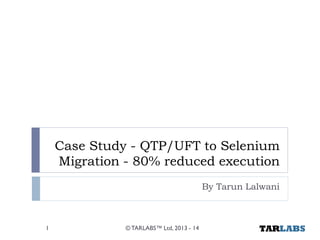




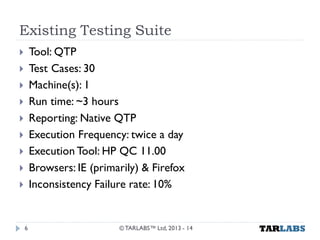

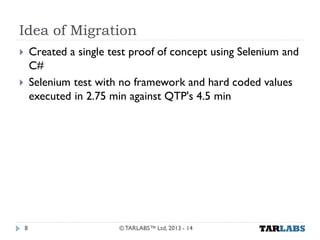
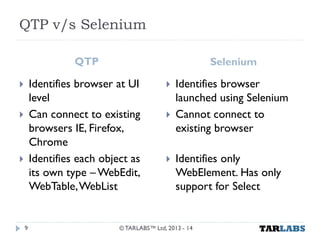


![Key features
’üĮAutomated reporting [HandlerDocumentation("Take the screen shot of the page {screenshotName}")] public static string TakeScreenshot(string screenshotName)
’üĮVerify and assert Call,Click Link,${HomePage.tabAddProvider} Assert,VerifyExists,${AddProvider.btnAddNew} ${rowLocation}=,RowWithText, ${TabBilling.tblBilling}, ${BillingCode} Verify,HasValue,${rowLocation}
’üĮObject Repository ${Login.txtUserName}=name=username ${Login.txtPassword}=name=password ${Login.btnLogin}=name=submit ${PatientList.txtLastName}=id=txtLast
┬® TARLABSŌäó Ltd, 2013 - 14
12](https://image.slidesharecdn.com/casestudy-qtptoseleniummigration-140912013935-phpapp01/85/Case-study-QTP-to-Selenium-migration-12-320.jpg)