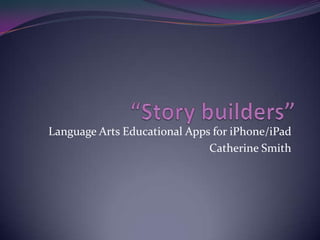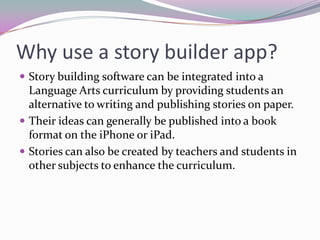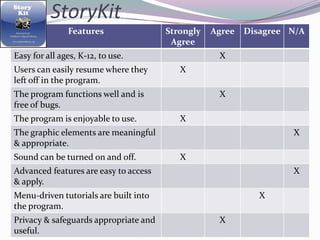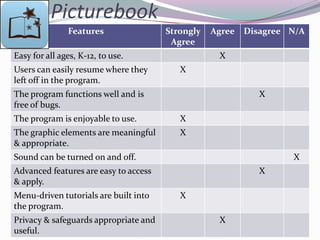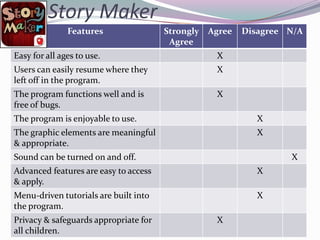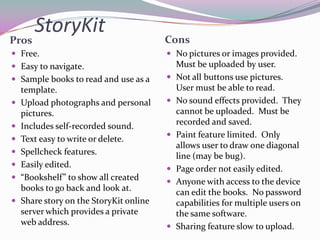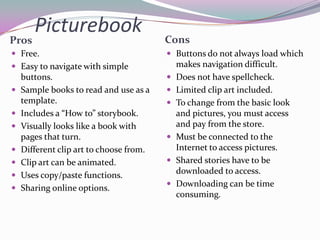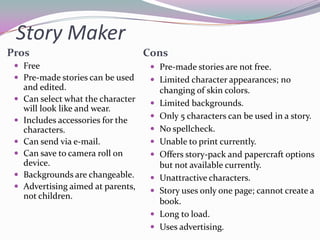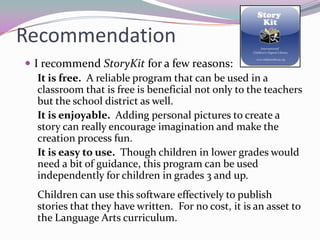Catherine smith assign3
- 1. Language Arts Educational Apps for iPhone/iPad Catherine Smith
- 2. Why use a story builder app? ’éŚ Story building software can be integrated into a Language Arts curriculum by providing students an alternative to writing and publishing stories on paper. ’éŚ Their ideas can generally be published into a book format on the iPhone or iPad. ’éŚ Stories can also be created by teachers and students in other subjects to enhance the curriculum.
- 3. Story Kit Picturebook Story Maker
- 4. StoryKit Features Strongly Agree Disagree N/A Agree Easy for all ages, K-12, to use. X Users can easily resume where they X left off in the program. The program functions well and is X free of bugs. The program is enjoyable to use. X The graphic elements are meaningful X & appropriate. Sound can be turned on and off. X Advanced features are easy to access X & apply. Menu-driven tutorials are built into X the program. Privacy & safeguards appropriate and X useful.
- 5. Picturebook Features Strongly Agree Disagree N/A Agree Easy for all ages, K-12, to use. X Users can easily resume where they X left off in the program. The program functions well and is X free of bugs. The program is enjoyable to use. X The graphic elements are meaningful X & appropriate. Sound can be turned on and off. X Advanced features are easy to access X & apply. Menu-driven tutorials are built into X the program. Privacy & safeguards appropriate and X useful.
- 6. Story Maker Features Strongly Agree Disagree N/A Agree Easy for all ages to use. X Users can easily resume where they X left off in the program. The program functions well and is X free of bugs. The program is enjoyable to use. X The graphic elements are meaningful X & appropriate. Sound can be turned on and off. X Advanced features are easy to access X & apply. Menu-driven tutorials are built into X the program. Privacy & safeguards appropriate for X all children.
- 7. StoryKit Pros Cons ’éŚ Free. ’éŚ No pictures or images provided. ’éŚ Easy to navigate. Must be uploaded by user. ’éŚ Sample books to read and use as a ’éŚ Not all buttons use pictures. template. User must be able to read. ’éŚ Upload photographs and personal ’éŚ No sound effects provided. They pictures. cannot be uploaded. Must be ’éŚ Includes self-recorded sound. recorded and saved. ’éŚ Paint feature limited. Only ’éŚ Text easy to write or delete. allows user to draw one diagonal ’éŚ Spellcheck features. line (may be bug). ’éŚ Easily edited. ’éŚ Page order not easily edited. ’éŚ ŌĆ£BookshelfŌĆØ to show all created ’éŚ Anyone with access to the device books to go back and look at. can edit the books. No password ’éŚ Share story on the StoryKit online capabilities for multiple users on server which provides a private the same software. web address. ’éŚ Sharing feature slow to upload.
- 8. Picturebook Pros Cons ’éŚ Free. ’éŚ Buttons do not always load which ’éŚ Easy to navigate with simple makes navigation difficult. buttons. ’éŚ Does not have spellcheck. ’éŚ Sample books to read and use as a ’éŚ Limited clip art included. template. ’éŚ To change from the basic look ’éŚ Includes a ŌĆ£How toŌĆØ storybook. and pictures, you must access ’éŚ Visually looks like a book with and pay from the store. pages that turn. ’éŚ Must be connected to the ’éŚ Different clip art to choose from. Internet to access pictures. ’éŚ Clip art can be animated. ’éŚ Shared stories have to be ’éŚ Uses copy/paste functions. downloaded to access. ’éŚ Downloading can be time ’éŚ Sharing online options. consuming.
- 9. Story Maker Pros Cons ’éŚ Free ’éŚ Pre-made stories are not free. ’éŚ Pre-made stories can be used ’éŚ Limited character appearances; no and edited. changing of skin colors. ’éŚ Can select what the character ’éŚ Limited backgrounds. will look like and wear. ’éŚ Only 5 characters can be used in a story. ’éŚ Includes accessories for the characters. ’éŚ No spellcheck. ’éŚ Can send via e-mail. ’éŚ Unable to print currently. ’éŚ Can save to camera roll on ’éŚ Offers story-pack and papercraft options device. but not available currently. ’éŚ Backgrounds are changeable. ’éŚ Unattractive characters. ’éŚ Advertising aimed at parents, ’éŚ Story uses only one page; cannot create a not children. book. ’éŚ Long to load. ’éŚ Uses advertising.
- 10. Recommendation ’éŚ I recommend StoryKit for a few reasons: It is free. A reliable program that can be used in a classroom that is free is beneficial not only to the teachers but the school district as well. It is enjoyable. Adding personal pictures to create a story can really encourage imagination and make the creation process fun. It is easy to use. Though children in lower grades would need a bit of guidance, this program can be used independently for children in grades 3 and up. Children can use this software effectively to publish stories that they have written. For no cost, it is an asset to the Language Arts curriculum.