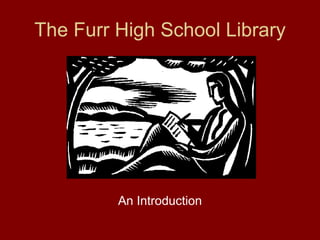C:\Documents And Settings\Ggeorge3\Desktop\Library\Intro To The Furr High School Library
- 1. The Furr High School Library An Introduction
- 2. Welcome The library is a place to Read Study Research Use the computers Borrow books
- 3. The library is open Before school from 8:00 AM. During lunch. During school hours with a signed library permit from your teacher.
- 4. You must have Your school ID badge or a temporary replacement badge from the assistant principalsĪ» office. Your ID badge is your library card. You must show it when you enter the library.
- 5. In the library You may talk quietly as long as you do not disturb others. You can print copies from the computer. Printing is free, but you must get permission to print more than 5 pages. You may not eat or drink. You may not listen to music, watch music videos, or play games.
- 6. Books One book can be checked out at a time for two weeks By anyone who does not have an overdue or lost book or owe a fine. Reference books and magazines stay in the library and cannot be checked out.
- 7. Computers can be used by anyone with a clear library record For assignments. Other school related activities. Cannot be used by anyone With an overdue fine. With an unreturned book. Cannot be used for downloading music or videos playing games for visiting chatrooms. On-line shopping. Anything else forbidden by HISD rules (and you know what I mean).
- 8. To clear your library record Return overdue books and pay any fines. Fines are 10 cents a day, up to one dollar. Pay for lost or damaged books. Books range in cost from about $5 to about $80. The average cost is about $25.
- 9. If two weeks is not long enough to finish with a book, the book can be checked out again. Never check out a book for someone else, and never loan a book that you have checked out. Remember: You are responsible for returning your book. Your teacher will not remind you or bring you back to the library to turn it in.
- 10. How to Find a Book By browsing Wandering up and down the aisles in front of the shelves until you notice something that interests you. By searching the on-line catalogue Going to a computer and finding the on-line catalogue on the library web page.
- 11. The Furr Library Website is your online guide to library research .
- 12. The Furr Library website Is accessed by opening internet explorer on computers in the library and in many of the computer labs. By visiting the Furr High School homepage ( http://hs.houstonisd.org/Furrhs ) and selecting Ī░library.Ī▒ by going directly to http://furrlibrary.blogspot.com Or by googling Ī░Furr Library.Ī▒
- 13. At the library website You can access links to The online catalogue HISD Online Resources Houston Public library Dictionary.com Channel I News And many other things that are frequently added
- 14. You can Take research related tutorials. Visit interesting websites. See what is new in the library. Contact the librarian. See a picture of the librarians dog. http://furrlibrary.blogspot.com
- 15. To find a book Open the library webpage. Select Ī░Furr Online Catalogue.Ī▒ Type the subject or name of the book for which you are searching into the appropriate place. Click on Ī░Search.Ī▒ http://furrlibrary.blogspot.com
- 16. ?
- 17. You will be taken to a page listing all the items in the library related to your search. There may be several pages of them. On the right it will tell you if the book is in the library or checked out. On the left, it will tell you the Call Number of the book. If you click Ī░more,Ī▒ you can read a summary of the book.
- 18. Call Numbers Are located on the spines of books. They consist of two or more lines of numbers and letters. They are a code for a bookĪ»s subject And they give a bookĪ»s address on the shelf.
- 19. The call number system used in this library was invented by Melville Dewey in 1873.
- 20. The Way It Works The Dewey Decimal System organizes subjects into ten categories for which numbers are assigned, going by hundreds, between zero and nine hundred.
- 21. Geography & History 900-999 Literature 800-899 Art & Recreation 700-799 Technology 600-699 Natural Sciences & Mathematics 500-599 Language 400-499 Social Sciences 300-399 Religion 200-299 Philosophy & Psychology 100-199 Computers, Information, & General Reference 000-099
- 22. Fiction Books of fiction are generally designated with the call notation Ī░FIC.Ī▒ On the line below are letters derived from the last name of the author. Collections of short stories are designated by the notation Ī░SC.Ī▒ Reference Reference books are designated by the notation Ī░REF.Ī▒ On the line below are the regular call numbers. Remember that reference books cannot be checked-out.
- 23. ThatĪ»s enough to get started. The books are arranged on the shelves by number Posters hanging from the ceiling indicate which subjects and call numbers can be found in which part of the library.
- 24. Map Circulation Desk Computers Reference Books 000s 100s 200s 300s 400s 500s 800s 900s Magazines Fiction Fiction Fiction 600s & 700s 700s & 900s 900s Tables
- 25. Now you know enough to be able to find a book in the library.
- 26. PowerPoint created by Gerrod George, Librarian Furr High School Houston, Texas (Revised August 2010)