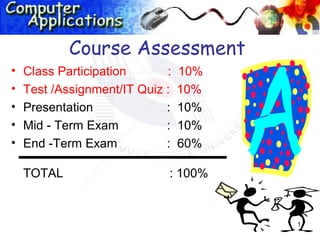Chap1 basic
- 1. Course Assessment ŌĆó Class Participation : 10% ŌĆó Test /Assignment/IT Quiz : 10% ŌĆó Presentation : 10% ŌĆó Mid - Term Exam : 10% ŌĆó End -Term Exam : 60% TOTAL : 100% 1
- 2. CHAPTER 1 Basics of Computing 1.1 Computer Applications 1.2 What is a Computer? 1.3 Computer Generations 1.4 Classification of Computers 2
- 3. Computer Application ŌĆó Education ŌĆó Banking System ŌĆó Science/Aerospace ŌĆó Business & Marketing ŌĆó Government ŌĆó Entertainment 3
- 4. Applications ŌĆó At Home ŌĆō Mostly to check mails ŌĆō Small documentation ŌĆō Gaming ŌĆō Music and Video ŌĆō To solve homework ŌĆō Photo Printouts using Good Printers
- 5. Applications.. ŌĆó In Education ŌĆō Schools to Universities ŌĆō To Educate necessary skills demanded by Industries ŌĆō To give a demo or training ŌĆō Server the purpose of Teaching Aids ŌĆō To convey messages using Internet
- 6. ApplicationsŌĆ” ŌĆó In Science ŌĆō To analyze large data acquired over a period of time ŌĆō To do complex floating point arithmetic ŌĆō Image Processing ŌĆō Research
- 7. ApplicationsŌĆ”. ŌĆó In Industry ŌĆō To develop software, mostly to automate the manual work ŌĆō To provide necessary solution to clientsŌĆÖ needs ŌĆō Software is developed for the needs of networking, banking, business, retail etc
- 8. ApplicationsŌĆ”.. ŌĆó Entertainment ŌĆō Music Industry ŌĆō Games ŌĆō Movies ŌĆō to watch and create ŌĆō 200 Linux Machines in parallel to create visualization in Titanic, the movie ŌĆō Cartoons, special effects ŌĆō Nowadays to promote theirs productions
- 9. Business ŌĆó Banking ŌĆō To store, access and modify huge amounts of data ŌĆō Online business called e-business is becoming popular with a small amount of limitations ŌĆō Paying bills become easy and time saving ŌĆō online promotions
- 10. ApplicationsŌĆ”ŌĆ” ŌĆó Government ŌĆō ŌĆ£Biometrics Attendance MonitoringŌĆØ ŌĆō Weather Forecasting and military applications ŌĆō Online payment of taxes, Insurances
- 11. What is a Computer? System Unit A computer is an electronic machine that can be programmed to accept data (input), process it into useful information (output), and store it in a storage media for future use 11
- 12. Computer Generation 1. 1st Generation 2. 2nd Generation 3. 3rd Generation 4. 4th Generation 5. 5th Generation 12
- 13. First Generation of Computers 1. Vacuum tubes 1946-1958
- 14. Second Generation of Computers 1. Vacuum tubes 2. Transistors 1946-1958 1959-1964
- 15. Third Generation of Computers 1. Vacuum tubes 2. Transistors 3. Integrated circuits 1946-1958 1959-1964 1964-1970
- 16. Fourth Generation of Computers 1. Vacuum tubes 2. Transistors 3. Integrated circuits 4. VLSI (very-large-scale integrated) circuits 1946-1958 1959-1964 1964-1970 1971 - present
- 17. Fifth Generation of Computers 1. Vacuum tubes 2. Transistors 3. Integrated circuits 4. VLSI (very-large-scale integrated) circuits 5. Artificial Intelligence 1944-1958 1959-1964 1964-1970 1971 - present Present & Beyond
- 18. 1st Generation (1944 - 1958) : Vacuum Tubes ’üĘMemory was made up of hundreds of vacuum tubes ’üĘGave off so much heat ’üĘInput and output IBM Punched Card (input) media were punched cards and magnetic tapes ’üĘVery large in size, taking up entire rooms. Magnetic Tapes (output) Vacuum Tubes (memory) 18
- 19. UNIVAC UNIVersal Automatic Computer ENIAC Electronic Numerical Integrator And Computer 19
- 20. 2nd Generation (1959 - 1964) : Transistor ŌĆóVacuum tubes were replaced with transistors ŌĆóAn electronic switch that alternately allow or disallow electronic signal to pass, replaces vacuum tubes ŌĆóThese transistors were made of solid material, some of which is silicon, therefore they were very cheap to produce ŌĆóMuch smaller than vacuum tubes, draw less power, and generate less heat, conduct electricity faster. 20
- 21. 21
- 22. 3rd Generation (1964 - 1970) : Integrated Circuit ’üĘAn electronic circuit that packages transistors and other electronic components into one small silicon chip called semiconductor. ’üĘThe number of transistors that is placed on a single chip has increased, shrinking both the size and cost of computers. ’üĘKeyboards and monitors were used. ’üĘMagnetic disks were used widely as secondary storage 22
- 23. 23
- 24. 4th Generation (1971-Present) : Microprocessor ŌĆóA silicon chip on which transistors are integrated onto it. ŌĆóMicroprocessor can do all the processing of a full-scale computer ŌĆō smaller in size , faster in speed. ŌĆóThese circuit integrations are known as Large- scale integrated (LSI) and Very Large-scale integrated (VLSI) circuits Microprocessors led to the invention of personal computers. 24
- 25. 5th Generation (Present & Beyond) : Artificial Intelligence ŌĆóFifth generation computing devices, based on Artificial Intelligence, are still in development, though there are some applications. such as voice recognition, that are being used today ŌĆóArtificial Intelligence (AI) concerns with making computers behave and think like humans. ŌĆóAI studies include robotics, expert systems, games, etc.. 25
- 26. Questions ŌĆó List the 5 generations of computers. ŌĆó Magnetic tapes and vacuum tubes were used in which generation? ŌĆó We are now in the _____ generation. ŌĆó Processor = microprocessor = CPU ( T/F?) 26
- 27. Classification of Computers (1) Supercomputers ŌĆóThe Fastest computer ŌĆóUsed for intensive numerical Computation ŌĆóThe most expensive. ŌĆóprocess billions of instructions in a second ŌĆóCan have hundreds of processors. ŌĆóSpeed is measured in nanoseconds ŌĆóused by some exclusive group only ŌĆóMain memory around >64 GB & Secondary Storage In TeraByte ŌĆóscientific research, weather forecasting, climate research (global warming), 27
- 28. (2)Mainframe s ŌĆó1 to 16 CPUs (modern machines more) ŌĆóOrganizations such as banks & insurance companies which process large number of transactions on-line. ŌĆóProcess data at very high speed ŌĆóLess expensive than Supercomputer ŌĆóused for processing large amount of data ŌĆóuser work with terminal e.g. IBM Mainframe 28
- 29. (3)Workstations ŌĆóPowerful desktop computers ŌĆóUsed by engineers and scientists for engineering applications, software development, application that require a high amount of computing power 29
- 30. (4)Servers ŌĆódesigned to support a computer network that allows you to share files, application software, hardware, such as printers and other network resources. ŌĆóMainframes, personal computers can be used as a server. ŌĆóServer computers usually have following characteristics: ŌĆóDesigned to be connected to one or more networks ŌĆóThe most powerful CPUs available ŌĆóMultiple CPUs to share the processing tasks ŌĆóLarge memory and disk storage ŌĆóHigh-speed communications capabilities 30
- 31. (5)Microcomputers / PC ŌĆó The most common for home users , computers that can fit on a desktop or in one's briefcase. ŌĆó Can perform all of its input, processing, output and storage activities by itself. 31
- 32. Why are COMPUTERS so Useful? ŌĆó Storage ŌĆó Reliability ŌĆó Speed ŌĆó Accuracy ŌĆó Communication ŌĆó Versatile ŌĆó No Emotions 32
- 33. Questions ŌĆó advantages of computers? ŌĆó Supercomputers are used for _______ ŌĆó What are portable computers? 33
Editor's Notes
- AI studies include robotics, expert systems, games, etc.