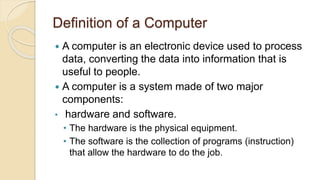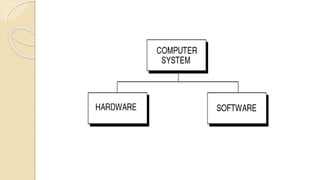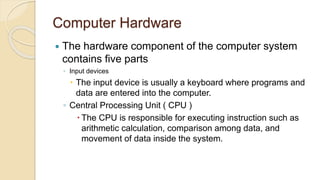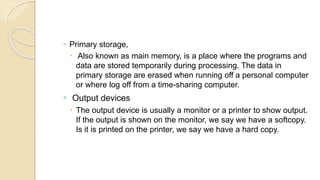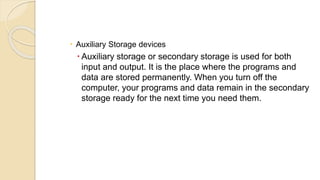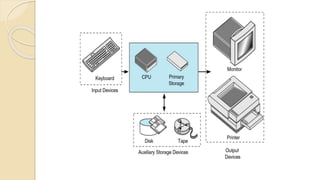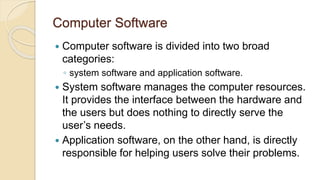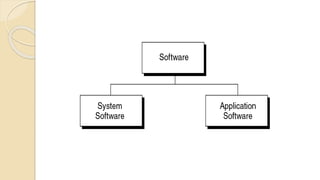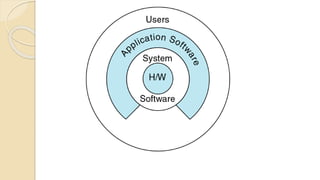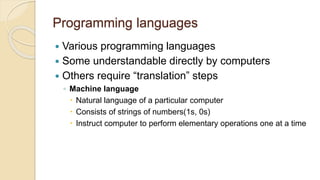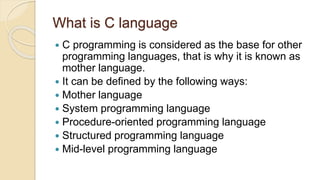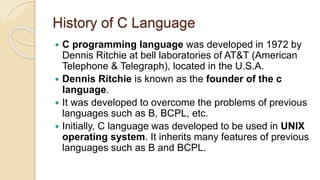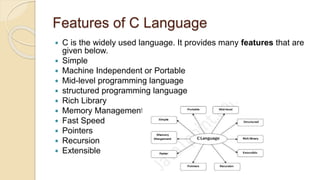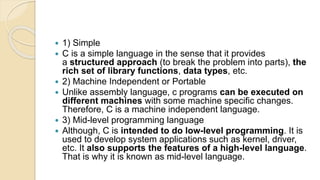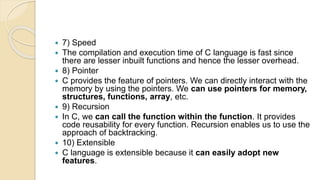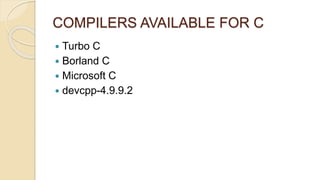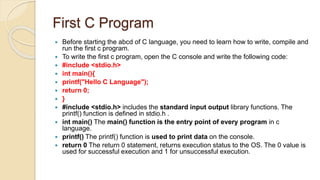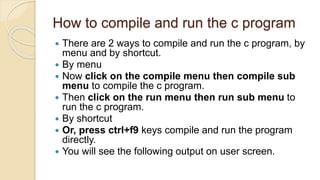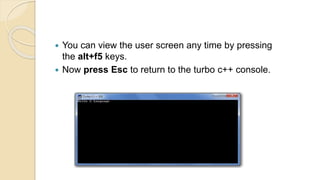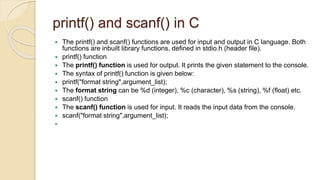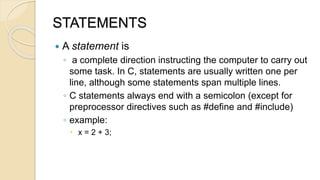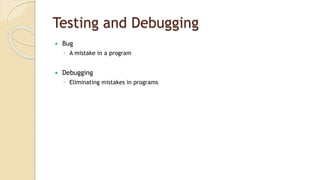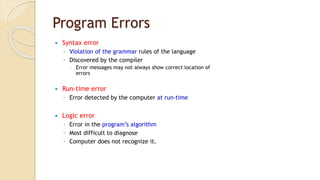Chapter 1 Introduction to C .pptx
- 1. C Programming Language ’éŚ Chapter 1: Introduction To Computer and C Language ABDULLAHI ALI ABDULLAHI (SOOYAAL) BCS. MICTM. Certified Trainer.
- 2. Outlines ŌĆó Computer Systems ŌĆó Computing Environments ŌĆó Computer Languages ’éŚ What is C language ’éŚ History of C Language ’éŚ Features of C Language ’éŚ compilers available for c ’éŚ Compilation process in c ’éŚ printf() and scanf() in C ’éŚ The getche() function ’éŚ Statements
- 3. Definition of a Computer ’éŚ A computer is an electronic device used to process data, converting the data into information that is useful to people. ’éŚ A computer is a system made of two major components: ŌĆó hardware and software. ŌĆó The hardware is the physical equipment. ŌĆó The software is the collection of programs (instruction) that allow the hardware to do the job.
- 5. Computer Hardware ’éŚ The hardware component of the computer system contains five parts ŌŚ” Input devices ’é¢ The input device is usually a keyboard where programs and data are entered into the computer. ŌŚ” Central Processing Unit ( CPU ) ’é¢ The CPU is responsible for executing instruction such as arithmetic calculation, comparison among data, and movement of data inside the system.
- 6. ŌŚ” Primary storage, ’é¢ Also known as main memory, is a place where the programs and data are stored temporarily during processing. The data in primary storage are erased when running off a personal computer or where log off from a time-sharing computer. ŌŚ” Output devices ’é¢ The output device is usually a monitor or a printer to show output. If the output is shown on the monitor, we say we have a softcopy. Is it is printed on the printer, we say we have a hard copy.
- 7. ’é¢ Auxiliary Storage devices ’é¢ Auxiliary storage or secondary storage is used for both input and output. It is the place where the programs and data are stored permanently. When you turn off the computer, your programs and data remain in the secondary storage ready for the next time you need them.
- 9. Computer Software ’éŚ Computer software is divided into two broad categories: ŌŚ” system software and application software. ’éŚ System software manages the computer resources. It provides the interface between the hardware and the users but does nothing to directly serve the userŌĆÖs needs. ’éŚ Application software, on the other hand, is directly responsible for helping users solve their problems.
- 12. Programming languages ’éŚ Various programming languages ’éŚ Some understandable directly by computers ’éŚ Others require ŌĆ£translationŌĆØ steps ŌŚ” Machine language ’é¢ Natural language of a particular computer ’é¢ Consists of strings of numbers(1s, 0s) ’é¢ Instruct computer to perform elementary operations one at a time
- 13. What is C language ’éŚ C programming is considered as the base for other programming languages, that is why it is known as mother language. ’éŚ It can be defined by the following ways: ’éŚ Mother language ’éŚ System programming language ’éŚ Procedure-oriented programming language ’éŚ Structured programming language ’éŚ Mid-level programming language
- 14. History of C Language ’éŚ C programming language was developed in 1972 by Dennis Ritchie at bell laboratories of AT&T (American Telephone & Telegraph), located in the U.S.A. ’éŚ Dennis Ritchie is known as the founder of the c language. ’éŚ It was developed to overcome the problems of previous languages such as B, BCPL, etc. ’éŚ Initially, C language was developed to be used in UNIX operating system. It inherits many features of previous languages such as B and BCPL.
- 15. ’éŚ Let's see the programming languages that were developed before C language. ’éŚ
- 16. Features of C Language ’éŚ C is the widely used language. It provides many features that are given below. ’éŚ Simple ’éŚ Machine Independent or Portable ’éŚ Mid-level programming language ’éŚ structured programming language ’éŚ Rich Library ’éŚ Memory Management ’éŚ Fast Speed ’éŚ Pointers ’éŚ Recursion ’éŚ Extensible
- 17. ’éŚ 1) Simple ’éŚ C is a simple language in the sense that it provides a structured approach (to break the problem into parts), the rich set of library functions, data types, etc. ’éŚ 2) Machine Independent or Portable ’éŚ Unlike assembly language, c programs can be executed on different machines with some machine specific changes. Therefore, C is a machine independent language. ’éŚ 3) Mid-level programming language ’éŚ Although, C is intended to do low-level programming. It is used to develop system applications such as kernel, driver, etc. It also supports the features of a high-level language. That is why it is known as mid-level language.
- 18. ’éŚ 4) Structured programming language ’éŚ C is a structured programming language in the sense that we can break the program into parts using functions. So, it is easy to understand and modify. Functions also provide code reusability. ’éŚ 5) Rich Library ’éŚ C provides a lot of inbuilt functions that make the development fast. ’éŚ 6) Memory Management ’éŚ It supports the feature of dynamic memory allocation. In C language, we can free the allocated memory at any time by calling the free() function.
- 19. ’éŚ 7) Speed ’éŚ The compilation and execution time of C language is fast since there are lesser inbuilt functions and hence the lesser overhead. ’éŚ 8) Pointer ’éŚ C provides the feature of pointers. We can directly interact with the memory by using the pointers. We can use pointers for memory, structures, functions, array, etc. ’éŚ 9) Recursion ’éŚ In C, we can call the function within the function. It provides code reusability for every function. Recursion enables us to use the approach of backtracking. ’éŚ 10) Extensible ’éŚ C language is extensible because it can easily adopt new features.
- 20. COMPILERS AVAILABLE FOR C ’éŚ Turbo C ’éŚ Borland C ’éŚ Microsoft C ’éŚ devcpp-4.9.9.2
- 21. First C Program ’éŚ Before starting the abcd of C language, you need to learn how to write, compile and run the first c program. ’éŚ To write the first c program, open the C console and write the following code: ’éŚ #include <stdio.h> ’éŚ int main(){ ’éŚ printf("Hello C Language"); ’éŚ return 0; ’éŚ } ’éŚ #include <stdio.h> includes the standard input output library functions. The printf() function is defined in stdio.h . ’éŚ int main() The main() function is the entry point of every program in c language. ’éŚ printf() The printf() function is used to print data on the console. ’éŚ return 0 The return 0 statement, returns execution status to the OS. The 0 value is used for successful execution and 1 for unsuccessful execution.
- 22. How to compile and run the c program ’éŚ There are 2 ways to compile and run the c program, by menu and by shortcut. ’éŚ By menu ’éŚ Now click on the compile menu then compile sub menu to compile the c program. ’éŚ Then click on the run menu then run sub menu to run the c program. ’éŚ By shortcut ’éŚ Or, press ctrl+f9 keys compile and run the program directly. ’éŚ You will see the following output on user screen.
- 23. ’éŚ You can view the user screen any time by pressing the alt+f5 keys. ’éŚ Now press Esc to return to the turbo c++ console.
- 24. printf() and scanf() in C ’éŚ The printf() and scanf() functions are used for input and output in C language. Both functions are inbuilt library functions, defined in stdio.h (header file). ’éŚ printf() function ’éŚ The printf() function is used for output. It prints the given statement to the console. ’éŚ The syntax of printf() function is given below: ’éŚ printf("format string",argument_list); ’éŚ The format string can be %d (integer), %c (character), %s (string), %f (float) etc. ’éŚ scanf() function ’éŚ The scanf() function is used for input. It reads the input data from the console. ’éŚ scanf("format string",argument_list); ’éŚ
- 25. STATEMENTS ’éŚ A statement is ŌŚ” a complete direction instructing the computer to carry out some task. In C, statements are usually written one per line, although some statements span multiple lines. ŌŚ” C statements always end with a semicolon (except for preprocessor directives such as #define and #include) ŌŚ” example: ’é¢ x = 2 + 3;
- 26. Testing and Debugging ’éŚ Bug ŌŚ” A mistake in a program ’éŚ Debugging ŌŚ” Eliminating mistakes in programs
- 27. Program Errors ’éŚ Syntax error ŌŚ” Violation of the grammar rules of the language ŌŚ” Discovered by the compiler ’é¢ Error messages may not always show correct location of errors ’éŚ Run-time error ŌŚ” Error detected by the computer at run-time ’éŚ Logic error ŌŚ” Error in the programŌĆÖs algorithm ŌŚ” Most difficult to diagnose ŌŚ” Computer does not recognize it.
- 28. ’éŚ END