Chapter 2 Introduction to C++
- 1. Chapter 2 Introduction to C++ Starting Out with C++ Early Objects Seventh Edition by Tony Gaddis, Judy Walters, and Godfrey Muganda 2-1
- 2. 2.1 Parts of a C++ Program // sample C++ program #include <iostream> using namespace std; int main() { cout << "Hello, there!"; return 0; } 2-2 comment preprocessor directive which namespace to use beginning of function named main beginning of block for main output statement send 0 back to operating system end of block for main
- 3. Special Characters (pg. 30) 2-3 Character Name Description // Double Slash Begins a comment # Pound Sign Begins preprocessor directive < > Open, Close Brackets Encloses filename used in #include directive ( ) Open, Close Parentheses Used with function & other times { } Open, Close Braces Encloses a group of statements " " Open, Close Quote Marks Encloses string of characters ; Semicolon Ends a programming statement
- 4. Important Details ŌĆó C++ is case-sensitive. Uppercase & lowercase characters are different characters. ŌĆśMainŌĆÖ is not the same as ŌĆśmainŌĆÖ. ŌĆó Every { must have a corresponding }, and vice-versa. Watch for the ŌĆ£NOTEŌĆØ and ŌĆ£WARNINGŌĆØ boxes n your text. They provide good information! 2-4
- 5. 2.2 The cout Object ŌĆó Displays information on computer screen ŌĆō Equivalent to ŌĆ£print to screenŌĆØ ŌĆó Use << to send information to cout cout << "Hello, there!"; ŌĆó Can use << to send multiple items to cout cout << "Hello, " << "there!"; Or equivalently cout << "Hello, "; cout << "there!"; 2-5
- 6. cout ŌĆó << stream insertion operator ŌĆó Must be between each different element cout << ŌĆ£Total is ŌĆØ << Tot; Total is 49 2-6
- 7. Starting a New Line ŌĆó To get multiple lines of output on screen - Use endl cout << "Hello, there!" << endl; - Use n in an output string cout << "Hello, there!n"; 2-7
- 8. New lines of output endl ŌĆō a command ŌĆó Causes a new line of output ŌĆó Dumps the output buffer to output file ŌĆśnŌĆÖ ŌĆō a special character ŌĆó Causes a new line of output only ŌĆó MUST be inside quotes ŌĆó Side-effect: when used with file output, some output may not get printed Test question 2-8
- 9. Common Escape Sequences (p.35) ~~ MUST be contained in quotes ~~ Considered a single character n Newline t Tab a Alarm b Backspace r Return (same line) Prints 1 ŌĆÖ Prints single quote ŌĆØ Prints double quote 2-9
- 10. Examples cout << ŌĆ£ŌĆÖHellon MaryŌĆÖŌĆØ; ŌĆśHello MaryŌĆÖ Note: the single space in front of Mary 2-10
- 11. 2.3 The #include Directive ŌĆó Inserts the contents of another file into the program ŌĆó Is a preprocessor directive ŌĆō Not part of the C++ language ŌĆō Not seen by compiler ŌĆó Example: #include <iostream> There will be several different files that we will include for different purposes. 2-11 No semicolon; goes here
- 12. 2.4 Standard & Pre-standard C++ Older-style C++ programs ŌĆó Use .h at end of header files #include <iostream.h> ŌĆó Do not use using namespace convention ŌĆó May not compile with a standard C++ compiler We WILL NOT use the .h format. 2-12
- 13. 2.5 Variables, Constants, & the Assignment Statement ŌĆó Variable ŌĆō Has a name (identifier) & a type of data it can hold char letter; ŌĆō Is used to reference a location in memory where a value can be stored ŌĆō Must be defined before it can be used ŌĆō The value that is stored can be changed, i.e., it can ŌĆ£varyŌĆØ ŌĆō When use name in program, referring to data stored in the corresponding memory location. 2-13 variable name data type
- 14. Variables ŌĆō Represents a location in memory ŌĆō Stores/Holds on data value ŌĆō If a new value is stored in the variable, it replaces previous value ŌĆō The previous value is overwritten and can no longer be retrieved int age; age = 17; // age is 17 cout << age; // Displays 17 age = 18; // Now age is 18 cout << age; // Displays 18 2-14
- 15. Assignment Statement ŌĆó Uses the = operator (ŌĆ£is assignedŌĆØ) ŌĆó Has single variable on left side and a value or expression on right side ŌĆó Copies the value on right into the variable on left, i.e. itŌĆÖs memory location item = 12; total = 15 + 2; tax = Bal * 0.0825; 2-15
- 16. Constant ŌĆó Data item whose value does not change during program execution ŌĆō NEVER ŌĆó Is also called a literal 'A' // character constant "Hello" // string literal 12 // integer constant 3.14 // floating-point constant Often a test question 2-16
- 17. 2.6 Identifiers ŌĆó Programmer-chosen names to represent parts of program, such as variables & constants ŌĆō Any length, but you must type it repeatedly ŌĆó Name indicates use of the identifier ŌĆó Cannot use C++ key words as identifiers ŌĆō See Table 2.4 ŌĆō pg. 41 ŌĆó Legal form (this is a question on test 1) ŌĆō Must begin with alphabetic character or _ ŌĆō followed by alphabetic, numeric, or _ . Alpha may be upper- or lowercase 2-17
- 18. Valid and Invalid Identifiers 2-18 IDENTIFIER VALID? REASON IF INVALID totalSales Yes total_Sales Yes total.Sales No Cannot contain period 4thQtrSales No Cannot begin with digit totalSale$ No Cannot contain $
- 19. 2.7 Integer Data Types ŌĆó Designed to hold whole numbers ŌĆó Can be signed or unsigned 12 -6 +3 ŌĆó Available in different sizes (i.e., number of bytes): short, int, and long ŌĆó size of short ’éŻ size of int ’éŻ size of long Table 2-6 ŌĆō pg. 44 2-19
- 20. Defining Variables ŌĆó Variables of the same type can be defined - In separate statements int length; int width; - In the same statement int length, width; ŌĆó Variables of different types must be defined in separate statements int length; short width; 2-20
- 21. 2.8 The char Data Type ŌĆó Used to hold single characters ŌĆō Or very small integer values: 0 to 15 *but donŌĆÖt* ŌĆó (Usually) Occupies 1 byte of memory ŌĆó A numeric code representing the character is stored in memory 2-21 SOURCE CODE MEMORY char letter = ŌĆśc'; letter 0110 0011
- 22. String Constant ŌĆó Can be stored a series of characters in consecutive memory locations "Hello" ŌĆó Stored with null terminator, 0, at end ŌĆó Is comprised of characters between the " " 2-22 H e l l o 0
- 23. A character or a string constant? ŌĆó A character constant is a single character, enclosed in single quotes: 'C' ŌĆó A string constant is a sequence of characters enclosed in double quotes: "Hello, there!" ŌĆó A single character in double quotes is a string constant, not a character constant: "C" 2-23
- 24. 2.9 The C++ string Class ŌĆó Must #include <string> to create & use string objects ŌĆó Can define string variables in programs string name; ŌĆó Can assign values to string variables with assignment operator name = "George"; ŌĆó Can display with cout cout << name; ŌĆó Note: # include <string> unnecessary if using only string literals cout << ŌĆ£GeorgeŌĆØ; 2-24
- 25. 2.10 Floating-Point Data Types ŌĆó Hold real numbers 12.45 -3.8 ŌĆó Stored in form similar to scientific notation ŌĆó Numbers are all signed ŌĆó Types are ŌĆō float - 4 bytes ŌĆō double ŌĆō 8 bytes ŌĆō long double ŌĆō 8 bytes (usually) 2-25
- 26. Floating Point Examples float Item, Tax; Item = 5.34; Tax = Item * 0.0825; cout << Item << ŌĆ£ ŌĆ£ << Tax; ---------------------- 5.34 0.44055 Note: w/o spaces in quotes 5.340.44055 2-26
- 27. Floating-point Constants ŌĆó Can be represented in - Fixed point (decimal) notation: 31.4159 0.0000625 - E-notation: (we wonŌĆÖt use but need to recognize) 3.14159E1 6.25e-5 ŌĆóUsually indicate extremely large or small value ŌĆó Are double by default 2-27
- 28. Assigning Floating-point Values to Integer Variables If floating-point value is assigned to an integer variable ŌĆō The fractional part will be truncated (i.e., ŌĆ£chopped offŌĆØ & discarded) ŌĆō The value is NOT rounded int rainfall = 3.88; cout << rainfall; // Displays 3 2-28
- 29. 2.11 The bool Data Type ŌĆó Represents values that are true or false ŌĆó bool values are stored as short integers ŌĆó false is represented by 0, true by 1 bool allDone = true; bool finished = false; Note: Any non-zero value is considered true. 2-29 allDone finished 1 0
- 30. 2.12 Determining the Size of a Data Type The sizeof operator gives size of any data type or variable double amount; cout << "A float is stored in " << sizeof(float) << " bytesn"; cout << "Variable amount is stored in " << sizeof(amount) << " bytesn"; 2-30
- 31. 2.13 More on Variable Assignments and Initialization ŌĆó Assigning value to a variable ŌĆō Assigns a value to a previously created variable ŌĆō A single variable name must appear on left side of the = symbol int size; size = 5; // legal 5 = size; // not legal 2-31
- 32. Variable Assignment vs. Initialization ŌĆó Initializing a variable ŌĆō Gives initial value to variable at time it is created ŌĆō Can initialize some or all variables of definition int length = 12; int width = 7, height = 5, area; 2-32
- 33. What if a variable is not initialized?? double amount; cout << amount; What happens?? ŌĆ”. It dependsŌĆ” *Ignore - continues, repeats message *Abort ŌĆō program stops *Retry ŌĆō tries again then stops - get MS ŌĆ£send error report?ŌĆØ 2-33
- 34. 2.14 Scope ŌĆó The scope of a variable is that part of the program where the variable may be used ŌĆó Scope of variable begins with definition, continues through the block in which it is defined ŌĆó A variable cannot be used before it is defined int a; cin >> a; // legal cin >> b; // illegal int b; ŌĆó (Test question) 2-34
- 35. Scope To avoid problemsŌĆ” ŌĆó Define ALL variables & constants at the beginning of the program!!! ŌĆó Later we will discuss other issues related to scope. 2-35
- 36. 2.15 Arithmetic Operators ŌĆó Used for performing numeric calculations ŌĆó C++ has unary, binary, and ternary operators ŌĆō unary (1 operand) -5 ŌĆō binary (2 operands) 13 - 7 ŌĆō ternary (3 operands) exp1 ? exp2 : exp3 2-36
- 37. Binary Arithmetic Operators 2-37 SYMBOL OPERATION EXAMPLE ans + addition ans = 7 + 3; 10 - subtraction ans = 7 - 3; 4 * multiplication ans = 7 * 3; 21 / division ans = 7 / 3; 2 % modulus ans = 7 % 3; 1 Order of operation is standard mathematics.
- 38. / Operator ŌĆó C++ division operator (/)performs integer division if both operands are integers cout << 13 / 5; // displays 2 cout << 2 / 4; // displays 0 ŌĆó If either operand is floating-point, the result is floating-point cout << 13 / 5.0; // displays 2.6 cout << 2.0 / 4; // displays 0.5 2-38
- 39. % Operator - Modulus ŌĆó Same priority as * and / ŌĆó C++ modulus operator (%) computes the remainder resulting from integer division cout << 9 % 2; // displays 1 ŌĆó % requires integers for both operands cout << 9 % 2.0; // error 2-39
- 40. 2.16 Comments ŌĆó Used to document parts of program ŌĆó Written for persons reading source code of program ŌĆō Indicate purpose of program ŌĆō Describe use of variables ŌĆō Explain complex sections of code ŌĆó Ignored by compiler ŌĆó REQUIRED for all programs (by RH) ŌĆó No absolute rules, but STANDARDS 2-40
- 41. Single-Line Comments ŌĆó Begin with // through to the end of line int length = 12; // length in inches int width = 15; // width in inches int area; // calculated area // Calculate rectangle area area = length * width; 2-41
- 42. Multi-Line Comments ŌĆó Begin with /* & end with */ ŌĆó Can span multiple lines /*---------------------------- Here's a multi-line comment ----------------------------*/ ŌĆó Can be used as single-line comments int area; /* Calculated area */ ŌĆó MUST have both 2-42
- 43. Comment Guidelines ŌĆó Use your textbook as a GOOD Example ŌĆó Always comment with name, project name, project description at beginning of every program ŌĆó Descriptive comments within body of program are REQUIRED ŌĆō If comment is so generic it could be moved to any other program then it is not a ŌĆ£good commentŌĆØ ŌĆō If comment states exactly what the codes says then it is not a ŌĆ£good commentŌĆØ 2-43
- 44. Chapter 2 Homework ŌĆó Checkpoints ŌĆō These are at the end of most sections (e.g. page 31). You should do all of these ŌĆó End of Chapter questions ŌĆō ŌĆō Page 70+; All (1 ŌĆō 27) 8E ŌĆó Quizzes will usually come from checkpoints & end of chapter questions 2-44
Editor's Notes
- #3: See pr2-01.cpp
- #5: See pr2-02.cpp and pr 2-03.cpp
- #7: See pr2-04.cpp, pr2-05.cpp, and pr2-06.cpp
- #14: See pr2-07.cpp
- #16: See pr2-08.cpp
- #20: See pr2-09.cpp and pr2-10.cpp
- #21: See pr2-11.cpp, pr2-12.cpp, and pr2-13.cpp
- #24: See pr2-14.cpp
- #25: See pr2-15.cpp
- #29: See pr2-16.cpp
- #30: See pr2-17.cpp
- #32: See pr2-18.cpp
- #34: See pr2-19.cpp
- #37: See pr2-20.cpp
- #41: See pr2-21.cpp
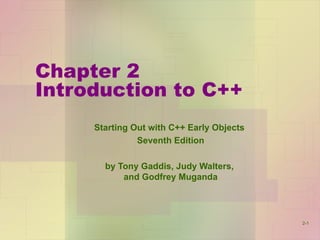
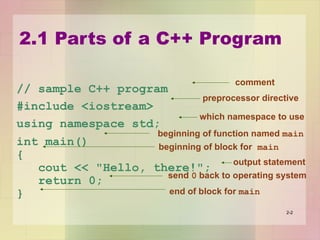
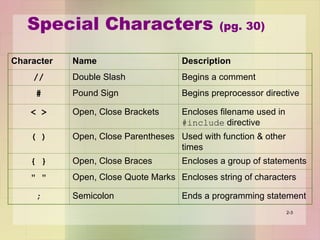
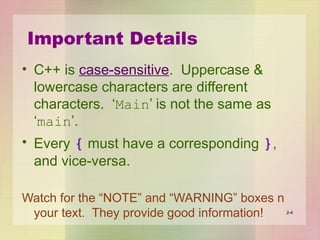
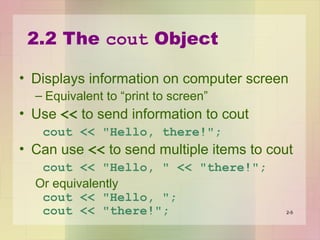
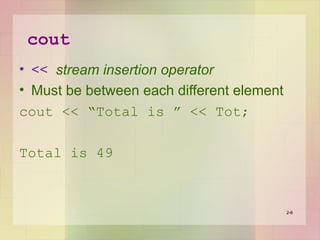
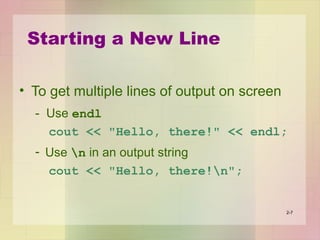
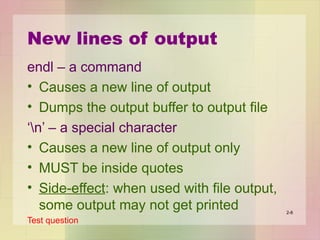
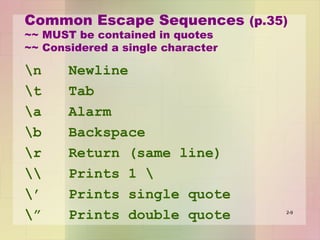
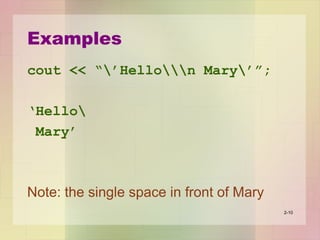
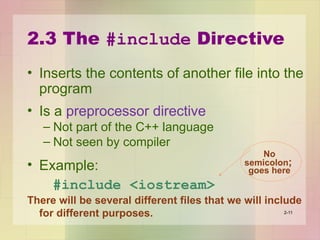
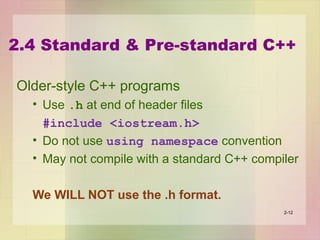
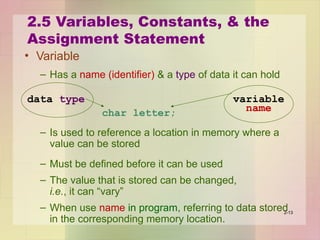
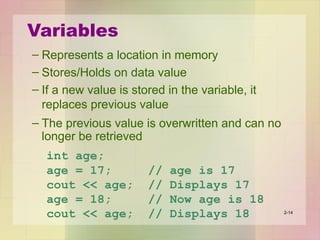
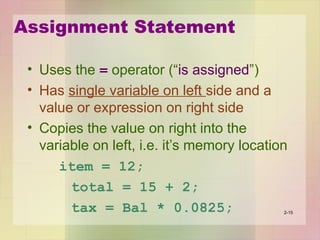
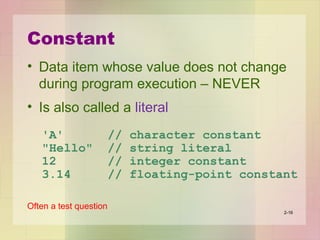
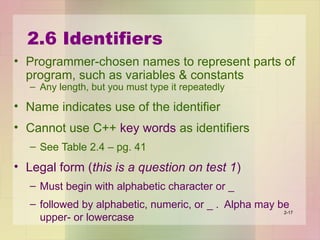
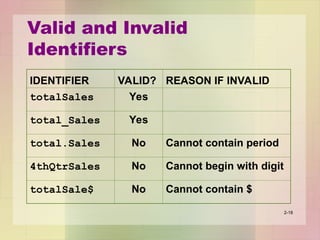
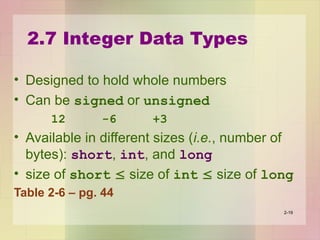
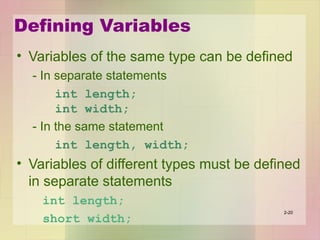
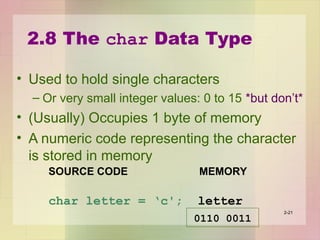
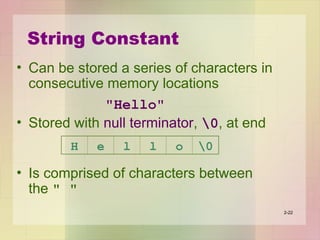
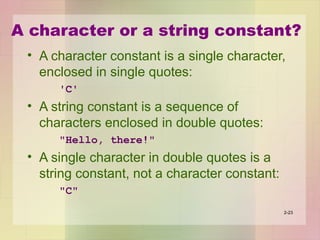
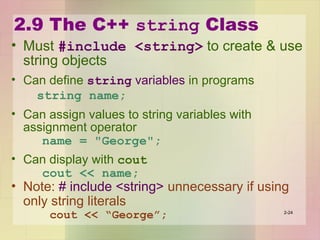
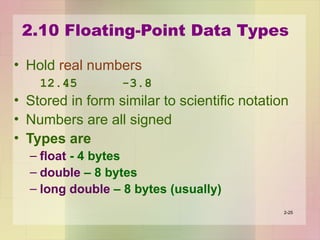
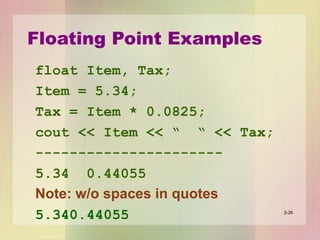
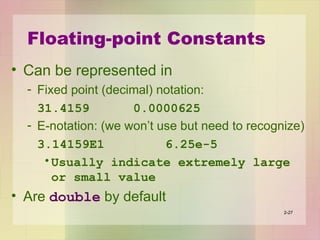
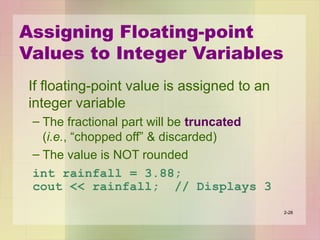
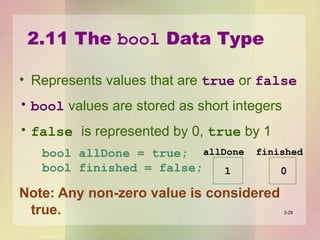
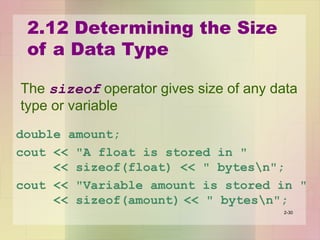
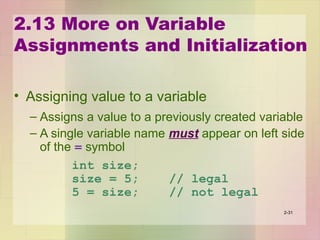
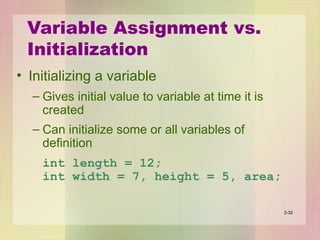
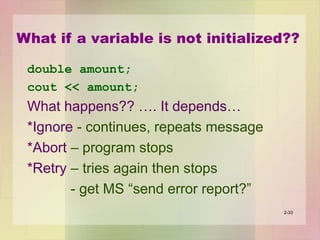
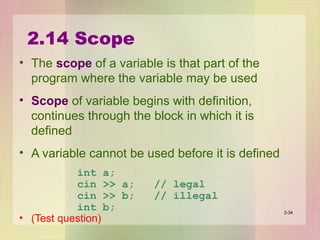
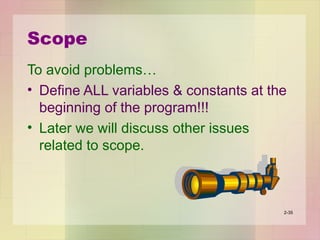
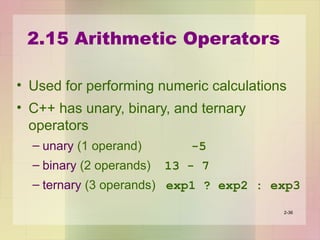
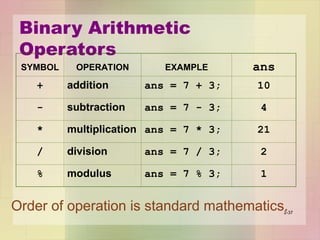
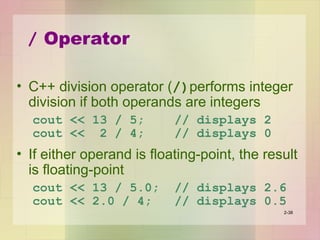
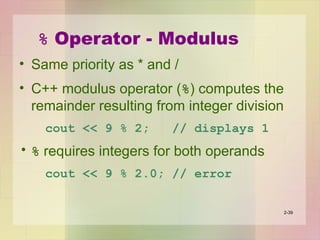
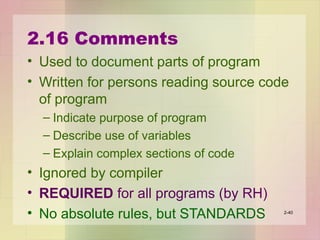
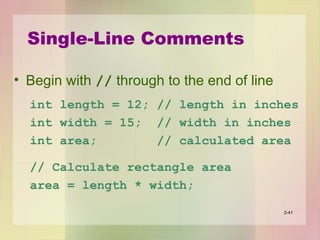
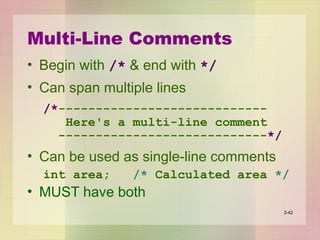
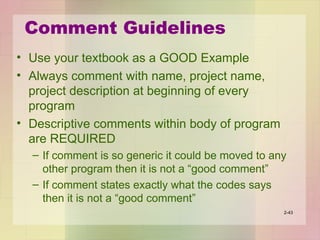
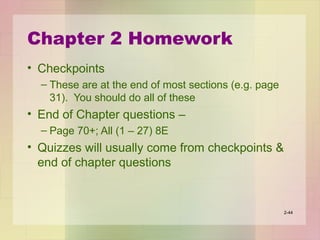
























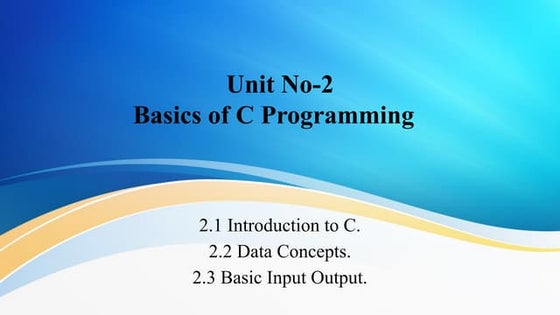











![Virtual DJ Pro Crack 2025 Full Version Download [Latest]](https://cdn.slidesharecdn.com/ss_thumbnails/bagc0125seedtechmaizeppt-250402180805-04ae8272-250402192401-da188303-thumbnail.jpg?width=560&fit=bounds)
![Movavi Video Editor Crack + Activation Key [2025]](https://cdn.slidesharecdn.com/ss_thumbnails/simunsunjiclovromatosevic-250216112916-e19beeba-250404023804-5918a24a-250407081855-ec0bae8c-thumbnail.jpg?width=560&fit=bounds)





![ESET Smart Security Crack + Activation Key 2025 [Latest]](https://cdn.slidesharecdn.com/ss_thumbnails/bagc0125seedtechmaizeppt-250402180805-04ae8272-250402193656-b12a103b-thumbnail.jpg?width=560&fit=bounds)



