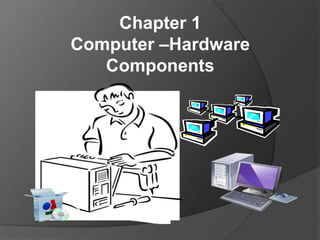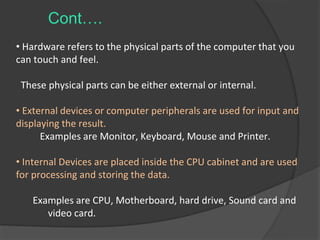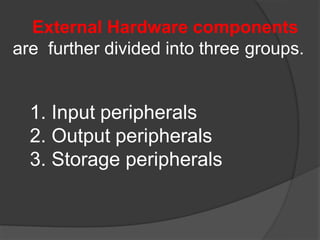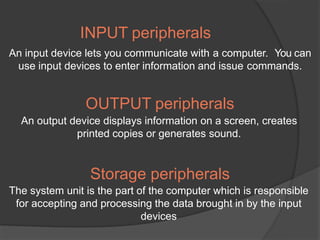Chapter_1_-_Hardware_components_(PPT)_-part_1.pptx
- 2. Computer Hardware Computer hardware is the physical components of the computer, Refers to the tangible (things you can touch) components of a computer system.
- 3. Cont…. ? Hardware refers to the physical parts of the computer that you can touch and feel. These physical parts can be either external or internal. ? External devices or computer peripherals are used for input and displaying the result. Examples are Monitor, Keyboard, Mouse and Printer. ? Internal Devices are placed inside the CPU cabinet and are used for processing and storing the data. Examples are CPU, Motherboard, hard drive, Sound card and video card.
- 4. External Hardware components are further divided into three groups. 1. Input peripherals 2. Output peripherals 3. Storage peripherals
- 5. INPUT peripherals An input device lets you communicate with a computer. You can use input devices to enter information and issue commands. OUTPUT peripherals An output device displays information on a screen, creates printed copies or generates sound. Storage peripherals The system unit is the part of the computer which is responsible for accepting and processing the data brought in by the input devices
- 7. Keyboard Is a standard input device of most computers. Used to type data into the computer. QWERTY is the most common modern – day keyboard layout. The name comes from the first six keys appearing on the top left letter row of the keyboard from left to right.
- 8. Mouse Is a hand-clicked device used for pointing and moving objects. Optical mouse ,wireless mouse, Mechanical mouse. Joystick Is an input device which is commonly used for computer games.
- 9. Light Pen Track Ball basically an upside down mouse a device used to draw, write, or issue commands when it touches a specially designed screen
- 10. Scanner A scanner allows you to scan documents, pictures, or graphics and view them on the computer. Microphone Used to input sound into a computer
- 11. Barcode Reader: A Barcode reader is commonly used in shops and supermarkets. OMR Reader: OMR ( Optical Mark Recognition) is commonly used to check multiple choice test answers taken by schools and colleges. OCR : OCR ( Optical Character Recognition) converts data on paper into digital format. MICR Reader : A MICR (Magnetic Ink Character Recognition ) Reader scans data printed with magnetically – charged ink. Web Camera: A Web camera is used to take live photos and videos.