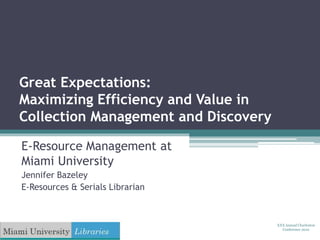Great Expectations:
- 1. Great Expectations: Maximizing Efficiency and Value in Collection Management and Discovery E-Resource Management at Miami University Jennifer Bazeley E-Resources & Serials Librarian XXX Annual Charleston Conference 2010
- 3. Time Management ILS Serials Order Records ILS ERM Resource & Contact Records A to Z List Vendor Online Subscription Manager
- 4. Communication - Library Staff ILS Serials Order Records ILS ERM Resource & Contact Records A to Z List Vendor Online Subscription Manager Library Staff Administration & Training
- 5. Communication - Library Staff storem, “I rule” 10/24/10 via Flickr, Creative Commons Attribution
- 6. Communication - Patrons A to Z List Public Catalog Resource Outages Scheduled Maintenance Open Access Registration Required ? ? ?
- 8. Time Management ILS Serials Order Records ILS ERM Resource & Contact Records A to Z List Vendor Online Subscription Manager Do more with less EBSCONET EBSCO ERM Essentials EBSCO A to Z
- 9. Transition Timeline • Spring 2010: Migrate/clean up A to Z • Summer 2010: Begin clean up/transfer of subscription orders • Summer 2010: Begin populating ERM with administrative information ▫ Choose core fields to transfer
- 10. Access
- 11. Administration
- 12. Contacts
- 13. Transition Timeline • Nov/Dec 2010: Transfer subscriptions ▫ EBSCONET populates ERM order/license info • Jan 2011- : Begin adding order/license info for resources not purchased via EBSCO ▫ Consortially purchased and direct-order resources
- 14. Communication • Allow staff to access ERM Essentials ▫ Serials: view/edit e-journal admin info ▫ Acquisitions: view/edit e-book admin info ▫ ILL: view license info ▫ Public Services: view usage reports (spring/summer 2011)
- 15. Communication • A to Z features for communication ▫ A to Z List Icons - ▫ Blog/RSS/Google Gadget
- 16. Icons
- 17. Blog/RSS Feed
Editor's Notes
- #2: I’m Jennifer Bazeley, the E-Resources and Serials librarian at Miami University in Oxford, Ohio. I have a bachelor’s and master’s degree in music performance, and an MLIS from Dominican University in Illinois. While making ends meet as a musician, I discovered serials as a student assistant at DePaul University Library in Chicago. After finishing library school, I began my professional library career working in technical services at the library in the Field Museum in Chicago, where I learned a lot about cataloging and about the art of taxidermy. I moved to southwestern Ohio in 2008 and worked as a cataloger in the Mason Public Library and the library at the Cincinnati Art Museum. I’ve been the Electronic Resources and Serials Librarian at Miami University in Oxford, OH since November 2009.
- #3: This was how I felt when I initially started in my current position—there were e-resources everywhere. A system for managing e-resources had evolved based on the available tools and existing workflows. As I began working in the system, I quickly learned that it was incredibly time-consuming and didn’t really allow for communication with our users.
- #4: E-resource information was living in four basically disconnected places which made managing my time nearly impossible. A lot of information had been entered into our ILS serial order records, since these records were put in place before the other tools were implemented. The ERM was only partially implemented when it was purchased. It contained administrative entries for about 50% of our e-resources but it did not include title by title breakdowns for any of our packages. That individual title information was residing only in our A to Z list. And finally, there was some e-journal registration information that resided only in our vendor’s online subscription manager.
- #5: Communication was an issue for two different user groups. Communicating with library staff regarding e-resource information and problems was generally done by email. But because staff receive so many emails, this solution was hit or miss—people have a tendency to ignore mass emails. In an ideal world, I would have given staff access to my e-resource management tools, trained them, and allowed them to look up information as they needed it. However, administering and training library staff in four systems was a daunting task.
- #6: And frankly it made me really grumpy—I knew it would be too chaotic to administer staff access and train staff in all of the tools.
- #7: Communication with patrons was an additional problem. Communicating directly with patrons regarding e-resource details was nearly impossible, because our limited ERM information was not visible to the public in our catalog. More and more patrons access our resources from environments outside the library, so it was important to me that there be some way to communicate with them. Information about resource outages, scheduled maintenance, open access, and registration can be really helpful to users.
- #8: The more I thought about solutions, the more worried I became. Like this cat, I knew I could work with our existing systems but the results wouldn’t be pretty. There was no simple way to make these four sources of information play together nicely. Fortunately, our library administration was supportive of finding new solutions, and so I began researching other ERMs. Around the same time, but for unrelated reasons, we also began looking for a new serials vendor. To me, this was a logical time to consider implementing a new e-resource management set-up, since we were going to be cleaning up and transferring so much of our serials and e-resource information anyway.
- #9: We chose Ebsco as our new serials vendor, and in an effort to integrate our systems, decided to move our A to Z list to Ebsco and to implement Ebsco’s ERM Essentials. We knew it would be a lot of work to transfer all of this information but the appeal of the overlapping systems was very strong. The Ebsco tools can cross-populate each other, which meant we wouldn’t be entering the same information in multiple tools, multiple times. Our first step was to make a transition timeline.
- #10: We started in Spring 2010 by migrating our A to Z list into Ebsco A to Z. Once our existing A to Z list was transferred, we began reviewing and cleaning up. The vendors and packages that we entered in the A to Z also populate Ebsco’s ERM essentials, giving us a base structure to build on. In summer 2010, we began cleaning up and transferring our serial orders for the move to Ebsco. Also in summer 2010, I began adding information to the ERM. Because many of our vendor and package details had already been set up via A to Z, my next step was to start transferring our administrative information from our ILS to the Ebsco ERM. Because this can be an overwhelming task, I started by choosing core fields in a couple of areas.
- #11: In the Access area, I chose core fields like Access notes (where I enter account ID numbers) Platform (for cases where platform and publisher are not the same—e.g. Scitation) Our Proxy information, including activation decision and configuration, because we spent a lot of time last year cleaning up these settings.
- #12: In the administration area, I chose fields like: Administrative site URL, user name and password OpenURL status—to indicate whether we had activated our link resolver within that product Usage statistics availability and COUNTER compliance note
- #13: And finally, I entered technical and/or sales contact information.
- #14: Our future steps, which are quickly approaching, include the completion of our subscription transfers to Ebsco. Once Ebsco enters our order information into Ebsconet, it will link up and populate order and license information in our Ebsco ERM. The final step in the process will be to add order and license info to the ERM for resources not purchased from Ebsco, such as consortially purchased items or direct order resources.
- #15: The Ebsco products also allow me to begin solving my staff communication problems. Currently, only the serials staff have access to the new ERM. Once more information is in place, we plan to give access to acquisitions staff to work with e-book administrative information, to ILL staff to view license information, and eventually to public services, to view usage reports for our resources.
- #16: Communicating with patrons has also become much simpler. We’re utilizing the icons available in the Ebsco A to Z product to give users specific information about a title or package. The technical services department has created an in-house blog to publish e-resource information, and we’re using a Google gadget to display that RSS feed on our A to Z help page.
- #17: This is the help tab that we created for use with our A to Z list. It contains a key to the icons that we’re currently using to communicate things like problem status, open access, trial, and new resources. When activated, these icons appear in the vicinity of the title or package name in the A to Z list. The administrator can add text next to them, enable them to open pop up notes, or link to an external site. We have found the problem/maintenance icons and the open access icons to be the most informative so far.
- #18: Below our icon list on the help tab, we have the RSS feed from our tech services blog displaying through a Google gadget. The gadget picks up the electronic resource news feed from our blog which displays information about scheduled maintenance, outages, and vendor changes to resources.
- #19: And this is how I may look by the time we finish the transition…