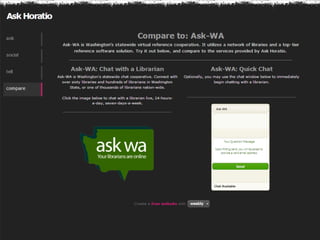Chat for Nothing, Text for Free: Piecing Together a Free Virtual Reference Solution
- 1. Ahniwa FerrariOnline Resources ConsultantStatewide Coordinator for Ask-WAWashington State LibraryChat for Nothing, Text for Free:Piecing Together a Free Virtual Reference SolutionProof of concept website @:http://askhoratio.weebly.com/Tweet this! #refren10FOLLOW ME:@AHNIWA
- 2. There are a lot of ways to answer questions online ŌĆ”
- 3. ItŌĆÖs all about balance ŌĆ”
- 12. Go Roving!Use a mobile device with Google Talk, Voice, and Gmail, and get rid of ŌĆ”
- 19. Free is goodYou can integrate a lot of Google services into one portal for your reference staffYou could be providing SMS reference (and chat and phone and email)Without cooperation, hours are limited
- 20. Ahniwa FerrariOnline Resources ConsultantStatewide Coordinator for Ask-WAWashington State LibraryPlay around at:http://askhoratio.weebly.com/Google account info is:ask.horatio | ask.h0rnblow3rAsk me questions at:ahniwa.ferrari@sos.wa.govTweet this! #refren10FOLLOW ME:@AHNIWA
Editor's Notes
- #2: Hi, my name is Ahniwa Ferrari, and IŌĆÖm a hypocrite.I coordinate Ask-WA, the statewide virtual reference cooperative in Washington State. We use QuestionPoint, which I love, but which is, of course, NOT free.All the same, IŌĆÖm very interested in free reference tools, and so IŌĆÖve cobbled some together into something that resembles a library ŌĆ£askŌĆØ site, and thatŌĆÖs what IŌĆÖll be talking about today.
- #3: There are a lot of options when it comes to reference tools. Some are top-tier paid solutions, some live on social networks, and some may not really be ŌĆ£reference toolsŌĆØ at all but can be adapted to that purpose. When considering which tools are right for you, there are a few questions to consider.
- #4: ItŌĆÖs all a matter of balance:First off, do you want a local service, which may be more flexible but which will be limited to the hours your library is open, or;do you want a cooperative service, which may help you expand your hours, but which often has other requirements and may not be free.Second, is it important that all your reference workflows integrate into a single interface for your staff, or is it okay if they work in multiple interfaces?Finally, do you really want something that is completely free, or are there some things that you are willing to pay for?
- #5: Here is my proof of concept website, Ask Horatio, which you can view online at askhoratio.weebly.com.For phone and SMS reference IŌĆÖve used Google Voice.For chat reference IŌĆÖm using Google Talk with their chatback widget.For email reference I have an embedded PHP form that links to a gmail account.And finally, for a virtual study room, I have a free Vroom powered by Elluminate.Everything on this page is 100% completely free.
- #6: I added a social tab because thatŌĆÖs just how I roll. Whether or not you thin that social networks are a valid reference tool, the fact is that they are free, and worth taking a look at.For my money, virtual reference is all about creating access points, as many as possible, and giving our users the choice and which ones they want to use to get in touch with us.
- #7: As someone on the Gen-X / Millenial cusp, I admit that I love feedback, and I really donŌĆÖt want to have to wait for it.So I put this free shoutbox widget on the site. Letting our users tell us what they think is a great way to know if weŌĆÖre on (or off) track ŌĆō and if they never tell us anything ŌĆ” well that tells us something too.
- #8: For the sake of comparison, IŌĆÖve included links to our statewide service in Washington: Ask-WA.As I mentioned, itŌĆÖs a ŌĆ£premiumŌĆØ service, powered by QuestionPoint, and not free, but I wanted it here as a counterpoint.Please donŌĆÖt spam it all at once, but do feel free to take a look at it later in your spare time.
- #9: So back to our ASK tools.All of these are Google tools. You can find tools elsewhere that have similar functions, but the nice thing about using all Google is that everything integrates really well into a single interface.By using Google, we can drive our SMS, voicemail, email, and chat all into a single interface.Gmail.
- #10: Here in the Gmail interface we can see a voice transcript, an SMS, a few emails ŌĆ” we have a chat going down in the bottom right.Some extras, here, we have the ability to tag and categorize our questions along the left sidebar, and we can send SMS and begin chats from there as well, very easily.ItŌĆÖs nice to integrate everything into Gmail ŌĆ”
- #11: ŌĆ” but there are reasons to handle questions in their native interface as well.We can use Google Voice to handle SMS and phone reference. By doing so, we can see the voice transcript and SMS right there in the main Google Voice screen, without having to click anywhere, and we can answer with a call or SMS ourselves within a single click, allowing us to read and answer questions very quickly.
- #12: WeŌĆÖve seen that we can push voice out to Gmail, but thereŌĆÖs other places we can send it as well.ItŌĆÖs very easy to push voice to a reference desk phone, or to a mobile phone ŌĆ” or to both at the same time. You could assign a single mobile phone to be used at the reference desk, or push voice to the individual staffŌĆÖs mobile phone, only during their shift.
- #13: By pushing voice (and Gmail) to a mobile device, staff are more easily able to get away from the desk and go out among their users. Roving reference is a hot topic in libraries right now, and Google Voice is a great tool for letting reference staff be reachable in a number of mediums while they go out and provide point-of-need reference service.
- #14: Chat can be pushed out as well. We saw that we can chat in Gmail, and Google has its own Google Talk tool that we can download and use as well.Or, if we want, we can use other desktop tools that push chat to us on our desktops, and generally provide a number of additional features as well.Pictured here we have Pidgin at left, one of the most popular tools on any platform; to the right we have Psi, and to the right of that, the logo for Adium, which is a Mac solution.
- #15: Virtual study rooms are on the rise, and youŌĆÖll hear more and more people talk about them. What you might not hear is that you (and everyone else) can have your very own, fully functional, virtual study room powered by Elluminate.All you have to do is go to learncentral.org and sign up. The only limitation is that the room will only hold up to three people, but thatŌĆÖs a perfectly adequate number for a one-on-one reference instruction session, or even for a small study group.
- #16: Elluminate is a very powerful tool, with it you can:Whiteboard, share web pages, share applications, use voice and chat, upload and share audio and video files (among others), use webcams, and a lot more. For those who miss co-browse, this is a great solution, and it really is free.
- #17: If youŌĆÖre like me, you probably have a love / hate relationship with Facebook. ThatŌĆÖs okay, but the fact is, too many of our users are on Facebook for us to ignore it as an opportunity to connect. Creating a Facebook account is easy, anyway, and it IS free ŌĆ”ŌĆ” using your Facebook account appropriately, on the other hand, is another thing entirely.But thatŌĆÖs something to figure out another day.
- #18: Not quite as many people are on Twitter as Facebook, but thereŌĆÖs still a good audience here, and itŌĆÖs worth looking in to.One of the best things about Twitter is that it goes mobile very well, even on ŌĆ£dumbŌĆØ phones, so it can be a great tool for connecting with your mobile users who havenŌĆÖt joined in the iPhone / Android craze.In terms of reference service, itŌĆÖs somewhat limited to more factual questions, due to the low character limit in messages.
- #19: As a counterpoint, I wanted to include this. This is a list of the libraries participating in the Ask-WA cooperative, which is the virtual reference cooperative in Washington.Over 60 libraries cooperate in the state, and thatŌĆÖs to say nothing of the hundreds of other libraries participating across the country and around the world. Every one of these libraries is better off for being able to cooperate with each other and share their expertise.ItŌĆÖs not free, but there are absolutely things to be gained sometimes by moving beyond your local service.
- #20: To wrap up:Free is good. Yes, but remember, nothing is free! Everything requires staff time, and training, and other invisible costs. Integrating services makes life easier for your staff, but there can be benefits to using a toolŌĆÖs native interface, or in using add-on tools to manage workflows.If you thought you couldnŌĆÖt do any of these things, you really can. It doesnŌĆÖt take much, so go out there and do it ŌĆō something, anything.Without cooperative, your service will always be limited to the hours that youŌĆÖre open. This is the trade-off, and may be the right way to go for your library.
- #21: Presentations are all well and good, sure, but really to get into this stuff you need to go play around with the site. IŌĆÖve included the URL here, and IŌĆÖve also included the account information to get in and play around on the back end. Please feel free to use this information, I just ask that you donŌĆÖt change the password. Think about how this might work in your library.And of course, feel free to get in touch with me if you have any questions.Thank you.