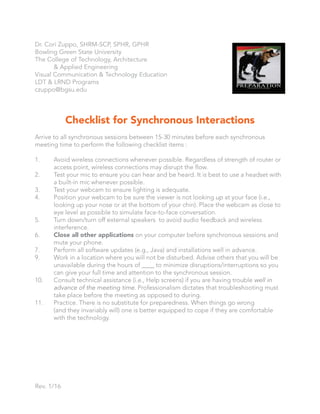Checklist for synchronous interactions
- 1. Checklist for Synchronous Interactions Arrive to all synchronous sessions between 15-30 minutes before each synchronous meeting time to perform the following checklist items : 1. Avoid wireless connections whenever possible. Regardless of strength of router or access point, wireless connections may disrupt the flow. 2. Test your mic to ensure you can hear and be heard. It is best to use a headset with a built-in mic whenever possible. 3. Test your webcam to ensure lighting is adequate. 4. Position your webcam to be sure the viewer is not looking up at your face (i.e., looking up your nose or at the bottom of your chin). Place the webcam as close to eye level as possible to simulate face-to-face conversation. 5. Turn down/turn off external speakers to avoid audio feedback and wireless interference. 6. Close all other applications on your computer before synchronous sessions and mute your phone. 7. Perform all software updates (e.g., Java) and installations well in advance. 9. Work in a location where you will not be disturbed. Advise others that you will be unavailable during the hours of ____ to minimize disruptions/interruptions so you can give your full time and attention to the synchronous session. 10. Consult technical assistance (i.e., Help screens) if you are having trouble well in advance of the meeting time. Professionalism dictates that troubleshooting must take place before the meeting as opposed to during. 11. Practice. There is no substitute for preparedness. When things go wrong (and they invariably will) one is better equipped to cope if they are comfortable with the technology. Rev. 1/16 Dr. Cori Zuppo, SHRM-SCP, SPHR, GPHR Bowling Green State University The College of Technology, Architecture & Applied Engineering Visual Communication & Technology Education LDT & LRND Programs czuppo@bgsu.edu