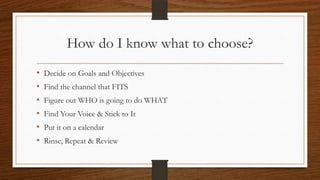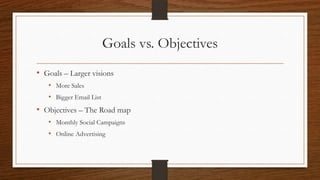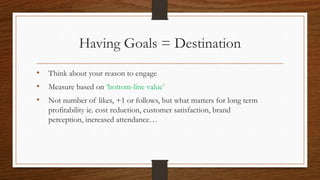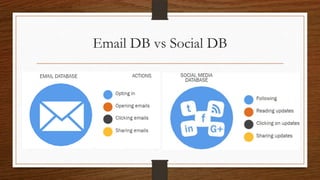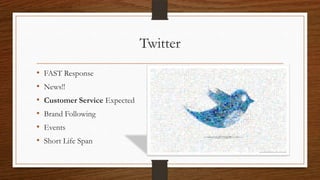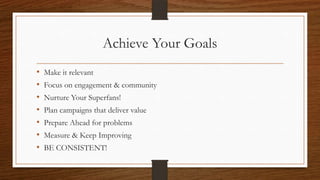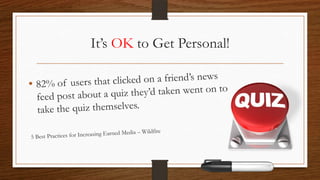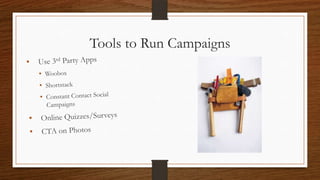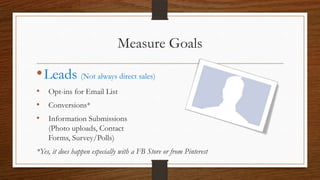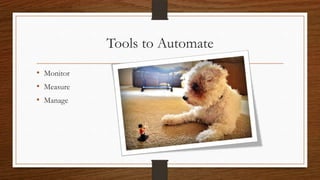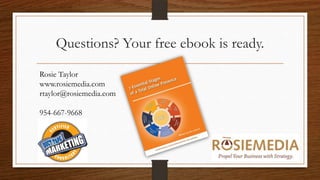Choosing channels
- 1. Choosing Channels How do I decide which social media channels make sense for my business?
- 2. So many channels, not enough content!
- 3. How do I know what to choose? âĒ Decide on Goals and Objectives âĒ Find the channel that FITS âĒ Figure out WHO is going to do WHAT âĒ Find Your Voice & Stick to It âĒ Put it on a calendar âĒ Rinse, Repeat & Review
- 4. Goals vs. Objectives âĒ Goals â Larger visions âĒ More Sales âĒ Bigger Email List âĒ Objectives â The Road map âĒ Monthly Social Campaigns âĒ Online Advertising
- 5. Having Goals = Destination âĒ Think about your reason to engage âĒ Measure based on âbottom-line valueâ âĒ Not number of likes, +1 or follows, but what matters for long term profitability ie. cost reduction, customer satisfaction, brand perception, increased attendanceâĶ
- 6. Whatâs Old is Old
- 7. Viva La Difference âĒ Facebook âĒ Twitter âĒ LinkedIn âĒ Pinterest
- 8. Email DB vs Social DB
- 9. Facebook âĒ Conversation & Engagement âĒ Longer Life âĒ Visual & Written âĒ Event Promotion âĒ Demographic
- 10. Twitter âĒ FAST Response âĒ News!! âĒ Customer Service Expected âĒ Brand Following âĒ Events âĒ Short Life Span
- 11. LinkedIn âĒ B2B âĒ Groups âĒ Company Page
- 12. Pinterest âĒ Longer Browse Time âĒ People Research to Buy âĒ Wishlists âĒ Visual: Food, Fashion, Jewelry, Insp irational
- 13. Achieve Your Goals âĒ Make it relevant âĒ Focus on engagement & community âĒ Nurture Your Superfans! âĒ Plan campaigns that deliver value âĒ Prepare Ahead for problems âĒ Measure & Keep Improving âĒ BE CONSISTENT!
- 14. Measure Goals âĒ Engagement âĒ âLikesâ âĒ Comments âĒ Votes âĒ Clicks
- 15. Campaign Ideas
- 16. Itâs OK to Get Personal!
- 17. Tools to Run Campaigns
- 19. Apps to Connect Channels: Pinvolve
- 20. Measure Goals âĒ Earned Media (Trust) âĒ Shares âĒ News Feed posts âĒ Invitations Sent âĒ Stories Created âĒ Mentions/Tags
- 21. Measure Goals âĒ Leads (Not always direct sales) âĒ Opt-ins for Email List âĒ Conversions* âĒ Information Submissions (Photo uploads, Contact Forms, Survey/Polls) *Yes, it does happen especially with a FB Store or from Pinterest
- 22. Tools to Automate âĒ Monitor âĒ Measure âĒ Manage
- 23. Choose Your Mix
- 24. Small group coaching for DIY âĒ Total Online Presence Program âĒ 8 coaching sessions or 12 month blueprint version âĒ Complete online portal âĒ Video/audio âĒ eBooks âĒ Resources/action plans âĒ Real time updates âĒ Beginner/advanced options
- 25. Questions? Your free ebook is ready. Rosie Taylor www.rosiemedia.com rtaylor@rosiemedia.com 954-667-9668
- 26. Do you need help implementing or maintaining your Social Media? Let us help you!
- 27. Social Media Management ($97 $77/month*) Manage and measure your social networks including: âĒ Set-up account âĒ Create monthly social media campaigns âĒ Manage up to two social profiles âĒ Schedule messages and tweets âĒ Analyze social media traffic âĒ Provide social media campaign schedule * Offer expires April 30, 2013
- 28. If youâre interested in getting assistance with your Social Media Marketing, email ME at nmullings@careermarketinginc.com
Editor's Notes
- #19: Running Social CampaignsAddress the use of campaigns during the planning process. Then save yourself time and stay compliant with platform rules like the ones Facebook enforces by using apps that can manage campaigns like sweepstakes and giveaways. Here are a few favorites that Iâve used:WooboxShortstackConstant Contact Social CampaignsThese apps offer easy set up, operation and reporting for your campaigns from photo contests to giveaways and sweepstakes. They have free and low cost versions.
- #24: I like to say itâs all in the mix. Different tools can talk to us in different ways via email, a website or a text message. Maybe we use the services of a VA to get the daily work done. Having different touch points gives you access when you need it and it frees you up from having to constantly interrupt your day to check-in. For example Skype and FB can be connected for messages. If youâre managing social for clients, this is important because you only have so much bandwidth in a day. Plus by using different tools, you are not relying on one source in case it goes down or just goes away. Look at some of the changes to the Twitter API and how it changed some of the apps you use.Remember to refine the amount of notifications you get. For example, do you need a notification for every single FB like on a page or every new Twitter follower? You can turn these features off and keep your email from interrupting you so much. Some dashboards like Sprout Social will just alert you when thereâs a reply so you can do a little reputation management in the event of a complaint or smart alec comment.