ADD14: ChromeCast and the future of Android TV
9 likes3,982 views
This document presents a comprehensive overview of Google's television initiatives, focusing on Google TV and Chromecast. It details the history, pros and cons of Google TV, and discusses the functionality, hardware, and protocols of Chromecast, including the development of applications using its technology. Additionally, it introduces 'Cheapcast', an app that emulates Chromecast functionality on Android devices, along with future speculations on Android TV.
1 of 41
Downloaded 198 times


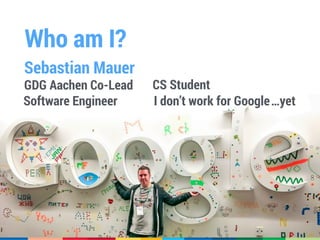




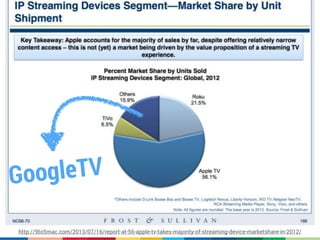


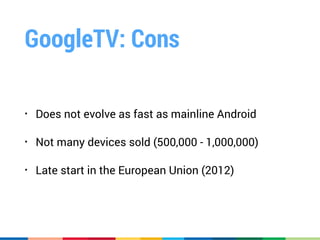
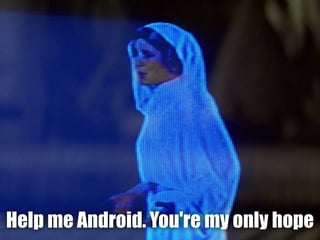


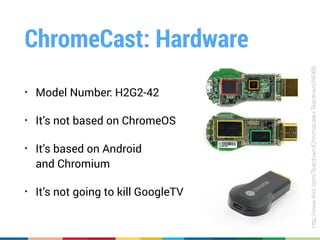
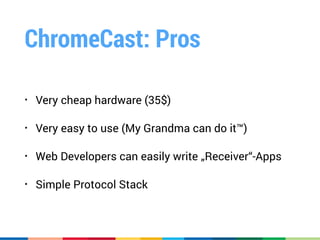

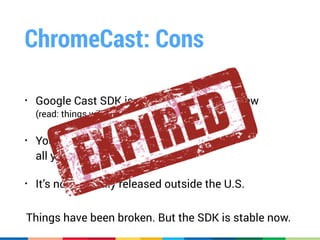

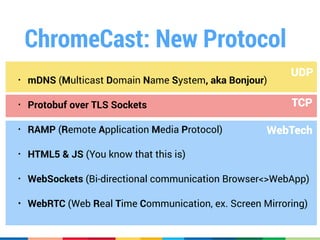
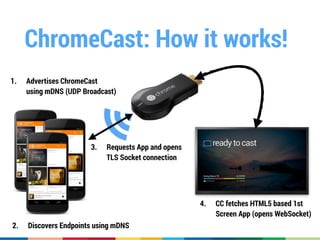
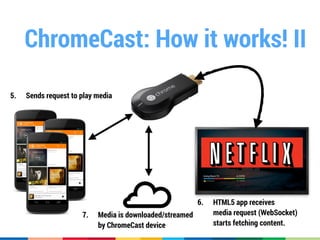
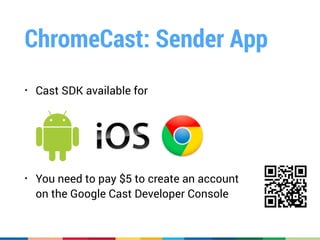
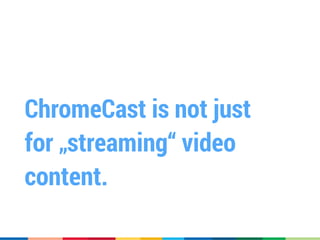


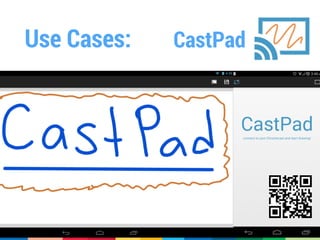

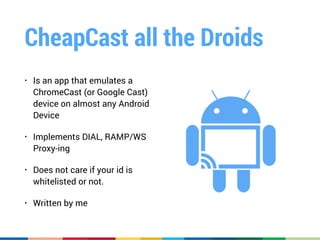
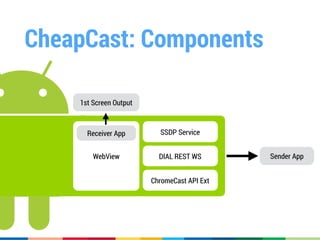
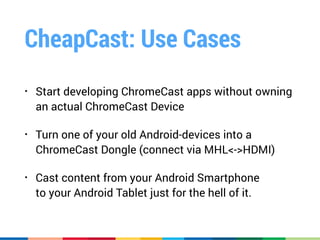
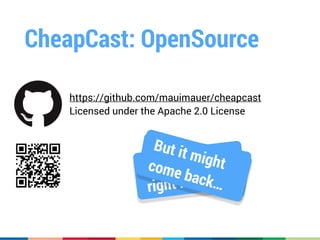

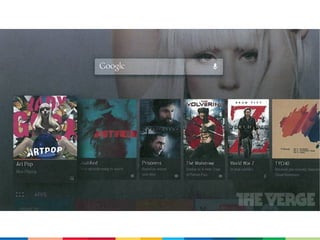
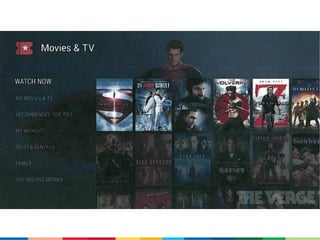
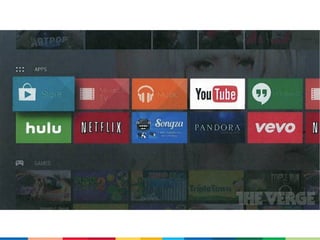


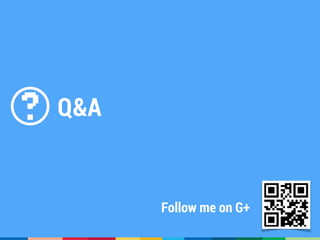
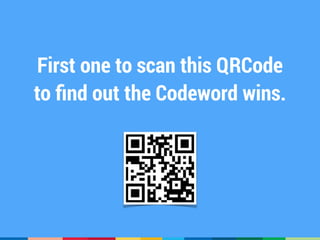

Ad
Recommended
Chromecast, CheapCast and TV - DevFest Brussels 2013
Chromecast, CheapCast and TV - DevFest Brussels 2013Sebastian Mauer
╠²
The document is a presentation by Sebastian Mauer discussing Google TV and Chromecast, highlighting their development history, advantages, and disadvantages. It provides insights into Chromecast's hardware, protocol stack, and its functioning, along with a project called Cheapcast that emulates Chromecast on Android devices. The presentation also covers the ease of developing apps for these platforms and demonstrates the practical uses of Cheapcast.Google Chromecast Group ix cse 100
Google Chromecast Group ix cse 100Mehedi Farazi
╠²
The document discusses Google Chromecast, covering its hardware and software specifications, supported operating systems, installation requirements, and the range of compatible apps. It compares Chromecast with other media streamers like Roku and Apple TV, highlighting advantages and limitations. The conclusion emphasizes Chromecast's affordability and its potential for broad compatibility as more apps are developed.Second Screen Apps - On Google TV
Second Screen Apps - On Google TVCarmen Delessio
╠²
The document discusses Google TV as a software platform that separates hardware and software, predicting a similar model to the smartphone market where a dominant software platform will prevail. It outlines various types of second screen apps such as enhanced viewing, remote control, content selection, and interactive apps, and emphasizes the importance of discovery and pairing for these technologies. Additionally, it provides guidance on getting started with development through a blackjack demo app and resources for further exploration.Bienvenido .Net MAUI - la evoluci├│n de Xamarin.Forms
Bienvenido .Net MAUI - la evoluci├│n de Xamarin.FormsVicente Gerardo Guzman Lucio
╠²
This document provides an overview and introduction to .NET MAUI, the evolution of Xamarin.Forms. Some key points covered include:
- .NET MAUI allows developing native mobile apps that run on Android, iOS, macOS and Windows from a single codebase.
- It uses platform-specific APIs like .NET for Android and .NET for iOS while sharing a common UI framework and code.
- Features include a rich set of controls, support for MVVM and XAML, adaptive styling and theming options.
- The project system has been optimized for multi-platform workflows with improvements like single project support.
- Visual Studio 2022 enables faster development throughSeattle Mobile .NET User Group - Nov. 13th 2019
Seattle Mobile .NET User Group - Nov. 13th 2019James Montemagno
╠²
The document is a welcome announcement for a Seattle Mobile .NET Developers event on November 13, 2019, focused on real-time apps with SignalR and hosted by James Montemagno. It highlights various topics such as mobile development with Xamarin, upcoming features, and announcements related to .NET Core, ML.NET, and Azure services. The event includes networking opportunities and discussions on recent developments in the .NET ecosystem.Upgrading Ember.js Apps
Upgrading Ember.js AppsBen Limmer
╠²
Ben Limmer's talk focuses on upgrading Ember.js applications while maintaining stability and avoiding stagnation, emphasizing the importance of semantic versioning and the deprecation logging features available. Key steps in the upgrade process include tracking deprecations, using relevant tools like ember-cli and npm-check-updates, and ensuring tests pass without deprecations before deployment. Limmer highlights the significance of ongoing maintenance and monitoring in managing Ember.js applications effectively.Xamarin.forms Shell + Navigation
Xamarin.forms Shell + NavigationJames Montemagno
╠²
Xamarin is an open-source app platform from Microsoft that allows developers to create performant applications for iOS, Android, macOS, watchOS, and tvOS using .NET and C#. It includes tools like Xamarin.Forms for building cross-platform user interfaces and Xamarin.Essentials for accessing native device features. The platform supports a shared C# business logic codebase with full access to native APIs for high performance.Custom Chromecast Receiver Application
Custom Chromecast Receiver ApplicationKurt Mbanje
╠²
This document provides an overview of developing apps for Chromecast. It discusses the Google Cast SDK, compatible Cast devices, app components, and includes code samples for building Cast receiver and sender applications in JavaScript and Android. Key aspects covered include initializing Cast sessions, sending messages between devices, loading media, and UI components for remote control.Google tv powerpoint
Google tv powerpointZach Engel
╠²
Google TV was released in 2010 and combined a TV and the Android operating system to allow users to access the internet, apps, and streaming services from their television. It used the Android market and Chrome browser but faced controversies as some content providers blocked access through Google TV. While initial reviews were mixed, it showed potential success in combining television and internet capabilities.Migrating to Android TV
Migrating to Android TVDavid Carver
╠²
The document provides design tips for Android TV applications, emphasizing the need for apps to be user-friendly, visually appealing, and optimized for television use. It highlights that traditional mobile app designs often fail on TVs due to differences in interaction methods and screen size, urging developers to create interfaces that prioritize navigation and focus. Key recommendations include using d-pad navigation, avoiding mouse use, implementing clear visual indicators, and ensuring legibility from a distance.Android TV Overview
Android TV OverviewPaul Trebilcox-Ruiz
╠²
The document discusses design considerations and development guidelines for Android TV applications. It covers topics like the home screen interface, media apps, games, and distribution through the Play Store. Specific design elements are mentioned like text and icon sizes optimized for viewing from a distance, as well as interactions like voice control and audio feedback. Development techniques are also outlined, such as using Leanback for browsing libraries, Exoplayer for video playback, and consistent button mapping for game controllers.Android tv
Android tvNoer Rhiannah Aghuztins
╠²
Android TV is a version of the Android operating system designed for digital media players, set-top boxes, and television devices. It allows users to access apps, games, movies, shows, live TV and more on their television screen in a user-friendly interface. However, Android TV still faces challenges in gaining widespread adoption compared to other smart TV platforms.Android TV Introduction - Stockholm Android TV meetup
Android TV Introduction - Stockholm Android TV meetupRobert Nyman
╠²
Android TV is determined to be a significant player in the connected TV market as old TV devices are being replaced by new connected TVs at a rate of 100-200 million per year. Android TV powers televisions, media players, and gaming consoles like the Nexus Player. Content and apps are delivered through Android TV, and the Cast feature allows other platforms to connect to Android TV devices. Developers are encouraged to get involved early to acquire and engage users through games and services.Getting your app on Android TV
Getting your app on Android TVXavier Hallade
╠²
The document discusses developing for Android TV and the Nexus Player, including compatibility, integration, and publishing applications. Key topics include adapting apps for non-touchscreen input, using the Leanback support library, and managing TV input frameworks. It also provides guidelines for submitting apps to the Android TV Play Store and optimizing for x86 support.Android TV: Building apps with GoogleŌĆÖs Leanback Library
Android TV: Building apps with GoogleŌĆÖs Leanback LibraryJoe Birch
╠²
Android TV apps can be built using the Leanback library which provides UI components for TV. Key elements include BrowseFragments to display browsable content, PlaybackActivities for media playback, and custom card views. Interaction uses focus-based navigation via the D-pad. Testing involves performing clicks and other actions on view IDs. Features like picture-in-picture and recording are supported. Open source resources are provided to learn more about developing for Android TV.Developing for Chromecast on Android
Developing for Chromecast on AndroidKurt Mbanje
╠²
This document discusses developing applications for Chromecast and Google Cast. It covers the Google Cast SDK, compatible receiver devices, sender and receiver application lifecycles, default and custom receiver applications, the Cast Companion Library, and implementation steps for video playback including initialization, adding a cast button, connecting to a device, and playing media. It also mentions requirements for the Cast SDK and links to the Cast Companion Library on GitHub.Developing for Chromecast on Android
Developing for Chromecast on AndroidKurt Mbanje
╠²
The document discusses developing applications for Chromecast using the Cast Companion Library (CCL). There are two main components - a sender application running on a mobile/laptop and a receiver application running on the Chromecast. The receiver application can be a Custom Media Receiver, Styled Media Receiver, or use the Default Media Receiver. It provides examples of initializing CCL in an Android sender app, adding the media route button, and sending data messages to a custom receiver namespace.Device Lending in Libraries: The Google Chromecast
Device Lending in Libraries: The Google ChromecastNick Tanzi
╠²
A brief presentation on lending the Google Chromecast to library patrons to promote streaming video services such as Hoopla Digital. Chromecast get started
Chromecast get startedAscii Huang
╠²
This document provides information about Chromecast and the Google Cast SDK. It discusses sender and receiver apps, registering an application with Google Cast, and includes code samples for integrating casting functionality into Android and web apps. It also provides links to documentation, sample code repositories, and videos about building apps that support casting.Google Chromecast | A brief presentation | INB410 MEI
Google Chromecast | A brief presentation | INB410 MEIRifatul Sazal
╠²
Chromecast is a small $35 dongle that allows users to stream content from supported apps on their phone, tablet or laptop directly to their TV. It is portable, convenient with less cable problems, and provides easy and fast connection. Chromecast has advantages over competitors by allowing integration between smart devices, less lagging during streaming, app support, and smart device usability even while casting. While competitors like Roku and Apple TV are more expensive, have selective apps, limited integration and require physical remotes, Chromecast is a more affordable universal option. Introducing a feature like backward casting could make Chromecast an even more impactful industry changing device.Pti 3
Pti 3rantinty
╠²
Dokumen ini membahas pengantar teknologi informasi, dengan fokus pada komponen komputer seperti hardware dan software, serta berbagai jenis jaringan komunikasi seperti telepon, ISDN, dan fiber optic. Selain itu, dibahas juga tentang alat-alat yang mempermudah konektivitas internet seperti server, client, router, dan modem. Secara keseluruhan, dokumen menjelaskan fungsi dan kegunaan perangkat serta sistem komunikasi dalam konteks teknologi informasi.Seminar on googleŌĆÖs chromecast technology
Seminar on googleŌĆÖs chromecast technologyAbhishek Verma
╠²
The document provides an overview of Google's Chromecast technology. It discusses that Chromecast is a small HDMI dongle that streams audio and video content from the internet or local network to a TV via WiFi. It then reviews Chromecast's history including its predecessor the Nexus Q. Key features of Chromecast like its hardware specifications, setup process, and how it works are described. The document also discusses why Chromecast is useful, lists supported apps, and provides examples of how it can be used for presentations, entertainment, and allowing guests to share content.Diksha gupta
Diksha guptadikshagupta111
╠²
This document summarizes Chromecast, a small dongle developed by Google that plugs into an HDMI port on a smart TV. It allows users to cast or "mirror" web pages, videos, and other media from mobile devices and computers onto a TV wirelessly. The summary discusses Chromecast's history of being released in 2013, its affordable $35 price, and growing library of compatible apps. It also briefly outlines Chromecast's architecture and advantages like easy setup and use across multiple platforms. The document concludes that Chromecast's future is bright as Google opens its development kit, which will add thousands more compatible apps and change how people consume content in their living rooms.Raspcast
RaspcastNolifelover Earn
╠²
Chromecast is a digital media player developed by Google that allows for easy streaming of online video and music to a TV. It uses protocols like DIAL, SSDP, and HTTP to discover available Chromecast devices on a network and launch media playback. Competitors include Apple TV and Android TV boxes, but Chromecast is Google's low-cost option at $35. Coding for Chromecast involves standards like SSDP and REST, as well as technologies from Chromium and X11 startup scripts.Chromecast
ChromecastPrashant Joshi
╠²
The document provides a summary of the Chromecast media streaming device. It discusses Chromecast's design as a small circular device that plugs into an HDMI port on a TV. It can stream content from apps on phones, tablets, and computers to the big screen. The document outlines Chromecast's specifications, setup process, compatible apps and devices, and how it works by casting or mirroring content. It also discusses Chromecast's competitors, pros of being affordable and easy to use, and cons of limited device compatibility. In conclusion, Chromecast is presented as an inexpensive way to access streaming apps and content on a TV in an easy plug-and-play manner.Chromecast
ChromecastAmanpreet Singh
╠²
This document discusses the technical specifications, setup instructions, and features of the Chromecast streaming device. Chromecast is a small HDMI dongle that plugs into a smart TV and allows users to cast or "mirror" web content, videos, and media from mobile devices or computers onto the TV via WiFi. The document covers how Chromecast works, the supported operating systems, popular apps that are compatible with Chromecast like YouTube and Netflix, and how to cast web browser tabs to a TV. Both pros and cons of Chromecast are provided.Ppt final
Ppt finaldikshagupta111
╠²
Chromecast is a small HDMI dongle developed by Google that allows users to cast or "mirror" multimedia content from compatible mobile devices and computers to a TV. It launched in 2013 for $35 and has since sold over 17 million units. Chromecast establishes a WiFi connection to stream online videos, photos, music and browser tabs from supported apps. It has simple setup, wide platform compatibility and is affordable compared to other streaming devices, though some criticize its limited app selection. Overall, Chromecast provides an inexpensive way to access online content on a bigger screen using a smartphone, tablet or laptop as a remote control.Chromecast
ChromecastHimanshu Pande
╠²
Chromecast is a low-cost streaming device that connects to a TV's HDMI port and allows users to stream content via Wi-Fi from smartphones and tablets, offering a user-friendly interface and easy setup. It supports various apps, although it has limitations regarding compatibility with older operating systems and streaming quality. The future of Chromecast looks promising with the opening of its software development kit to developers, suggesting a potential increase in available apps and further integration into users' lifestyles.Chromecast
ChromecastSaiprasad More
╠²
The seminar document discusses Chromecast, a $35 HDMI dongle that allows users to stream online content from various platforms to their HDTVs using phones or tablets as remotes. It covers Chromecast's compatibility with devices, setup instructions, and its advantages over traditional streaming methods, including ease of use and cost-effectiveness. The document also highlights potential competitors and applications, emphasizing Chromecast's ability to facilitate fun and collaborative activities while streaming.Chromecast Technology
Chromecast Technology Kiran Girase
╠²
Chromecast is a compact device from Google that enables users to stream media from their mobile devices or computers to their TV via HDMI. It is affordable, easy to set up, and supports various applications, although it has limitations such as lack of support for older operating systems and limited app availability. Future developments may include broader application support and enhanced functionalities for Android devices.More Related Content
Viewers also liked (13)
Google tv powerpoint
Google tv powerpointZach Engel
╠²
Google TV was released in 2010 and combined a TV and the Android operating system to allow users to access the internet, apps, and streaming services from their television. It used the Android market and Chrome browser but faced controversies as some content providers blocked access through Google TV. While initial reviews were mixed, it showed potential success in combining television and internet capabilities.Migrating to Android TV
Migrating to Android TVDavid Carver
╠²
The document provides design tips for Android TV applications, emphasizing the need for apps to be user-friendly, visually appealing, and optimized for television use. It highlights that traditional mobile app designs often fail on TVs due to differences in interaction methods and screen size, urging developers to create interfaces that prioritize navigation and focus. Key recommendations include using d-pad navigation, avoiding mouse use, implementing clear visual indicators, and ensuring legibility from a distance.Android TV Overview
Android TV OverviewPaul Trebilcox-Ruiz
╠²
The document discusses design considerations and development guidelines for Android TV applications. It covers topics like the home screen interface, media apps, games, and distribution through the Play Store. Specific design elements are mentioned like text and icon sizes optimized for viewing from a distance, as well as interactions like voice control and audio feedback. Development techniques are also outlined, such as using Leanback for browsing libraries, Exoplayer for video playback, and consistent button mapping for game controllers.Android tv
Android tvNoer Rhiannah Aghuztins
╠²
Android TV is a version of the Android operating system designed for digital media players, set-top boxes, and television devices. It allows users to access apps, games, movies, shows, live TV and more on their television screen in a user-friendly interface. However, Android TV still faces challenges in gaining widespread adoption compared to other smart TV platforms.Android TV Introduction - Stockholm Android TV meetup
Android TV Introduction - Stockholm Android TV meetupRobert Nyman
╠²
Android TV is determined to be a significant player in the connected TV market as old TV devices are being replaced by new connected TVs at a rate of 100-200 million per year. Android TV powers televisions, media players, and gaming consoles like the Nexus Player. Content and apps are delivered through Android TV, and the Cast feature allows other platforms to connect to Android TV devices. Developers are encouraged to get involved early to acquire and engage users through games and services.Getting your app on Android TV
Getting your app on Android TVXavier Hallade
╠²
The document discusses developing for Android TV and the Nexus Player, including compatibility, integration, and publishing applications. Key topics include adapting apps for non-touchscreen input, using the Leanback support library, and managing TV input frameworks. It also provides guidelines for submitting apps to the Android TV Play Store and optimizing for x86 support.Android TV: Building apps with GoogleŌĆÖs Leanback Library
Android TV: Building apps with GoogleŌĆÖs Leanback LibraryJoe Birch
╠²
Android TV apps can be built using the Leanback library which provides UI components for TV. Key elements include BrowseFragments to display browsable content, PlaybackActivities for media playback, and custom card views. Interaction uses focus-based navigation via the D-pad. Testing involves performing clicks and other actions on view IDs. Features like picture-in-picture and recording are supported. Open source resources are provided to learn more about developing for Android TV.Developing for Chromecast on Android
Developing for Chromecast on AndroidKurt Mbanje
╠²
This document discusses developing applications for Chromecast and Google Cast. It covers the Google Cast SDK, compatible receiver devices, sender and receiver application lifecycles, default and custom receiver applications, the Cast Companion Library, and implementation steps for video playback including initialization, adding a cast button, connecting to a device, and playing media. It also mentions requirements for the Cast SDK and links to the Cast Companion Library on GitHub.Developing for Chromecast on Android
Developing for Chromecast on AndroidKurt Mbanje
╠²
The document discusses developing applications for Chromecast using the Cast Companion Library (CCL). There are two main components - a sender application running on a mobile/laptop and a receiver application running on the Chromecast. The receiver application can be a Custom Media Receiver, Styled Media Receiver, or use the Default Media Receiver. It provides examples of initializing CCL in an Android sender app, adding the media route button, and sending data messages to a custom receiver namespace.Device Lending in Libraries: The Google Chromecast
Device Lending in Libraries: The Google ChromecastNick Tanzi
╠²
A brief presentation on lending the Google Chromecast to library patrons to promote streaming video services such as Hoopla Digital. Chromecast get started
Chromecast get startedAscii Huang
╠²
This document provides information about Chromecast and the Google Cast SDK. It discusses sender and receiver apps, registering an application with Google Cast, and includes code samples for integrating casting functionality into Android and web apps. It also provides links to documentation, sample code repositories, and videos about building apps that support casting.Google Chromecast | A brief presentation | INB410 MEI
Google Chromecast | A brief presentation | INB410 MEIRifatul Sazal
╠²
Chromecast is a small $35 dongle that allows users to stream content from supported apps on their phone, tablet or laptop directly to their TV. It is portable, convenient with less cable problems, and provides easy and fast connection. Chromecast has advantages over competitors by allowing integration between smart devices, less lagging during streaming, app support, and smart device usability even while casting. While competitors like Roku and Apple TV are more expensive, have selective apps, limited integration and require physical remotes, Chromecast is a more affordable universal option. Introducing a feature like backward casting could make Chromecast an even more impactful industry changing device.Pti 3
Pti 3rantinty
╠²
Dokumen ini membahas pengantar teknologi informasi, dengan fokus pada komponen komputer seperti hardware dan software, serta berbagai jenis jaringan komunikasi seperti telepon, ISDN, dan fiber optic. Selain itu, dibahas juga tentang alat-alat yang mempermudah konektivitas internet seperti server, client, router, dan modem. Secara keseluruhan, dokumen menjelaskan fungsi dan kegunaan perangkat serta sistem komunikasi dalam konteks teknologi informasi.Similar to ADD14: ChromeCast and the future of Android TV (20)
Seminar on googleŌĆÖs chromecast technology
Seminar on googleŌĆÖs chromecast technologyAbhishek Verma
╠²
The document provides an overview of Google's Chromecast technology. It discusses that Chromecast is a small HDMI dongle that streams audio and video content from the internet or local network to a TV via WiFi. It then reviews Chromecast's history including its predecessor the Nexus Q. Key features of Chromecast like its hardware specifications, setup process, and how it works are described. The document also discusses why Chromecast is useful, lists supported apps, and provides examples of how it can be used for presentations, entertainment, and allowing guests to share content.Diksha gupta
Diksha guptadikshagupta111
╠²
This document summarizes Chromecast, a small dongle developed by Google that plugs into an HDMI port on a smart TV. It allows users to cast or "mirror" web pages, videos, and other media from mobile devices and computers onto a TV wirelessly. The summary discusses Chromecast's history of being released in 2013, its affordable $35 price, and growing library of compatible apps. It also briefly outlines Chromecast's architecture and advantages like easy setup and use across multiple platforms. The document concludes that Chromecast's future is bright as Google opens its development kit, which will add thousands more compatible apps and change how people consume content in their living rooms.Raspcast
RaspcastNolifelover Earn
╠²
Chromecast is a digital media player developed by Google that allows for easy streaming of online video and music to a TV. It uses protocols like DIAL, SSDP, and HTTP to discover available Chromecast devices on a network and launch media playback. Competitors include Apple TV and Android TV boxes, but Chromecast is Google's low-cost option at $35. Coding for Chromecast involves standards like SSDP and REST, as well as technologies from Chromium and X11 startup scripts.Chromecast
ChromecastPrashant Joshi
╠²
The document provides a summary of the Chromecast media streaming device. It discusses Chromecast's design as a small circular device that plugs into an HDMI port on a TV. It can stream content from apps on phones, tablets, and computers to the big screen. The document outlines Chromecast's specifications, setup process, compatible apps and devices, and how it works by casting or mirroring content. It also discusses Chromecast's competitors, pros of being affordable and easy to use, and cons of limited device compatibility. In conclusion, Chromecast is presented as an inexpensive way to access streaming apps and content on a TV in an easy plug-and-play manner.Chromecast
ChromecastAmanpreet Singh
╠²
This document discusses the technical specifications, setup instructions, and features of the Chromecast streaming device. Chromecast is a small HDMI dongle that plugs into a smart TV and allows users to cast or "mirror" web content, videos, and media from mobile devices or computers onto the TV via WiFi. The document covers how Chromecast works, the supported operating systems, popular apps that are compatible with Chromecast like YouTube and Netflix, and how to cast web browser tabs to a TV. Both pros and cons of Chromecast are provided.Ppt final
Ppt finaldikshagupta111
╠²
Chromecast is a small HDMI dongle developed by Google that allows users to cast or "mirror" multimedia content from compatible mobile devices and computers to a TV. It launched in 2013 for $35 and has since sold over 17 million units. Chromecast establishes a WiFi connection to stream online videos, photos, music and browser tabs from supported apps. It has simple setup, wide platform compatibility and is affordable compared to other streaming devices, though some criticize its limited app selection. Overall, Chromecast provides an inexpensive way to access online content on a bigger screen using a smartphone, tablet or laptop as a remote control.Chromecast
ChromecastHimanshu Pande
╠²
Chromecast is a low-cost streaming device that connects to a TV's HDMI port and allows users to stream content via Wi-Fi from smartphones and tablets, offering a user-friendly interface and easy setup. It supports various apps, although it has limitations regarding compatibility with older operating systems and streaming quality. The future of Chromecast looks promising with the opening of its software development kit to developers, suggesting a potential increase in available apps and further integration into users' lifestyles.Chromecast
ChromecastSaiprasad More
╠²
The seminar document discusses Chromecast, a $35 HDMI dongle that allows users to stream online content from various platforms to their HDTVs using phones or tablets as remotes. It covers Chromecast's compatibility with devices, setup instructions, and its advantages over traditional streaming methods, including ease of use and cost-effectiveness. The document also highlights potential competitors and applications, emphasizing Chromecast's ability to facilitate fun and collaborative activities while streaming.Chromecast Technology
Chromecast Technology Kiran Girase
╠²
Chromecast is a compact device from Google that enables users to stream media from their mobile devices or computers to their TV via HDMI. It is affordable, easy to set up, and supports various applications, although it has limitations such as lack of support for older operating systems and limited app availability. Future developments may include broader application support and enhanced functionalities for Android devices.ANKUR KUMAR , COCHIN UNIVERSITY OF SCIENCE AND TECHNOLOGY
ANKUR KUMAR , COCHIN UNIVERSITY OF SCIENCE AND TECHNOLOGYAnkur Aryan
╠²
This document provides instructions for setting up a Chromecast device. It includes:
- A list of the components included with Chromecast: the Chromecast device, USB power cable, power supply, and optional HDMI extender.
- Steps for the initial setup which include connecting the Chromecast to the TV via HDMI, connecting the USB power cable to provide power, and using a mobile device to access the setup website and configure the Chromecast to connect to a WiFi network.
- An overview of how Chromecast works once configured, allowing content to be streamed from compatible mobile and web apps to the TV.Connecting your tv to the internet chromecast
Connecting your tv to the internet chromecastclcewing
╠²
This document provides an overview and comparison of several options for connecting a TV to the internet, including Roku, Boxee, WD TV Live, Google TV, Chromecast, and Apple TV. It focuses on Chromecast, describing how it works, the setup process using an Android/iOS tablet or laptop, supported apps, and pros and cons. Chromecast allows casting content from supported apps to the TV for $35 but requires a mobile device, while Roku boxes have more channels but a traditional onscreen interface and cost $15 more. Google is adding new features and integrating Chromecast into newer TV models from Samsung and LG.Smart TV Essentials for OEM/ODM
Smart TV Essentials for OEM/ODMWilliam Tam
╠²
William Tam from Mediatek discusses the essentials of smart TV technology and market trends during the 2013 Taiwan Smart TV Conference. The document covers key components of smart TVs, comparisons with IPTV devices, and a variety of industry players including manufacturers, content providers, and service models. It highlights the importance of content, user experience design, and market strategies for enhancing activation rates among consumers.Chromecast Technology Report(HDMI dongal developed by google)
Chromecast Technology Report(HDMI dongal developed by google)Kiran Girase
╠²
Chromecast is a digital media player developed by Google that streams high-definition audio and video to televisions via Wi-Fi connection. The device, which connects through an HDMI port, allows users to manage content from compatible mobile and web applications, integrating services from providers like YouTube and Netflix. It features a simplified operating system, various technical components, and user-friendly setup instructions for connecting to home Wi-Fi networks.Building HTML5 Chromecast Apps
Building HTML5 Chromecast AppsJoseph Mainwaring
╠²
The document provides an overview of building apps for Google Chromecast, detailing what Chromecast is, how it works, and its key components including sender and receiver applications. It outlines steps for developers to create and publish apps using the Google Cast SDK, emphasizing resources and community support available for troubleshooting. Key limitations include the resolution of custom receiver apps and the encouragement to use Google-hosted API libraries.Google to push android tv can coexist with chromecast
Google to push android tv can coexist with chromecastwww.apphtech.com
╠²
Google plans to launch a new Android TV set-top box platform while continuing to support Chromecast. Android TV and Chromecast can coexist by filling different needs - Chromecast allows adding casting capabilities to existing devices but lacks a full interface, while Android TV will provide a complete TV interface with recommendations and remote control but risks losing developer support. Google hopes to bring comprehensive app support to both platforms to allow them to harmoniously coexist.Products of Google
Products of GoogleShashank Pujari
╠²
Google TV was a smart TV platform launched in 2010 by Google and partners that integrated the Android OS and Chrome browser. It was succeeded in 2014 by Android TV. Google also produces the Chromebook laptop line running Chrome OS, Chromecast media streamers, Google Glass augmented reality glasses, and the Nexus line of flagship Android devices developed with partners.Times chromecast would eliminate remote control
Times chromecast would eliminate remote controlwww.apphtech.com
╠²
Chromecast allows users to control their TV using their smartphone or tablet rather than a traditional remote control. While some argue this is inconvenient without an interface on the TV, Chromecast provides a new way to browse and search for content from multiple sources. As mobile device usage increases, especially while watching TV, Chromecast points to a future where phones and tablets replace remote controls by letting users instantly play content from their device on the TV. However, Chromecast currently only supports certain streaming services and more developer support is needed for it to fully replace traditional remotes.Screencasting
ScreencastingRex Tsai
╠²
This document summarizes several wireless screen mirroring and streaming protocols including Apple AirPlay, Miracast/WiDi, Chromecast, and DIAL. It provides details on discovery methods, media protocols, codec and container support, commercial implementations, and software for creating Chromecast clones. Requirements for hacking AirPlay to remove DRM restrictions are also outlined.WebRTC And FreeSWITCH ŌĆō What This Combination Means?
WebRTC And FreeSWITCH ŌĆō What This Combination Means?MoonTechnolabsPvtLtd
╠²
The document discusses the integration of WebRTC with FreeSWITCH, highlighting how this combination enhances communication capabilities and offers new opportunities for developers. It explains the functions and processes involved in WebRTC, including media and signaling flows, security measures, and the role of web browsers as communication endpoints. FreeSWITCH is presented as a powerful platform that supports advanced media handling and can cater to SIP endpoints, making it essential for modern WebRTC applications.WebRTC Standards & Implementation Q&A - The Internals of WebRTC Browsers Impl...
WebRTC Standards & Implementation Q&A - The Internals of WebRTC Browsers Impl...Amir Zmora
╠²
This document summarizes a Q&A session on WebRTC standards and implementation with Amir Zmora and Dan Burnett. Some of the key topics discussed include:
- Differences between how Chrome and other browsers implement WebRTC compared to the libwebrtc C++ library, especially around capabilities like screen sharing.
- The layered architecture of how WebRTC is implemented in different browsers, with Chrome having additional layers for security and capabilities compared to the libwebrtc implementation.
- The classes and namespaces used to design the libwebrtc C++ library and how concepts like PeerConnection, MediaStreams, and DataChannels are represented.
- Long term plans from Google to restructure the WebAd
Recently uploaded (20)
IDM Crack with Internet Download Manager 6.42 Build 41 [Latest 2025]
IDM Crack with Internet Download Manager 6.42 Build 41 [Latest 2025]pcprocore
╠²
¤æēCopy link &paste Google new tab > https://pcprocore.com/ ¤æłŌ£ģ
IDM Crack with Internet Download Manager (IDM) is a tool to increase download speeds, resume, and schedule downloads.Comprehensive error recovery and resume capability will restart broken or interrupted downloads due to lost connections, network problems, computer shutdowns, or unexpected power outages. The simple graphic user interface makes IDM user-friendly and easy to use. Internet Download Manager has a smart download logic accelerator with intelligent dynamic file segmentation and safe multipart downloading technology to accelerate your downloads. Unlike other download managers and accelerators, Internet Download Manager segments downloaded files dynamically during the download process and reuses available connections without additional connect and login stages to achieve the best acceleration performance for IDM users.
System Requirements of IDM:
Operating System: Windows XP, NT, 2000, Vista, 7, 8, 8.1, 10 & 11 (32bit and 64bit)
Memory (RAM): 512 MB of RAM required
Hard Disk Space: 25 MB of free space required for full installation
Processor: Intel Pentium 4 Dual Core GHz or higher. Ensure your system meets these requirements for the IDM Crack to function properly.
How to Install and Crack:
Temporarily disable the antivirus until the IDM Crack process
Install ŌĆ£idman642build41.exeŌĆØ
Extract ŌĆ£IDM 6.42.41 Patch.rarŌĆØ (Password is: 123)
Install ŌĆ£IDM 6.42.41 Patch.exeŌĆØ
Done!!! Enjoy!!!Best Practice for LLM Serving in the Cloud
Best Practice for LLM Serving in the CloudAlluxio, Inc.
╠²
Alluxio Webinar
June 17, 2025
For more Alluxio Events: https://www.alluxio.io/events/
Speaker:
Nilesh Agarwal (Co-founder & CTO @ Inferless)
Nilesh Agarwal, co-founder & CTO at Inferless, shares insights on accelerating LLM inference in the cloud using Alluxio, tackling key bottlenecks like slow model weight loading from S3 and lengthy container startup time. Inferless uses Alluxio as a three-tier cache system that dramatically cuts model load time by 10x.On-Device AI: Is It Time to Go All-In, or Do We Still Need the Cloud?
On-Device AI: Is It Time to Go All-In, or Do We Still Need the Cloud?Hassan Abid
╠²
As mobile hardware becomes more powerful, the promise of running advanced AI directly on-device is closer than ever. With GoogleŌĆÖs latest on-device model Gemini Nano, accessible through the new ML Kit GenAI APIs and AI Edge SDK, alongside the open-source Gemma-3n models, developers can now integrate lightweight, multimodal intelligence that works even without an internet connection. But does this mean we no longer need cloud-based AI? This session explores the practical trade-offs between on-device and cloud AI for mobile apps.Introduction to Agile Frameworks for Product Managers.pdf
Introduction to Agile Frameworks for Product Managers.pdfAli Vahed
╠²
As a Product Manager, having a solid understanding of Agile frameworks is essential, whether you are joining an established team or helping shape a new one.
Agile is not just a delivery method; it is a mind set that directly impacts how products are built, iterated, and brought to market. Knowing the strengths and trade-offs of each framework enables you to collaborate more effectively with teams, foster alignment, and drive meaningful outcomes.
Simply put, Agile fluency helps you lead with clarity in fast-paced, ever-changing environments.
The next few slides are simple ŌĆśSTUDY CARDSŌĆÖ to help you learn or refresh your understanding of a few popular Agile frameworks.Streamlining CI/CD with FME Flow: A Practical Guide
Streamlining CI/CD with FME Flow: A Practical GuideSafe Software
╠²
Join us as we explore how to deploy a fault-tolerant FME Flow installation using FME FlowŌĆÖs IaC templates alongside Terraform, AWS, and GitHub in a CI/CD workflow. This session will also cover how to leverage FMEŌĆÖs CI/CD capabilities for FME Flow upgrades and FME object migration between different environments, ensuring seamless automation and scalability.Key Challenges in Troubleshooting Customer On-Premise Applications
Key Challenges in Troubleshooting Customer On-Premise ApplicationsTier1 app
╠²
When applications are deployed in customer-managed environments, resolving performance issues becomes a hidden battle. Limited access to logs, delayed responses, and vague problem descriptions make root cause analysis incredibly challenging.
In this presentation, we walk through:
The six most common hurdles faced in on-prem troubleshooting
A practical 360┬░ artifact collection strategy using the open-source yc-360 script
Real-world case studies covering transaction timeouts, CPU spikes, and intermittent HTTP 502 errors
Benefits of structured data capture in reducing investigation time and improving communication with customers
Ō£ģ Whether you're supporting enterprise clients or building tools for distributed environments, this deck offers a practical roadmap to make on-prem issue resolution faster and less frustrating.Making significant Software Architecture decisions
Making significant Software Architecture decisionsBert Jan Schrijver
╠²
Presented at the iSAQB Software Architecture Community NL meetup on 12-6-2025Application Modernization with Choreo - The AI-Native Internal Developer Plat...
Application Modernization with Choreo - The AI-Native Internal Developer Plat...WSO2
╠²
In this slide deck, we explore the challenges and best practices of application modernization. We also deep dive how an internal developer platform as a service like Choreo can fast track your modernization journey with AI capabilities and end-to-end workflow automation.The Anti-Masterclass Live - Peak of Data & AI 2025
The Anti-Masterclass Live - Peak of Data & AI 2025Safe Software
╠²
Even the most experienced FME users still make mistakes, and that includes us. And that's okay because making mistakes makes you better. Come join and learn from us as we run down the most common ones so you can lift yourself to a higher level of FME workflow development. Based on decades of experience using and teaching FME, our tips can save you a lot of time, frustration and bad data.Advance Doctor Appointment Booking App With Online Payment
Advance Doctor Appointment Booking App With Online PaymentAxisTechnolabs
╠²
/slideshow/advance-doctor-appointment-booking-app-with-online-payment/280654375OpenChain Webinar - AboutCode - Practical Compliance in One Stack ŌĆō Licensing...
OpenChain Webinar - AboutCode - Practical Compliance in One Stack ŌĆō Licensing...Shane Coughlan
╠²
OpenChain Webinar - AboutCode - Practical Compliance in One Stack ŌĆō Licensing, Vulnerabilities, and MoreMilwaukee Marketo User Group June 2025 - Optimize and Enhance Efficiency - Sm...
Milwaukee Marketo User Group June 2025 - Optimize and Enhance Efficiency - Sm...BradBedford3
╠²
Inspired by the Adobe Summit hands-on lab, Optimize Your Marketo Instance Performance, review the recording from June 5th to learn best practices that can optimize your smart campaign and smart list processing time, inefficient practices to try to avoid, and tips and tricks for keeping your instance running smooth!
You will learn:
How smart campaign queueing works, how flow steps are prioritized, and configurations that slow down smart campaign processing.
Best practices for smart list and smart campaign configurations that yield greater reliability and processing efficiencies.
Generally recommended timelines for reviewing instance performance: walk away from this session with a guideline of what to review in Marketo and how often to review it.
This session will be helpful for any Marketo administrator looking for opportunities to improve and streamline their instance performance. Be sure to watch to learn best practices and connect with your local Marketo peers!Heat Treatment Process Automation in India
Heat Treatment Process Automation in IndiaReckers Mechatronics
╠²
Automate your heat treatment processes for superior precision, consistency, and cost savings. Explore solutions for furnaces, quench systems. Heat treatment is a critical manufacturing process that alters the microstructure and properties of materials, typically metals, to achieve desired characteristics such as hardness, strength, ductility, and wear resistance. arctitecture application system design os dsa
arctitecture application system design os dsaza241967
╠²
wow amazing see and enjoy for this the best pdf slideshow you could see random shit is what i do best Download Adobe Illustrator Crack free for Windows 2025?
Download Adobe Illustrator Crack free for Windows 2025?grete1122g
╠²
COPY & PASTE LINK ¤æē¤æē¤æē https://click4pc.com/after-verification-click-go-to-download-page/
Adobe Illustrator CC Crack will make your illustration level upgrade by moving toward real modification purpose using adobe pro tools there ..A Guide to Telemedicine Software Development.pdf
A Guide to Telemedicine Software Development.pdfOlivero Bozzelli
╠²
Learn how telemedicine software is built from the ground upŌĆöstarting with idea validation, followed by tech selection, feature integration, and deployment.
Know more about this: https://www.yesitlabs.com/a-guide-to-telemedicine-software-development/HPE Reseller in uae by numerosystom.pptx
HPE Reseller in uae by numerosystom.pptxaadibva452
╠²
Discover how Numerosys, a trusted HPE Reseller, empowers businesses with cutting-edge IT infrastructure and enterprise solutions. This presentation highlights our key offerings, benefits of partnering with HPE, and how Numerosys delivers unmatched service and support across the UAE and beyond. Perfect for clients seeking scalable, secure, and future-ready technology solutions.HYBRIDIZATION OF ALKANES AND ALKENES ...
HYBRIDIZATION OF ALKANES AND ALKENES ...karishmaduhijod1
╠²
Hybridization happens when atomic orbitals mix to form a new atomic orbital. Ad
ADD14: ChromeCast and the future of Android TV
- 1. ChromeCast and the future of Android TV Sebastian Mauer GDG Aachen
- 3. Who am I? Sebastian Mauer GDG Aachen Co-Lead CS Student Software Engineer I donŌĆÖt work for GoogleŌĆ”yet
- 5. Part I: Google TV (aka ŌĆ×The HistoryŌĆ£)
- 6. GoogleTV ŌĆó GoogleŌĆÖs first attempt to ŌĆ×ownŌĆ£ the TV ŌĆó Introduced at Google I/O 2010 ŌĆó First Device, x86-basedŌĆ© Logitech Revue ŌĆó US only at launch
- 7. By the summer of 2012, the majority of the televisions you see in stores will have Google TV embedded. - Eric Schmidt at LeWeb 2011
- 9. Three Generations 1. Generation, late 2010ŌĆ© based on Android 3.2 2. Generation, Summer 2012 based on Android 3.2 3. Generation, 2013ŌĆ© probably on Android 4.2.2
- 10. GoogleTV: Pros ŌĆó Part of the Android-family. ŌĆó Deploying apps is easyŌäó (via Play Store) ŌĆó Re-use most of your existing Android code
- 11. GoogleTV: Cons ŌĆó Does not evolve as fast as mainline Android ŌĆó Not many devices sold (500,000 - 1,000,000) ŌĆó Late start in the European Union (2012)
- 12. Help me Android. You're my only hope
- 13. Part II: ChromeCast aka Google Cast Devices
- 15. ChromeCast: Hardware ŌĆó Model Number: H2G2-42 ŌĆó ItŌĆÖs not based on ChromeOS ŌĆó ItŌĆÖs based on AndroidŌĆ© and Chromium ŌĆó ItŌĆÖs not going to kill GoogleTV http://www.i’¼üxit.com/Teardown/Chromecast+Teardown/16069
- 16. ChromeCast: Pros ŌĆó Very cheap hardware (35$) ŌĆó Very easy to use (My Grandma can do itŌäó) ŌĆó Web Developers can easily write ŌĆ×ReceiverŌĆ£-Apps ŌĆó Simple Protocol Stack
- 17. ChromeCast: How does it work?
- 18. ChromeCast: Cons ŌĆó Google Cast SDK is still a Developer PreviewŌĆ© (read: things will break, things will change) ŌĆó You have to manually whitelistŌĆ© all your apps with Google ŌĆó ItŌĆÖs not officially released outside the U.S. Things have been broken. But the SDK is stable now.
- 19. WebTech UDP ChromeCast: Protocol Stack ŌĆó SSDP (Simple Service Discovery Protocol) ŌĆó DIAL (DIscovery And Launch) ŌĆó RAMP (Remote Application Media Protocol) ŌĆó HTML5 & JS (You know that this is) ŌĆó WebSockets (Bi-directional communication Browser<>WebApp) ŌĆó WebRTC (Web Real Time Communication)
- 20. TCP WebTech UDP ChromeCast: New Protocol ŌĆó mDNS (Multicast Domain Name System, aka Bonjour) ŌĆó Protobuf over TLS Sockets ŌĆó RAMP (Remote Application Media Protocol) ŌĆó HTML5 & JS (You know that this is) ŌĆó WebSockets (Bi-directional communication Browser<>WebApp) ŌĆó WebRTC (Web Real Time Communication, ex. Screen Mirroring)
- 21. ChromeCast: How it works! 1. Advertises ChromeCastŌĆ© using mDNS (UDP Broadcast) ! 2. Discovers Endpoints using mDNS ! ! 3. Requests App and opensŌĆ© TLS Socket connection ! ! ! 4. CC fetches HTML5 based 1st Screen App (opens WebSocket)
- 22. ChromeCast: How it works! II! ! ! ! 5. Sends request to play media ! ! ! ! ! 6. HTML5 app receivesŌĆ© media request (WebSocket)ŌĆ© starts fetching content. ! ! ! ! ! ! 7. Media is downloaded/streamedŌĆ© by ChromeCast device
- 23. ChromeCast: Sender App ŌĆó Cast SDK available forŌĆ© ŌĆ© ŌĆ© ŌĆ© ŌĆó You need to pay $5 to create an accountŌĆ© on the Google Cast Developer Console
- 24. ChromeCast is not just for ŌĆ×streamingŌĆ£ video content.
- 25. ItŌĆÖs a remote controllable Chrome Browser running on your TV.
- 28. Part III: ChromeCast without ChromeCast* * includes shameless plug
- 29. CheapCast all the Droids ŌĆó Is an app that emulates a ChromeCast (or Google Cast) device on almost any Android Device ŌĆó Implements DIAL, RAMP/WS Proxy-ing ŌĆó Does not care if your id is whitelisted or not. ŌĆó Written by me
- 30. CheapCast: Components WebView SSDP Service DIAL REST WS ChromeCast API Ext 1st Screen Output Receiver App Sender App
- 31. CheapCast: Use Cases ŌĆó Start developing ChromeCast apps without owningŌĆ© an actual ChromeCast Device ŌĆó Turn one of your old Android-devices into aŌĆ© ChromeCast Dongle (connect via MHL<->HDMI) ŌĆó Cast content from your Android SmartphoneŌĆ© to your Android Tablet just for the hell of it.
- 32. CheapCast: OpenSource https://github.com/mauimauer/cheapcast Licensed under the Apache 2.0 License Made possibleby Chromium Totally useless right now! But it mightcome backŌĆ”
- 33. Part IV: Android TV (aka ŌĆ×What might beŌĆ”ŌĆ£)
- 37. Just Rumours?Yes! But Google Cast ist not going away soon.
- 39. Q&A Follow me on G+
- 40. First one to scan this QRCode to ’¼ünd out the Codeword wins.
