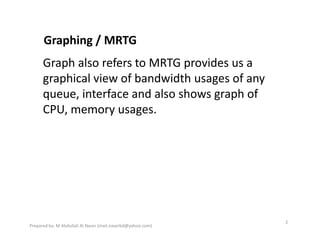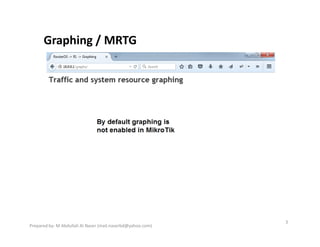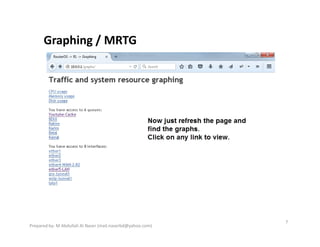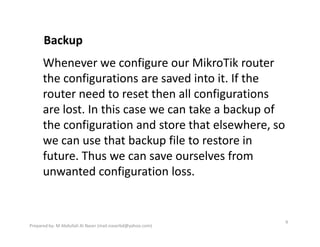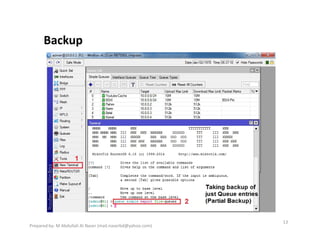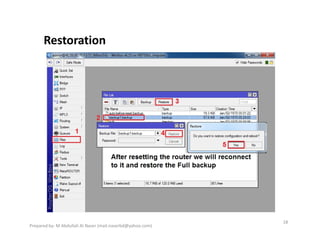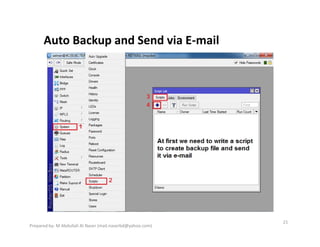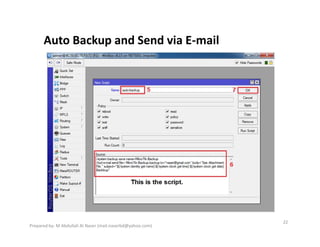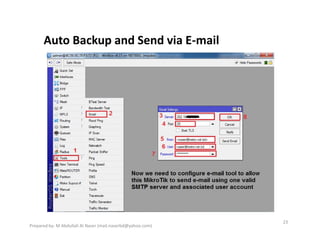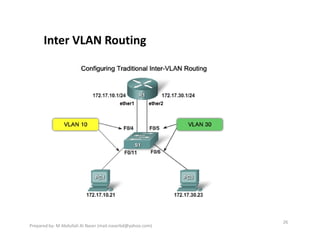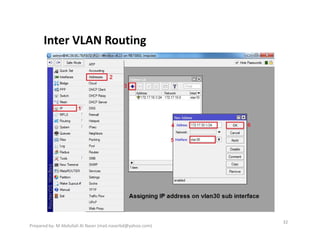Class 6
- 1. ISP Setup using MikroTik Class - VI Graphing / MRTG, Backup, Reset and Restoration, Automatic Backup and Send E-mail, Bridge, Inter VLAN Routing M Abdullah Al Naser B.Sc in CSE CCNA, RHCE, RHCSA, MTCNA
- 2. Graphing / MRTG Graph also refers to MRTG provides us a graphical view of bandwidth usages of any queue, interface and also shows graph of CPU, memory usages. 2 Prepared by- M Abdullah Al Naser (mail.naserbd@yahoo.com) Graph also refers to MRTG provides us a graphical view of bandwidth usages of any queue, interface and also shows graph of CPU, memory usages.
- 3. Graphing / MRTG 3 Prepared by- M Abdullah Al Naser (mail.naserbd@yahoo.com)
- 4. Graphing / MRTG 4 Prepared by- M Abdullah Al Naser (mail.naserbd@yahoo.com)
- 5. Graphing / MRTG 5 Prepared by- M Abdullah Al Naser (mail.naserbd@yahoo.com)
- 6. Graphing / MRTG 6 Prepared by- M Abdullah Al Naser (mail.naserbd@yahoo.com)
- 7. Graphing / MRTG 7 Prepared by- M Abdullah Al Naser (mail.naserbd@yahoo.com)
- 8. Graphing / MRTG 8 Prepared by- M Abdullah Al Naser (mail.naserbd@yahoo.com)
- 9. Backup Whenever we configure our MikroTik router the configurations are saved into it. If the router need to reset then all configurations are lost. In this case we can take a backup of the configuration and store that elsewhere, so we can use that backup file to restore in future. Thus we can save ourselves from unwanted configuration loss. 9 Prepared by- M Abdullah Al Naser (mail.naserbd@yahoo.com) Whenever we configure our MikroTik router the configurations are saved into it. If the router need to reset then all configurations are lost. In this case we can take a backup of the configuration and store that elsewhere, so we can use that backup file to restore in future. Thus we can save ourselves from unwanted configuration loss.
- 10. Backup In MikroTik backups are of two types: 1. Full Backup (Binary Backup) 2. Partial Backup In MikroTik all backup files are stored in it¨s directory and can be found in ^Files ̄ option 10 Prepared by- M Abdullah Al Naser (mail.naserbd@yahoo.com) In MikroTik backups are of two types: 1. Full Backup (Binary Backup) 2. Partial Backup In MikroTik all backup files are stored in it¨s directory and can be found in ^Files ̄ option
- 11. Backup 11 Prepared by- M Abdullah Al Naser (mail.naserbd@yahoo.com)
- 12. Backup 12 Prepared by- M Abdullah Al Naser (mail.naserbd@yahoo.com)
- 13. Backup 13 Prepared by- M Abdullah Al Naser (mail.naserbd@yahoo.com)
- 14. Backup 14 Prepared by- M Abdullah Al Naser (mail.naserbd@yahoo.com)
- 15. Backup 15 Prepared by- M Abdullah Al Naser (mail.naserbd@yahoo.com)
- 16. Backup 16 Prepared by- M Abdullah Al Naser (mail.naserbd@yahoo.com)
- 17. Reset Configuration 17 Prepared by- M Abdullah Al Naser (mail.naserbd@yahoo.com)
- 18. Restoration 18 Prepared by- M Abdullah Al Naser (mail.naserbd@yahoo.com)
- 19. Restoration 19 Prepared by- M Abdullah Al Naser (mail.naserbd@yahoo.com)
- 20. Restoration 20 Prepared by- M Abdullah Al Naser (mail.naserbd@yahoo.com)
- 21. Auto Backup and Send via E-mail 21 Prepared by- M Abdullah Al Naser (mail.naserbd@yahoo.com)
- 22. Auto Backup and Send via E-mail 22 Prepared by- M Abdullah Al Naser (mail.naserbd@yahoo.com)
- 23. Auto Backup and Send via E-mail 23 Prepared by- M Abdullah Al Naser (mail.naserbd@yahoo.com)
- 24. Auto Backup and Send via E-mail 24 Prepared by- M Abdullah Al Naser (mail.naserbd@yahoo.com)
- 25. Auto Backup and Send via E-mail 25 Prepared by- M Abdullah Al Naser (mail.naserbd@yahoo.com)
- 26. Inter VLAN Routing 26 Prepared by- M Abdullah Al Naser (mail.naserbd@yahoo.com)
- 27. Inter VLAN Routing 27 Prepared by- M Abdullah Al Naser (mail.naserbd@yahoo.com)
- 28. Inter VLAN Routing 28 Prepared by- M Abdullah Al Naser (mail.naserbd@yahoo.com)
- 29. Inter VLAN Routing 29 Prepared by- M Abdullah Al Naser (mail.naserbd@yahoo.com)
- 30. Inter VLAN Routing 30 Prepared by- M Abdullah Al Naser (mail.naserbd@yahoo.com)
- 31. Inter VLAN Routing 31 Prepared by- M Abdullah Al Naser (mail.naserbd@yahoo.com)
- 32. Inter VLAN Routing 32 Prepared by- M Abdullah Al Naser (mail.naserbd@yahoo.com)
- 33. Inter VLAN Routing 33 Prepared by- M Abdullah Al Naser (mail.naserbd@yahoo.com)
- 34. Bridge 34 Prepared by- M Abdullah Al Naser (mail.naserbd@yahoo.com)
- 35. Bridge 35 Prepared by- M Abdullah Al Naser (mail.naserbd@yahoo.com) A bridge interface (which is a logical interface) merges two or more physical interfaces to provide a switching environment.
- 36. Bridge 36 Prepared by- M Abdullah Al Naser (mail.naserbd@yahoo.com)
- 37. Bridge 37 Prepared by- M Abdullah Al Naser (mail.naserbd@yahoo.com)
- 38. Bridge 38 Prepared by- M Abdullah Al Naser (mail.naserbd@yahoo.com)
- 39. Bridge 39 Prepared by- M Abdullah Al Naser (mail.naserbd@yahoo.com)
- 40. Bridge 40 Prepared by- M Abdullah Al Naser (mail.naserbd@yahoo.com)
- 41. Bridge 41 Prepared by- M Abdullah Al Naser (mail.naserbd@yahoo.com)
- 42. Thank you very much 42 Prepared by- M Abdullah Al Naser (mail.naserbd@yahoo.com)