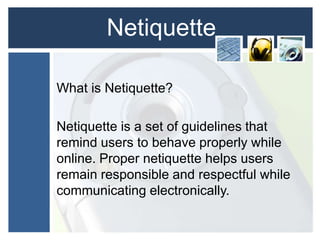Class expectations for
- 1. Class Expectations for Online Communication Mrs. Gardner 6th Grade ELA 2013-2014
- 2. Lesson Objective Learning Objective: I can use proper netiquette when communicating online by following the Big 10. TEKS: TECH 3(B) demonstrate proper etiquette and knowledge of acceptable use while in an individual classroom, lab, or on the Internet and intranet
- 3. Online Communication • Email • Blogs • Posts/Reponses (Edmodo) • Voice thread
- 4. Netiquette What is Netiquette? Netiquette is a set of guidelines that remind users to behave properly while online. Proper netiquette helps users remain responsible and respectful while communicating electronically.
- 5. The Big 10 1. Spell Check 2. No All Caps 3. Tell the Truth 4. Be Yourself 5. Do not flame
- 6. The Big 10 6. Do not Spam. 7. Be Conservative. 8. Emoticons and Acronyms. 9. Use Discretion. 10. Stop Cyberbullying.
- 7. Review/Questions 1. What should you do before publishing work online? 2. What is wrong with typing in all caps? 3. When are Emoticons appropriate in this class? What about Acronyms? 4. Someone is sending your friend threatening messages online, what do you do? 5. I received an email that said I won a free Xbox. What do I do?
- 8. Conclusion Following these guidelines will lead to a more enjoyable experience for all users!
- 9. Reference Chiles, D. (2011). NetworkEtiquette.net. Retrieved fromhttp://www.networketiquette.net/index.html
Editor's Notes
- #6: 1. Spell Check: Spell check and proofread all internet correspondence.2. No All Caps: Please refrain from using all capital letters in internet correspondence. This can be interpreted as shouting. Remember, the user reading your message is a real person. Be polite.3. Tell the Truth: You should always tell the truth Online.4. Be Yourself: Be yourself Online. You are not anonymous Online and other users are real people, too. Do not say or do things Online that you would not do in reality. Your Online image is important. Don't ruin it by being someone you're not.5. Do not flame: Refrain from posting or responding to inflammatory material, or flames on the Internet, because they are uncivilized. A flame is a personal insult communicated through the Internet. If you witness an instance of flaming, report it to an adult.